You already know that your dot big bang game runs in a browser, and you can get players in by sharing a link anywhere. But what if you wanted to embed the experience directly in an itch.io page, like in this example? You can, through the power of iframes!
For an HTML build to play on itch, it needs to include a file called index.html. Fortunately for us, that’s all we need, so there’s no need to zip a folder or anything like that.
In your text editor or development environment of choice, create a new file called ‘index.html’.
Copy and paste the following code into it:
<html>
<body>
<iframe src="YOUR_GAME_URL_HERE" height="100%" width="100%" frameborder="0"></iframe>
</body>
</html>
Copy your game’s URL, and substitute it into the iframe source, replacing the YOUR_GAME_URL_HERE.
Save the index.html file where you can access it to upload in the next step.
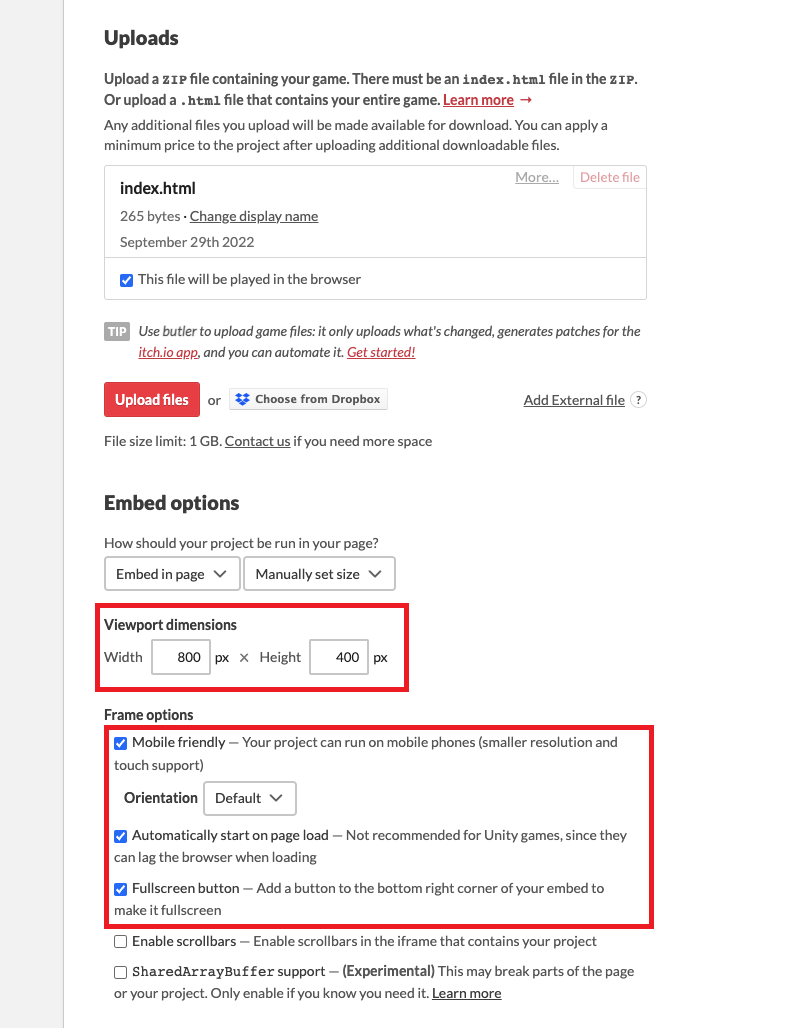
index.html file.And that’s it! You game should be there for all the world to see.
Jumping into a game directly from itch.io should give your players the ability to see what they can do in your game, but they won’t be logged in, or able to get into multiplayer instances. You should share the URL for your game as a link in the description, too, so that they can like and comment on your game and play together with others.
Did you like this post? Tell us
Leave a comment
Log in with your itch.io account to leave a comment.