
Hello There
This week I dove deep into my custom new menu. Trying to make as much progress as I can. Answer.... Its harder then I thought
Last time I only had the image and the selection drawn. But I didnt had it in the game yet. just the image. Here is it in game

Still very proud of this one
The first button I wanted to work on was the Save button. Cause I thought it be the easest. You know. Just open the save menu right? Well I didnt like how it looked and after that I thought "why not make a save menu to" then I thought "Why not make an option menu to" and then I thought "Why not throw away all the standart menu's rpg maker comes with and make completely new once"........... So yea
The Save menu's plan was simple. Have 3 spots to save in and once you save you could see that theres a save with another art piece. So I tried that but theres one issue. RPG Maker Mz doesnt come with a force save option. So I needed to dive into script calls. Yup. I needed to learn atleast a lil bit of code for this project already. Fun. I found some script to save. The problem with that one was that it could only be loaded on the same map. Which seeing how my menu works that was completely fine so I used it. I thought I was done with it. But The lil images that should show that there is a save didnt holt from save to save so it didnt work yet. After a day of googling I found some script that detects if theres save data. With that the images saved over and I was done with the save menu for now. Here is how it looks

It doesnt show the saves being used but this is the only image I got on me at the moment heh
Now seeing that after that I didnt want to instandly jump into a different one I wanted to test the strength of the menu. See if I can break it with moving to fast or other stuff. Moving to fast didnt do anything bad. I had already made it so you needed to wait 10 frames before being able to move over again so nothing wrong with that. But then I found something. If I pressed x to leave the menu but quickly pressed on the save button (Which means every button later down the line) It would both make me leave the menu and start up the save menu which broke a lot instandly. Now I didnt know how to solve that problem. I couldnt make the x event stop your inputs in any way cause then it would do anything and I tried a lot of stuff. I spent a view days on different changes. After a bit I finally found a great choice to solve the problem. I was looking at making the x event stop everything yet that wasnt the problem. The problem was that all the other event were still working after for a lil bit. So I made it that the x event gave you a switch insteandly that turns off all the menu events. It doesnt matter that your character is moveble. It matters if the characters movement changes anything. So Im very happy i picked up on it
I found another lil bug that if you pressed on the save button and later other buttons and then quickly press x again to leave the sup menu some stuff couldnt load stuff and some stuff would break. But this wasnt to bad to change. I just have it now that once you are going in a sup menu you get a switch that turns off the x event for the bit that it takes for you to load into it. This it gets lose and you can go back again. Same thing works on the other side aswell.
Now at this point I dont have all to much time left but I atleast wanted to make a dent into another button. So I wanted to crack some at the options button. That would be the only other button that needs script calls and I really dislike script calls. (I will never leave RPG Maker probably because of it cause dear lord). So I made some art for the options menu. Here
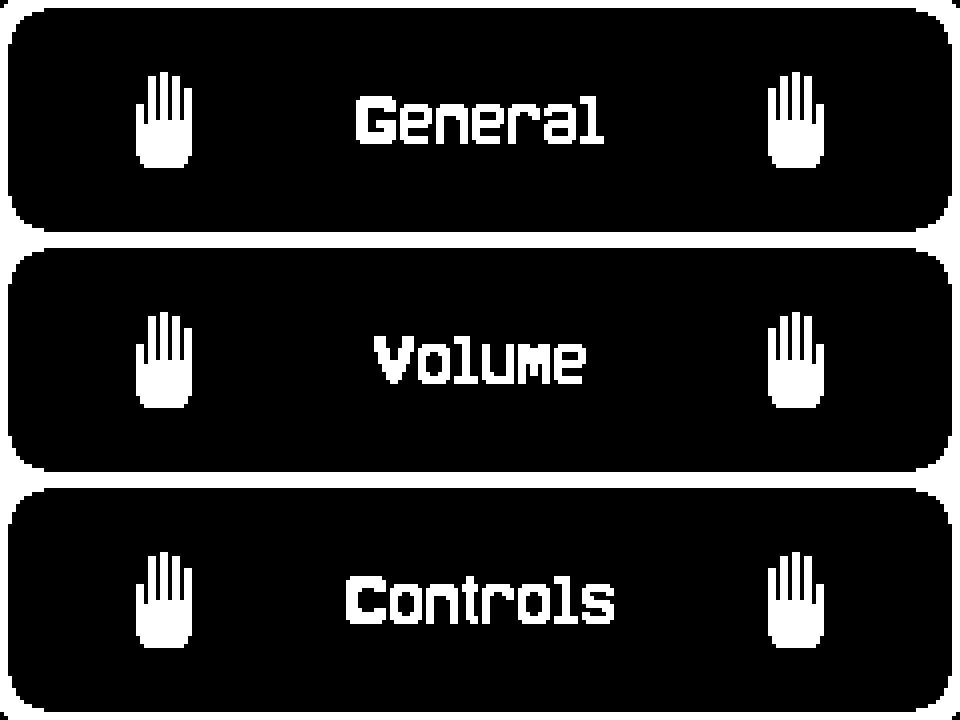
As you can see are there 3 options. One for general stuff. One for the volume. One for showing the controls once more. (Im not going to have you be able to change them seeing that I dont know how/why)
Seeing that this sup menu has sup menu I had to change the x event slightly to have a minor sup menu way to. Not to bad seeing that the minor sup menu's doesnt teleport you away. So it really only needed to turn some switches of and on and removing the images. At the point of writting this I have only done the control menu seeing that I dont need to do anything special events. So I made a very simple controls image and plased it in game. Here is it

And yes. The controls od wasd and enter and backspace have returned to my games. Im welcome
Now I have tried to tackle the volume button but Im having a lot of troubles at the moment with it. Mostly with showing the volume on a bar and having that bar be the smae across saves. (Now to be fair the bar in my other games from the system menu's also dont have a working bar but Still want to have it). Now In my last google spree I found something about global switches. I didnt look into it all to much but if it does what i think it does It should be a grand help for not only the volume menu but also the whole option menu and event other stuff later down the line. Ill tell you all about it next week
And thats all for now. A lot of menu work for sure. It wont stop next week but i hope I can atleast finish 3 buttons next week. Its a very high goal but I like the challenge (thats a lie. I just want it to work). Have a fun day furthermore and goodbye :3
Did you like this post? Tell us
Leave a comment
Log in with your itch.io account to leave a comment.