It's free PRO version
download your exe file
For Windows
https://drive.google.com/open?id=1JuPBqSC2CrXkIKgaG9EsmaLEAr9M_Yq5
TIC-80 0.70.6 Using (Pro) version editing bank.
TIP:
Step 1
Press ESC

Step 2
Click orange cartridge icon

Step 3
Choose a bank states
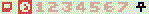
(Have 8 bank states)
Step 4
See Cartridge gets blank.
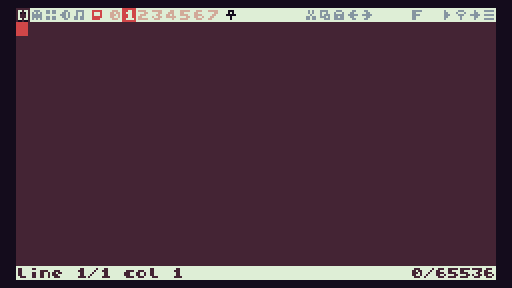
DO YOU KNOW:
Bank state editing cartridge like
(Code, Sprite, Map, Sound & Music)
Using sync().
LEARN:
Syncing the bank state.
sync(tocart,bank number).
SAMPLE:

LINK:
Check it out
I created picture art in star16 palette
https://tic.computer/play?cart=895
Bye Bye!. Upload Topic soon.


