So for me, if I double click on the .app file (macOS) to open the application, it shows this.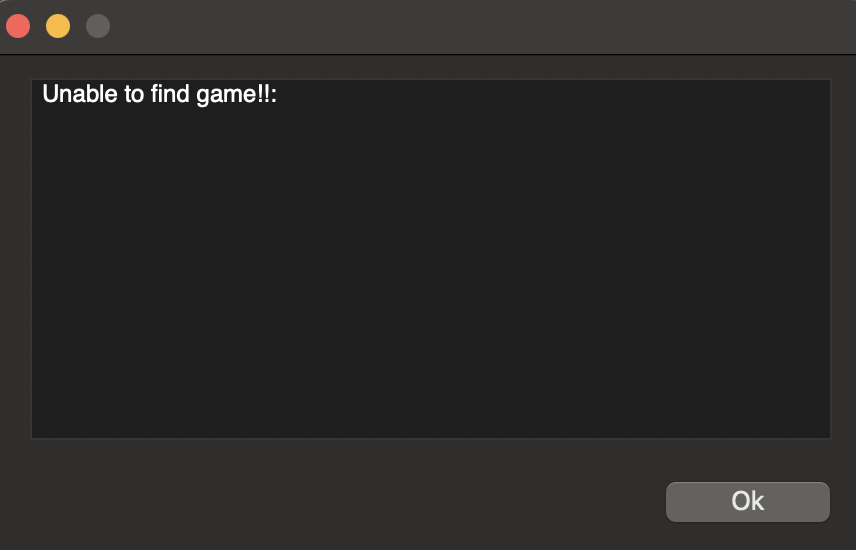
However, intrigued I right clicked and chose Show Contents to go through the individual packaging of the .app file/folder. When actually running the UNIX executable file (PixelComposer 1.14.2m1/Contents/MacOS/PixelComposer), it opens up correctly.
I suspect this may have something to do with the fact that the .app file (PixelComposer 1.14.2m1) and the contained UNIX Executable File (PixelComposer) have different names. (The former has the versioning included, the latter doesn't.)
I am running MacOS Ventura 13.0.0.1, MacBook Pro 2020


