Tell me how you really feel, why don't you?

App Template - Unreal UX in Blender (Default Blender Keymap based) · By
Thank you for making this. I already started working on something similar a few weeks ago and then I found out about this project. I thought I should try Blunder and share my feedback.
I just tried 0.5, and the first thing I noticed is that the default "Clip End" value for the Camera is too low. Could you adjust it so that when we press 0 and use the "walk navigation", we can see the whole scene ?
Thanks again !
Hello NXGEN, waaaaaaaaaaaaay late with this, but I just incorporated an add-on to the template that increases the Clip End of the Cameras as well as the Viewport itself. If you add a Camera from the Unreal Objects Panel under the Toolbar, or from the Unreal Objects menu, from the Add Menu, it will have an extremely long Clip End, and should cover every object in your scene.
Thanks for downloading the template, sorry for the sporadic updates! ;P
Haha, no problem.
This is a consequence of the Unit Scale, it is set to 0.01 to enable full cross-compatibility with UE4.
If you aren't importing FROM UE4 INTO Blender, then the unit scale is not as important, you can set it back to one, and the meshes should spawn in at a reasonable size.
An alternative is to leave it as it is and scale the meshes up with the scale tool, or using the Object Properties on the Right SIde.
This is one of many annoying little hiccups that I had hoped to deal with promptly, however, about 8 months ago I got a new full-time job in addition to a few part time things that had been keeping me going before that.
Unfortunately, since that time I haven't really been able to keep up with dev on this, and it's been left in a bit of a shambles, as you've experienced.
On the plus side, I'm starting to train someone at my job this week, which should, hopefully, free up some time to let me get back to things that I find more interesting, like this project.
Thanks for your interest, I'll keep you posted!
In the meantime, if you haven't heard of Mr Mannequin Tools, it's an add-on developed by Jim Kroovy, and it handles all the functionality I had intended to add in later versions to the UE4 Mannequin plus way more beyond that, whenever I get back to this template it will most definitely be a part of it.
Thanks!
Hi Spectral Vectors, thanks for that super useful template for UE4 users.
Now I have an issue after enabling it in Blender. Since addons aren't included with this template. I ended up with this:
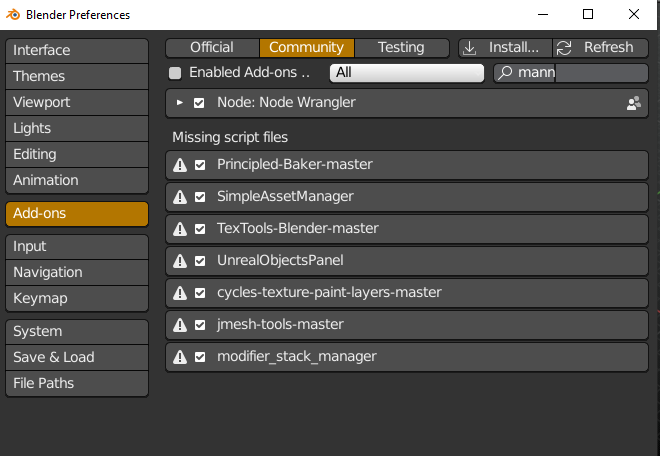
So maybe you could update install instructions with links to that addons, or even better with some automated script which could install those?
Thank again and keep up the good work!
Hi, thanks for the feedback Sergey! I actually didn't realize this.
The Blender docs say that Add-ons are saved with App Templates, but also says you can define a custom path for "template-specific" add-ons, which I haven't done up to this point, but I think it's what I'll have to do from now on to avoid issues like the one you're having!
Until then, I've updated the main page with links to all the add-ons (either gumroad or github), and the link for my own Unreal Objects add-on is at the bottom of the page.
Thanks again for bringing this to my attention, I will fix this up in the next update, until then you can download from the links on the main page and install manually. Sorry for the inconvenience, and thanks for trying the template!
Hey Sergey, thanks again for bringing that issue to my attention. I have some good news, I finally found the code I needed to get the add-ons to pre-install. It's not in the documentation yet, but I found it in a bug report while I was googling trying to fix the issue.
So, from now on you won't have to manually install anything, and, if you want to test it out, I added two more add-ons that I've found really helpful: BleuRaven's Blender for Unreal - tons of export options, and BlenderNPR's AbNormal - for editing normals to achieve better results with cel-shading and cartoon-style rendering.
Thanks, take care!
I'm probably a bit dense but I don't see any install instructions. I tried to install these as Addons but they don't show up in Blender's addons prefs after installing the zip - I assume these aren't compatible with Blender 2.91 (I can't seem to install these in 2.83 LTS as well)? It looks lovely, I would love to have a little similarity between B and UE.
Hey Stooovie, they don't install like addons, you have to click the Blender icon in the top left of the screen, and in that dropdown you will see "Install Application Template", once you click on that you can install the zip.
This template is getting a little old in the tooth, and I haven't updated it nearly as much as I'd like to, I've had some reports that it's not working well with 2.9, so I'll have to do a bit of updating at some point. I started on a different project to do the same thing (unify Blender and Unreal controls), but I haven't had a chance to polish and release it.
HOWEVER, as part of the new approach, I'm trying to make more of the Blunder features available as separate addons, which you can check out here: https://github.com/SpectralVectors/
There's UnrealRightClick for Right Click Navigation, Unreal Objects for a set of new default objects scaled up to 0.01 unit scale, and a tool to translate Blender's Shader Nodes into Unreal's Material Blueprint Nodes.
Thanks for checking out the project!
Hey TramplingPotion, unfortunately, I don't currently have one set up, and the Template is in a bit of a state of disarray at the moment, if you have questions you can fire away right here, but I'm starting to think that I either abandon Blunder, or start from scratch again to get it working with Blender 2.9+
You can check out BLUI in the meantime, or just Install one or more of my add-ons from Github: https://github.com/SpectralVectors if you just want to use RightMouseNavigation, or add some Custom Objects.
I've had people contact me about this project on itch, Github and Youtube recently, so maybe that's a good indication that it's worth putting the time into updating.