I might be dumb, but how do you download the ones that you edited? there is no button to download.
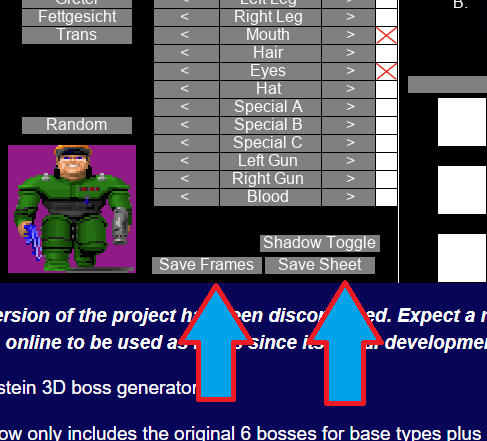
Use these to download the frames to your computer. Be aware, the "save frames" will simply dump the frames one-by-one as downloads, and some browsers will ask for confirmation before allowing multiple downloads. If the "Save Frames" button doesn't work, see if a notification about multiple downloads is popping up somewhere.
Unless you mean the alpha colorizer tool, which I don't thiiiink has an exporter.
In either case, if you're having trouble downloading the graphics using any of the above methods, you can always use the PrintScreen key on your keyboard (or screen capture software of your choice) to copy the screen as an image to paste into the image program of your choice to separate into frames.
Hope that helps!