I may just be stupid, but I can't fiqure out how to sell my cargo.

To sell cargo you must dock at a space station. Follow the bot ships and copy what they do to dock. You have to come to a complete stop within the docking area.
If you have docked at stations but don't see the cargo option, it may be due to your monitor resolution. I just released an update yesterday allowing the game to support resolutions as low as 1024x768. Prior to that, vertical resolutions lower than 1050 were cropping out the cargo part of the station menu. If you are playing version 0.9.0, download the new version 0.9.1 for an improved station menu at low resolutions!
If these do not sound like your problem, please let me know your version number, platform (Mac or PC) and a screenshot if you can.
The station menu should look like this:
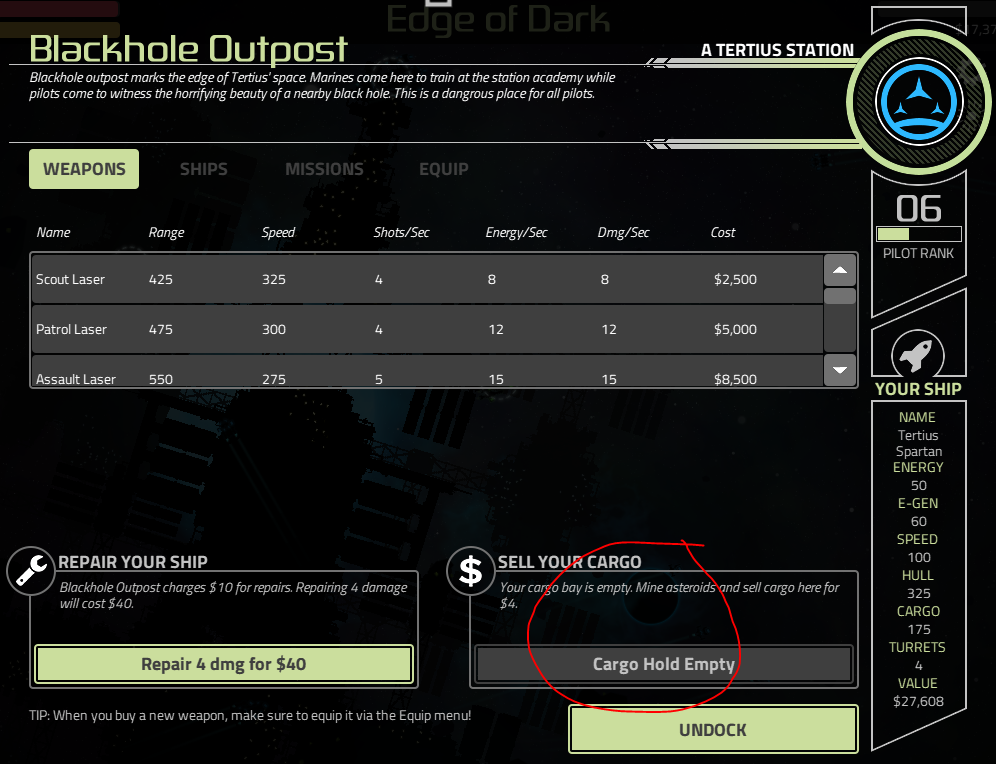
Oh my bad! I didn't build a mac version of 0.9.1 because I didn't think it was affecting Macs. I can build and post that tonight.
In the meantime if your macbook supports vertical resolutions higher than 1050 you can try to manually set a higher resolution in this file:
[your user folder]/masteroid/settings.json
Worst case if you update that file and the game fails to start you can simply delete the settings.json file and the game will generate a new one with default settings.
Thank you for the update! In fact I had been messing with the resolutions manually when my game updated (everythings is all good). Thank you for for the support! (Btw my mac did not support over 1050 vertical)
Side Note- I recoment this website to find the resolutions of computers which I found when messing with it myself