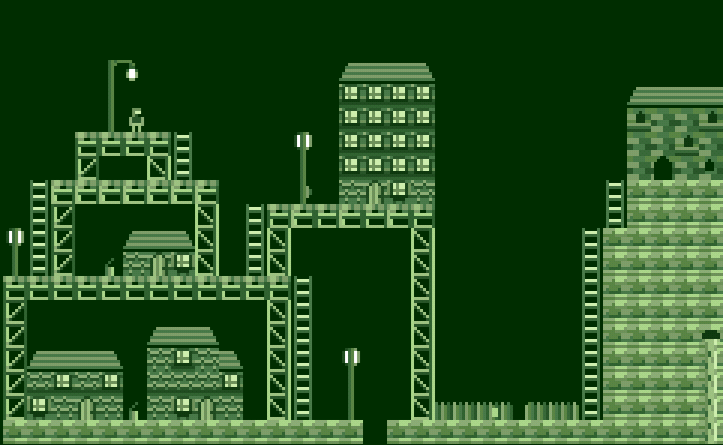I've been messing around with the color palette and had a great idea... Why not recreate the look of the Gameboy with it's greenish monochrome?!
I changed all of the colors from the default palette to a gradient of green. I know the original only had four colors, but 16 shades is a lot more useful. Here's the concatenated hex values:
002c000f380f1c481c204c202855283062303869384879485985446d91597d9d698bac759dc281aad689ceeeaeffffff
If you just copy all that, then head to the sprite editor, hit the sliders button to the right of the palette, and push the paste button now on the left side...
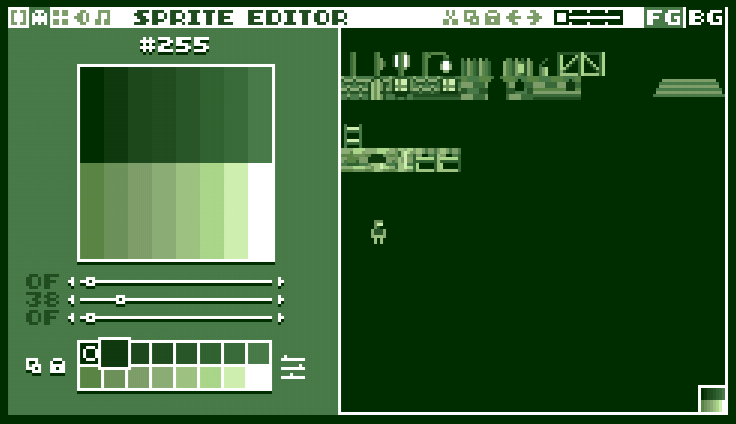
You end up with a nice little mock up of the Gameboy palette!! Ah sweet nostalgia...