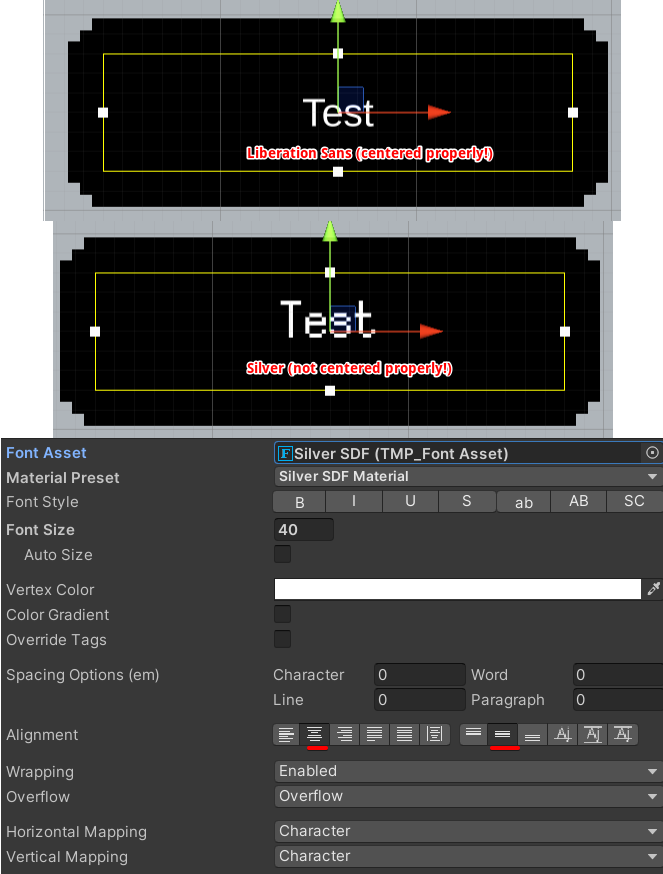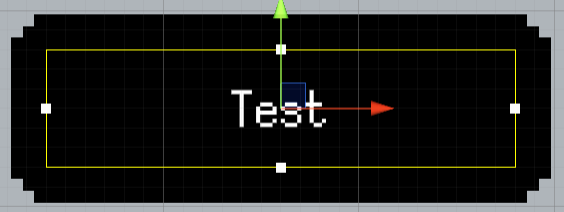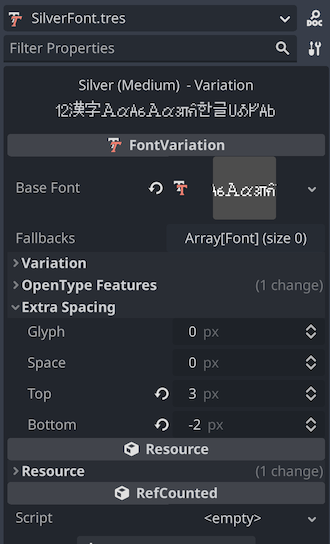Hi!
First of all, thank you for the font! It's awesome! But I feel like I'm missing something and need some help with text alignment.
I'm using Unity, TextMesh Pro and Silver font. Here's the image with my alignment settings for a text. It looks like Silver text is shifted up a little while Sans and any other standard font is centered properly with these alignment settings.
Could you help me to resolve the issue, please?