Play asset pack
Get to Cover! - Animations's itch.io pageResults
| Criteria | Rank | Score* | Raw Score |
| Creative Development | #7 | 3.167 | 3.167 |
| Technical / Workflow | #8 | 3.000 | 3.000 |
| Research + Development | #8 | 3.000 | 3.000 |
| Overall | #8 | 2.933 | 2.933 |
| Project Documentation | #9 | 2.667 | 2.667 |
| Final Presentation | #10 | 2.833 | 2.833 |
Ranked from 9 ratings. Score is adjusted from raw score by the median number of ratings per game in the jam.
Judge feedback
Judge feedback is anonymous and shown in a random order.
- First of all I want to congratulate you on making your project, in my opinion self-discipline and willpower are important for this:). I am an animator by speciality, so I will mostly comment on the body mechanics of your character, taking into account the peculiarities of gameplay animation. About the idles - in my opinion you made too much amplitude on the chest, hands and shoulders. It feels like he's floating. The timing would be more natural if you phased the acceleration and deceleration to the keyframes. Right now the timing is too even. I would recommend reducing the amplitude and breaking up the squats with small body movements. Also, in both idles, the character leans too much towards the partition, but does not lean on it. He loses his balance. When lifting from the knees, theoretically, you need to make preparations, then put one foot to rest in a half-crouch, then push off and only then lift the copus and substitute the second leg. Your character is out of balance again. It shoots too slowly, there is no recoil in the shoulder and the shot is not felt. When it falls, the place of impact should be felt, and then the rest of the body follows it. Now he's falling like a plastic doll. When creating an animation, I would recommend that you refer more to references so that you can analyze how the body behaves under certain circumstances. Often, it's impossible to just come up with it, because the viewer will feel that something is wrong. You just need to pay more attention to the packaging of animation, and the search for body balance. Thank you for a great job!
- Great idea on the tones and motivation for the animation, thinking about more detailed aspects like the life span of the average soldier in the 40K helps you animate and add more life to the sequence as you can feel a backstory of the character while animating! The mood board is really nice too, multiple action drawings and shots to help you find good posing and feeling to the animation. This comes across as well in the Storyboard, where you have pointed out the actions that will be happening and the poses the character will be in, also it’s good to follow a storyboard to not over-animate and stick to your timing, well done James! I love the character you have chosen for the animation, it really fits in the theme and backstory; it would have been good to see a bit more exploration on SFMLabs to see what other models you considered when making the decision but I really respect the dedication in fixing the model up to work Maya! Superb effort on creating the rig for the character too, this can always be a bit of a nightmare when you just wanna animate. I’m not too sure how you made the rig, if it was through the Maya rigging tools or not, but to speed up the process (If you just want to animate) is to use the tool mGear or Advance Skeleton which can be found online, these are great rigging tool which can speed up rigging new characters! One thing I would have liked to have seen during the rigging phase is you doing some test poses so you can see where the skinning needs adjusting and to make sure the Controls are working correctly. The documentation you did is good and very informative on the parts you’ve written about but I would have loved seeing the implementation into the Unreal Engine and the setup. I also feel like you would have benefited in making a gantt chart, which allows you to follow a timeline of what needs to be completed to make sure you meet all the aspects of the criteria but still, you’ve done a lot for the allotted time! I like the actions in the idle, we get a good sense of this person in combat, having quick peaks over the wall to see where the enemy is. I would just watch out for the contact points, mainly the feet as they seem to slide around a tad bit and the Right Knee doesn’t feel like it has any weight on it. Then the other one is the Left Hand holding the gun, it doesn’t seem to be fully holding it! You could also push the movement of the hips a bit more, it seems to move to one Keyframe and stop, and you could put a bit more rotation on it too! The Alt Idle is a really nice use of the prop that the character has, this helps the character feel a bit more connected to the weapon rather than it just being there. Some feedback on the posing, you could push the weapon out and lower it a bit more in front of the character, so they can properly see. I recommend when you’re in Maya to press 7 which will use the lights in the scene, and if you don’t have any lights, it will allow you to look at the silhouette of the character. This will allow you to see if the pose is too cluttered and needs spacing out a bit! We also have a bit of an extreme neck pose when the character is looking at the top of the gun, you can fix this up by Rolling the head in the direction instead to make the neck feel a bit more natural. The pose at the end of the transition animation is super strong and feels like the character is very sturdy, a good distribution of body weight. For the timing of the animation, to give that feeling of the character panic you could speed up the animation by a fast initial jump up to then settle, so we can feel the character building up the courage to jump up. Don’t forget to lift the Left Foot too, since it slides into position at the moment and then when the Left Foot is fully planted, you can then bring the Right Foot across in a more linear direction since it just does a bit too much sweeping around the back at the moment. The transition looks great from the barrier (where the enemy would be) side, so great job on that! Nice bit of hand animation and overall push back on the Firing animation, I would like to see a bit more of a settle in the weapon after the shots though as it will help convey the weight of the weapon. For the getting shot sequence, I love the initial frame of the head flicking back and the Left Hand coming off the gun, really feels like they’ve been pinged on the helmet. For the weapon, I think it would push the animation a bit further and show the weight of the weapon, when the character hits the floor and bounce; you could reduce the amount the Left Hand moves due to them now holding this heavy gun with one hand, along with a small bounce from the hip too as it just stops in place at the moment. Posing on the upper body while the character is falling back is good but I would push the Left Leg a tiny bit higher and then offset the timing from the Right Leg so they don’t land at the same time! The recovery has nice timing, I really feel that the character has just been injured by this shot and is trying to get back up on their feet. To help sell the weight of the character, the initial push up from all 4 could show the arms extended out on the ground a bit longer so we can feel the push up coming from the arms more. Then to sell that the character has just been rocked by a bullet a bit more, when they move over to the barrier they could have a few more steps in the animation to show the audience they are still a bit disorientated. When seeing the whole sequence together, it really flows well together and I feel so bad that this soldier keeps getting hit in the head, good job here! Great use of the theme and the animation has come out great James, it was good to see your motivation from the mood board and great job on making the rig and fixing up the model too! One thing that will push your work a bit further is getting references for the scene you are trying to create, either from a video or recording yourself doing the action. This will help you get a sense of how the body reacts to the motions such as how the hip should rotate and where the feet should be lifted! Well done on this project and I look forward to seeing more stuff from you!
- Good to see the UE work, but there are unfortunately multiple issues with the animations themselves in terms of their posing, weighting, and timing. Further observation of realistic and stylized motion would provide a good reference point for future anim projects
- It could be a very interesting project to show your animation skills, unfortunately they all feel a bit rough. For example, the first pose you start with, has a broken wrist, the hips are not rotating allowing the right leg to be in a similar position that you have, right feels is bit too far back and the way the back foot angles it seems to be breaking his leg as well. Chest is not involved either with his action, there should be some rotation to allow his right arm be a bit further back than the left. The knee that is on the ground should be your contact point for the whole body, meaning that you wouldn't be able to slide it back and forth like that. Also, your front foot should be further back giving support to your body, think of them, as your pillars and to support the weight, this should be in the center. I would suggest to shoot reference of yourself when possible. In this exercise, it should be possible for all of the actions. Once you are down filming it, feel your body, feel how the hips rotate in order to allow your movements, as well as the chest. Avoid the sliding of the feet around. When he gets up is completely off balance, he would not be able to get up like this. Once again, shoot reference of really pay attention to how all the angles play an important part. Technical things, hand is floating from the gun, he is not touching the concrete when leaning forward...
- Good job at trying your hand at this game animation challenge! Your concept for it is clear and you have followed the project brief well, when it comes to choosing your animations and the game implementation. First of all, I think you would benefit a lot from finding a game-ready rig that you can start animating with straightaway, rather than looking for a 3D model that you need to then skin and rig. I suggest looking up Agora Community, Matheus Lima, Kiel Figgins and Emilio Serrano or just browsing Gumroad to see what else you can find. If you want to get better at animation, it is vital to use a good rig so that you are not restricted by the limitations of a lower quality rig. Just make sure that you test your chosen rig in an engine before you start working with it to double check that it is indeed game-ready. I like that you have created a moodboard and storyboards – this is great practice to plan out the vibe of your project and the action sequence you want to create. However, it is also vital to find reference footage, not just reference images. You can look at games, real life, films and also record your own reference, which is something that many animators do (and it is very good practice to get into) as long as they can safely perform the actions themselves. There is also a great Youtube channel of mocap artists providing all sorts of reference if you want to take a look: https://www.youtube.com/@MotionActorInc The next step is to start working on your animations with strong and balanced poses. Currently the base pose for your idle cycle has the supporting leg outstretched quite far back, which makes the character look unbalanced. Another point is to make sure that contact points such as hands and feet don’t move around or float when they are meant to be stationary as that is happening a lot throughout your animations (I’m guessing that some of it has to do with the rig limitations). Great job at implementing it all in Unreal and also dealing with the limitations of the model that you chose as best as you could. I would have liked to see a conclusion in your documentation with the final thoughts you have had and what you have learned from this project. I believe that a lot of the issues with your animations at the moment could have been solved if you used reference footage and a game-ready rig. I believe you can learn a lot and improve quickly if you start working with appropriate rigs and references. Best of luck!
- I think it's a great start but it does feel a bit rushed and unfinished, there is a ton of feet sliding, the gun is not correctly held by the character and the supporting arm floats in space barely touching it or clipping through the gun. Try to pay more attention to the weight and balance of the character you're animating, during some of the animations it looks like the character is going to fall over because of the lack of balance, and some of the motions are too quick while others are too slow. Really ambitious project though with a lot of animations, but in the end I feel like it works against you, it's much better to show off less stuff, but with a lot of effort put into it, rather than a lot of stuff that feels unfinished.
- Hi James Picton! Hope you are doing well, Thank you for participating in the GradsinGames Competition! My Feedback: I like the way you showcased your animation variations by showing a 360 view of them. This helps a lot to understand both points of view from the "attacker" and the "defender". Well done with your Mood board and your storyboard! It shows me that you had a good planning system before jumping straight ahead into animation. I am sure this cleared some obstacles away from the start and made your animation process much faster. You have good poses. I can read them clearly from different angles. I recommend offsetting each body part so that they don't move or reach the key pose at the same time. You could add some drag on the falling animation. Example: First thing touching the ground would be the hip then the chest then the head and the arms and lastly the legs raising and falling. I can suggest filming yourself replicating these poses and carefully studying the movement and feelings that your character is going through. Keep working on your animations. You are on the right track. I would like to see your polish phase. Recommended links to boost your animation skills: Reference: https://www.youtube.com/watch?v=gL0_ccwcqFA&ab_channel=Jean-DenisHaas Breaking Down Attack Animations https://www.youtube.com/watch?v=LewXWM7HDd8&ab_channel=MasahiroSakuraionCreatingGames Too Much is Just Right https://www.youtube.com/watch?v=zNBKzLzDKtM&ab_channel=MasahiroSakuraionCreatingGames Assigning Animations https://www.youtube.com/watch?v=fV8xIP480qk&ab_channel=MasahiroSakuraionCreatingGames How to Push Your Animation Poses https://www.youtube.com/watch?v=WWVD7pwDpJA&t=1s&ab_channel=AnimSchool Weight in Animation https://www.youtube.com/watch?v=b3oIxjzdMqY&ab_channel=AlessandroCamporota
- Great to see you get so many animations working together in unreal. You’ve made a great attempt with the anims, I think overall things to consider the timings of different parts of the body and how they come together as a whole. For instance with your idle, the first look over the barricade, you could start moving the hips up sooner to go with the head move more. The same as he returns from looking over the barricade, tying the hip movement down with the head looking back. For the main idle pose, I think bringing his right leg more under him, so he’s kneeling on his knee, with the hip then more forward, potentially curving his upper body down to duck down if you need to move the hips higher for this, would create a more comfortable pose for him. It's good to try and keep your feet planted between steps. So for instance in your transition between the idle and firing, you could keep his left foot planted, while you take a step with the right. Then once the right has been planted, it can take the weight of the body while you move the left. I think looking at the arcs of your motions, with the spacing between them would also add to the animation. I work in the graph editor a lot so I can see the visual representation of the keys, and sometimes use a motion trail to check the trajectory or spacing between keys. Maya has it’s own motion trail if you’ve not used it, there are better versions out there but it does an ok job. https://help.autodesk.com/view/MAYAUL/2022/ENU/?guid=GUID-A4F827EE-61C2-4F0A-9592-E91AA20F5D2C
Challenge Tier
Rising Star
Leave a comment
Log in with itch.io to leave a comment.


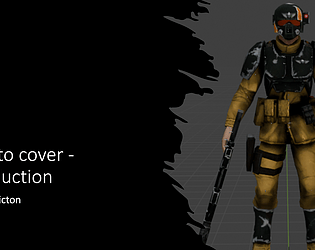
Comments
It could be a very interesting project to show your animation skills, unfortunately they all feel a bit rough. For example, the first pose you start with, has a broken wrist, the hips are not rotating allowing the right leg to be in a similar position that you have, right feels is bit too far back and the way the back foot angles it seems to be breaking his leg as well. Chest is not involved either with his action, there should be some rotation to allow his right arm be a bit further back than the left. The knee that is on the ground should be your contact point for the whole body, meaning that you wouldn't be able to slide it back and forth like that. Also, your front foot should be further back giving support to your body, think of them, as your pillars and to support the weight, this should be in the center.
I would suggest to shoot reference of yourself when possible. In this exercise, it should be possible for all of the actions. Once you are down filming it, feel your body, feel how the hips rotate in order to allow your movements, as well as the chest. Avoid the sliding of the feet around. When he gets up is completely off balance, he would not be able to get up like this.
Once again, shoot reference of really pay attention to how all the angles play an important part.
Technical things, hand is floating from the gun, he is not touching the concrete when leaning forward...