Play engine
The Sleepy Engine's itch.io pageResults
| Criteria | Rank | Score* | Raw Score |
| Quality of Engine | #1 | 3.500 | 3.500 |
Ranked from 2 ratings. Score is adjusted from raw score by the median number of ratings per game in the jam.
Judge feedback
Judge feedback is anonymous.
- A nice piece of tech, with a good feature set but has a few polish issues that make it a little tricky to use. The inspiration of the Unity engine is clear, and the overall interface design and layout look good. I noticed a few code consistency issues - e.g. usage nullptr and NULL and it could use more usage of const. It's nice to maintain a consistent code style throughout a code base. Including scripting support is a really nice feature and seems simple to achieve some nice little effects with. It needs some debug functionality that doesn't need me to insert obvious code to see what's going on - perhaps an option which outputs all exposed variable states? Or a print message method available from within the script (apologies if one exists, I couldn't see an example in the scripts I looked at). It would be really nice to have drag and drop functionality in the editor window - although use of the imgui drag float makes the text boxes very usable - just mech slower than being able to drag and drop. Lots of main menu options aren't connected to anything. I understand you're likely placeholding the menus, but it would be nice if this was denoted. Perhaps with a message box that says the button isn't implemented or compile them out with macros. Finding how to load the test scenes was a bit tricky :s I really like that you're using some open source libs to help you with "boiler plate" code, so you can work on the more interesting/game-y things. The visual studio structure is good too. I like that the external libs are separated out into their project files and compiled into the game. Also - by the looks of the layout, the "game" bit is/will be a dll that gets loaded in by the "engine" exe, which is a nice way to minimise compile times in larger projects. Consider adding an option to bundle the entire project into a single executable - typically function calls across dll boundaries are slower than if they'd been inside the exe itself. For a shipped, complex game, trying to squeeze out all of the performance they can, an option for "monolithic" compilation would be nice (Unreal Engine 4 does this :) ) A button to restore the default window layout would be nice. Also there's something funky going on with the docking settings you're using. The docking branch should let me dock windows all over the screen, but it doesn't seem to be working...at least in my compilation... It's excellent to seen some memory management and profiling tools embedded from the start! The component structure is a nice implementation however how the editor interacts with it isn't very scalable. I noticed the "inspector" window has a function to render each component. Consider moving this to the component class, or a sibling class of the component, so the inspector window remains general. It should also allow future devs to add their own game level components without having to recompile the engine level. Also - I'd recommend looking into to some alternate entity component systems that can be more performance, such as entt, and more 'data oriented' versions of the design pattern. Glad to see a documentation website for the scripting setup. It would be nice to have some documentation on the basic usage and a rough guide to what I can find, and where, within the code depot. Consider shipping a "working game" project that people can look at as an example of how to use your engine, and call it out on the GitHub page so it can be found easily, it should help to lower the barrier to entry :)
Credits
Tanvir Khan (Programmer) Cameron Brown (Programmer) Sam Crook (Programmer) Joe Bevan (Programmer) Sofia Baldin (Artist) Luke Bevan (Developer) Hartwig Hoehlmueller (Developer)
Leave a comment
Log in with itch.io to leave a comment.



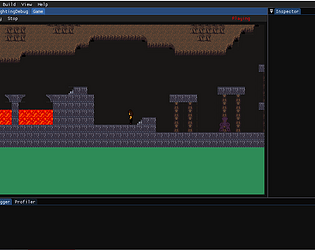
Comments
No one has posted a comment yet