So, I played the game, didn't understand what was going on, so I looked at the comments and I saw that I wasn't the only one. Then I read the developer's message explaining the game. I went back, played again, and I won? At least that's what it said on the screen.
I see potential in this game but I think its biggest problem is feedback, or lack there of. I believe a quick tutorial will go a long way. Also, adding some sound effects or some music can add more to the player experience and make the game more enjoyable.
Overall, not bad, considering that it was made in 2 days. Keep it up



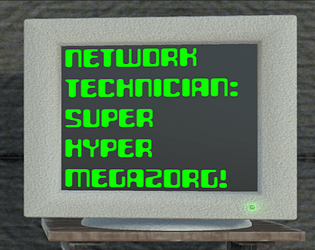
Leave a comment
Log in with itch.io to leave a comment.