Play game
Autopilot Testbed's itch.io pageResults
| Criteria | Rank | Score* | Raw Score |
| Art | #1 | 4.472 | 5.000 |
| Theme Relativity | #1 | 3.578 | 4.000 |
| Creativity | #2 | 3.578 | 4.000 |
| Overall | #2 | 3.309 | 3.700 |
| Gameplay | #3 | 3.130 | 3.500 |
| Sound | #4 | 1.789 | 2.000 |
Ranked from 2 ratings. Score is adjusted from raw score by the median number of ratings per game in the jam.
Team Members
Oliver Kahrmann (founderio): @founderio_dhx
Leave a comment
Log in with itch.io to leave a comment.




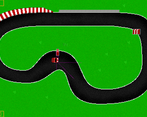

Comments
Thank you for the feedback! I did not expect this game to be received well at all - as you say, it is complex and has no tutorial. Did you manage to get the car running (into a wall)?
If the save file does not work, make sure you rename it to save_0.toml or any number up to 4 - otherwise the game won't detect it.
Neither the Linux nor Windows version works for me.
For linux I get: version `GLIBC_2.29' not found; I'm using Ubuntu 18.04
For Windows it seems it can't fine the world.toml file, not sure why. Error:
000d:err:menubuilder:init_xdg error looking up the desktop directory
panic: open resources\world.toml: Path not found.
goroutine 19 [running]:
main.run()
/build/main.go:117 +0x2672
github.com/faiface/mainthread.Run.func1(0x623a18, 0xc0000860c0)
/build/vendor/github.com/faiface/mainthread/mainthread.go:37 +0x2e
created by github.com/faiface/mainthread.Run
/build/vendor/github.com/faiface/mainthread/mainthread.go:36 +0xb8
You are correct, it does not launch on Ubuntu 18.04 as the glibc version on your system is very likely 2.27. I've now compiled against an earlier version and confirmed it to run successfully on a brand new 18.04.4 VM. The updated file is now available on itch.
For the windows version, make sure to unpack the whole zip file before attempting to launch, and ensure that the working directory is the same as the folder which contains the resources folder and the app itself. Directly double clicking the unpacked exe should do the right thing, though.