Our first major update was aimed at improving the user interface (UI) of our game. Previously, the UI was cluttered and difficult to navigate, which detracted from the overall experience. To address this, we removed all overlapping UI elements and introduced a second camera dedicated to displaying the UI separately. This adjustment allowed us to free up valuable screen space, giving players a clearer view of the grid and enhancing the readability of important information.
Going from this

to this
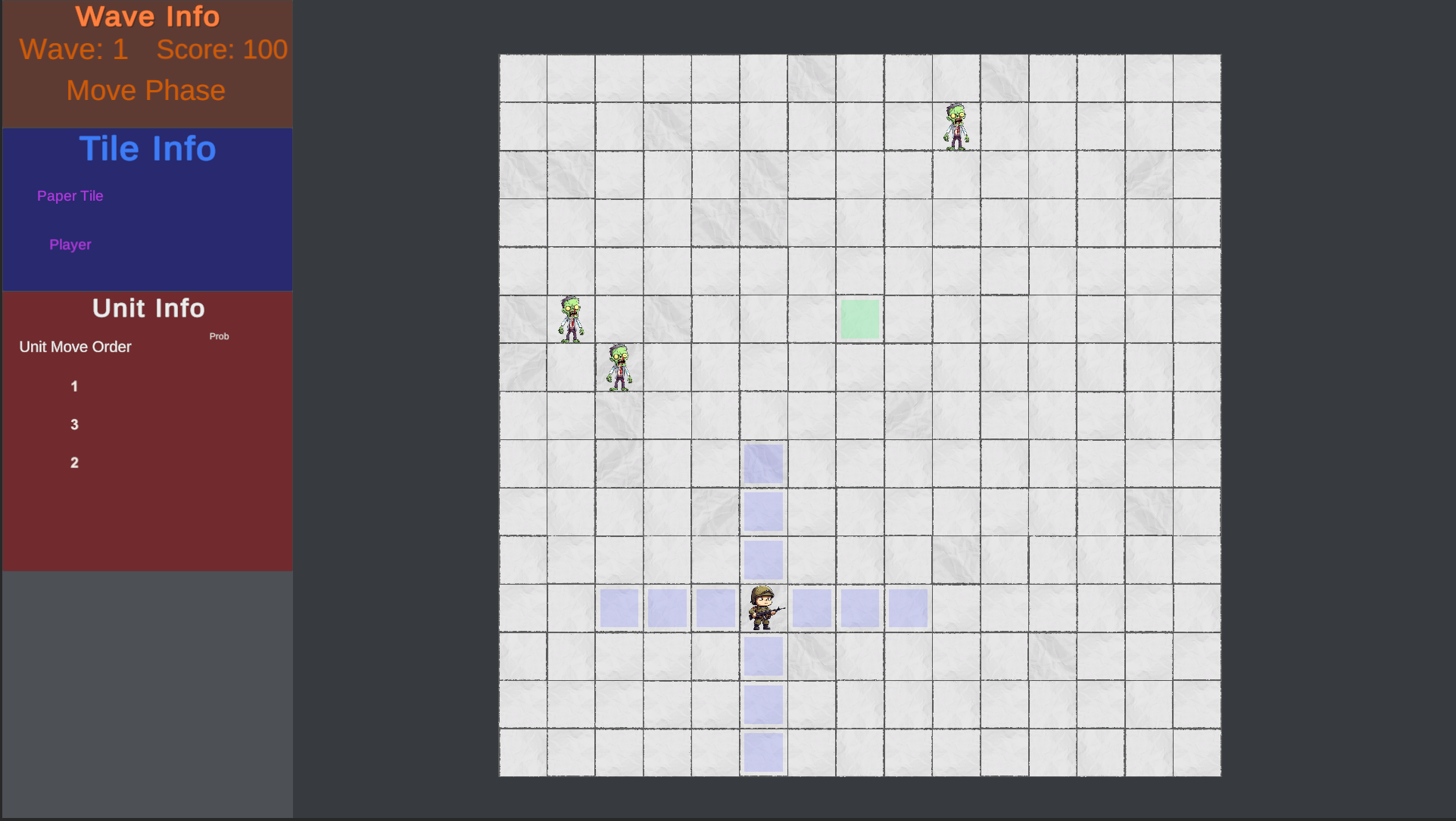
In addition to decluttering, we implemented a new "Move Order" feature. This displays a number associated with each zombie, indicating the order in which the next five enemies will move. When players hover over the Move Order UI, the corresponding zombie is highlighted, making it easier to track enemy movements and plan strategies effectively.
Our game’s background was previously a repetitive green pattern, which felt bland and uninspired. Collaborating with Rod, we created a new tile image with a paper-like texture. To add variety and prevent repetition, we introduced a secondary image effect that mimics crinkles in the paper. This effect is randomized in both amount and rotation, creating a more dynamic and visually interesting backdrop for players.
The original build phase required players to press a button, click a tile, and then press another button to build an item. This process was cumbersome and confusing. To streamline this, we reworked the build phase so players can now enter build mode by pressing "B". After entering build mode, players can simply click on a tile and press "1" or "2" to place an item. Once the player is done with building, they can press "B" again to exit build mode. This change has significantly improved the speed and efficiency of building, reducing confusion and enhancing the overall gameplay experience.
One of the most impactful updates was the addition of cursor changes to better indicate the player's current phase. This suggestion came heavily recommended by my instructor and proved to be crucial after several test runs. We now use different cursors to represent each phase: a torch for the move phase, a pickaxe for the build phase, and a crosshair for the attack phase. These visual cues provide players with clear, immediate feedback on their current phase, improving overall gameplay clarity and enhancing the user experience.
Here is a small demonstration showing both the new build phase and cursor updating.
Did you like this post? Tell us
Leave a comment
Log in with your itch.io account to leave a comment.