Hello. Ricardo here.
Let me start off by saying how much I hate working with animations, but when it works though, you feel so alive.
I wouldn't know though, by what happened these past few days.
When we started making this game, I was excited. Full of life, ready to make my vision come true. I went into the Epic Games Launcher Marketplace and bought a somewhat expensive fighter animations pack. I'm usually a healer in games, or a monk, and this pack had such amazing animations for a monk. I'm sitting here visualizing the class I've always wanted to make, a healer monk.
I started working on the Anim Instance Blueprint for the main player and with that all my hopes died. First, the pack had two folders with the same animations. One for Unreal Engine 4 and the other for Unreal Engine 5. I couldn't get a good character model unfortunately, and had to settle for one my teammate got. It all started with the walking animations. There were 2 types of files, ones that ended with IP for "In Place" and the other with RM for "Root Motion". I went with RM, it just made sense to me. I made the Blend Space, I put in the animations all fancy like, our model was ugly but he had style thanks to me. Until I pressed play on the editor.
The character moved as if looping, always going back to his original spot. All that money spent for this?!

He's supposed to be moving with his health bar. His anim preview, SHOWS that he has root motion.

I couldn't, can't accept that it won't work just cause our model is a UE4 one.
I tried EVERYTHING!
I beg you, the reader to PLEASE comment if you know another way to fix this.
This may actually help you, even though it did not help me. These are the usual steps to make root motion work.
First, I tried retargeting the animations from the UE4 mannequin to my character's. Nope.
Then, I tried checking the box that says "Enable Root Motion". That box is a liar. I also tried the one below "Force Root Lock". Didn't work, even though IT SAYS FORCE.
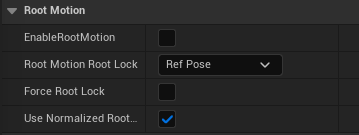
My next option was to change the "Root Motion Root Lock" to "Anim First Frame". NOPE.
I even unchecked "Use Normalized Root Motion". NADA!
I tried all combinations of those to no avail. Then I went to forums. Some said to check all boxes before retargeting animations, others said the opposite. WRONG!
Then I delved in deeper, I saw a whole tutorial from Indian programmers which usually have the solution. I felt hopeful again. He said to "Export Retarget Assets" instead. 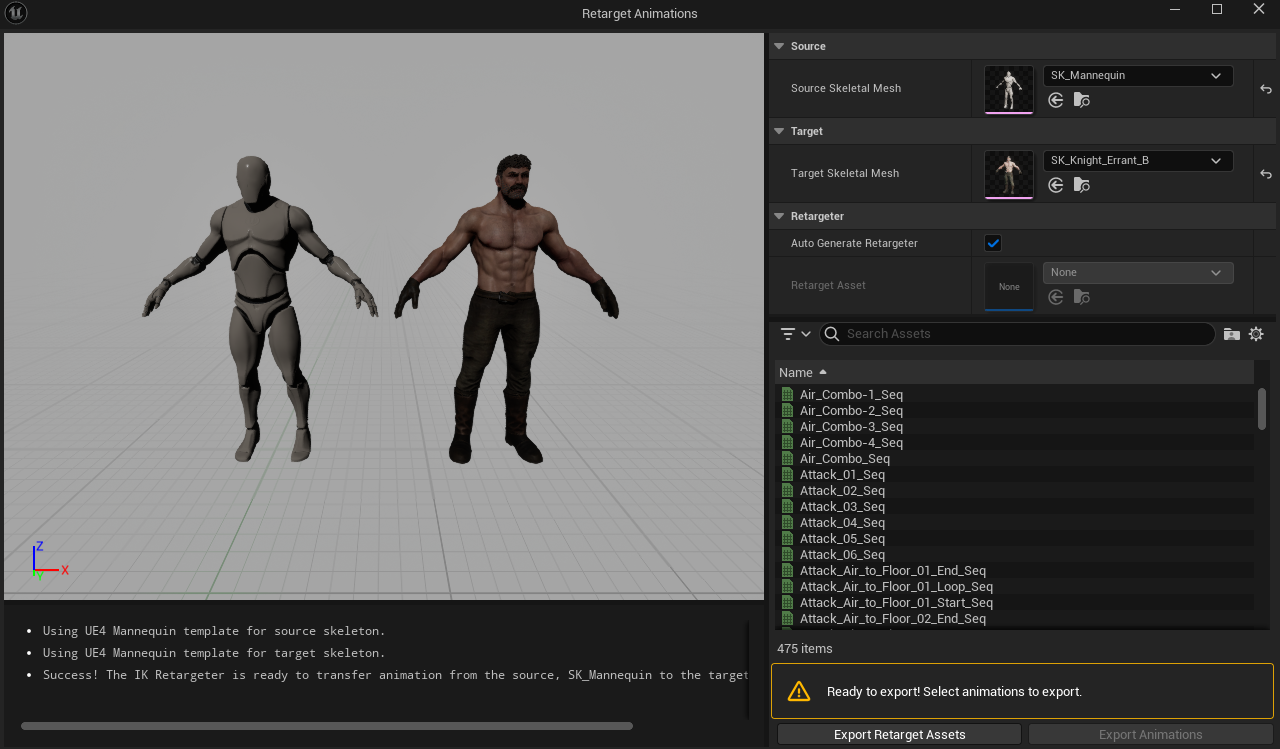
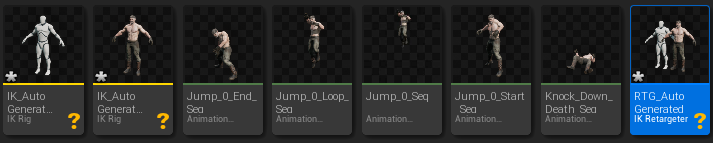
Okay, then to go inside the "RTG_AutoGenerated" -> Chain Mapping -> Root -> Translation Mode -> Globally Scaled and then into your Asset Browser and retarget your animations.
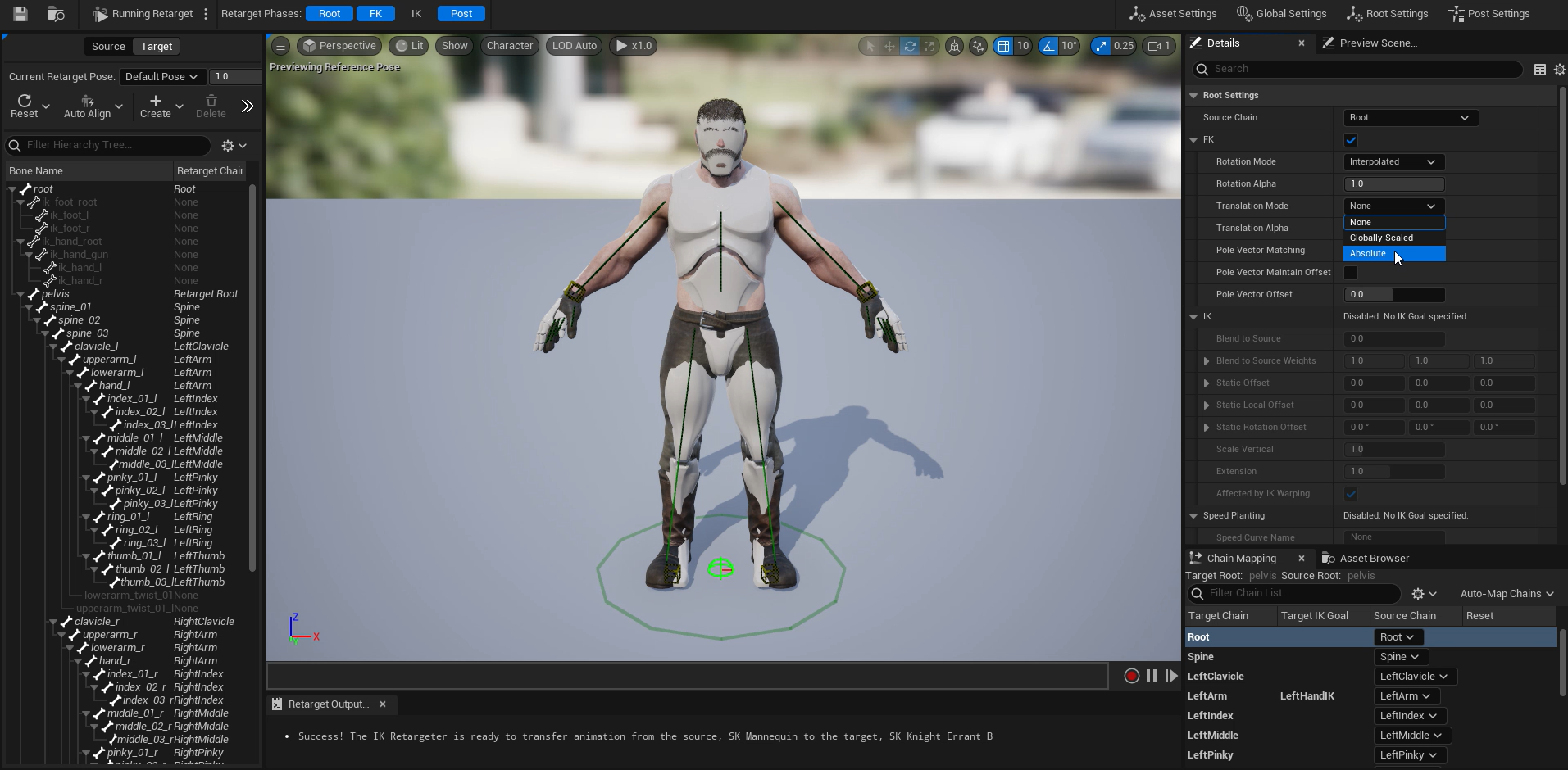
Sighs, you already know what I'm going to say. It.Did.Not.Work.
I had to move on, it was driving me insane and taking too much of my time. I will revisit this with a different character model later.
If you know how to fix this, I think I would even pay you JUST TO KNOW WHY AND HOW.
I don't think I've ever been this frustrated.
By Ricardo Rodríguez (05/29/2024)
Did you like this post? Tell us
Leave a comment
Log in with your itch.io account to leave a comment.