Hello. Ricardo here.
If you've ever worked with Unreal Engine 5, you know it can be a wild ride. Today, I want to share my recent rollercoaster of a journey trying to get my character animations working. Spoiler alert: the whole thing came down to one tiny unchecked box for the spine_01 bone.
Let's dive into the chaos of animations.
I was so excited to bring my characters to life. I had the blend space for the walk working, the preview window for the animations was also working in the blueprint except it only worked for the walking ones. Every other animation was not playing, frustratingly so. I had the code set up right and looked it over and over but I didn't notice a mistake. No matter what I did, my character stood there like a statue. No movement, no life-just a big, frustrating nothing that could walk.
I spent hours, and then days, digging through blueprints, checking and rechecking every connection. I dove into forums, watched countless tutorials, and even tried some good old-fashioned trial and error. Nothing worked. It was like my character was mocking me, or better said UE5 and Perforce were bullying me.
Just when I was about to lose it, my teammate found the culprit. It was this little detail in the Layered blend per bone node. My spine_01 bone wasn't properly set up in the animation blueprint. Specifically, in the Layer Setup section, the spine_01 bone was missing from the blend filters. This tiny oversight was the reason my character wouldn't move.
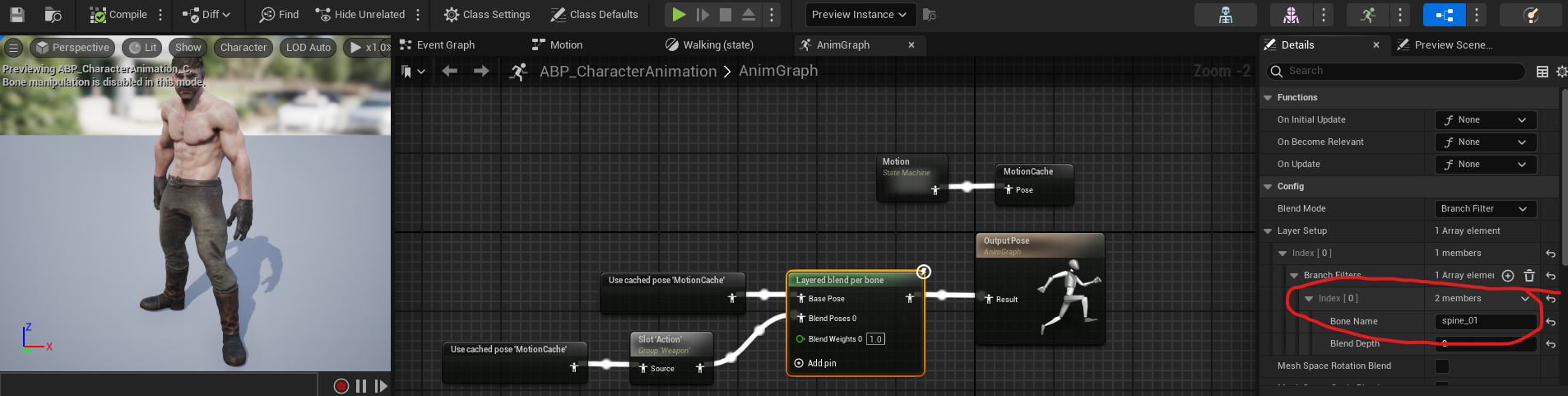
See that part where it says Bone Name: spine_01? That’s where the magic (or in my case, the lack of it) happens. Once I set that up correctly, everything started working like a charm. My character was finally alive and kicking or in this case punching!
I learned a few tips from my hard-earned experience that might save you some headaches:
Double-Check Bone Setup: Make sure all your bones are correctly set up in the blend filters. Missing even one can mess things up.
Use Debugging Tools: Unreal Engine 5 has some awesome debugging tools. Use them to see what’s going on with your bones and animations.
Stay Organized: Keep your blueprints and assets organized. Good naming conventions and a clear structure can save you a ton of time.
Reach out to your team: Leave your pride behind, don't be afraid to ask for help, you just don't know what people know that you don't.
Patience and Persistence: Game dev can be a grind. I can honestly say I was about to give up. stay patient and keep at it. The solution is often just around the corner.
Animation issues can be a REAL pain, but they’re also a chance to learn and get better. By sharing my story, I hope to help other devs avoid the same pitfalls and get their characters moving smoothly. Sometimes, it’s the tiniest details, like setting up one bone, that can make all the difference.
Hope this helps you the reader, I know it's not easy but YOU GOT THIS!
BELIEVE IT!
By Ricardo Rodríguez (05/24/2024)
Did you like this post? Tell us
Leave a comment
Log in with your itch.io account to leave a comment.