1. Download OpenXR Explorer.
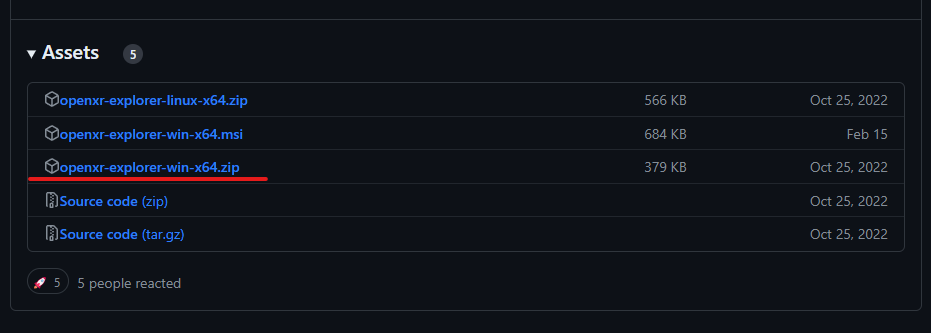
2. Unzip openxr-explorer-win-x64.
3. Open openxr-explorer.exe
4. Change vr runtime to SteamVR.
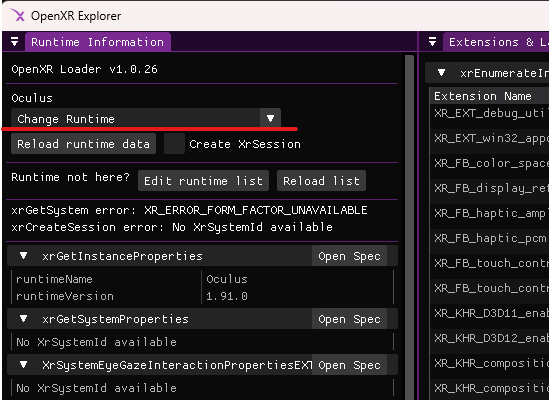
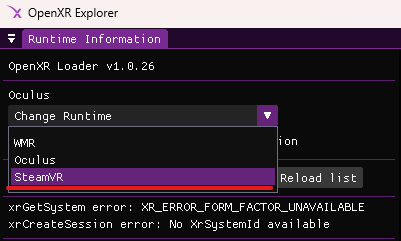
5. Connect the VR device to the PC, launch SteamVR and wait until the SteamVR home screen appears.
6. Make sure that the VR device and controller are recognized on the PC and displayed like this in SteamVR (the display may be different for Valve index)
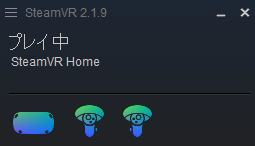
7. Launch the game.
Best regards.
Did you like this post? Tell us
Leave a comment
Log in with your itch.io account to leave a comment.
Can I play the mobile version