Hello guy's my name is NJ
And this Tutorial is about how to make a 2D Character Naming System using Godot 4
So we need 3 Scene's
| Node2D | Node2D | CharacterBody2D |
| Play Testing Scene | Naming Scene | Player |
Now we Add a Script into the Resource File ( Not Attached to any Node/Scene )
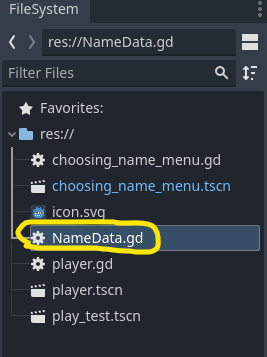
We Name It NameData because it's going to store the Name Data to use it on the player
Note : We Have to AutoLoad the Script from the Project Setting's
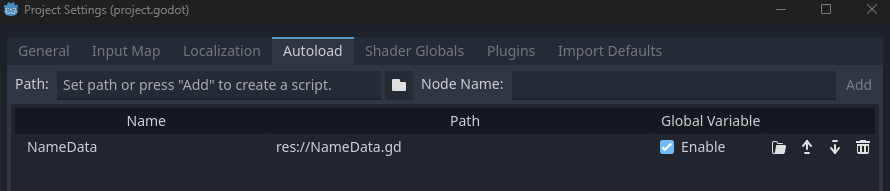
Now give the NameData Script these line's of Code
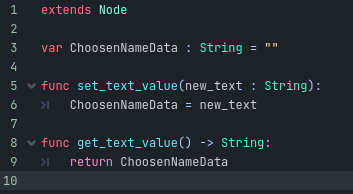
Now the Naming Scene need's 2 Node's
| TextEdit | Button |
| To type the Player Name into it |
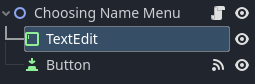
Now we give it a Script and add these line's of Code
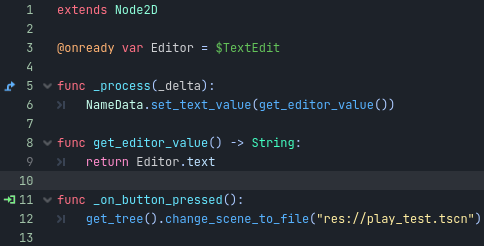
Now the Player Scene need's 3 Node's
| Sprite2D | CollisionShape2D | Label |
| To Display the Name you Typed in the TextEdit Node |
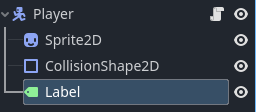
And we give the Player a Script and we add these line's of Code

And then Add the Player Scene inside the Play Test Scene and your good to go :)
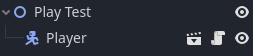
And that's how you add a 2D Character Naming System into your Game using Godot 4
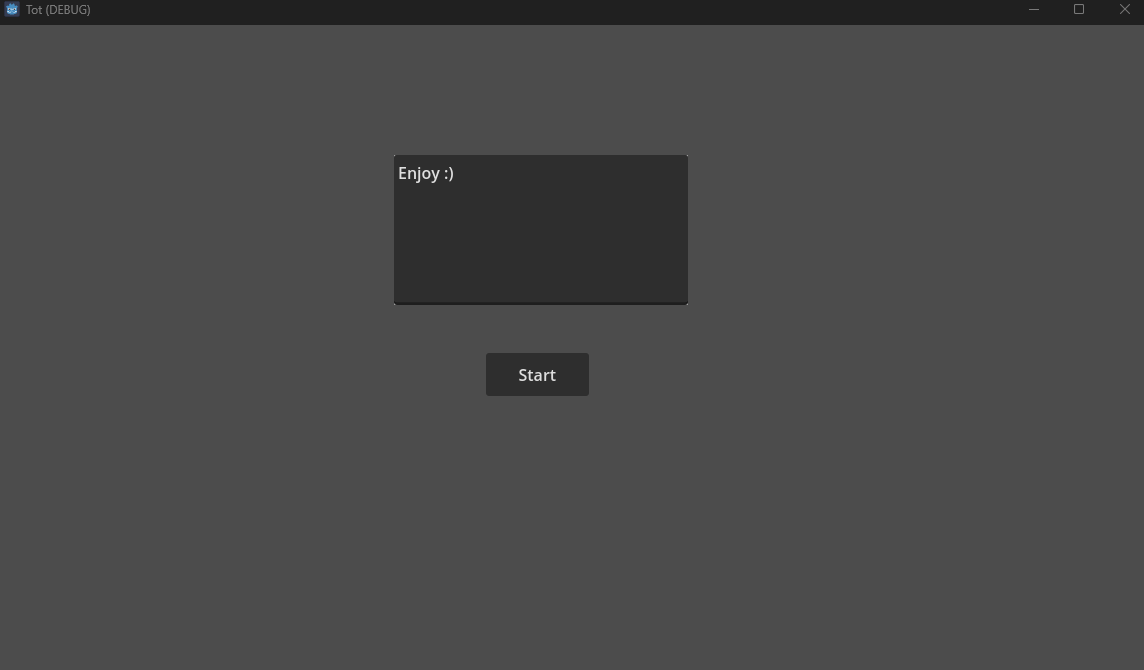
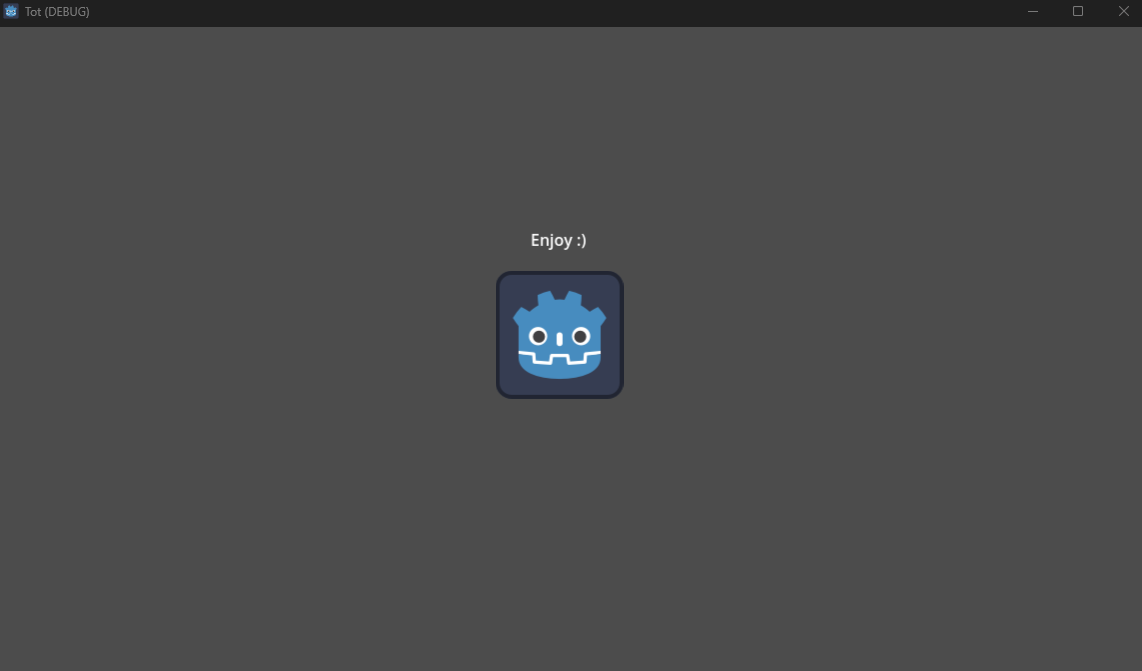
Did you like this post? Tell us
Leave a comment
Log in with your itch.io account to leave a comment.