Connors Update, the options menu functions correctly, with the standard options you see everywhere as you can see below. I also added the option for colourblind options. The way I got the options to function was by using console commands built into the engine for the options between and including graphics and effects. the resolution, colourblind modes and window modes have built in nodes which makes it much simpler to setup. These settings will also save and carry over to each level as a player would expect, this also has built in nodes and just consists of making a save game to slot and loading it from slot in each level making sure that the save game slot is labelled correctly as "settings." For clarity as well the setting that is selected will highlight in red whilst the others stay as a white background, this may be changed as the visual elements of the options menu get implemented but is not a high priority.
I also worked on getting 3 different types of doors working, physics based, trigger door, and a keypad door with the code being displayed as text in the world somewhere. I will attach a link to a video within the coming days as I currently don't have recording software setup on my class computers. But I do at home.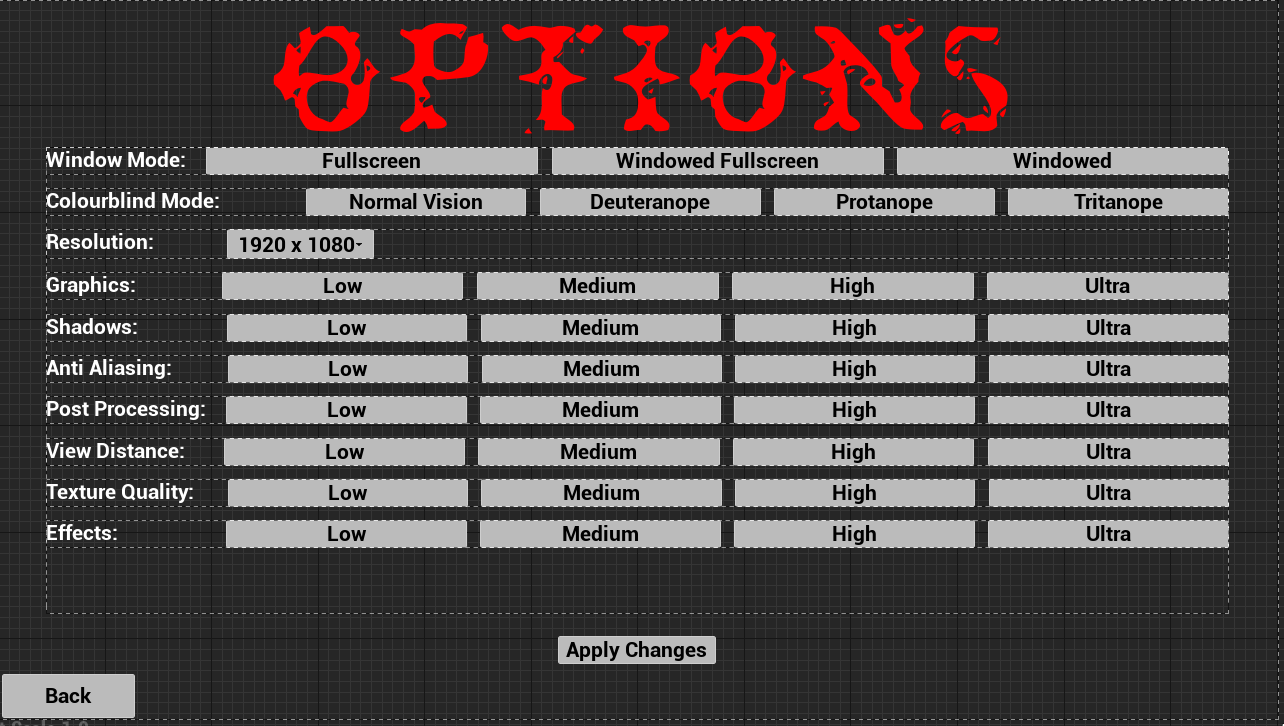
Did you like this post? Tell us
Leave a comment
Log in with your itch.io account to leave a comment.