Hello everyone, we wanted to make a brief post about our updates to our plugins made last month (Jan 2023). Rather than doing these as Devlogs we wanted to try the new Blogpost format and see if that worked better as we tend to make batches of small changes to a number of plugins in one go.
- Added compatibility with the following Movement Commands:
-Jump...
-All Turn commands
We want to thank user BookishNerDan for letting us know that the TBM plugin v1.0 had some issues with the following Move Route commands. It would act in strange ways such as an Event's turn would not end as it kept repeating Turn 90 degree rotation. Based on some testing we found out the following commands were not working (in red):
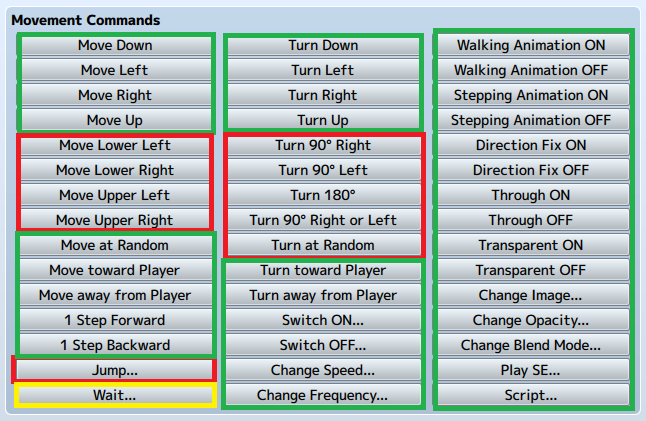
Isiah made some updates to TBM which were able to resolve the issue with the degree rotation commands and futureproof the plugin for updates. There were still a few commands that eluded us such as Diagonal Movement and making the Wait command work in a consistent manner. We will do our best to address those in future updates. For now here are all the Move Route commands that are working (in green):
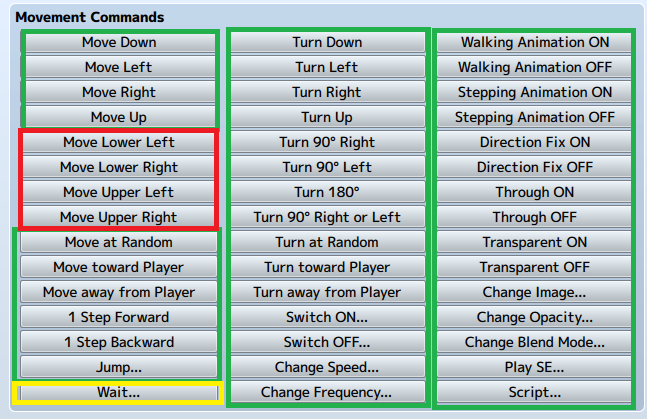
If you have had a chance to download and try TBM v1.1.0, let us know how things have been working for you and what features you would like to see added to it in the future.
v1.2.0 - Added Mortal Alert feature and corresponding plugin parameters
- Added UI Config parameters which allow shifting anchor and reel scale
- Fixed Odometer placement in UI so it doesn't block other elements.
- Improved multi-resolution support for Odometers so they align better
- Improved Reel Sprite support for different dimensions
Odometer Gauge got a major update by Neel which improved multi-resolution support, enabled new UI tools and added the new Mortal Alert feature. Previously in v.1.1, if you changed the game resolution in MZ you would run into issues where the Odometers would misalign. Now depending on the resolution, we try to "smartly" align the Odometers within each Actor's box.




You should be fairly safe within most resolutions with 4:3, 16:9 and 16:10 aspect ratios, however, if you are on mobile or doing some wacky (like say a 5:7 aspect ratio) then while the "smart" alignment might be off we give you plugin parameters to manually shift the Odometers in Battle and Menu UI as you require (these work for both MV and MZ). You can also change the scale of the Odometer Reels to make them bigger or smaller and the plugin even does its best for alignment if you provide a Reel sprite that is of a different size than the default. Looking to expand these options in the future allowing for more bespoke Odometer UI.
Speaking of plugin parameters, let's talk about the Mortal Alert feature. We want to thank user Jvanko for the idea to give a warning when an Actor would be KO'd by cumulative damage done to them. The Mortal Alert plugin parameters let you specify a Sound Effect and a Battle Log message that shows whenever this situation occurs in gameplay.

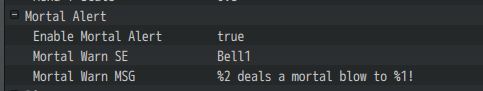
We were able to squash some other bugs that were identified by users but a pretty major glitch around setAttack being set to undefined still remains in the wind. Neel is still investigating this one and hopes to have it resolved by next update. On top of bug fixes, next update is looking to have the Guts Formula and Enemy Visual Odometer features in it, so look forward to those being included.
That's all the minor updates for now. Stay tuned for our major Version 1.5.0 update coming to Card Game Combat coming quite soon!
Thanks,
MythAtelier Team
Did you like this post? Tell us
Leave a comment
Log in with your itch.io account to leave a comment.