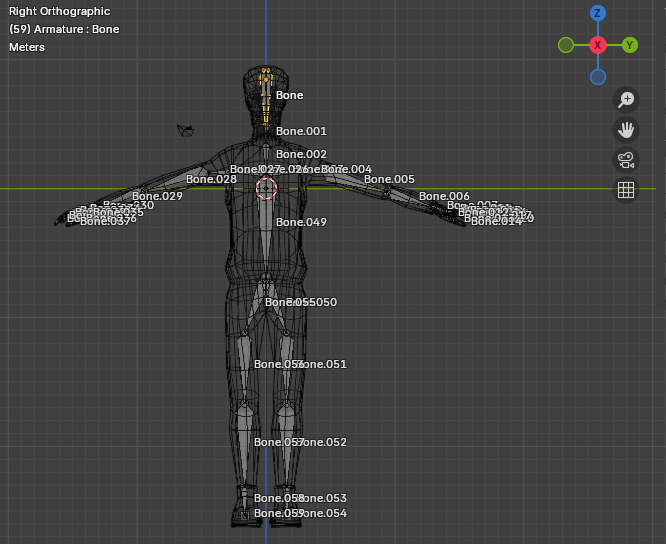
-------------------------------------------------------------
1. Apply mirror modifier in object mode
(bones have to be assigned to vertices, not a mirror)
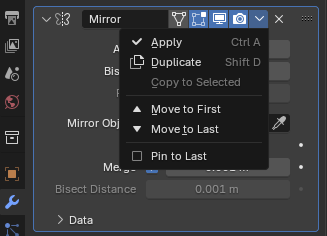
-------------------------------------------------------------
2. Add armature
Click on the joint ball - extrude with E
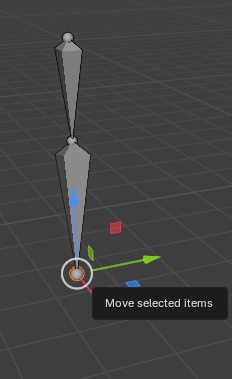
-------------------------------------------------------------
3. Select bones and Duplicate within menu
Mirror duplicated section
Align by pressing x, y, z + snap
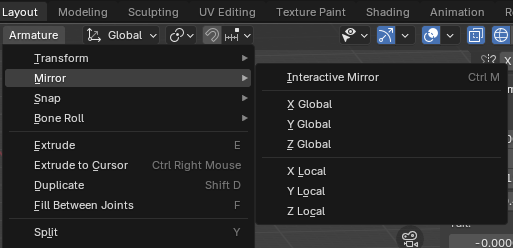
-------------------------------------------------------------
4. Display bone names:
armature data -> viewport display
[x] Names
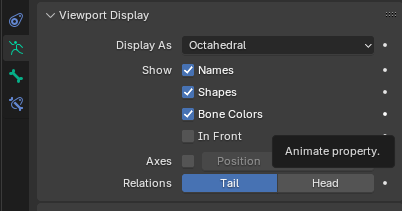
-------------------------------------------------------------
5. Connect a duplicated bone to the original joint
Bone properties - Relations: [x] Connected
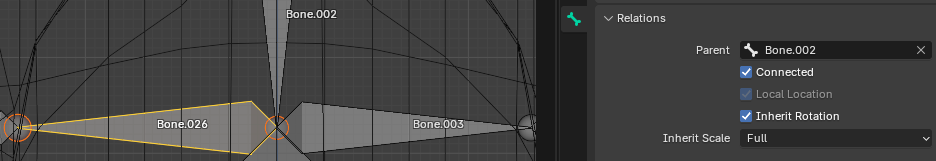
-------------------------------------------------------------
6. Parent mesh to armature
select mesh + armature (Ctrl)
With the cursor on main window - in object mode: hit Ctrl-P
alternative 1: With Empty Groups
alternative 2: Automatic Weights
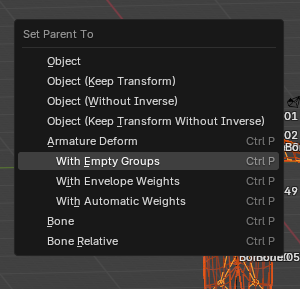
-------------------------------------------------------------
(in order to clear parent: Alt-P with mesh selected)
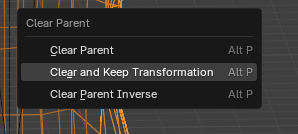
-------------------------------------------------------------
7. Assign vertex to bone (With Empty Groups chosen)
Select mesh in object mode
open the Data section
enter edit mode with TAB - select and assign vertices to bone groups
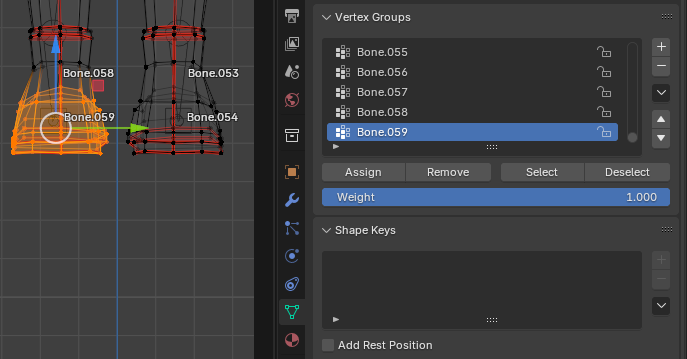
-------------------------------------------------------------
8. In object mode -> select Armature
enter Pose Mode
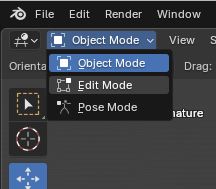
-------------------------------------------------------------
9. Open Dope Sheet in another window
change mode to: Action Editor -> click new
(several animations for one object)
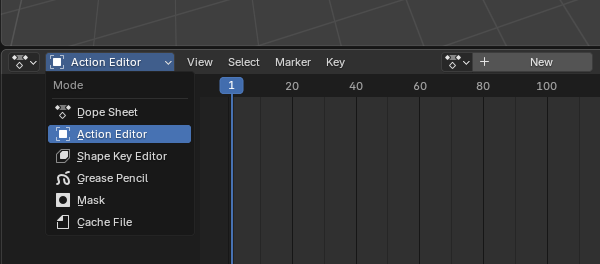
-------------------------------------------------------------
10. Rotate bones in Pose Mode to animate
select entire armature: double tap A (old blender version)
insert keyframe in timeline with: i
(with cursor on pose window)
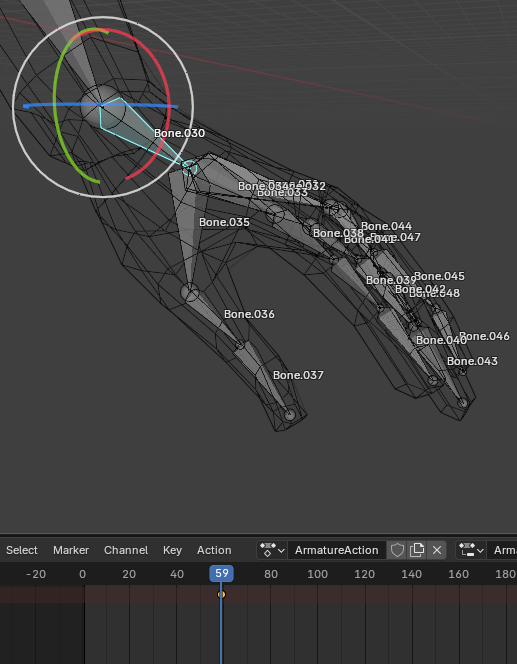
-------------------------------------------------------------
11. Hit SPACE to play
copy inserted keyframe, reuse stored mesh coordinates during animation
Did you like this post? Tell us
Leave a comment
Log in with your itch.io account to leave a comment.