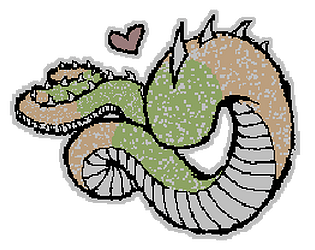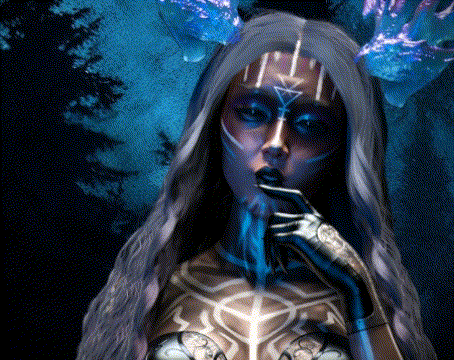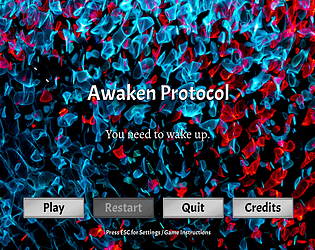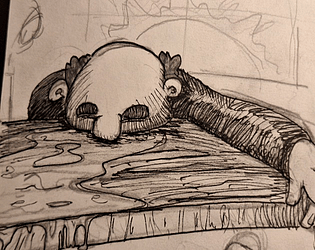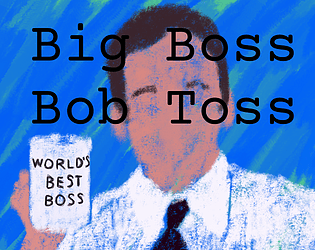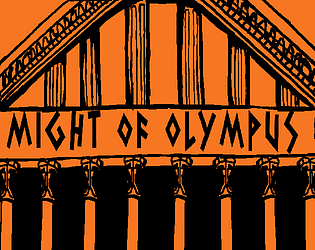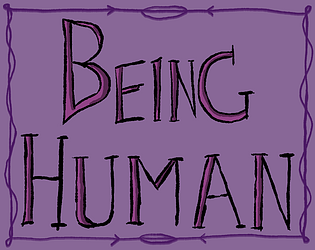This jam is now over. It ran from 2024-10-25 15:00:00 to 2024-11-25 21:59:00. View results
Sponsors
About the Jam
Arcjam: The Card Game Challenge is a game design event in which you have one month to modify and publish your version of a given card game template using only Arcweave—no game development involved!
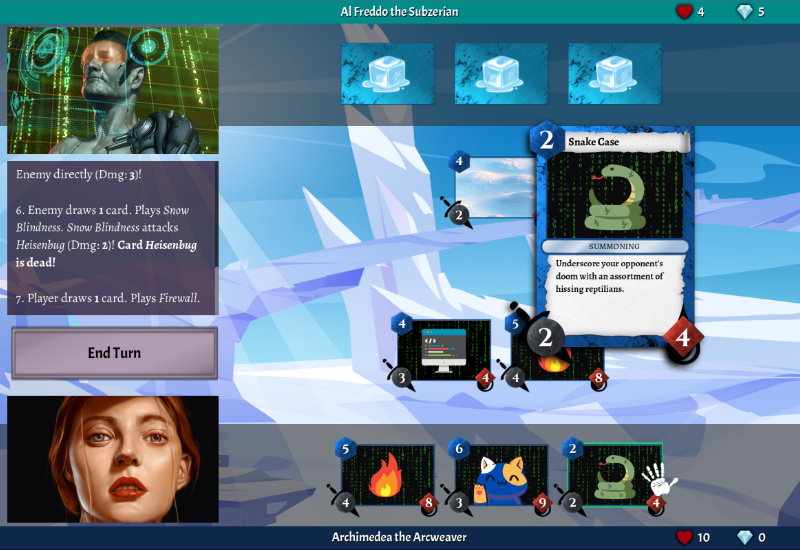
We've already done the development for you. All you need to do now, is use Arcweave to:
- gather a motley crew of high-concept wizards.
- grant them powerful decks of spell cards balancing stats of attack, health, and cost.
- add images: character portraits, backgrounds, and card faces.
- add audio: music themes for each character and loud barks for each card.
- write witty, taunting, and intimidating pre-battle interactive dialogue.
- fetch your Arcweave data into our card game template with one click.
- test the results in the game build itself!
- submit your game!
Prize pool (worth over $800):
- 2 x $100 Amazon gift cards
- 1 x Annual Discord Nitro premium subscription
- 1 x Annual Arcweave pro subscription including up to 3 seats
Criteria:
Entries will be ranked based on the following:
- Artwork
- Audio
- Gameplay
- Narrative & lore
The game template itself is non-modifiable—you do all the modding in an Arcweave project, using components and elements, and fetch the results into the template with Arcweave's web API.
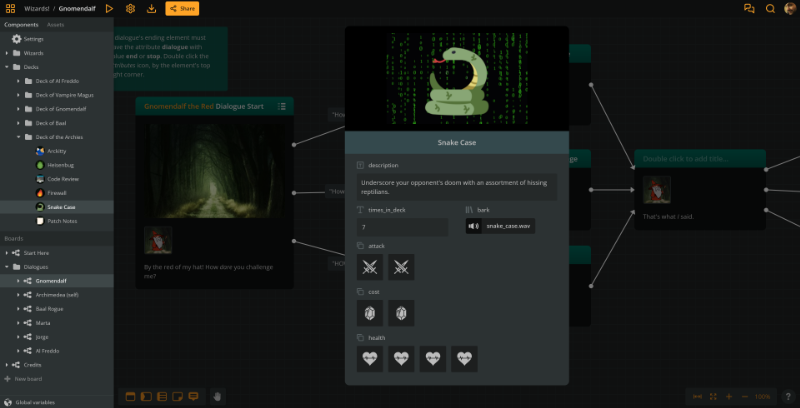
A paid Arcweave subscription is not required for participation. All participants will be invited into a designated Arcweave Team workspace, to work on their projects and use the web API to fetch their data into their game.
How to start modding
- Register your team using this form, filling in their names, project roles, and the email addresses they prefer to use for their Arcweave accounts.
- Check your emails (you and all members of your team) and accept our invitation to join the Card Game Arcweave project.
- Download, unzip, and run the card game's executable file.
- Once you have the card game build running, press Alt + C to open the modder's console.
- Enter the Card Game Arcweave project hash (a short alphanumeric number found in the URL of the Arcweave project after "/project" and before "?board"). Make sure Fetch Assets is checked and click Fetch.
- Modify your Arcweave project and whenever you want to see these changes reflected in the game build, simply press Fetch again!
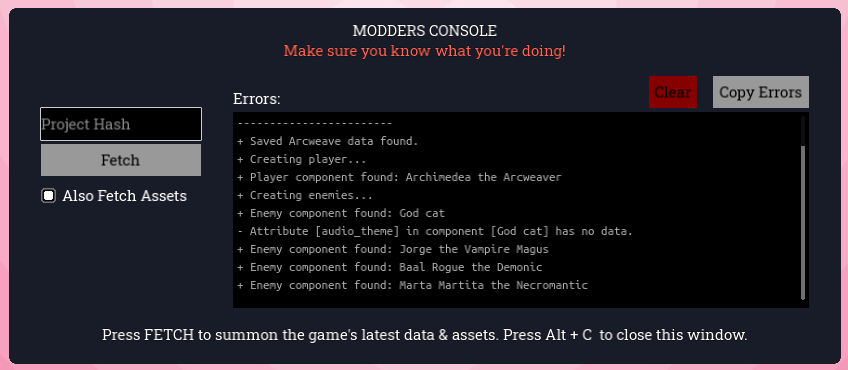
For more information on how to modify your card game, please read this comprehensive tutorial or watch our YouTube playlist which covers everything you'll need to know for the jam, including implementing advanced features.
Arcweave community & tutorials
For guidance on how to design games in Arcweave, watch the Basic Tutorial Series on YouTube and read the Docs.
If you have questions or feel like contributing to the community, our Discord is the right place!
Submission information
Collaboration or solo
Arcjam participants can work alone or in teams. Remember, Arcweave offers real-time collaboration, so find the right partners and go for it!
Language
All submissions must be written in English.
Artwork
A great portion of the work in the Card Game Challenge lies on creating and curating images for cards, wizards, and backgrounds. Remember: whether you're using original or someone else's artwork (including AI-generated images), you have the responsibility to clear rights and permissions for it including crediting appropriately. Arcweave and Arcjam's organisers hold no liability for any participant using unauthorised material.
Abusive content
Games and comments promoting hate speech, racism, sexism, homophobia, and any other form of discrimination against groups or individuals will not be tolerated by the Arcjam organisers or the itch.io platform. The same applies to bullying of any kind and inflammatory comments (i.e. trolling).
Sensitive content
If your game has sensitive content or/and is not suitable to be played by minors, please make this explicitly clear. Specify the game's age restrictions both in its description on its itch page and its Metadata fields. (See below, under "Submitting your game.")
🚀 Submitting Your Game
Long story short, after finishing your game, you'll have to create a zip and upload it on the game's itch page. This zip will include:
- the Windows Release version of the card game template (the Arcweave Team will release this during the final week of the jam).
- your
fetched_assetsfolder, as is.
Let's take it step by step...
1. Register your game on itch.io
To submit your game to arcjam, first make an itch.io page for it:
1. Log in on itch.io (or register, if you don't have an account already).
2. On your [Dashboard], choose “Create new project.”
3. Under the [Edit game] tab, fill in the game's info (title, genre, etc), with particular attention to the following:
- choose "$0 or donate" for [Pricing]. Players must be able to access the jam's submissions for free.
- under [Details]>[Description], write your game's info and a catchy blurb.
- if your game has age restrictions, add a detailed warning in the same [Description] field.
- on [Visibility & access], make sure you save the project as Public.
- give your game an iconic, killer cover and press [Upload Cover Image].
4. Upload your zip. Choose "Downloadable" for [Kind of project] and anything you like for [Release status]. Your zip file must contain:
- the game template (Windows version) and
- your
fetched_assetsfolder (which has been automatically created by running the game template on your computer) with all its contents.
You may optionally add a second zip that includes the Mac version of the game template, along with the fetched_assets folder.
4. Under the [Metadata] tab, under [Audience & Content], please specify any age restrictions that your game may have. If your game is not suitable for children of any age, please tick both boxes AND add a detailed warning in the previous section's [Description].
5. Once you submit your game, you'll see more tabs at the top of its page. Under the [More] tab, choose [Admins] and add the itch profiles of your collaborators in the game. They also need an itch account, if they are to vote separately in the jam.
That's it! You are now ready for your Arcjam submission!
2. Submit your game to the jam
To do so:
- On this page, click Join jam and Submit your project.
- Under [Existing game], choose your game from the dropdown menu.
- Submit!
Good luck!
After the Jam
Voting
Every participant and their team members will be able to vote for other people's submissions. Voting will open on the jam's closing date and time and it will rank games according to the following criteria:
- Artwork: this refers to the general quality of your game's artwork, as well as to how effectively it supports your game's idea, lore, and narrative.
- Audio: As with artwork, it refers to the quality of your game's sound design—music, atmos, and card barks—and how it supports the overall idea.
- Gameplay: this is about how your modding decisions translate to user experience. It practically comes down to balancing your cards and your enemies, as well as play with some optional, advanced mechanics.
- Narrative & Lore: this has to do with the story behind the cards and the world you've built for your wizards. And the quality of your dialogue sequences, of course.
Prizes
Apart from the sheer thrill of entering a game jam, the Arcweave team will reward the 4 top-ranked games with prizes from the following prize pool:
- 2 x $100 Amazon gift cards
- 1 x Annual Discord Nitro premium subscription
- 1 x Annual Arcweave pro subscription including up to 3 seats
“Prize pool” means that the first winner gets to choose from all prizes, the second from the remaining, and the third one takes what is left.
After the announcement of the winners, each of them must contact the organisers to claim a prize from the pool. If a winner doesn't respond within 3 days from the jam's results, the prize will be transferred to the next highest-rated game. Please note that this only transfers the prize and not the winning position itself; in other words, even if a winner fails to claim a prize, their game is still listed as one of the winning ones.
Arcjam's Hall of Fame
Finally, the highest-ranked games will be hosted on Arcweave's website, on a special Hall of Fame, as in the previous Arcjam, where they will be featured for everyone to play, forever, and ever, and ever...
Arcweave Staff will also play and review every single submission, no matter where it ranks, and select standout games to be featured on the Arcweave Showcase. Your showcase page can link to your website, socials, portfolio, or anything you would like to be boosted to the Arcweave community.
Plus, the link to all entries will always be available for an equally infinite amount of time.
FAQs
I don't know how to use Arcweave. How can I join Arcjam?
Arcweave is super easy to learn. Create a free account and start creating right away. You can even collaborate with someone more experienced with it and, when you feel like trying more complicated things (like if/else conditions), our tutorials are here to support you. Plus, we would be delighted to see you in Arcweave's Discord community, where no question is left unanswered.
How many people can I collaborate with?
There is not limit to the number of people your team can have. Just be clear with the credits—it's nice to see who does what in a project. Also, all of them should have an itch.io account and join the jam, so they can vote the games afterwards.
So, what are you waiting for? Join the jam now, to stay up to date with news and notifications. And visit Arcweave's Discord channel, to join users and devs discussions about everything Arcweave.
🎮 LET THE GAMES BEGIN! 🕹️
Submissions(10)
No submissions match your filter