I wish I had commented on this when you had just droped this Gem like a month ago! After watching Streamers play this thing, I have a "notes" for the direction of this project if you'll consider them. (These are just my suggestions that I hope you'll look into) 1. Keep the Point A to Point B game style. At current Im really getting some Super Mario Land Vibes and it would be so cool see something like that. 2. When Putting down rules for generation and textures, Have Always generate 3 common levels (grassland, forest, mountain, beach, etc) the 4th Generation will always be (castle textures, lava textures) the 5th level a bowers fight if possible. That way the game would mimic the #-1 to #-4 (1-1 to 1-4) Mario formula. It's a very cheep way to introduce illusion progression with out actually having progression 3. Dont hate me please, I know its unsocited advice from a rando, but it looks so cool that I though to chime in and hope that you consider the idea if you havent thought of it yourself.
Just wanted to say I've been loving this. Played it a few days ago and I've collected 60 stars so far. It's my new favorite game when I don't know what I wanna do. Hope you'll keep working on it and building it up, because I love what you've built so far
isn't it a better idea to recreate the mario mechanics and physics, ditch the rom and have no potential trouble with nintendo? You could still keep the mario model, and do an easy switcharoo if trouble comes
you need a US rom of sm64 with the extension being .z64 (dont name it .z64 yourself) as stated above it needs to be named "SM64". but to fully answer the controller question, it is currently required
I launch the game, pause, change the settings i want, it tells me to restart, so i press exit, relaunch, and it seems to have not saved any of my settings changes. where is the config located? i couldnt find it in any appdata folder
i think the game is crashing on exit for me, and thus not saving my settings. it does still track stars collected. i found a folder called crashdumps with IM64 4 times
the save doesnt seem to show any configs legible by notepad++, I wish to set the game's resolution to 1440p while in borderless-windowed with whatever transparent backround is on.
This means that your graphics card doesn't support the Vulkan backend, which is the main graphics API that pretty much all Godot 4 games use, including this one. The command is telling you to run it using OpenGL 3, but doing that results in an unplayable mess (I did it on my PC because I had the same problem and you can't see anything). You could try updating your drivers, and if that doesn't work, you'd have to get a new graphics card.
there DEFINITELY needs to be a way to bind controls, im playing with my switch's gamecube controller and it feels weird having A being B and vice versa
the game doesn't fully support keyboard so get Virtual Controller so you can emulate xbox 360 controller on keyboard to play the game hope that this comment helped you ;)
this is awesome. wishlist: the ability to save a series of played levels into a playlist and name it and distribute it ( even with a randomly-generated overworld a la Mario 2d games). also enemies, and texture themes (snow, grass, etc.) great stuff!
pls can somebody tell me the controls on computer i only know the jump and the attack button its J and K those are the only two i know it would be helpful
This is excellent, this needs an emergency update that adds a # of goombas in world slider 1-100 ! Lol. At least I think so please add this if you do too.
This game urgently needs graphical configuration such as lowering the graphics, disabling fog, disabling shaders and being able to change the rendering distance to not have so many objects on the screen... changing the texture filter wouldn't be bad either, just like enabling or disable antialiasing... many things...
Can somebody tell me what are the PC controls for this game? (I only found out that J is for JUMP, while K is for ATTACK. But I don't know how too move, If this needs a CONTROLLER too move, then I'm deleting this amazing game and I'm just watching Infinite Mario 64 while I suffer that I will never be able too play this ever again. I'm poor so I cannot buy a controller.)
I boot up the game with the an USA z.64 rom yet it starts for a second, freezes, then closes itself.
I'm not really informed on GODOT projects (in fact this is one of the first projects i've been interested in), so maybe it's a lack of information on GODOT stuff? Idk. Does anyone know what the issue is, do i have to download anything else, etc?
it is renamed like that. Only difference is that the icons for some of the files don't show up. I've found out the game loads if you let it running in the background for a while (sometimes, it still crashes after opening), but it mostly crashes in between levels.
← Return to game
Comments
Log in with itch.io to leave a comment.
Can you drop a Linux build?
Its works perfectly on proton, if you know how to use that. Ive been having a blast on steam deck
I wish I had commented on this when you had just droped this Gem like a month ago! After watching Streamers play this thing, I have a "notes" for the direction of this project if you'll consider them. (These are just my suggestions that I hope you'll look into)
1. Keep the Point A to Point B game style. At current Im really getting some Super Mario Land Vibes and it would be so cool see something like that.
2. When Putting down rules for generation and textures, Have Always generate 3 common levels (grassland, forest, mountain, beach, etc) the 4th Generation will always be (castle textures, lava textures) the 5th level a bowers fight if possible. That way the game would mimic the #-1 to #-4
(1-1 to 1-4) Mario formula. It's a very cheep way to introduce illusion progression with out actually having progression
3. Dont hate me please, I know its unsocited advice from a rando, but it looks so cool that I though to chime in and hope that you consider the idea if you havent thought of it yourself.
How do I play???
I would request the ability to remap buttons and controls, and also to adjust the control stick deadzone. But great work so far!
try seed 69HOTPOTATOME
also 10/10 mario fan game
It says I need Vulkan... How do i change the renderer
try -1
I would be very interested in learning how you got godot to interface with an n64 rom.
SM64 was decompiled and made into a library awhile ago for many different projects
To everyone wanting a linux build, its working flawlessly on proton experimental. Its a amazing game for the steam deck
This is great fun but, the transparent background feature does nothing for me. It turns the background black. Is there any fix for this at all?
to anyone who is getting the error where their video drivers don't support vulkan, here's what you need to do
fist of all, you need to open the windows command prompt, easiest way is to type win+r and type in cmd, press enter after
now, type in cd (wherever you installed infinite mario 64)
an example: C:\Users\(user)\Downloads\Infinite Mario 64\Infinite Mario 64
now type in what the error tells you to type in, but incase you forgot its this: IM64.exe --rendering-driver opengl3
and there you go, hopefully that helps out, if it doesn't then oh well, sucks to suck ig ¯\_(ツ)_/¯
happy finding seeds to have fun in :)
Just wanted to say I've been loving this. Played it a few days ago and I've collected 60 stars so far. It's my new favorite game when I don't know what I wanna do. Hope you'll keep working on it and building it up, because I love what you've built so far
isn't it a better idea to recreate the mario mechanics and physics, ditch the rom and have no potential trouble with nintendo?
You could still keep the mario model, and do an easy switcharoo if trouble comes
The rom is up to the user to acquire, whether that be legally or not, so there's nothing Nintendo can do about this fangame
Does it require a controller? I'm trying to play with a keyboard and can't get past the start screen.
Also, once I've closed the window once, the game always closes immediately after opening, showing just a glimpse of the startscreen.
The footage looks really cool tho, I'm excited to play it once I figure out how.
you need a US rom of sm64 with the extension being .z64 (dont name it .z64 yourself) as stated above it needs to be named "SM64". but to fully answer the controller question, it is currently required
thank you
Make sure you have file extensions on and the ROM was initially a .z64 file, or else the game will still not work!
I launch the game, pause, change the settings i want, it tells me to restart, so i press exit, relaunch, and it seems to have not saved any of my settings changes. where is the config located? i couldnt find it in any appdata folder
i think the game is crashing on exit for me, and thus not saving my settings. it does still track stars collected. i found a folder called crashdumps with IM64 4 times
the game saves to your user folder under
AppData\Roaming\Godot\app_userdata\Stream Overlay
the save doesnt seem to show any configs legible by notepad++, I wish to set the game's resolution to 1440p while in borderless-windowed with whatever transparent backround is on.
can you add a linux build?
it works perfectly with proton. I've been playing it nonstop on my steam deck and haven't encountered any problems.
i'm able to load in but when it says to press a to spawn in, it wont let me even though i've tried every key
Really cool project! hope to see more from this :)
uhm.....
help???
if the image doesnt load, it says i need the opengl3 driver and to do something with a command i do not know where to execute
you put in the windows command prompt, but make sure the current directory is where you downloaded infinite mario 64
This means that your graphics card doesn't support the Vulkan backend, which is the main graphics API that pretty much all Godot 4 games use, including this one. The command is telling you to run it using OpenGL 3, but doing that results in an unplayable mess (I did it on my PC because I had the same problem and you can't see anything). You could try updating your drivers, and if that doesn't work, you'd have to get a new graphics card.
there DEFINITELY needs to be a way to bind controls, im playing with my switch's gamecube controller and it feels weird having A being B and vice versa
frr
Well I know what I'm doing for the rest of my life. This is great!
can you optimize the game some? it runs slowly on my computer
does it save the levels youve played after you close the game?
tested it, it does.
so why is it just a black screen. how do i fix this (if i press buttons on an xbox controller things happen but i cant see anything)
folder in the background in case something is wrong with the files somehow
Same. Anybody know what's going on?
the game doesn't fully support keyboard so get Virtual Controller
so you can emulate xbox 360 controller on keyboard to play the game
hope that this comment helped you ;)
Can the game work with an Xbox One Controller?
it's what i used, and it works flawlessly
this is awesome. wishlist: the ability to save a series of played levels into a playlist and name it and distribute it ( even with a randomly-generated overworld a la Mario 2d games). also enemies, and texture themes (snow, grass, etc.) great stuff!
pls can somebody tell me the controls on computer i only know the jump and the attack button its J and K those are the only two i know it would be helpful
Try seed 44696635 it is so hard
This is excellent, this needs an emergency update that adds a # of goombas in world slider 1-100 ! Lol. At least I think so please add this if you do too.
This game urgently needs graphical configuration such as lowering the graphics, disabling fog, disabling shaders and being able to change the rendering distance to not have so many objects on the screen... changing the texture filter wouldn't be bad either, just like enabling or disable antialiasing... many things...
How bad of a computer do you need to have that it cannot play Mario 64
well its not about mario 64, some people cant run godot very well (i have to use my laptop just to play any godot game)
Can somebody tell me what are the PC controls for this game?
(I only found out that J is for JUMP, while K is for ATTACK. But I don't know how too move, If this needs a CONTROLLER too move, then I'm deleting this amazing game and I'm just watching Infinite Mario 64 while I suffer that I will never be able too play this ever again. I'm poor so I cannot buy a controller.)
Currently, I don't think the game properly supports KBM. I did see a response up above that has a workaround, though
Oh, okay then. Still the game is amazign
I boot up the game with the an USA z.64 rom yet it starts for a second, freezes, then closes itself.
I'm not really informed on GODOT projects (in fact this is one of the first projects i've been interested in), so maybe it's a lack of information on GODOT stuff? Idk. Does anyone know what the issue is, do i have to download anything else, etc?
Rename the file to SM64.z64
it is renamed like that. Only difference is that the icons for some of the files don't show up. I've found out the game loads if you let it running in the background for a while (sometimes, it still crashes after opening), but it mostly crashes in between levels.
Still don't know how to fix it though.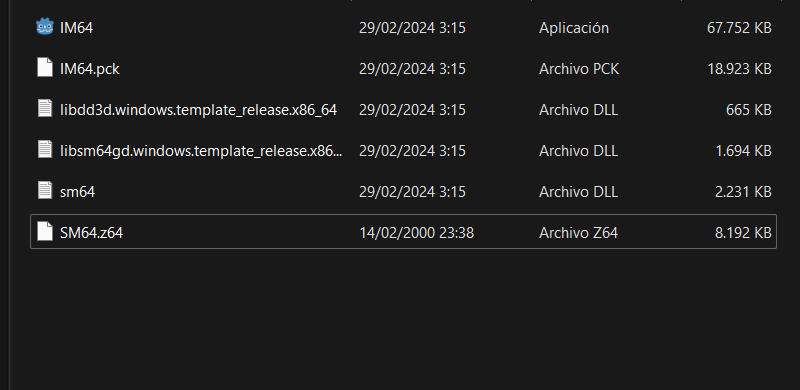
it's Probably working fine then
Make sure you have file extensions on
Xbox Series controller isn't working and I can't get past the "title screen."