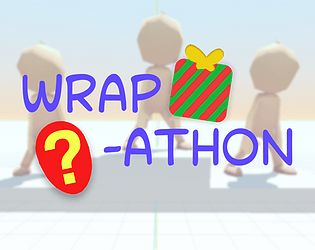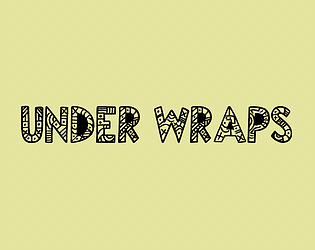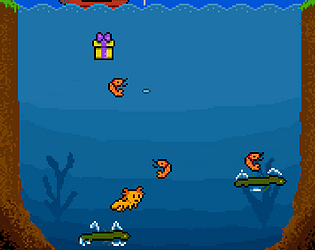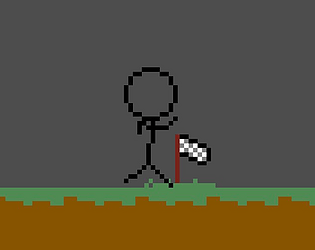This jam is now over. It ran from 2025-12-19 17:00:00 to 2026-01-05 17:59:59. View results
Xogot Jam 3:
A Godot Game Jam for iPhone and iPad
Build a game for iPhone or iPad with Godot!
Join us for our third Xogot Jam! Create, experiment, and share games made with Xogot, the iOS-native version of Godot for iPhone and iPad, over two weeks of mobile-first game development.
Whether you're just starting out or a seasoned Godot developer, this jam is your chance to explore what's possible when game development goes fully mobile. From sketching ideas with your Apple Pencil to sculpting 3D assets on your iPad, you can build entire games with nothing more than the device in your hands.
This jam is proudly supported by a growing community of creators and tools that empower iOS game development from scripting and version control to modeling, animation, and pixel art.
Sponsors
 Working Copy - Powerful Git Client for iOS
Working Copy - Powerful Git Client for iOS
 Nomad Sculpt- Sculpt, Paint and Create in 3D
Nomad Sculpt- Sculpt, Paint and Create in 3D
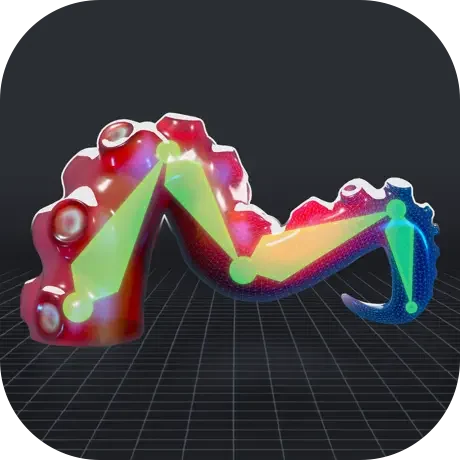 Morphin - 3D Animation and Rigging
Morphin - 3D Animation and Rigging
 Pixquare - Pixel Art Editor
Pixquare - Pixel Art Editor
Theme
The theme for Xogot Jam 3 is:
"Wrapped"
Wrapped is a theme about layers, presentation, and what is revealed when something is opened up.
You can interpret the theme literally, metaphorically, or mechanically. Maybe it’s about gifts and packaging. Maybe it’s about wrapping something up and starting fresh. Think about reveals, hidden systems, and the layers beneath the surface.
Schedule
- Start:Friday, December 19th, 12:00 PM EDT
- End:Monday, January 5th, 2:59 AM EDT
- Theme:Announced at the start of the jam!
Requirements
- Your game must be built using Xogot for iPad or iPhone (free 1-month access available for all participants).
- You must publish your submission to itch.io from Xogot using Web Export.
- Use of asset packs, starter projects, and add-ons is allowed, so long as you disclose what you used in your game’s description.
Judging Criteria
All participants who submit a game will be able to vote on other submissions during the voting period.
Entries will be judged based on:
- Creative use of the jam theme
- How much of your game was developed using Xogot and iPad/iPhone
- How you incorporated other iPad/iPhone tools into your development workflow
(e.g. Nomad Sculpt, Pixquare, Working Copy, Morphin, Procreate, etc.)



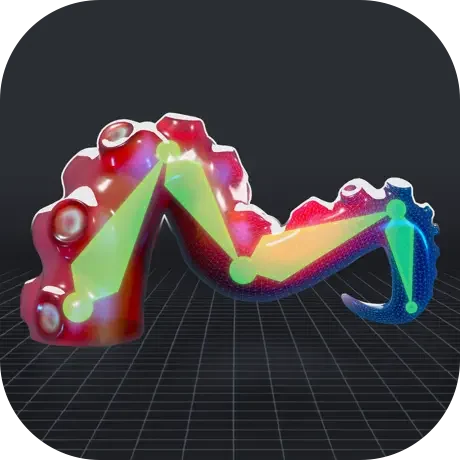


This jam isn’t just about the final result — it's about exploring what game development can look like on iPhone and iPad.
Prizes
First Place
- Xogot Lifetime Unlock
- Nomad Sculpt License
- Morphin License
- Pixquare Life-time Full Access
- Working Copy Pro Unlock
Second Place
- One free year of Xogot
- Choice of Nomad Sculpt, Morphin, Pixquare, or Working Copy License
Free Xogot Access
All participants will receive a free one-month subscription to Xogot Pro for use during the jam.
- If you don’t already have Xogot, join the Xogot Jam and then fill out this Xogot Game Jam form so we can get you set up before the jam starts.
What’s Allowed
- Games can be solo or team projects.
- You can use existing assets, starter templates, or community add-ons - just clearly credit any third-party assets you use.
- You can use Godot and Xogot - but please share how you made use of each
- The game must be publicly playable on itch.io at submission.
Community & Support
- Join the Xogot Discord to chat with other participants, share progress, and ask questions!
- If you have any technical issues or need help with Xogot during the jam, feel free to reach out in the Discord, our contact form, or by email.
We’re excited to see what you create and to show how much is possible on the iPad with a little creativity.
Frequently Asked Questions
Do I need to own Xogot before joining?
No! All participants will receive a free one-month subscription to Xogot Pro to use during the jam. Just complete this Xogot Game Jam form to sign up. Additionally, most (or all) development can be completed with the just-announced free tier, Xogot Lite.
Can I use starter projects, templates, or assets?
Yes! Starter projects and asset packs are allowed, as long as you disclose which ones you used in your game’s description.
Can I use an existing project?
Yes! You may build on an existing project as long as:
- You are doing something novel with it (for example, making a previously desktop-only game playable in a mobile browser).
- You clearly explain what parts of the submission are new, original work created during the jam.
- You respect the license terms of any project or assets you’re reusing.
Can I work with a team?
Absolutely! You can participate solo or with a team.
Do I have to do everything on iPad or iPhone?
Not necessarily! Xogot complements desktop Godot, and we know many workflows involve both mobile and desktop tools. The more you explore Xogot and iPad/iPhone-based tools during the jam, the better, but you’re welcome to use desktop tools where they make sense. If you prefer to work in Godot on the desktop but want to quickly test your project on iPad or iPhone, consider installing Xogot Connect- the Godot extension that let you wirelessly deploy and remote debug your Godot project to any iOS device running Xogot. We simply ask that you share a brief note about how you used Xogot, iPad/iPhone apps, and any desktop tools as part of your development process.
What if I’ve never made a game before?
Perfect, this jam is a great way to try Godot and Xogot for the first time! Starter projects and documentation are built right into the app. You can also try out the Xogot 2D Tutorial
How do I submit my game?
Export your game from Xogot as a web build, upload it to itch.io, and submit it to the jam. You can check out Xogot's Xogot's Publishing to the Web documentation for details on how this can be easily done.
How will judging work?
Entries will be judged by how creatively they use the theme, how much they leverage Xogot and the iPad, and how they make use of iPad tools in the development process.
Submissions(6)
No submissions match your filter