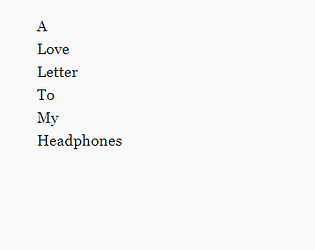This jam is now over. It ran from 2020-07-30 00:00:00 to 2020-08-03 00:15:00. View 5 entries
It's summer time Slugs, time to dive head first into the rest of our lives with a refreshing game jam! Work with your fellow alumni, learn a new tool or use what's comfy, and get the chance to make whatever game you want, free from grades or requirements.
You don't need to be a slug to jam!!! While it's organized by UCSC Games Alumni, anyone and everyone is welcome to make games with us!
Theme
The themes for this jam are "End Where You Started" and/or "Don't Stop Moving"!
Time
The jam will last 4 days from 5PM Wednesday, 7/29 to 5PM Sunday, 8/2.
Tools
Twine! This jam is going to be all about creating interesting stories and game play using Twine!
Team Size
Solo players only for this jam!
Ratings
There are none! This jam is an opportunity to practice and make cool stuff, so we don't want to confuse that idea by doing rankings, awards, etc.
~~Twine Info~~
What is Harlowe? What is Sugarcube, Snowman? What do these mean?
Each of these are referring to story formats. Story formats are essentially mods of Twine, with the normal/default version of Twine being referred to as Harlowe. Each of these story formats have their own pros and cons-- with some being better at handling JavaScript or being simpler. It's good to do research on which story format seems best for you. If you're new to Twine, I would suggest sticking with Harlowe for this jam unless you have a lot of free time on your hands. To edit your story format, open your story and click on the title-- you'll see a drop down menu, choose the option "Change Story Format".
Do I need to download the Twine engine?
Nope! You can use Twine in your browser. Be careful, this uses browser cache to save your stories so when you reopen your browser your story will remain intact. It's advised to do download as frequently as possible to not lose any progress!
How do I download/share my Twine story?
From your home view, click on the settings wheel next to your story's title. You can also do this while viewing your story by clicking the title. Choose "Publish to File" and a menu for saving it on your computer should come up, make sure you add ".html" to the end of your filename so computers will recognize how to open it.
Tutorial Links
Submissions(5)
No submissions match your filter