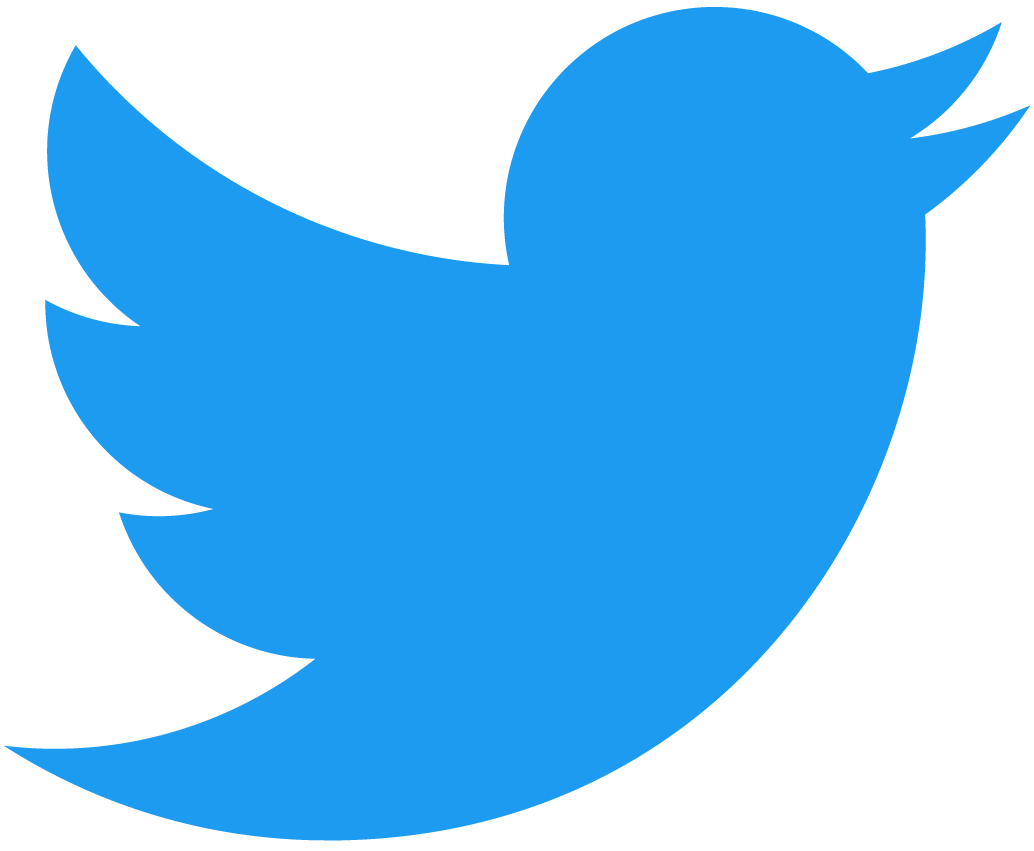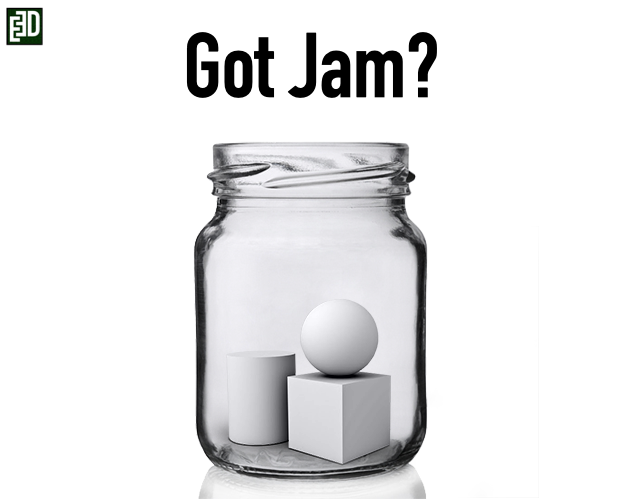
This jam is now over. It ran from 2021-06-21 00:00:00 to 2021-07-01 00:00:00. View 1 entry
Calling All Game Creators!!
Prototype Jam Challenge
Show off your Unity development creativity and challenge your imagination by modifying a project and adding scripts as well as other assets that you deem necessary to create one or more of the listed prototypes.
Submission Period
Monday, June 21, 00:00 AM GMT to Thursday, July 1, 00:00 AM GMT.
Eligibility
Individuals 18 years of age or older.
How To Enter
While joining the Prototype Jam Challenge is done here on itch, you will need to download and upload the Unity project on the GitHub website to compete. Join as an individual or work together in a team (only the submitter's account gets points). Please be sure to read the information below before joining. Start working whenever you're ready.
Overview
The Prototype Jam Challenge is the second game jam contributing to the game called "Clue: Murder by Death," which is currently undergoing development by the EverDevs community.
This game jam is for Unity developers who have a passion for creating prototypes of game mechanics. All contestants that go beyond the call of duty will share in a portion of any net profits generated by "Clue: Murder by Death."
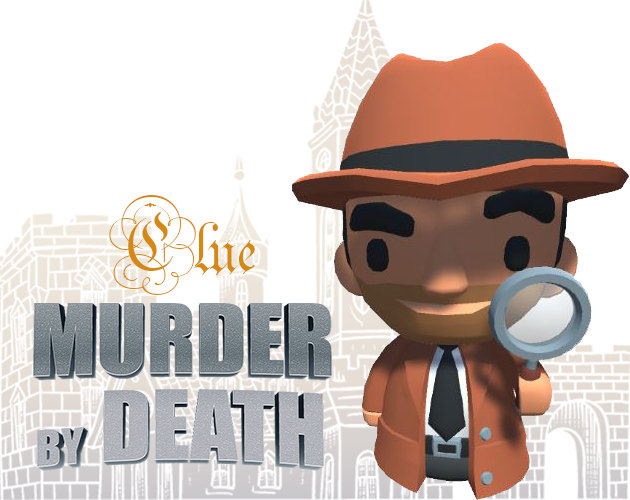
This Prototype Jam is not your typical game jam where you need to complete a full game in a caffeine-induced 72 hour period. Instead, we host a game jam for each step of the development process, and, as you may have guessed from the name, the Prototype Jam requires participants to create one or more of the prototypes listed below.
We have divided the contest into eight different sections to represent the eight prototypes we are looking to create, and each of the eight sections will have a winner. That is a total of eight chances to win!! Winners will not only have their work in the final game, but they will also get a generous share of any future net profits generated by the game.
By joining this game jam, you agree to the EverDevs terms and conditions and privacy policy, and you understand that if you are a chosen winner, we will be using your work in the final game that we produce as a result of this game jam and others. You also understand that you must use your own original work or third-party assets that you have a license to use commercially on this game jam. If you are using assets from a third party, you confirm that you have the legal right to transfer those assets and the license of those assets to us (the license must be free of charges and royalties) if you are a winning contestant.
Prototypes and Prizes
| Prototypes | Dev Points** |
| Character control with invisible touchscreen joystick | 350 |
| Context menu | 350 |
| Dialogue system | 300 |
| Wall fade of closest walls on camera rotation | 250 |
| Timer/countdown system and UI element | 250 |
| Camera rotation around rooms | 200 |
| 2 object inventory system | 200 |
| Room transitions | 200 |
The expected behavior for each prototype is detailed on the game page which also contains the Game Design Document where you can find detailed information about the "Clue: Murder by Death".
**EverDevs Dev Points will be distributed to all contestants that the judges feel have gone beyond the call of duty. 80% of all net profits generated by the game created resulting from this game jam, and others, will be distributed amongst each contestant that earns Dev Points on game jams that contribute to the game in question in the following way:
- High Tier - 70% of all net profits will go to the winning contestants (winning contestants can be more or less than the top 3 contestants, depending on the contest) of each game jam. In some cases, the game designer who wins the game idea jam can continue designing for extra Dev Points in this high tier.
- Low Tier - 10% of all net profits will go to contestants that earn Dev Points but were not winners (we call this an honorable mention).
You can refer to the Everdevs terms and conditions and the about page under "How EVERDEVS Works?" for more information about profit sharing.
Contestants are only eligible for Dev Points and profit sharing if they are members of the Everdevs community (you must connect your itch account for us to track Dev Points). You can create an account on the EverDevs website before or after the Prototype Jam. We use each contestant's Dev Point quantity to determine their respective share of the future net profit of the game.
Further Instructions
To compete in this game jam, you will need to clone an existing Unity project that we have made available for the game jam on GitHub (https://github.com/everdevs-apps/mbd-prototype-jam.git). As a contestant, you are tasked with modifying the project by adding scripts and other assets that you deem necessary to create one or more of the prototypes listed above.
You do not need to make all of the prototypes listed, but each prototype you attempt must have a separate scene file named after it. We have created eight sandbox scenes and named them after the prototypes accordingly for your convenience, and you can find them in the Assets/Scenes folder. Each scene comes equipped with a room that has 2 of its walls disabled and 2 characters, ready to be animated with multiple animations from KayKit which you can find in the Assets/Animations folder. Select the KayKitAnimatorController to open the Animator and start connecting the animations if you are attempting the Character Control prototype and you want animated characters to work with. The room walls closest to the camera should always be disabled during gameplay to allow the player to have a clear view of the room. You can use those scenes to create your version of the prototypes.
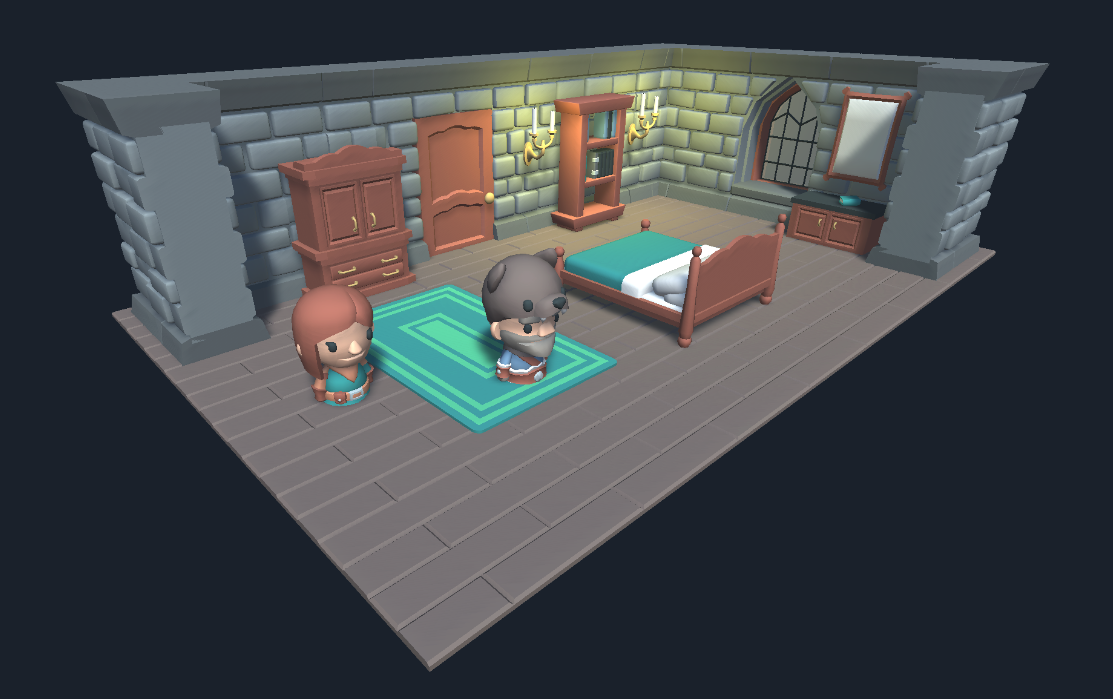
If you are attempting the "Room transitions" prototype, there are three more "Room" prefabs in the Assets/Prefabs/Geometry/_Rooms folder to make your transitions more visually understandable. Since room transitions are dependent on the character moving from one room to another, you may find it helpful to also work on the "Character control" prototype as well.
If you opt to try the "Wall fade of closest walls on camera rotation" prototype, it may serve you well to also attempt the "Camera rotation around rooms" prototype.
**The above suggestions to work on more than just one prototype are not requirements.
When you are ready to submit your work, create a public GitHub repo (make sure to use the .gitignore file supplied to ignore the relevant Unity project files) and make it public, then create a new project on your itch account and include a list of the prototypes that you attempted in the project description. Make the itch project public and submit it to the game jam. When submitting, you will be required to provide the URL of your version of the GitHub project. Please reach out to us on our discord channel if you have any questions or concerns.
You can find the Unity project's GitHub link for this game jam on the game page. Keep the project on the same version of Unity that it was created (Unity LTS Version: 2020.3.4f1)
Criteria
Originality: Although you can use third-party assets that you have a license to use commercially (please refer to the explanation above for more info), you should include a personal touch.
Organization: Please keep the project organized, and this refers to any scripts or assets that you include. Please use the appropriate scene in the Assets/Scenes folder provided in the GitHub Unity project for each prototype you attempt to develop from the list above.
Coding Conventions: We will be lenient here because everyone has their style, but there are a couple of things that we try to keep uniform for organizational, readability, and scalability purposes.
- Underscores should always prepend private variables (example: "_myPrivateVar").
- Underscores should not prepend public variables (example: "myPublicVar").
- The EventController class in the project is where all events should be declared and dispatched.
- Keep classes as de-coupled as possible to allow for easy scalability.
- Most classes that need to interact should use the EventController as an intermediary class.
- Please use OOP and MVP principles.
User Experience Trumps Convention: functionality is more important than convention to us. We are most interested in having the smoothest and best-looking UX rather than sacrificing the UX to make sure our coding conforms to strict rules, so don't worry if you don't match the coding conventions perfectly. You don't have to be a coding architect to win, just try to keep things as clean and organized as possible.
Join Us
Follow Us
Let's create together!!
Submissions(1)
No submissions match your filter