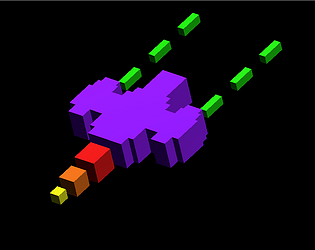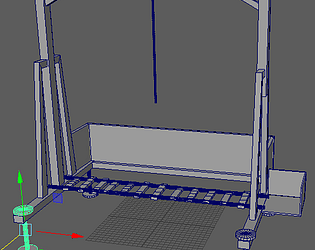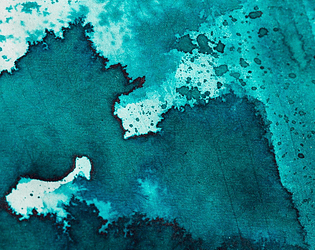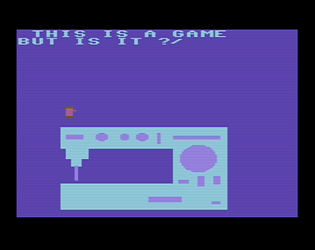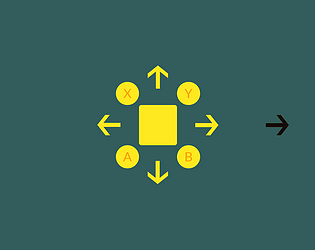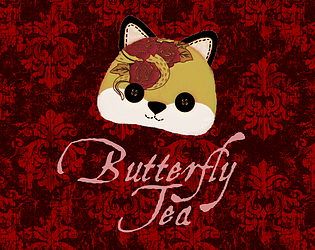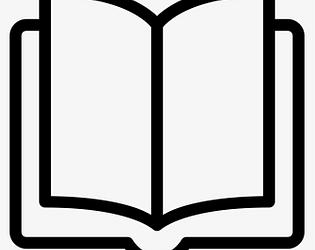This jam is now over. It ran from 2021-03-01 06:00:00 to 2021-04-01 05:00:00. View 11 entries

This jam is ending. Join us for the next session.
How does this jam work?
1. Spend some time working on your creative project or skill daily.
Just give it what you have for the day. If that's five minutes, work five minutes. This is about facing the fear of creation, not about short-term productivity. You can work on a skill that you've been honing for years, or pick a new skill to explore every month.
2. Submit what you got done for the day.
Submit a file with your daily work to the jam. If you got nothing good done, submit anyway.
If you just made progress on a single file, submit the updated version. If you're working on a game, submit a devlog/outline of what you got done on that day. Show your work.
(Suggested that you create ONE project for the month, not a new project every day. You can edit projects and add multiple files, so just add a new file every day you do the work)
3. After a month of work, get your first badge.
We'll design a new badge every month, and you'll get a high-resolution digital badge. Collect and show off. The badges are sequential (here's your first month badge, second month, etc. building up to fancy badges as you put more months behind you) not exclusive (Hah, you missed two days and now you'll never have a complete set!). The habit is the goal, badges will be there when you've built the habit for a couple of months. To qualify for your next badge, you have to work 6 days out of every week. Repeat month after month, grow your skills and your body of work.
Remember: Sprint when you can, crawl when you must.
When you sit down to work every day, you're facing the fear. You're facing your own demons, your own self-sabotage. This is the most important part of creation. Don't fall for the lie that you'll magically grow self-discipline when you have time. You spend every day giving it what you can, then you'll be ready to sprint when you have time.
Get involved:
- Use #HabitJam to share your work on social places.
- Say "hi" on Twitter: https://twitter.com/HermitGamesmith
- Join in on Discord: https://discord.gg/rNBr3rA
Details:
What do I work on?
Try a new skill, or stick with a familiar one. This is a great way to explore new domains, or to seek more consistency with familiar skills. You can also share progress on a specific project. As long as it's meaningful/hard work, it counts.
What if I don't get anything good done today?
Be comfortable with imperfect work. Try your hardest to do good work, but when it ends up being not what you expected, share it anyway. It's good practice, and you might find someone to help you fix it. This jam is about showing up, and showing your work. We're fighting back against the forces of self-sabotage, procrastination, and fear of rejection.
What work counts towards this jam?
The daily work can be anything, as long as it's work that's meaningful to you (not a meaningless work assignment or obligation) and directly creative work (not "I spent my time learning about quickbooks so I can eventually sell my game"). This means if you're working on a game for another jam, that counts in this jam as well.
Should I set goals?
If goals help you do the work, then yes. If they just become another stick to beat yourself with, then no. Goals can be helpful, but daily work is the important part.
Who is judging this? How will I earn the badge?
You'll be judging yourself. We're glad to check your submission if you want the accountability, but ultimately this is based on trust. If you deceive yourself or us to get the badge, you're only hurting yourself. Don't so that.
How do I set up the Itch project to work for this jam?
1. Click on the arrow menu next to your account name (upper right-hand corner). Select "Upload new project"
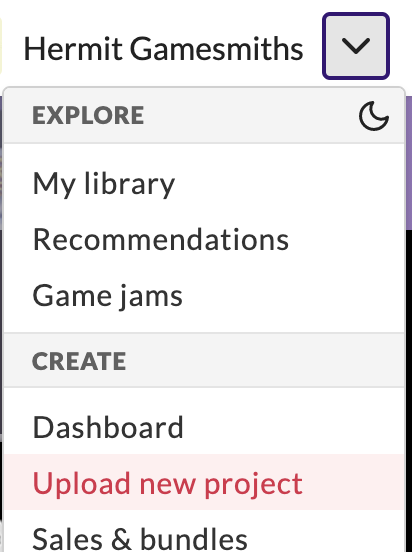
2. Fill out the details how ever you like, reference "Creative Habit Jam Session #1" in the title.
3. You'll have to save/preview the project before you set it to be public. Just click "save", and then edit the project (see "How do I add today's work to the project?" if you're unsure how) to make it public.
How do I add today's work to the project?
1. Click on the arrow menu next to your account name (upper right-hand corner). Select "Dashbord"

2. Find your project and click "edit"
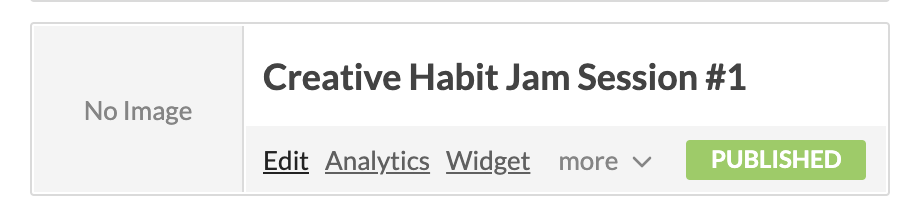
3. Scroll down to "Uploads" and click "Upload Files" to add a new file.
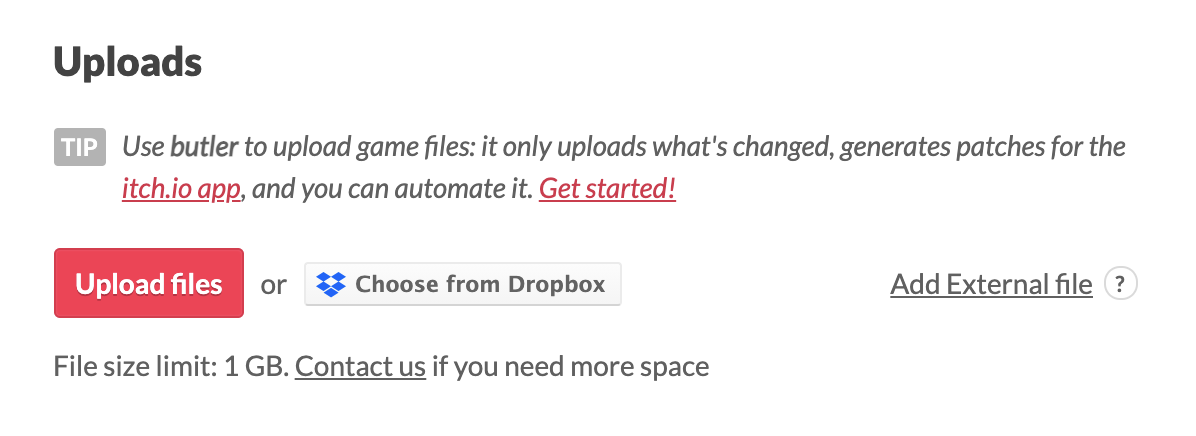 4. Save your changes
4. Save your changes
What should I name things?
Ok, this naming convention is not required, but if you want to name things consistently here's what we'll do:
- Name your project "Creative Habit Jam Session #1". Replace "1" with the current session number.
- Name each file like this: CHJ1 - Month/Day - title. Replace "1" with the current session number. (Example: CHJ1 - 2/15 - Starry Night)
Thanks to Prolonging the Prologue Discord for helping us test/run this jam!
Submissions(10)
No submissions match your filter