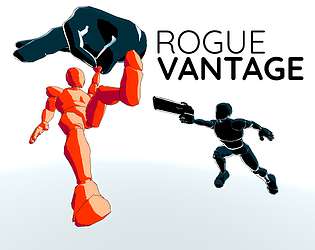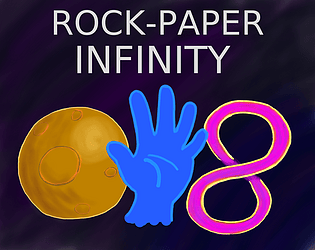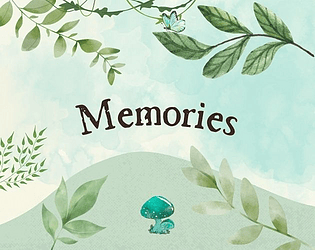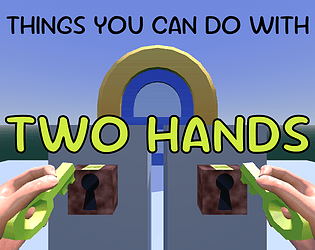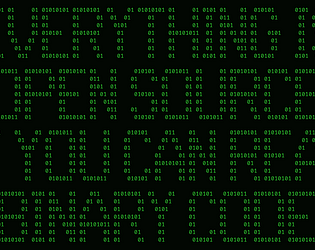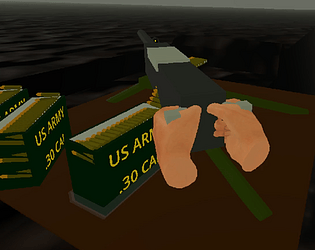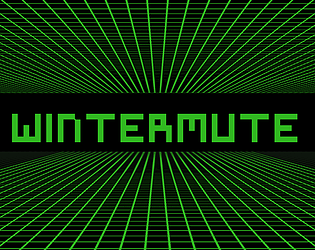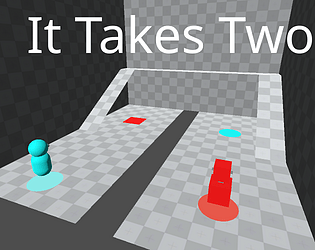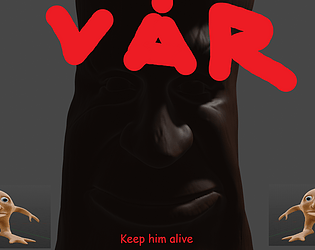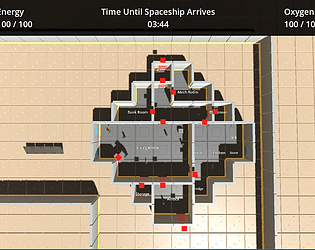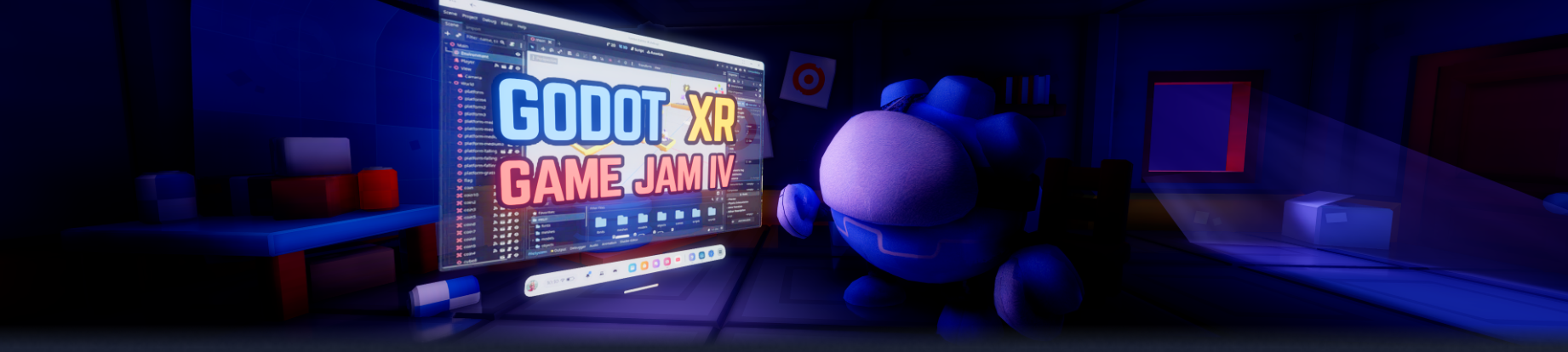
This jam is now over. It ran from 2025-09-08 00:00:00 to 2025-09-15 00:00:00. View results
Welcome to the fourth Godot XR Game jam
This game jam is organized by the Godot XR Community and offers a fun opportunity to build something using Godots XR capabilities.
Godot XR offers a lightweight entry into making XR games.
‣ Bastiaan Olij, lead XR developer for the Godot game engine
‣ Malcolm Nixon, core developer for the Godot XR Tools plugin
Follow the links to their YouTube channels where you'll find many videos on how to create XR content with Godot.
Watch this space for more info as we get closer to the start of the jam.
The theme for this game jam is: "It takes 2"!
We are using itch.io to host our game jam. To submit entries you will need to create an itch.io account. You can submit your entry by joining our game jam and following the instructions itch.io provides.
✅ Any version of Godot can be used but the entry must be an AR or VR game made with Godot.
✅ Must be playable on at least one of the following: Windows (OpenXR/TiltFive), Web (WebXR) or Quest/Pico4/HTC (OpenXR). Keep in mind not everyone may have access to the same hardware as you and you can easily export to other platforms with Godot.
❌ No inappropriate content is allowed, no excessive gore, nudity, glorification of violence or overly political content. Assume that anyone 13 years and older will be playing your entry.
🔧 It is admired, but not required, to publish the source of your creation.
📜 The Godot Code of Conduct applies.
Bonus bragging rights for creating your entry using the XR Editor. As you all know you can now create XR games using the Godot editor on your XR device. Give yourself the challenge of trying it out and experiencing how nice this works.
We highly recommend using a bluetooth mouse and keyboard when doing so.
Voting will commence after the deadline for submitting entries has passed. Everyone who has submitted an entry can vote on the other entries. You can give a score on the following categories:
- Theme incorporation - How well did the entry fit the theme.
- Fun factor - How much fun was the entry to play.
- User experience - How well was the user interaction implemented.
- Originality - How original was the entry.
- Audio - Did the entry make good use of audio?
- Haptics - Did the entry make good use of haptics?
The winner will be determined by the highest average of all categories.
To get help you can use the community tab to ask questions. You can also check the various Godot engine community resources available. Both the discord and forum are very active places.
- Godot official documentation - XR pages
- Godot XR Tools library
- Godot XR Template
- Snopek Games YouTube channel has many interesting XR videos include good tutorials on Godot WebXR support.
Additional Credits
Logo and cover image by Daniel SND.
The follow art was used in composing it:
"Godot Plush" (https://fr3nkd.gumroad.com/l/vhfvy) by FR3NKD as well as
"Prototype bits" (https://kaylousberg.itch.io/prototype-bits) and "Furniture Bits" (https://kaylousberg.itch.io/furniture-bits) both by Kay Lousberg.
It was composed and rendered in Godot 4.5 and also used Light Shafts and Area Lights from MajorMcDoom's Cozy Cube Godot Addons (https://codeberg.org/MajorMcDoom/cozy-cube-godot-addons).
Submissions(21)
No submissions match your filter