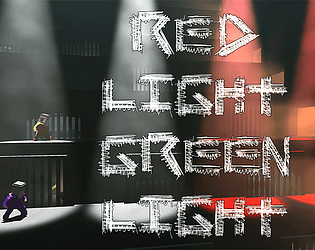This jam is now over. It ran from 2020-02-24 10:00:00 to 2020-03-06 23:59:59. View 5 entries
The Jam is over! Thanks to everyone who took part, and everyone who came along to the showcase on Friday 6th March. Here's some photos from the showcase:
 |  |
 |  |
 |  |
 |  |
 | 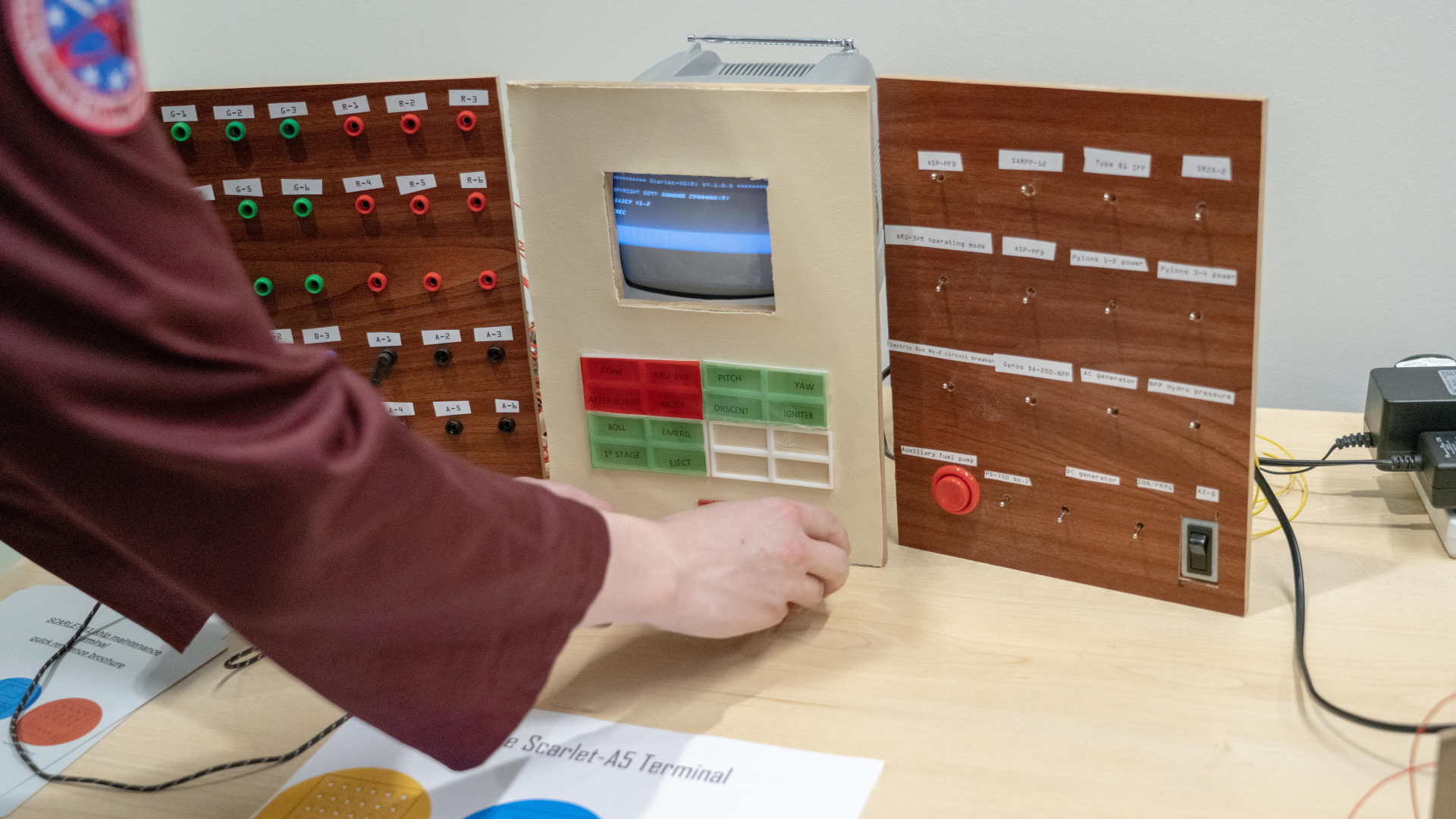 |
Welcome to the Abertay Alt Controller Jam! Throughout week 7 we're going to be building games* and custom alternative controllers, with an exhibition to show off what we've made on Friday 6th March.
This page is intended as a central location for resources and information about the jam, but you are also strongly encouraged to create a page on itch for your game (with photos, screenshots and videos documenting what you've made) and submit it as an entry to the jam.
* - Or not! If you want to build a musical instrument, or just a custom input device of any kind, you are entirely free to do that instead.

What is an alternative controller?
An alternative controller is simply a game controller that differs from the standard gamepads, fightsticks, touchscreens, mice and keyboards that we usually play games with. Over the years alternative controllers have become an increasingly vital part of games culture and particularly of games events, offering developers an opportunity to experiment with alternative means of physical interaction for the games they make.
Events like A MAZE, Indiecade and Feral Vector typically showcase a variety of games with weird and wonderful input devices, and there are even events entirely dedicated to showcasing alternative controllers, like Alt.Ctrl.GDC.

What will we be doing?
Alternative controllers can take a huge variety of different forms. Some of you will be building controllers from scratch using custom electronic circuits, others may take existing controllers or input devices and modify them to work in ways that they were never intended to be used. The goal is to make something new and unexpected, to re-think how we approach game development and incorporate physical elements into our games, to think beyond what's on screen and in the code.

Looking after yourself
With their focus on intensive work during a short period of time, game jams can be stressful experiences. And with videogames particularly, considering our industry has such problems with crunch (see here and here for 2 recent examples), there is a danger that game jams can get us accustomed to working habits that are not sustainable in the long term, with potentially serious consequences later in life. With that in mind, take care of yourself. Eat well, get a good night's sleep, take time to relax, and take regular breaks.
This is a relaxed jam. Each day it will be run from 9am → 5pm. Within that time you are free to come and go as and when you are able (please do come to the introductory session on Monday though). The point is to enjoy yourself, learn a bit about electronics and game controllers, and make something interesting.
Dates/Times
Mon 24th Feb → Fri 28th Feb: The jam will run for the duration of week 7.
Note: I will give a short overview of the jam, followed by an introduction to our electronics lab/workshop, at 10am on Mon 24th, in Room 2522. Please do not miss this.
Fri 6th March, 5pm → 7pm: We will hold a showcase of all the games made, in the Gallery Space.
Locations
There will be an introduction in Room 2522 at 10am on Mon 24th Feb.
The jam itself will take place primarily in Room 2523, though you will also have access to Gerry's Workshop in Room 2044.1.
The final showcase will take place in the Gallery Space, 5pm → 7pm on Fri 6th March.
Key People
Niall Moody: I'm responsible for organising and running the jam. Note that I only teach part-time at Abertay, so I will only be available Monday, Tuesday and Friday. My colleagues below will be around to offer advice/guidance on the other days. [email] [twitter] [itch]
Gerald High: Gerry is our lab technician and is responsible for the workshop where you'll be working on the electronics for your controllers. Gerry knows his stuff; ask him about electronics, and his workshop! [email]
Other staff members who will be around at points during the jam:
Robin Griffiths [email]
Fraser Simpson [email]
Gaz Robinson [email]
Paul Robertson [email]

Resources
Main
Introduction Slides: The slides from my introduction lecture.
Basic Electronics Zine: A short zine I wrote covering the basics of using a Teensy microcontroller to create a custom interface for any computer.
Shake That Button: Website dedicated to alternative controllers, with a large database of controllers and games. Be sure to check out the Learn page too.
Awesome Alt Ctrls: Website with a big list of resources on how to make alternative controllers.
Videogames That Go Squish: Article by V Buckenham on the higher level questions of why and how you might want to design a game with an alternative controller.
Technical
Arduino IDE: If you are building your controller with one of our Teensy microcontrollers you will need to install the Arduino IDE.
Teensyduino: ...and you will also need to install the Teensyduino packages on top of the Arduino IDE.
Conductive Dough Recipe: Maybe you want to build a controller that uses dough as an input? Why not make your own? Note: standard Play Doh works too.
Game Engines
Most of you are probably somewhat familiar with engines like Unity and Unreal. If you're not confident about your coding skills however, you might want to consider a simpler engine like Bitsy. While engines like Bitsy are far more constrained than big engines like Unity, bear in mind that you will be building a custom controller in this jam: you can use the engine's limitations as a challenge. Can you design a controller to work with, and around, those limitations?
Bitsy: Bitsy is an engine for making small web games with no coding. Despite its simplicity it has been used to make some remarkable games.
Bitsy Tutorial: A Bitsy tutorial by Claire Morley.
Bitsy Hacks: A collection of scripts you can use to expand Bitsy.
Submissions(5)
No submissions match your filter