First download the file, and you should get a DigitalLogicSim(version).zip file. (Assume "version" is your OS.)
A zip file is a file that usually has multiple files within it (and is useful for reducing size of the files.)
WINDOWS: To extract the files from the .zip, you need to right-click the file in your file browser, then click "Extract All".
For other versions of Windows, you might have to install a tool, (such as 7-Zip or WinRAR), to extract the file.
LINUX: If you are on Linux, either use commands in the Terminal, (like this) or if you are on a more user friendly version of Linux, (such as Linux Mint) simply right-click the file in the File Browser and click "Extract Here".
I see no way to delete chip names in the bottom menu. Also, a good addition would be a grid or a key to restrict traces to 90 degree paths. Minor additions to an excelent program!
I found a way to delete chips, and its pretty simple:
You drag the chip you want to delete into a blank workspace with no inputs, outputs, or anything else. Then, you create a chip with the same name as the one you are trying to delete. Because it's trying to replace the old chip, but the old chip is used inside of it, it will just get rid of the chip completely.
could you please post an image of the slowed-down timer so I can have a look at it and maybe tell you how to rebuild it? also that could be pretty useful for some projects!
So I was just wondering if any knew if we could make our own versions and make our versions downloadable. I ask because while I know little about unity I am willing to learn, and with the help of others and help of the internet. I wonder if we could keep updating the sim since it seems like an abended project. So if anyone knows or even willing to help me please comment on this comment.
I downloaded the simulator and I tried opening it and I got a message saying that my computer wasn't sure if it was free of malware. Did anyone else get that message after you tried to open it on your computer(I have a MacBook pro).
if your wondering what my 'Tri_logic' thing is. it's basically an ... 'and'+'not or'+'exclusive or' all mixed together.
bottom = 'not or' center = 'and' top = 'exclusive or'
in this case i was using the 'not or' functionality for a flip_flop which would have been used to created a clock but that when i discovered that the flip_flop wasn't functional XD.
first place 2 inputs then place an and gate connect the and gate to the 2 inputs then connect the output of the and gate then connect it to a not gate then put an out put and connect the output of the not gate to the output and label this chip a Nand
hey i wish that he could add a delete button sometimes i accidentally make something then realize a flaw then i can't remove it so please add a delete feature for some chips
The only way I have found to do this is to go into the save files and delete them manually on windows you can get there by going to your "C" drive/main drive going to "Users" going to "App data" than "LocalLow" than "Sebastian Lague" from here go to the "SaveData" folder here you should see all of your saves from here you can delete those if you want but if you just want to delete the chip than enter the save you wished for it to be deleted in from here you should see all your chips with their names delete the one you want to get rid of than go into the "WireLayout" folder and delete it there too
Two logic gates are all you need! With them, you can create an OR gate using an AND gate with NOT inputs and a NOT output, then you can start building whatever the heck you want!
1 bit 2 bit 4 bit 8 bit 16 bit 32 bit 64 bit 128 bit 256 bit 512 bit 1 024 bit 2 048 bit 4 096 bit 8 192 bit 16 384 bit 32 768 bit 65 536 bit 131 072 bit
As more components are added to the bench, the simulator starts breaking. I made an upgraded D flip flop in two different projects, one with much more components than the other. Even though it's the same exact flip flop in both projects, it's completely broken in the project with more components. Eventually, the project completely reset itself and I lost my progress. An update would be greatly appreciated. Thanks!
Yes, on your file viewer, go to ~/.config/unity3d/Sebastian Lague/Digital Logic Sim/ if you're on Linux, on Mac: Library/Application Support/com.SebastianLague.DigitalLogicSim/SaveData
(IDK what windows is) and there you can delete the save folders for your different projects
Found you videos by accident and love both of them. Thanks for sharing this and I hope you are able to make more videos in the series as they are super clear and have taught me more about electronics than all my tinkering so far! 😁
← Return to game
Comments
Log in with itch.io to leave a comment.
Can you create a Android Mobile port of this?
Love the programm, made the same in Java but you could not create new "chips" you just had the basics.
Someone make mods to this?
I downloaded the game and I only got 1 folder. Can anyone help me?
First download the file, and you should get a DigitalLogicSim(version).zip file. (Assume "version" is your OS.)
A zip file is a file that usually has multiple files within it (and is useful for reducing size of the files.)
WINDOWS:
To extract the files from the .zip, you need to right-click the file in your file browser, then click "Extract All".
For other versions of Windows, you might have to install a tool, (such as 7-Zip or WinRAR), to extract the file.
LINUX:
If you are on Linux, either use commands in the Terminal, (like this) or if you are on a more user friendly version of Linux, (such as Linux Mint) simply right-click the file in the File Browser and click "Extract Here".
Hope this helps.
I see no way to delete chip names in the bottom menu. Also, a good addition would be a grid or a key to restrict traces to 90 degree paths. Minor additions to an excelent program!
I found a way to delete chips, and its pretty simple:
You drag the chip you want to delete into a blank workspace with no inputs, outputs, or anything else. Then, you create a chip with the same name as the one you are trying to delete. Because it's trying to replace the old chip, but the old chip is used inside of it, it will just get rid of the chip completely.
I found a way to slow down a timer but don't know how to rebuild it.
could you please post an image of the slowed-down timer so I can have a look at it and maybe tell you how to rebuild it? also that could be pretty useful for some projects!
ok
So I was just wondering if any knew if we could make our own versions and make our versions downloadable. I ask because while I know little about unity I am willing to learn, and with the help of others and help of the internet. I wonder if we could keep updating the sim since it seems like an abended project. So if anyone knows or even willing to help me please comment on this comment.
Fork the source code from his Github mentioned in the description.
I downloaded the simulator and I tried opening it and I got a message saying that my computer wasn't sure if it was free of malware. Did anyone else get that message after you tried to open it on your computer(I have a MacBook pro).
i dont want to pay
You don't need to!
Im playing it rn with no issues. Trend Micro maximum says its fine.
https://imgur.com/a/Tupfl2A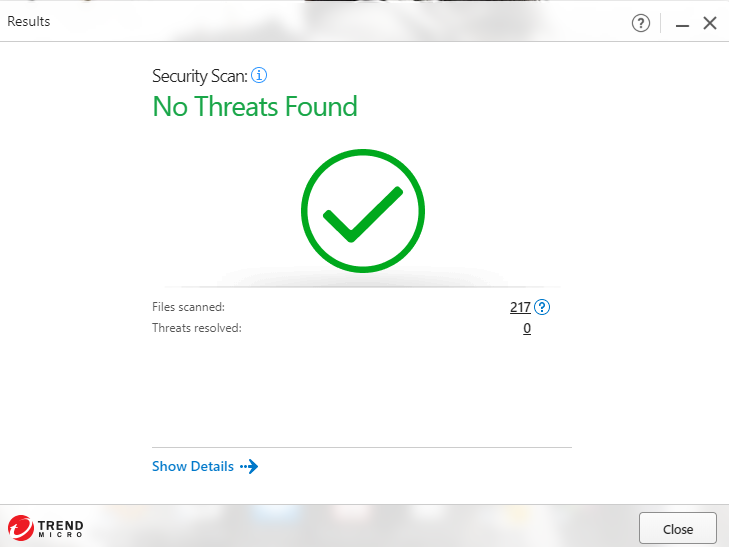
how do I make more space to fit my 32 or 16 bit adder chip?
going to see if I can add this feature since it is technically open source
How to get the decimal showing up pls help
While moussing over the the sides where you add the input and outputs hit the plus or minus button to add inputs/outputs to your group.
i think i might have broke something.
i created a cricuit and it worked as intended but then i "create" it into a logic gate and it stopped working.
i even put the circuit i made in raw along side the "gate" and the raw circuit still works while the "gate" does not.
if your wondering what my 'Tri_logic' thing is.
it's basically an ... 'and'+'not or'+'exclusive or' all mixed together.
bottom = 'not or'
center = 'and'
top = 'exclusive or'
in this case i was using the 'not or' functionality for a flip_flop which would have been used to created a clock but that when i discovered that the flip_flop wasn't functional XD.
help i have no idea how to make a Nand
i watched the vid
first place 2 inputs then place an and gate connect the and gate to the 2 inputs then connect the output of the and gate then connect it to a not gate then put an out put and connect the output of the not gate to the output and label this chip a Nand
i made a 32 bit adder but it wont fit
hey i wish that he could add a delete button sometimes i accidentally make something then realize a flaw then i can't remove it so please add a delete feature for some chips
delete is backspace, should probs say that though
He means created chips(Where you drag them up from) Im looking for the same thing now as well
The only way I have found to do this is to go into the save files and delete them manually on windows you can get there by going to your "C" drive/main drive going to "Users" going to "App data" than "LocalLow" than "Sebastian Lague" from here go to the "SaveData" folder here you should see all of your saves from here you can delete those if you want but if you just want to delete the chip than enter the save you wished for it to be deleted in from here you should see all your chips with their names delete the one you want to get rid of than go into the "WireLayout" folder and delete it there too
thanks im on linux so I'll have to search the files. At least now I know what file im looking for lol
hey what i meant from when i want to delete chip i want to delete some that could be mistakes that you either dont need again
I bought your software but it doesn't work I have only 2 logic gate and nothing else
Two logic gates are all you need! With them, you can create an OR gate using an AND gate with NOT inputs and a NOT output, then you can start building whatever the heck you want!
I made a 16 bit register
Niiiiiiiice.
PETITION TO CONTINUE THE VIDEOS
1 UPVOTE = 1 VOTE
so i did alllll that work for nothing. it won't fit.
sounds like a good feature request to allow scrolling
or zooming out(but scrolling would probably be easier)
DATA LATCH. 3 BITS. 6 BITS.
1 bit 2 bit 4 bit 8 bit 16 bit 32 bit 64 bit 128 bit 256 bit 512 BIT 1024 BIT 2028 BIT 4056 BIT 8112 16224 BIT
1 bit 2 bit 4 bit 8 bit 16 bit 32 bit 64 bit 128 bit 256 bit 512 bit 1 024 bit 2 048 bit 4 096 bit 8 192 bit 16 384 bit 32 768 bit 65 536 bit 131 072 bit
Thank u for posting that 260 days ago.
thanks for posting 2 years ago
Anybody got a solution?
So i found the solution. Apparently i needed to open task manager, find digital logic sim, right click and click maximize.
i have got the same problem
Try to find a .exe file named something like 'logicsim.exe' and run it. Make sure to keep it in the folder.
As more components are added to the bench, the simulator starts breaking. I made an upgraded D flip flop in two different projects, one with much more components than the other. Even though it's the same exact flip flop in both projects, it's completely broken in the project with more components. Eventually, the project completely reset itself and I lost my progress. An update would be greatly appreciated. Thanks!
is there a way to delete saves
Yes, on your file viewer, go to ~/.config/unity3d/Sebastian Lague/Digital Logic Sim/ if you're on Linux, on Mac: Library/Application Support/com.SebastianLague.DigitalLogicSim/SaveData
(IDK what windows is) and there you can delete the save folders for your different projects
it took me a long time to figure it out, but for anyone else using Linux, the save location is "~/.config/unity3d/Sebastian Lague/Digital Logic Sim/"
Hi, please get acquainted and support the discussion on the git hub https://github.com/SebLague/Digital-Logic-Sim/discussions/85
I made a 16 bit adder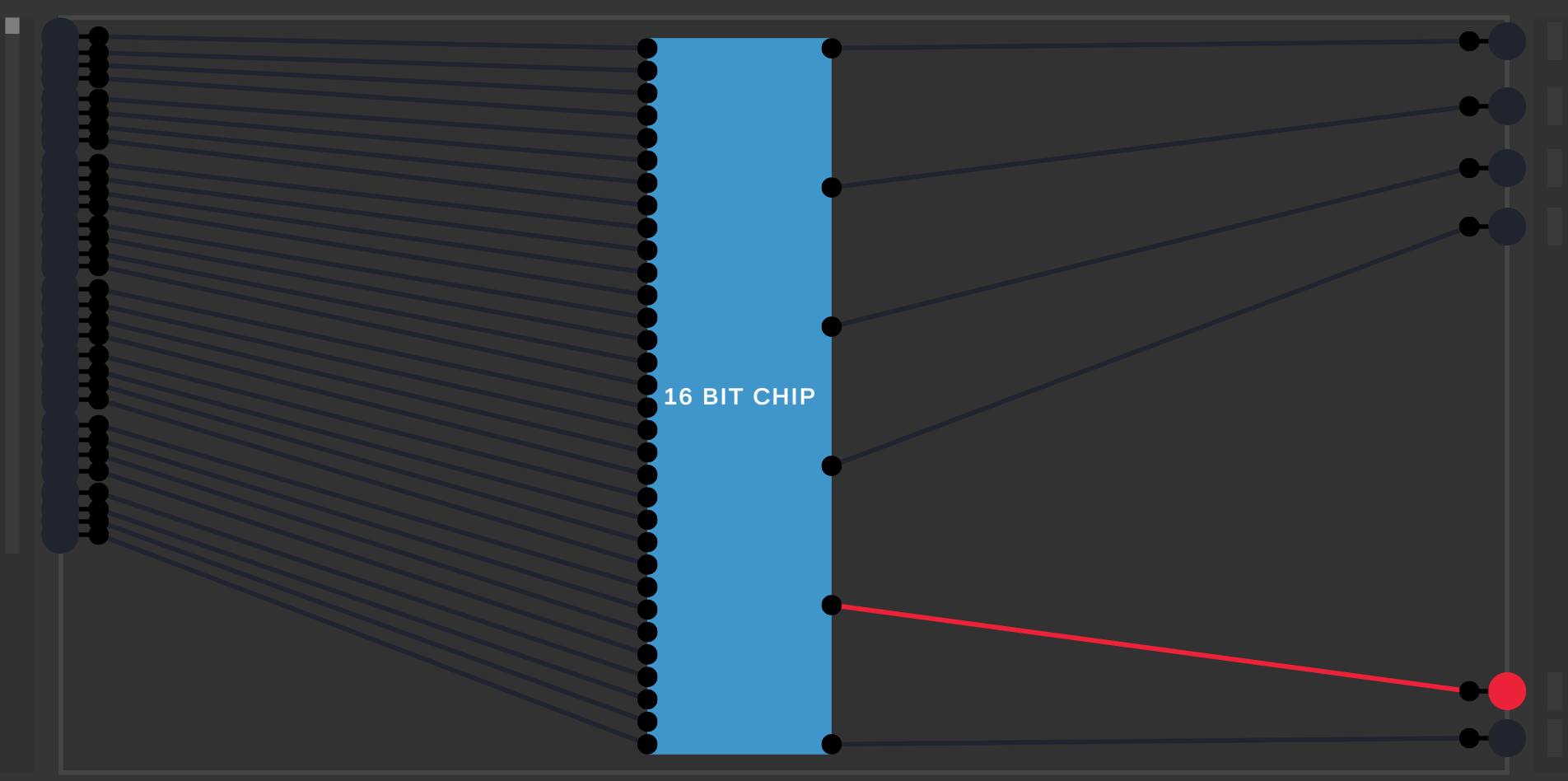
Nice!
Can you show us some examples of it working? Would be fun to see.
I also did that!
how do you fit the 16bit cip
Hi I found a bug when I open the app in a few sec it go's blank (In windows 7 *64 bit)
Love this tool! Is there a way we can go back into the chips we created to edit/rename pins
is there a mod to zoom in and out
can we delete chips if we mess up?
i also tryed to delete it
you have to go into the SaveData folder
I have made a kilobyte in digital logic sim (1024 bytes or 8132 bits)
1024 bytes is 8192 bits
how?
Anyone has link to the discord? Links are expired...
Found you videos by accident and love both of them. Thanks for sharing this and I hope you are able to make more videos in the series as they are super clear and have taught me more about electronics than all my tinkering so far! 😁
How can you enable slow wire simulation that was in video?
ive always wanted someone to make something like this! amazing!