Love the work being done here. Really has a nice feel and visuals and has tons of potential.
I know you asked how to make this game more playable. Here's what I'd recommend as an app designer and 30yo who has played many games in my day. Hopefully you can see my enthusiasm and take it as constructive criticism. I tried to leave out any smaller details or bugs as not to distract from the bigger picture:
Consider removing the mouse as a controller. The only thing that currently uses mouse is the map and the menu. The map could work ok showing just the current country you are flying over perhaps and allowing the WASD to rotate the world and highlight other locations. I I would really love to see a waypoint placement option as it gets really disorientating. OOOOh, I just realized there was controller support when checking something, that feels even better.
if you are going to use a mouse you should let me click on things while flying as I inherently tried to do. Also holding a key and looking around freely would be very useful for orientation and the feeling of exploring
The speed toggle is finicky to use. say I just flew past a weather balloon at max speed and now I am trying to turn around. On KB&M I'm trying to turn and also change the speed at the same time making it difficult to hit the target since I can't easily hold both left and downspeed key at the same time with my normal finger placement. I think a better and more user friendly approach would just be to have a button that toggles on max speed+(any boost). And then another button for airbrake that goes even slower than your slowest current flying speed. Normal flying speed feel comfortable around 50-60%. Typical gameplay would be fly to rough location quickly then hold airbrake while dropping the package. Perhaps holding airbrake could also change the camera angle and show a targeting reticle for the package drop location (that would be a huge gameplay improvement).
Is it possible to show the dotted line connecting where you dropped off vs correct location in the real world. I love the idea of the map but it kinda sucks to have to open all the time to get that kind of feedback.
Bonus points for delivering at night would be nice since it is about 10x harder for me. Consider changing the city light orb size to be 10x smaller or have at least 30% more opacity. They visually distract from reading the landscape too much currently
The airplane graphic on the compass is cute, but consider changing it to just an arrow starting at center point an pointing at the direction. I can't currently just view the compass out of the corner of my eye as those wings on the plane icon are massive and look like pointer arrows. Alternatively plane could be 4x smaller as not to distract.
I wouldn't consider myself great at geography but better than about 95% of the people I meet. This game can still be really hard (which is ok but not in a fun way for most wanting to learn). Would you consider adding an arrow to show nearest rough droppoff location? Perhaps the arrow would disappear within 1500-2000kilometers of the final location? make sure to add some randomness from center to throw off being able to fly in from multiple directions to get exact center.
Show the results from the end screen while I'm playing. If you don't want to clutter the normal UI add it to the map view.
Consider midscreen text popups being more general as well regarding dropoff distance in addition to the detailed view below. for example: "PERFECT", "GOOD", "GREAT", "OOPS". It gives it a nice rewarding feeling.
This is a great game. Just one thing, when it comes up with "Cape Verde" a set of islands, off the coast of Gambia, it comes up as "Capo Verde" Just a little thing, but thought it was worth mentioning. :D
The official name of the country (and the name of the country in portugese, the official language) is ‘Cabo Verde’, Cape Verde is just the english name (and both Cabo Verde and Cape Verde are considered correct in English)
cd Applications (if it is in your applications' folder, if it isn't, just drag it in)
cd /Applications/Geographical\ Adventures.app
cd Contents/MacOS
chmod +x 'Geographical Adventures'
now open it, if it says it can't open because of unidentified developer, just open system preferences, go to security and privacy and just press open anyway under the general tab.
cd Applications (if it is in your applications' folder, if it isn't, just drag it in)
cd/Applications/Geographical\ Adventures.app
cd Contents/MacOS
chmod +x 'Geographical Adventures'
now open it, if it says it can't open because of unidentified developer, just open system preferences, go to security and privacy and just press open anyway under the general tab.
I created a video on the original release. And then I made a video on his version 1, and was about to release it... Until I woke up to an email saying that a new version was out. So here is my video on Sebastian's 1.0.6 release
amazing game. i think the biggest "problem" (cause making this game is genius) is that we can't not zoom OUT. to REALLY enjoy the world travel. the zoom in is too close.
Have you seen the map mode (press M)? For me that helps a lot to orient, to the point where I consider it cheat mode (but I'm also pretty good with geography, so I feel like I should know at least all countries if not the cities)
The Game is a lot of fun from deliverying packages to see the good graphics you are missing one thing and that is a map , I think if you added a map we would be able reach our destination quicker please add it if possible.
It's fun! I've been watching your game development tutorial videos and you've taught me a lot, I look forward to each new video. Keep up the great work! Please put a version number in your installer filename so I know which one I have downloaded :)
I played this game on my channel, but it's honestly super embarrassing cause I have no idea where ANYTHING is. Still, feel free to check it out if you wanna laugh at my lack of geographical knowledge.
I'm sorry your video got a content id claim. I will add a note to the description so others are aware, and try find a better source for music for future versions.
The license allows me to include the music in videos/games, but not to host the files on my own site for people to download, which is why it's missing from the github repo.
i‘m a musician and music producer from Germany, currently studying computer science in vienna and I would love to write and produce you some game music for your new airplane-game. I love since your first YouTube video. I would love to do this for free.
Pls contact me via mail: dominik.englert1996@googlemail.com
Alright, so i played through the game and i have a few recommendations
1- add a minimap to help with orientation as its very easy to completely lose where you are or add the ability to go higher in the air
2- add a view ability with the mouse to look around and see if you can help find where you are or where you need to be
3- add markers on the ground for finding destinations so they aren't as obvious but so you can have any clue if you're dropping it in the right spot if you arent experienced
4- add difficulty levels so people can play according to how good they are at geography and how much they want to learn
5- add an aiming system as its very hard to tell if your package will hit where you want it too, even if you're right where you think you should be
6- add a country-only mode where you're looking for countries rather than cities
7- add a flag mode to help teach people the flags of each country, whether that be having to find a country based on its flag, or find a flag based on its country
8- remove the markers for places you've previously dropped to, they get very confusing in my opinion
These are all just recommendations on ways i think you can make your already good game even better and more accessible to a wider audience
Targeting is not too hard with a little practice. The package will land at the spot right at the bottom center of the screen (in default trailing camera view), just as the spot passes from view. This seems to work regardless of speed and altitude (although I have not tried to make a drop while boosting, so I make no promises there). You can also switch to overhead view to make the drop, but I find switching views tends to disorient me, so I pretty much always stay with the default view.
I kind of like the level of challenge that the game has now and am not keen to see it watered down too much. Specifically, I'm not eager to have delivery target markers on the ground, except perhaps for a tutorial mode, since the whole point of the game is to force you to memorize country and city locations if you want a high score. If the game told you exactly where to go next, you lose that challenging memorization aspect, and it just becomes a matter of following waypoints and hitting space when you fly over the marker, which is not really a challenging enough gameplay loop to hold most people's interest for more than a few minutes.
(That said, night deliveries already have markers of sorts for most cities, assuming you know the city's general location. Your target city, at least for smaller countries, will tend to be the brightest lights in that country. And when it isn't, you just make a mental note that that city was not this blob of lights but that other one over there.)
I think a better "easy mode" for the game would be to have a mode with pickups only (no deliveries), that just counts how many balloons you manage to pick up in ten minutes (or whatever). That might be a little more accessible for people who aren't already big geography buffs to get into the game and start gradually learning the countries, since you can see the balloons from so far away.
I think some of the difficulty mods you suggested would be really helpful. As someone who's alright at geography, there were a few deliveries I got that I could barely even hazard a guess at. And when I dumped them off, thousands of kilometers off-target, it wasn't obvious where exactly it was supposed to go. Some different difficulty options could help players learn the map as they progress from easy to hard.
i start it up and it won't even show the intro screen properly. the propellor hardly moves and the menu is mostly unresponsive. try to change the settings (maybe computer too old) and it is stuck there as well.
Sounds like it's trying to use the cpu or maybe integrated graphics for rendering rather than your M295X graphics card. On linux, I have a much slower graphics card (MX150) but by using the 'primusrun' command (which makes an application run on the card instead of on integrated graphics) and passing -force-opengl as an argument/parameter to the game, it runs smoothly at high quality.
Maybe running it with -force-opengl already helps? Else I wouldn't know how to fix this on macOS. Good luck!
You need to unzip the zip file and then inside the folder you need to find the “.exe” file. Click on it and the game will start. Alternatively you can create a desktop shortcut of the “.exe” file by right clicking on it so that you don’t have to search for it each time. Hope this helped!
I really can’t figure out what the problem is. Maybe try sending a screenshot of the unzipped folder and I’ll see if there’s anything wrong. Personally for all itch games that I played there has been the .exe file idk. You could also include a screenshot of the way you are unzipping it
First i press extract all then its geting unziped? then i open the folder and dont find anything with .exe then if i press on geographical adventures this messeage pops up. Im sure im doin somthing wrong
Windows will show this message because the game is very niche (new indie title), and so this exe file is mostly unknown to Windows Defender. You can hit the "More Info" shown there and click "run anyway" and the game will run. Only do this with files you trust though
It’s not because of the game it’s because of windows defender. You are doing everything right unzipping it and you are indeed clicking on what you should click to launch the game. I think you need to tell windows defender that the game is safe because it is and indie title and it might consider it dangerous. Archxn (the comment before me) already wrote how to do that. Hopefully you can finally play it now!
That music is so relaxing. Love this game. Maybe it would be useful to have a little label about in which country you are (for begginers at least). But good job!
Game is great for learning Geography. Looks beautiful too. I wish we had this in school. I would only like to have more mods like easy (best known cities), moderate and hard (least known cities). Because that way you could progress better and learn more
Thank you for fixing Mac version! I am loving the game and have one suggestion going forward: an option to turn off day/night cycle. I've been running into a bug where occasionally turning to day puts it at ~dusk so I have to keep turning back to day, and even when the cycle works properly it can still sometimes strike at a time where I'm trying to scour the ground looking for borders.
← Return to game
Comments
Log in with itch.io to leave a comment.
For linux, I need to run most unity games with this command to get >3fps performance (it otherwise uses the intel chip instead of nvidia):
primusrun './Geographical Adventures.x86_64' -force-opengl
And don't forget to chmod +x the executable to be able to run the game at all. @SebastianL this could also be set in the zip distribution afaik
does this game work on windows 11 or do you need any apps to run it
it will just work, just unzip the file and run the .exe like any other app :)
thx:)
可不可以加入中文翻译?
你可以自己翻译
https://github.com/SebLague/Geographical-Adventures/discussions/70
但是他并没有给出中文翻译:(
Love the work being done here. Really has a nice feel and visuals and has tons of potential.
I know you asked how to make this game more playable. Here's what I'd recommend as an app designer and 30yo who has played many games in my day. Hopefully you can see my enthusiasm and take it as constructive criticism. I tried to leave out any smaller details or bugs as not to distract from the bigger picture:
if you are going to use a mouse you should let me click on things while flying as I inherently tried to do. Also holding a key and looking around freely would be very useful for orientation and the feeling of exploring
Great feedback, especially the last couple of points. Might try to implement some of this myself and open a PR.
This is a great game. Just one thing, when it comes up with "Cape Verde" a set of islands, off the coast of Gambia, it comes up as "Capo Verde" Just a little thing, but thought it was worth mentioning. :D
The official name of the country (and the name of the country in portugese, the official language) is ‘Cabo Verde’, Cape Verde is just the english name (and both Cabo Verde and Cape Verde are considered correct in English)
Thank you for the education, :D That makes a lot of sense.
Mac OS Catalina... unable to run it. Anyone have any fixes pls? Thanks
open terminal
type in this
cd
cd Applications (if it is in your applications' folder, if it isn't, just drag it in)
cd /Applications/Geographical\ Adventures.app
cd Contents/MacOS
chmod +x 'Geographical Adventures'
now open it, if it says it can't open because of unidentified developer, just open system preferences, go to security and privacy and just press open anyway under the general tab.
Worked for me, hope it helps!
Mac OS Monterey on a MBP 16 inch 2019. All i get when trying to run the game is "The application “Geographical Adventures.app” can’t be opened."
open terminal
type in this
cd
cd Applications (if it is in your applications' folder, if it isn't, just drag it in)
cd /Applications/Geographical\ Adventures.app
cd Contents/MacOS
chmod +x 'Geographical Adventures'
now open it, if it says it can't open because of unidentified developer, just open system preferences, go to security and privacy and just press open anyway under the general tab.
Worked for me, hope it helps!
thank you, it helped me
Chido
I got the download link off the purchase email, but when I click to open the game it says no application avalible to open the game?
its downloading now but looks great!
Really good (on Linux)! Amazing and an education in world geography, good for all ages.
so nice! love it!
Such a fun game with a nice, chill vibe! Every once in a while, I get geographically stumped, and it's nice to have to educate myself.
I created a video on the original release. And then I made a video on his version 1, and was about to release it... Until I woke up to an email saying that a new version was out. So here is my video on Sebastian's 1.0.6 release
it looks real nice! i might need training wheels though or maybe i should look up the places
Latest fix made everything work on Mac ! thank you !
silly request:
- allow a barrel roll
جميلة جدا
Been watching your game dev videos and love the idea. Only just realised the game was available here, played it and was not disappointed.
Love it - simple, beautiful, scope for more features if you choose to add them. Wish I had made this game :D
amazing game. i think the biggest "problem" (cause making this game is genius)
is that we can't not zoom OUT. to REALLY enjoy the world travel.
the zoom in is too close.
Have you seen the map mode (press M)? For me that helps a lot to orient, to the point where I consider it cheat mode (but I'm also pretty good with geography, so I feel like I should know at least all countries if not the cities)
The Game is a lot of fun from deliverying packages to see the good graphics you are missing one thing and that is a map , I think if you added a map we would be able reach our destination quicker please add it if possible.
Press M for map
It's fun! I've been watching your game development tutorial videos and you've taught me a lot, I look forward to each new video. Keep up the great work! Please put a version number in your installer filename so I know which one I have downloaded :)
Since the update from today the game won't start on mac. It instantly crashes. Even though I use it via Itch..
i have spent countless hours on google earth and will now proceed to spend countless hours on this game i love this so much thank you
I played this game on my channel, but it's honestly super embarrassing cause I have no idea where ANYTHING is. Still, feel free to check it out if you wanna laugh at my lack of geographical knowledge.
Thanks you for fixing the Mac Version
I like Geographical Adventures, my video on it is here:
Unfortunately the music got a content ID claim on it from ORFIUM (HEXACORP LTD)On behalf of: Soundstripe Productions.Cool video, but watching this makes me feel there should be an always daytime (or also always nighttime) setting
this is why i turned music off and generally did not recommend including music in the game.
if someone wants music they have thousand options and a music player
https://github.com/SebLague/Geographical-Adventures/blob/main/Assets/Audio/Music...
if you believe the claim is wrong then its within your rights to dispute it.
That is a very strange situation, the music is in the itch.io download but without the rights to distribute it?
I'm sorry your video got a content id claim. I will add a note to the description so others are aware, and try find a better source for music for future versions.
The license allows me to include the music in videos/games, but not to host the files on my own site for people to download, which is why it's missing from the github repo.
hi Sebastian,
i‘m a musician and music producer from Germany, currently studying computer science in vienna and I would love to write and produce you some game music for your new airplane-game. I love since your first YouTube video. I would love to do this for free.
Pls contact me via mail: dominik.englert1996@googlemail.com
if you are interested :)
Greetings!
Dominik
Alright, so i played through the game and i have a few recommendations
1- add a minimap to help with orientation as its very easy to completely lose where you are or add the ability to go higher in the air
2- add a view ability with the mouse to look around and see if you can help find where you are or where you need to be
3- add markers on the ground for finding destinations so they aren't as obvious but so you can have any clue if you're dropping it in the right spot if you arent experienced
4- add difficulty levels so people can play according to how good they are at geography and how much they want to learn
5- add an aiming system as its very hard to tell if your package will hit where you want it too, even if you're right where you think you should be
6- add a country-only mode where you're looking for countries rather than cities
7- add a flag mode to help teach people the flags of each country, whether that be having to find a country based on its flag, or find a flag based on its country
8- remove the markers for places you've previously dropped to, they get very confusing in my opinion
These are all just recommendations on ways i think you can make your already good game even better and more accessible to a wider audience
Targeting is not too hard with a little practice. The package will land at the spot right at the bottom center of the screen (in default trailing camera view), just as the spot passes from view. This seems to work regardless of speed and altitude (although I have not tried to make a drop while boosting, so I make no promises there). You can also switch to overhead view to make the drop, but I find switching views tends to disorient me, so I pretty much always stay with the default view.
I kind of like the level of challenge that the game has now and am not keen to see it watered down too much. Specifically, I'm not eager to have delivery target markers on the ground, except perhaps for a tutorial mode, since the whole point of the game is to force you to memorize country and city locations if you want a high score. If the game told you exactly where to go next, you lose that challenging memorization aspect, and it just becomes a matter of following waypoints and hitting space when you fly over the marker, which is not really a challenging enough gameplay loop to hold most people's interest for more than a few minutes.
(That said, night deliveries already have markers of sorts for most cities, assuming you know the city's general location. Your target city, at least for smaller countries, will tend to be the brightest lights in that country. And when it isn't, you just make a mental note that that city was not this blob of lights but that other one over there.)
I think a better "easy mode" for the game would be to have a mode with pickups only (no deliveries), that just counts how many balloons you manage to pick up in ten minutes (or whatever). That might be a little more accessible for people who aren't already big geography buffs to get into the game and start gradually learning the countries, since you can see the balloons from so far away.
I think some of the difficulty mods you suggested would be really helpful. As someone who's alright at geography, there were a few deliveries I got that I could barely even hazard a guess at. And when I dumped them off, thousands of kilometers off-target, it wasn't obvious where exactly it was supposed to go. Some different difficulty options could help players learn the map as they progress from easy to hard.
i start it up and it won't even show the intro screen properly. the propellor hardly moves and the menu is mostly unresponsive.
try to change the settings (maybe computer too old) and it is stuck there as well.
version 1.0.5
imac retina 5K 4GHz Quad Intel i7, 32 GB memory AMD Radeon M295X 4 GB
Sounds like it's trying to use the cpu or maybe integrated graphics for rendering rather than your M295X graphics card. On linux, I have a much slower graphics card (MX150) but by using the 'primusrun' command (which makes an application run on the card instead of on integrated graphics) and passing -force-opengl as an argument/parameter to the game, it runs smoothly at high quality.
Maybe running it with -force-opengl already helps? Else I wouldn't know how to fix this on macOS. Good luck!
no worries. the previous update fixed it for my mac.
i can get it back to unresponsive by upping the resolution.
either way it's all good now.
Hey I will be playing this live on twitch around 5-5:30 PM EST
https://www.twitch.tv/twallsx4
idk how to download it
it is just a zip file and its just a folder
You need to unzip the zip file and then inside the folder you need to find the “.exe” file. Click on it and the game will start. Alternatively you can create a desktop shortcut of the “.exe” file by right clicking on it so that you don’t have to search for it each time. Hope this helped!
I cant find the .exe file. maybe im unziping it wrog?
I really can’t figure out what the problem is. Maybe try sending a screenshot of the unzipped folder and I’ll see if there’s anything wrong. Personally for all itch games that I played there has been the .exe file idk. You could also include a screenshot of the way you are unzipping it
First i press extract all then its geting unziped? then i open the folder and dont find anything with .exe then if i press on geographical adventures this messeage pops up. Im sure im doin somthing wrong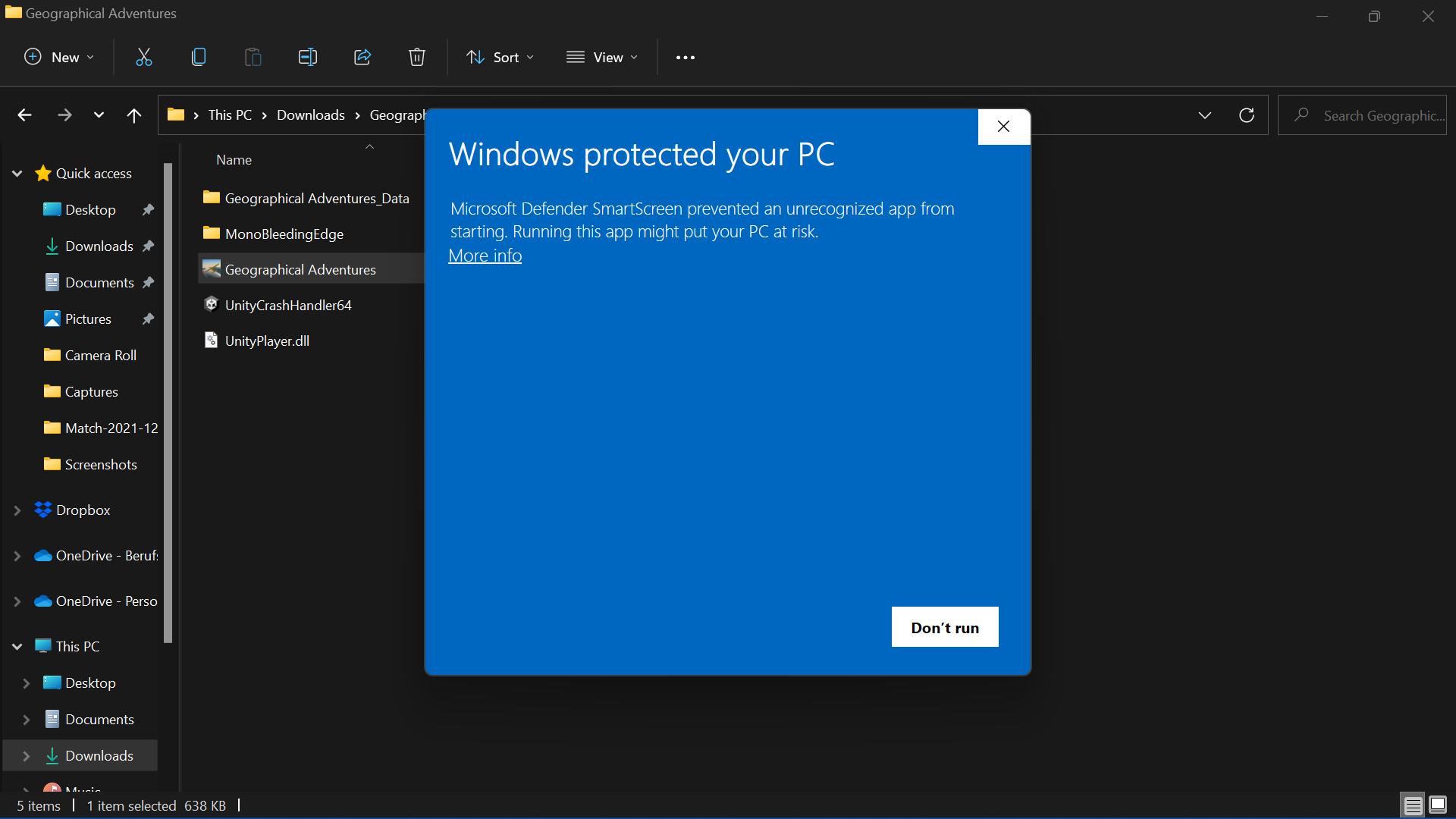
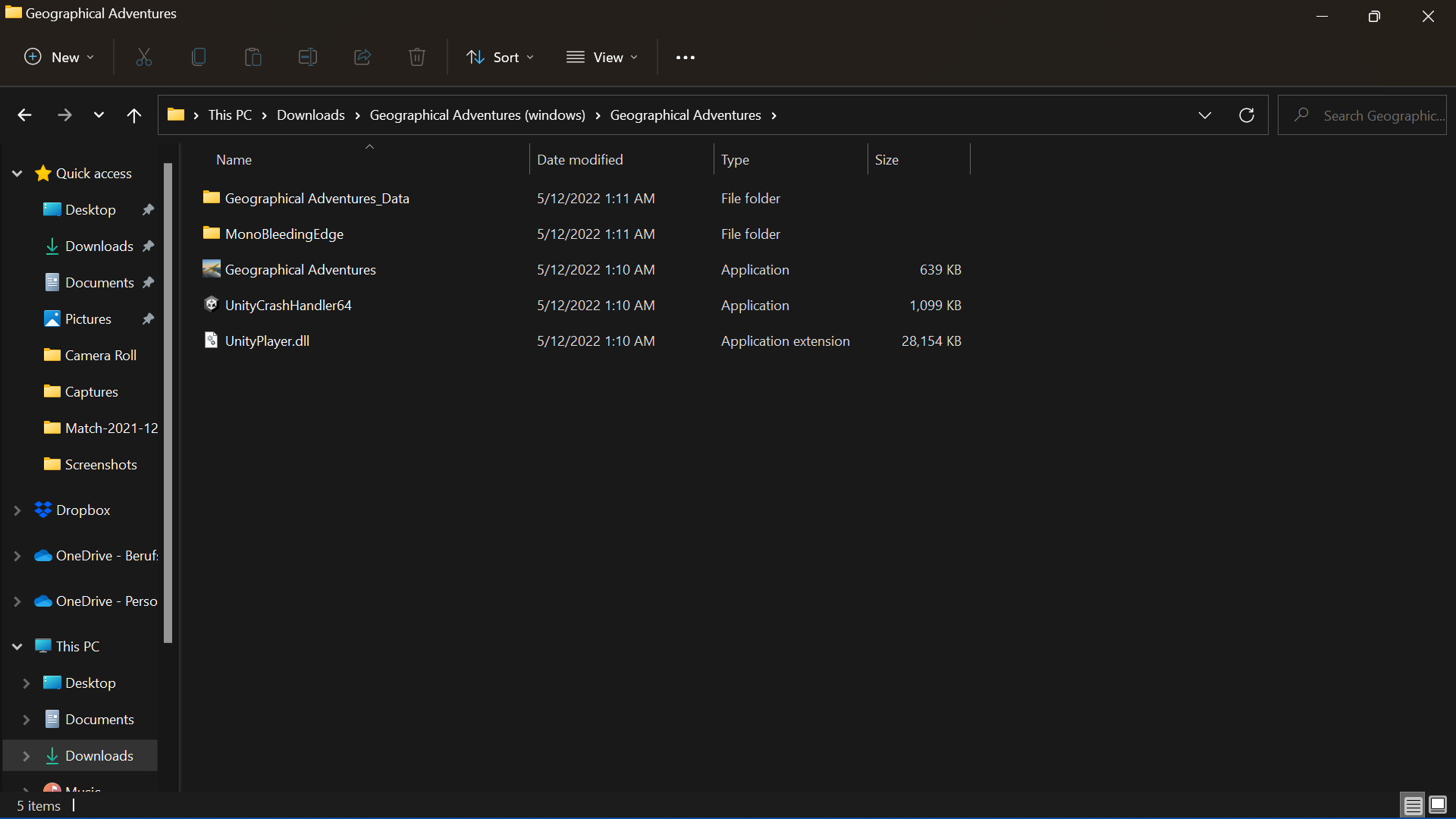
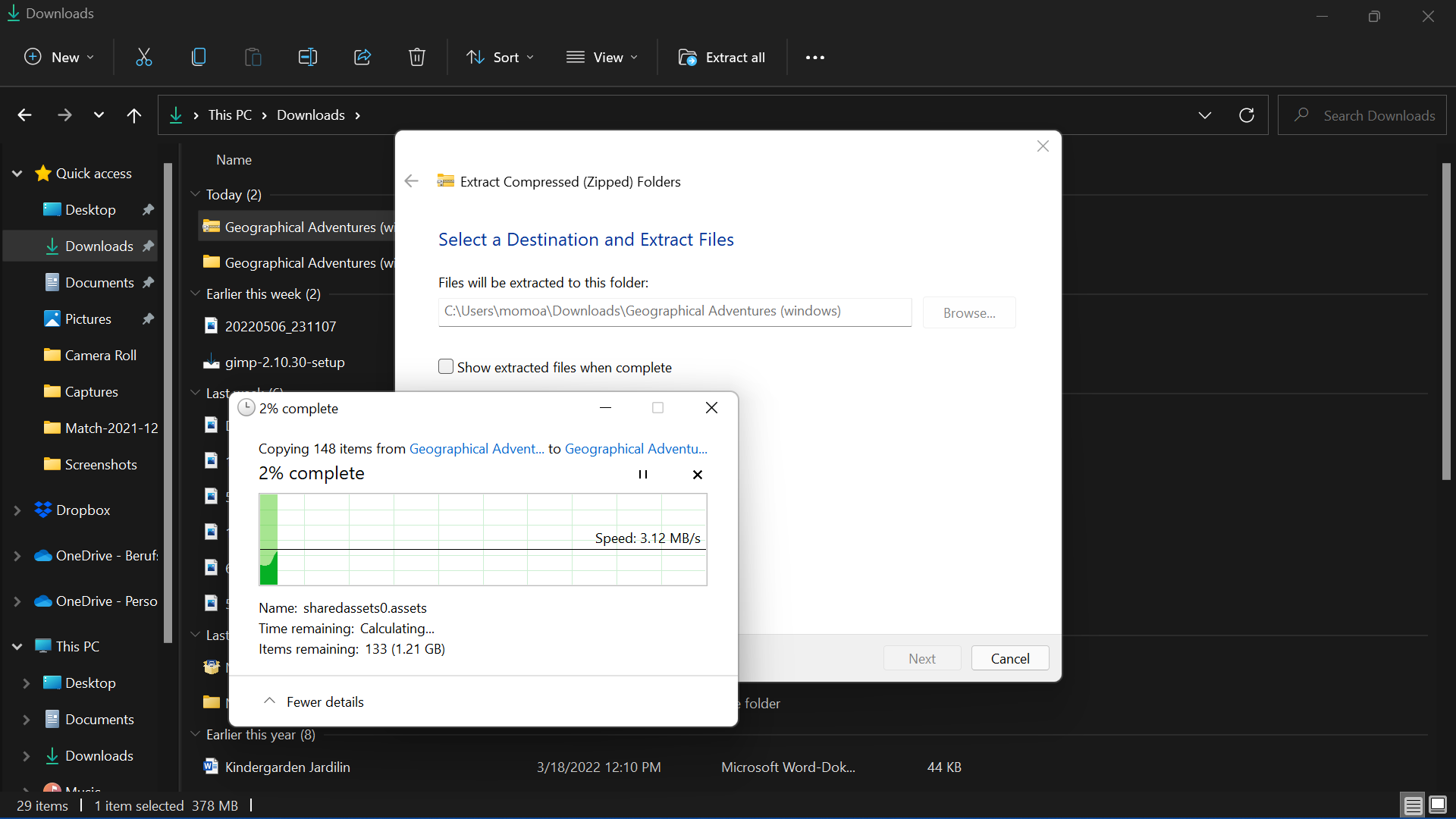
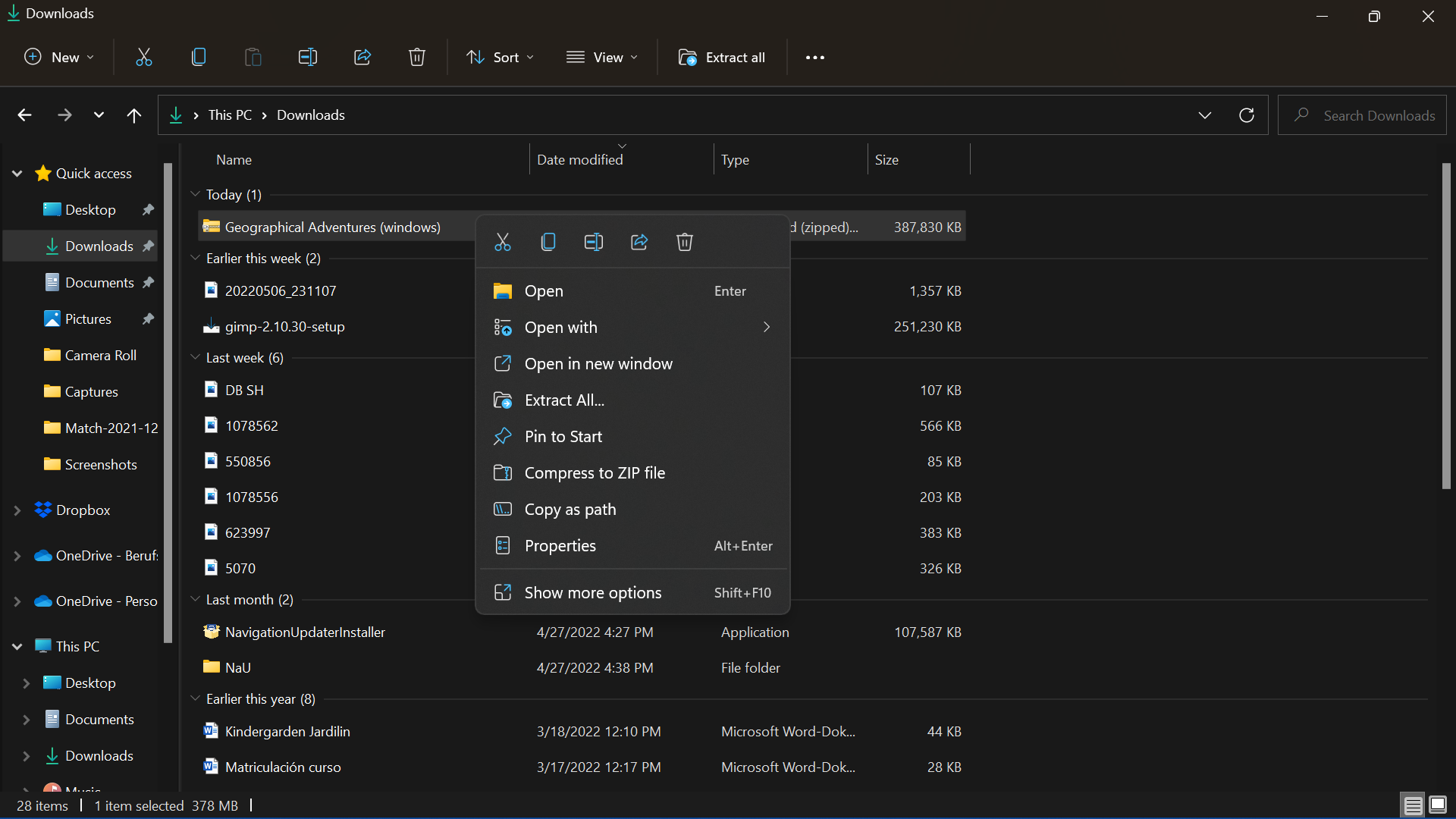
Windows will show this message because the game is very niche (new indie title), and so this exe file is mostly unknown to Windows Defender.
You can hit the "More Info" shown there and click "run anyway" and the game will run.
Only do this with files you trust though
It’s not because of the game it’s because of windows defender. You are doing everything right unzipping it and you are indeed clicking on what you should click to launch the game. I think you need to tell windows defender that the game is safe because it is and indie title and it might consider it dangerous. Archxn (the comment before me) already wrote how to do that. Hopefully you can finally play it now!
Would love the city names to gently appear, when in close proximity
Works on iMac i5
Love the thought process that you share. Inspiring. Thanks.
Nice fun game. Is it possible to have double ultra wide support? 32:9, would be great to play this game at 5120x1440
Also Android/Apple versions to play on a Tab would make it a great hit!
That music is so relaxing. Love this game. Maybe it would be useful to have a little label about in which country you are (for begginers at least). But good job!
Game is great for learning Geography. Looks beautiful too. I wish we had this in school. I would only like to have more mods like easy (best known cities), moderate and hard (least known cities). Because that way you could progress better and learn more
Thank you for fixing Mac version! I am loving the game and have one suggestion going forward: an option to turn off day/night cycle. I've been running into a bug where occasionally turning to day puts it at ~dusk so I have to keep turning back to day, and even when the cycle works properly it can still sometimes strike at a time where I'm trying to scour the ground looking for borders.
I have a problem from Linux where the game it's blocked at the loading screen and idk why