You open the .riq files by launching the game and clicking on "Play", then selecting one of them in the file selector.
If you do want to open the minigames directly outside of the game by double-clicking them, you can go into the file properties for any riq file and and associate it to run with the Heaven Studio executable instead. (I image they're opening up like zip files for you by default)
i cant open the game though, do i need to run any commands in linux or something to play it?
edit: i can play, but i cant just open the heaven studio file, i have to run a command in terminal, do i need to set an app to launch it? if so, what app? right now (for some reason), it opens a my singing monsters app, but does nothing else.
You might have to set an executable bit on the file. You can do that in the file properties in most file managers, OR by navigating to the directory in a terminal and typing:
chmod +x "./Heaven Studio"
If that gives a file not found error, make sure you're in the same directory as the file and make sure to type it out instead of copying it because I don't know if this comment section is modifying any characters I'm typing.
Hi! i just downloaded the game and in the "press any key" screen i cant do anything and i cant enter the menu, is there a reason, or is there something i need to do?
Which platform are you running the game on? This may occur on certain versions of Linux, should be fixed soon if it's that, just narrowing down which issue it is
i dont know how to open the game..... i downloaded the zip and extracted it and started looking for the game file but i cant find it anywhere and when i click anything it just sends me to the notebook app with weird letters
Xbox is planned for the next release! Xinput is just a little tricky to work with, so bear with us for a bit.
In the meantime, if you really want to use an Xbox controller, you can always use something like JoyToKey or Steam Input to remap your buttons to controller keys.
yeah, unfortunately latency calibration isn't really a thing a game like rhythm heaven allows for, the best we can do is rework the audio engine to get it to be as low latency as possible, akin to what bits & bops does. we're planning to do that down the road, but for now we've gotta live with it
GLITCH: Code Remix stops working after a minute or so. The screen just goes black, the sound effects stop, and the background music keeps playing. All controls stop working — even Esc., leaving me no choice but to force quit and restart the program.
SUGGESTIONS:
While having the file window (in Mac) pop up each time you go to choose a level isn't a huge issue, an in-program level select would be much nicer.
This could really use an in-program control guide for the original RH minigames (when it comes to the remixes) too; not everyone remembers each minigames' controls, much less how they translate over to the current control scheme they're using. The control guide website is fine but I don't like having to tab out of the game to go find the controls, especially since I don't know the names of each minigame and therefore have to scan down the list to see if the controls for a minigame match the description of what I'm seeing in the program.
Also, this could really use some sort of adjustable 'lag buffer' setting, letting one who has slight input delay with their control setup (due to Bluetooth or otherwise) choose how much buffer they want to set for the button press detection. It would probably offset just the detection while keeping the graphics and visual/audio timing the same. It's just hard to go for a Perfect when you have to press the button a fraction of a second early in order for it to get recognized as being on time.
Otherwise this is really fun and very well-made. A great way to play RH inspired things for someone like me who doesn't have a current easily-accessible way to play official RH games (unless they decide to finally make one for the Switch).
Code remix bugging out is a known issue with Lockstep on Mac, should be fixed in the next release, hopefully! Integrated level picker and an in-game timing display are also planned. Thank you so much for playing <3
All games from RH are planned to be added eventually, it's just a matter of who wants to work on what. I will say though that out of these, the next major release will likely have most of them :)
Heaven studio keeps telling me "File at path [directory i put the audio in] is of unknown type" ive tried many different things and it doesn't work, what's going on?
This exactly. You can just download, extract and run it. I've added it to Steam as a non-Steam game and there are even nice custom cover pictures for it.
We eventually plan to make a build tailored specifically for the deck, but until then, one of our community members, Vincells, has graciously put together a nice little guide that should work for now. Just know that things may break :)
Doesn't work on Linux (Ubuntu 23.10). Only keys F3 and F4 work. Downloaded Windows version. Stops registering inputs when leaving the game screen at all.
Linux version works great here (Steam Deck, nothing special done). Maybe running it on the terminal will give clues about why it doesn't run on your system?
Installed on Linux (Pop!_OS specifically, if that helps) and I can boot it up to the splash screen, but when I "press any key!" like it says, nothing happens. It just... doesn't see my keyboard, or something. Idk. Will try again on Windows tomorrow
The fact that the Linux version is packaged like a subdirectory inside a subdirectory (neither clearly named after the game) inside a tar archive inside a zip archive is a little confusing, so I figured I'd mention it here! Outside of that, this thing is amazing, great work, awesome job.
can we PLEASE have some sort of latency adjustment? I understand that the original ones didnt't have any (and i'm still salty about that), but with harder beats and my pc being the utimate potato when in comes to timing, an ability to calibrate the input latency woud elevate this experience to much higher levels of player enjoynment!
That's a relief that you're planning to address that... DS is the only game in the series I've played all the way through, so you would think I would be good at the games from it, but they're actually the ones I'm struggling the most with because "what button is equivalent to a stylus hold-and-flick in Rockers???"
This would be greatly improved by tutorials for ALL games or at least a diagram or description of how to play each minigame for players who are unfamiliar. I was able to pick up most, but a few are hard to figure out (Rockers, Space Dance, Lockstep were hardest for me)
hi, i am new here. i am trying to start the game up but i cant start the game. if i press the k or j button the game dos not start. am i stupid or is there a easy way to start it up? :)
← Return to tool
Comments
Log in with itch.io to leave a comment.
downloading before nintendo comes for them
do i need a certain app to open it on linux? right now when i double click it does nothing but open a random app.
You need to extract the zip, extract the tar file with the same program you opened the zip in, then double click Heaven Studio.
i've done that, but double clicking doesnt open heaven studio, it opens a random app
Make sure you have permission to execute it. Open the terminal where your file is and type "chmod +x Heaven\ Studio"
i used the command successfully, but its still opening the random app
when i press download nothing happends why?
that could just be an itch.io glitch
Hello, when will the next version be released and when will the accessibility feature be implemented??
what file do i open to play on linux? also, if its in the txt files, i cant open them :/
also, is there a certain thing im supposed to use to open the .riqs? rn, its just showing 2 random things as options to open it with
You just open the file named "Heaven Studio"
i try that, but it opens a random app that has nothing to do with heaven studio
You open the .riq files by launching the game and clicking on "Play", then selecting one of them in the file selector.
If you do want to open the minigames directly outside of the game by double-clicking them, you can go into the file properties for any riq file and and associate it to run with the Heaven Studio executable instead. (I image they're opening up like zip files for you by default)
i cant open the game though, do i need to run any commands in linux or something to play it?
edit: i can play, but i cant just open the heaven studio file, i have to run a command in terminal, do i need to set an app to launch it? if so, what app? right now (for some reason), it opens a my singing monsters app, but does nothing else.
You might have to set an executable bit on the file. You can do that in the file properties in most file managers, OR by navigating to the directory in a terminal and typing:
chmod +x "./Heaven Studio"
If that gives a file not found error, make sure you're in the same directory as the file and make sure to type it out instead of copying it because I don't know if this comment section is modifying any characters I'm typing.
ok so im on windows and i dont know what im doing when i click on download
Hi! i just downloaded the game and in the "press any key" screen i cant do anything and i cant enter the menu, is there a reason, or is there something i need to do?
Which platform are you running the game on? This may occur on certain versions of Linux, should be fixed soon if it's that, just narrowing down which issue it is
would chromebook be one? im having the same issue.
i have the same problem, i am on windows
Same. I'm using Linux Mint
i dont know how to open the game..... i downloaded the zip and extracted it and started looking for the game file but i cant find it anywhere and when i click anything it just sends me to the notebook app with weird letters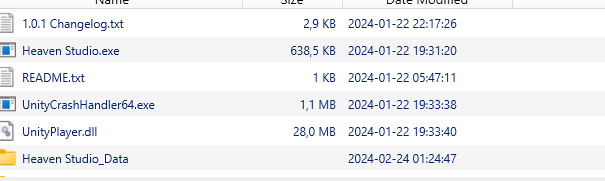
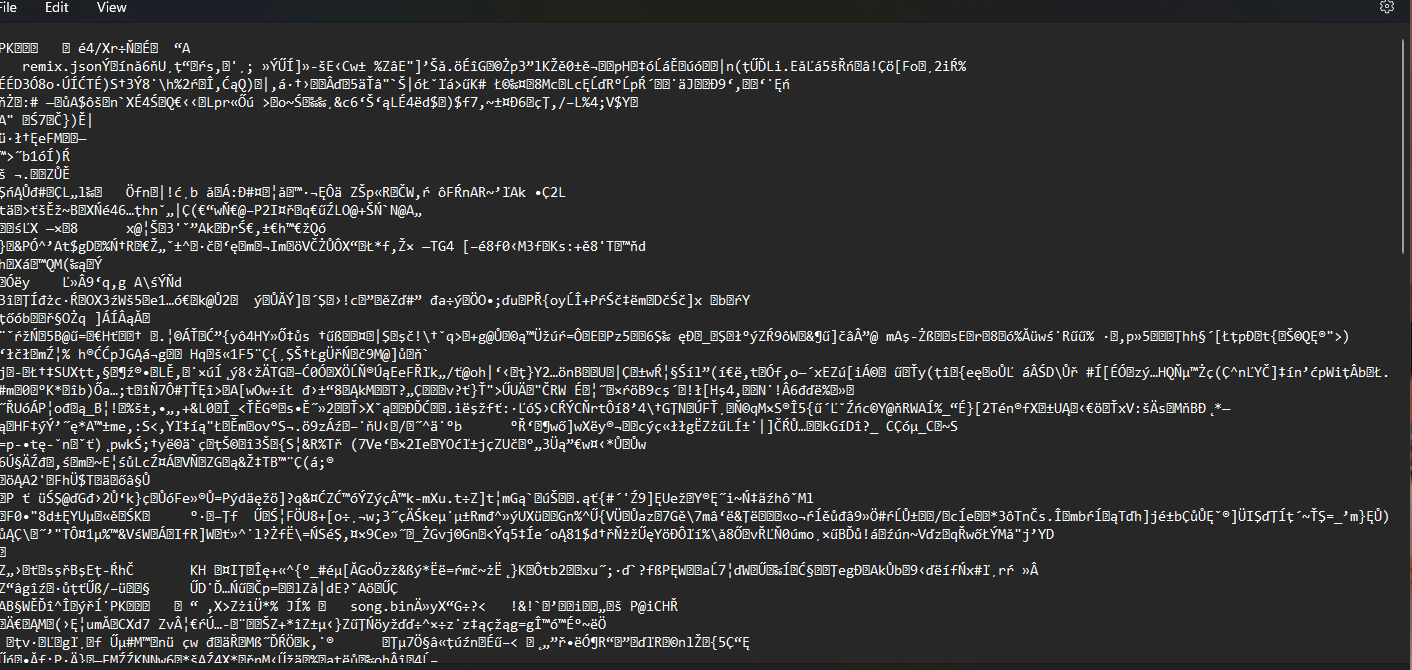
Sorry, have you run Heaven Studio.exe? That's how you run the game
were do you run studio.exe theres no option for that?
Are you Elon Musk by any chance?
When is Xbox input going to be added? my only controller is a 360 wireless controller ;-;
Xbox is planned for the next release! Xinput is just a little tricky to work with, so bear with us for a bit.
In the meantime, if you really want to use an Xbox controller, you can always use something like JoyToKey or Steam Input to remap your buttons to controller keys.
I got banned from the discord. I didn't even do anything : /
what was your username? i can look into this
My user is fx247
Hi! You were banned for having your pronouns set as a racial slur. Hope this helps :)
my bad 💀
nahhhh crazyy
yeah, unfortunately latency calibration isn't really a thing a game like rhythm heaven allows for, the best we can do is rework the audio engine to get it to be as low latency as possible, akin to what bits & bops does. we're planning to do that down the road, but for now we've gotta live with it
GLITCH:
Code Remix stops working after a minute or so. The screen just goes black, the sound effects stop, and the background music keeps playing. All controls stop working — even Esc., leaving me no choice but to force quit and restart the program.
SUGGESTIONS:
While having the file window (in Mac) pop up each time you go to choose a level isn't a huge issue, an in-program level select would be much nicer.
This could really use an in-program control guide for the original RH minigames (when it comes to the remixes) too; not everyone remembers each minigames' controls, much less how they translate over to the current control scheme they're using. The control guide website is fine but I don't like having to tab out of the game to go find the controls, especially since I don't know the names of each minigame and therefore have to scan down the list to see if the controls for a minigame match the description of what I'm seeing in the program.
Also, this could really use some sort of adjustable 'lag buffer' setting, letting one who has slight input delay with their control setup (due to Bluetooth or otherwise) choose how much buffer they want to set for the button press detection. It would probably offset just the detection while keeping the graphics and visual/audio timing the same. It's just hard to go for a Perfect when you have to press the button a fraction of a second early in order for it to get recognized as being on time.
Otherwise this is really fun and very well-made. A great way to play RH inspired things for someone like me who doesn't have a current easily-accessible way to play official RH games (unless they decide to finally make one for the Switch).
Code remix bugging out is a known issue with Lockstep on Mac, should be fixed in the next release, hopefully! Integrated level picker and an in-game timing display are also planned. Thank you so much for playing <3
Can u add Monkey Watch, Screwbot Factory, Donk Donk, Built to Scale Wii, Frog Hop, Catch of the Day, Bossa Nova, and Love Rap? (please)
All games from RH are planned to be added eventually, it's just a matter of who wants to work on what. I will say though that out of these, the next major release will likely have most of them :)
Can you please add some sort of calibration? My PC has lag and the game is super hard to play.
Heaven studio keeps telling me "File at path [directory i put the audio in] is of unknown type" ive tried many different things and it doesn't work, what's going on?
What format is your audio? Try to convert the audio into a different format? I can say .ogg files work 100%.
how can i get he audio to work on linux.
I was playing and tried to download the nightly version and the audio stopped working on borh version ( playing on steam deck btw)
Does anyone have a guide of how to add this game on a Steam Deck?
have you not tried just downloading the linux version and adding it to Steam from desktop mode
This exactly. You can just download, extract and run it. I've added it to Steam as a non-Steam game and there are even nice custom cover pictures for it.
We eventually plan to make a build tailored specifically for the deck, but until then, one of our community members, Vincells, has graciously put together a nice little guide that should work for now. Just know that things may break :)
https://docs.google.com/document/d/1P4c-RuAijx1OUYPhvMSkJKOdEBiXI2S7825Q9Wh5_RI/...
If you add Love Lizards, how are the controls gonna work?
Doesn't work on Linux (Ubuntu 23.10). Only keys F3 and F4 work. Downloaded Windows version. Stops registering inputs when leaving the game screen at all.
I just want the Linux version fixed please.
Linux version works great here (Steam Deck, nothing special done). Maybe running it on the terminal will give clues about why it doesn't run on your system?
How do you get it on steam deck?
Download the Linux version, extract the zip, extract the tar, game is in the newly extracted folder. It should just run.
Stoked to use this! Apparently, some games are missing, so I have a reason to stick to Remix Editor for now. But this looks super awesome!
Ima be mad asf if flock step dont get added.
I absolutely love this, my only gripe is that it's impossible to playtest at any given point in a song, and there's no Frog hop.
just right click any number on the timeline to play from a certain point lol
Oh wow thanks
So far, loving it! Only thing I don't like so far is the addition of swiping to a bunch of games.
Where is Night Walk, Monkey Watch and Mannequin Factory?
I hope when you can, you add Fruit Basket! It's a cute minigame that I'm sad isn't in the studio already
PLEASE ADD FILLBOTS IN THE NEXT UPDATE PLEASE I SAW YOUR DEV TESTING VIDS AND THEYRE ALL KEEP THE BEAT GAMES PLS ADD FILLBOTS NEXTthank you SO MUCH
this was an experience
Can you add Frog Hop in the next update?
it wont let me run the game and says i need an app for this task
im the same for mac
This is really cool!
This makes me wanna play rhythm heaven now.
Installed on Linux (Pop!_OS specifically, if that helps) and I can boot it up to the splash screen, but when I "press any key!" like it says, nothing happens. It just... doesn't see my keyboard, or something. Idk. Will try again on Windows tomorrow
-- Epsilon
I've been having the same issue, both Linux Mint and stock Ubuntu.
The debug buttons (f3, f4?) do work for some reason.
I've also been experiencing this issue on Ubuntu
Update : Getting the 'beta' release from the Github page fixes it!
The fact that the Linux version is packaged like a subdirectory inside a subdirectory (neither clearly named after the game) inside a tar archive inside a zip archive is a little confusing, so I figured I'd mention it here! Outside of that, this thing is amazing, great work, awesome job.
can we PLEASE have some sort of latency adjustment? I understand that the original ones didnt't have any (and i'm still salty about that), but with harder beats and my pc being the utimate potato when in comes to timing, an ability to calibrate the input latency woud elevate this experience to much higher levels of player enjoynment!
I agree! My PC has a little lag, and it's making this game near impossible.
Input display is planned for a future version! Glad you had fun otherwise, though!
That's a relief that you're planning to address that... DS is the only game in the series I've played all the way through, so you would think I would be good at the games from it, but they're actually the ones I'm struggling the most with because "what button is equivalent to a stylus hold-and-flick in Rockers???"
I tried running it on Mac but it just says that it can't make sure its not "malicious software" so it doesn't wanna run😔
You can hold either ctrl or shift (I forget which) while it's starting to get the option to allow it to run.
go into your settings and then into security, you might find a way to get it to chill tf out in there
otherwise, google it
I installed it on my Macbook but it won't run. Does anyone have any troubleshooting tips?
same
ive installed but it wont run any tips?
I've never played this game before so I don't get the controls. How do I play this thing with a keyboard?
K is (a)
J is (b)
WASD are arrow keys (used in some minigames)
Info from the README file
This would be greatly improved by tutorials for ALL games or at least a diagram or description of how to play each minigame for players who are unfamiliar. I was able to pick up most, but a few are hard to figure out (Rockers, Space Dance, Lockstep were hardest for me)
hi, i am new here. i am trying to start the game up but i cant start the game. if i press the k or j button the game dos not start. am i stupid or is there a easy way to start it up? :)
In settings->controllers controls might be setted to mouse, change to keyboard
I am having the same issue here. How can I change my settings if I can't get through the "Press any key!" screen?