to access the file containing the adder, you will need the file from their computer. To get a file from someones computer, they'll need to post the save file
Just one suggestion, there should be a way to go back and edit chips you’ve made in case you figure you messed up.
Also deleting/overwriting projects would be cool.
A workaround I found for editing/deleting chips is going to AppData\LocalLow\Sebastian Lague\Digital Logic Sim\SaveData\ and removing the chip TXT files (or if you know how the app reads the data you can edit the file)
This is a good workaround. Thank you for the idea.
Better facilities for managing chips would be great when you have lots of them. - Making a new one with the same as an old one should ask you if you’d like to overwrite the old one instead of doing nothing.
press "win + r" and type "appdata" into the textbox then click "run".
Look for the folder called "Sebastian Lague" and open it, then open the folder "Digital Logic Sim". Click on "saveData" and look for the chip. Right click on the .txt file and press "show more options", press delete then reload DLS
First make a NAND gate by putting a NOT gate in an AND gate’s output. Then connect 2 NOT gates’ output to the NAND gate’s inputs and voilà, you have an OR gate!
is it just me or is there no way to save a project, (in version 1 or 2) usually when i reload a project everything is missing and if the chips are there, then the circuits connecting them have all disappeared. and in version 2 where you can edit the chips, the circuits are all missing.
Hi I was wondering if the output lines from a smart microwave <span class="NormalTextRun SCXW259443053 BCX0" <the="" output="" lines="" from="" a="" smart="" microwave="" <="" span="">is</span> formed from all possible products of its three input variables and its complements. made any sense to you. If so how would you do this? Because I am still relatively new to the scene and i am not sure what to do at the ouput. Any help is greatly appreciated! <3
the game is very cool but there are alot of basic features missing such as deleting made chips and projects or editing them which makes it hell if you forgot a wire in a chip and now doesnt work and its stuck there
I made a 1 bit memory chip :O (has 2 addresses 1/0 which can each store 1 bit, and then a 3rd input is for switching between writing [0] and reading [1])
the first chunk of my chip is the part that handles the addressing, it sends the write signal (if on) to the currently selected memory section, I actually made an 8 bit memory chip with 8 memory addresses in Logisim and I'd recommend that if you want to do larger or more complex projects (although you can still totally do it in this)
Not me downloading this on a whim and then spending 4 hours trying to build an ALU. Watched the videos, love this thing! I'll be wasting so much time with it!
← Return to game
Comments
Log in with itch.io to leave a comment.
I made synchronous counter mod 100. I figured out how to create a clock using only logic gates. Great tool for my university:)
How can I delete projects ? Or where they are save ? I cant find the projects to remove.I hope this question are not already exist.
Yes it does, and it is AppData\LocalLow\Sebastian Lague\Digital Logic Sim\SaveData\ on windows, generally unity game all follow the same logic
Created a Master-Slave Flip Flop and it does not work when created into a chip. Maybe because it need multiple tick to finish a clock cycle.
Can anyone help me with getting this I have tried for 2 days and I still don't know how to on windows 11
I use windows eleven, what do you need help with?
opening or downloading?
How do you make the decimal adder thing for the pins?
So...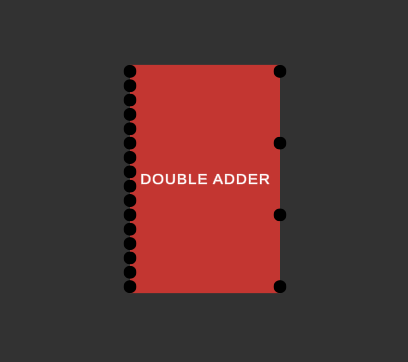
(it takes 16 inputs, its insane)
Codes:
All 16 off = all off
1st input on = 2nd output on
2nd input on = 1st output on
3rd input on = 3rd output on
4th input on = 4th output on
5th input on = 1st output on
6th input on = 1st + 2nd output on
7th input on = 1st + 2nd output on
8th input on = 4th output on
finishing rest later
How Can I Get Your Block Into My Project?
you cant
to access the file containing the adder, you will need the file from their computer. To get a file from someones computer, they'll need to post the save file
oh . i see.
This is a great project. Nice job!
Just one suggestion, there should be a way to go back and edit chips you’ve made in case you figure you messed up.
Also deleting/overwriting projects would be cool.
Cheers!
Another reason one might want to “edit” a chip is if you want to review the circuitry (in case you forgot or want to show someone).
A workaround I found for editing/deleting chips is going to AppData\LocalLow\Sebastian Lague\Digital Logic Sim\SaveData\ and removing the chip TXT files (or if you know how the app reads the data you can edit the file)
I use Linux (distro usually doesn’t matter) so that wasn’t great, but that gave me kind of a hint of where to look; thanks for the insight.
(For anyone else using Linux look in
~/.config/unity3d/Sebastian Lague/Digital Logic Sim/Save Data/SCTK/.)This is a good workaround. Thank you for the idea.
Better facilities for managing chips would be great when you have lots of them. - Making a new one with the same as an old one should ask you if you’d like to overwrite the old one instead of doing nothing.
I very much agree
I'm pretty sure it'll be in the new update. Because in his new video an edit button was shown, and there seems to be a load of new features
What video?
https://www.zamzar.com/download.php?uid=4e29e414975f58dc9f74f8af5ae6556-316359da... 2 bit mem
2https://www.zamzar.com/download.php?uid=728a919d599846fe3adaa6b32de24ef-75be548b... 1 bit addresser
How to delete chips? also good job!
click on it then press the delete button on your keyboard
not backspace
To delete chips on Windows:
press "win + r" and type "appdata" into the textbox then click "run".
Look for the folder called "Sebastian Lague" and open it, then open the folder "Digital Logic Sim". Click on "saveData" and look for the chip. Right click on the .txt file and press "show more options", press delete then reload DLS
the chip will no longer exist
First make a NAND gate by putting a NOT gate in an AND gate’s output. Then connect 2 NOT gates’ output to the NAND gate’s inputs and voilà, you have an OR gate!
Wait.. PURE Code? Like Only Ands And Nots?
How to reset the bord without quitting the project?
just delete all the chips on the board with the DELETE button, not the BACKSPACE button
what about wires?
In the video sometimes he says thats not how he would do it so he would deletes wires
hold down left click and drag across screen, then press backspace or delete, it should delete the wires and all the chips
how do I create a chip?
add chip in board, make input and output, on top of screen enter name of chip, click create, done
to make input press +, to delete input press -
how do i get the numbers on the inputs and outputs
It's a group of inputs. Just press + to add one and - to remove 1
how do you add inputs to custom chips
+
is it just me or is there no way to save a project, (in version 1 or 2) usually when i reload a project everything is missing and if the chips are there, then the circuits connecting them have all disappeared. and in version 2 where you can edit the chips, the circuits are all missing.
projects autosave, unchipped circuits dont (circuits that havent been assigned to a chip)
how
4 toggleable 4 bit register
Hi I was wondering if the output lines from a smart microwave <span class="NormalTextRun SCXW259443053 BCX0" <the="" output="" lines="" from="" a="" smart="" microwave="" <="" span="">is</span> formed from all possible products of its three input variables and its complements. made any sense to you. If so how would you do this? Because I am still relatively new to the scene and i am not sure what to do at the ouput. Any help is greatly appreciated! <3
Edit:
idk why it says the "span class"
im a logic master luckily
DLS2 : https://banderacat.itch.io/digital-logic-sim2
the game is very cool but there are alot of basic features missing such as deleting made chips and projects or editing them which makes it hell if you forgot a wire in a chip and now doesnt work and its stuck there
by "deleting chips" i meant deleting them on the toolbar so that they dont exist anymore and dont take up space on the toolbar
theres an edit chip option in V2
very cool but i had to much time on my hands soooooo...
16 bit adder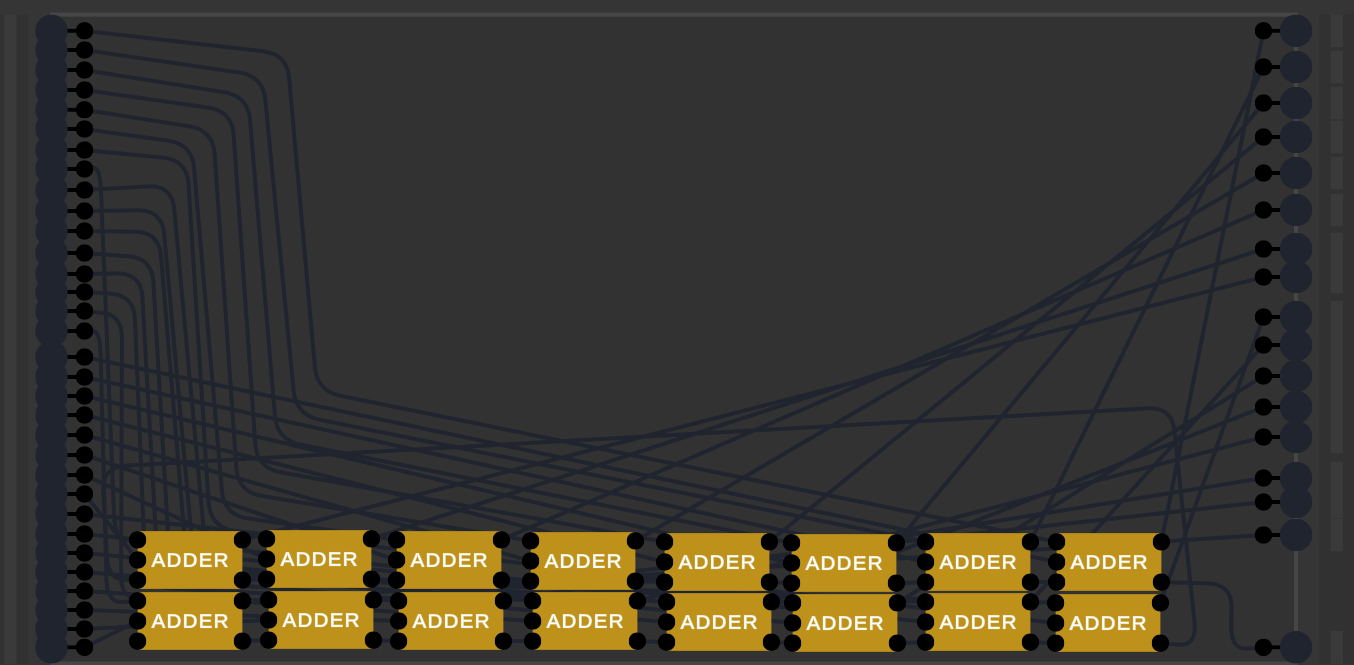
im only using 1% of my brain to understand this
also why not use 1 4 bit adder instead of 4 1 bit adders
Another way:
Do what I did and make an 8-bit adder and use 2 of those.
Edit: That didn't work, it's too big and won't fit in the bounds.
I made a 1 bit memory chip :O (has 2 addresses 1/0 which can each store 1 bit, and then a 3rd input is for switching between writing [0] and reading [1])
very cool game/app!
upgraded it to a 2 bit memory chip! with both 2 bits of addressing and 2 bits of data at each!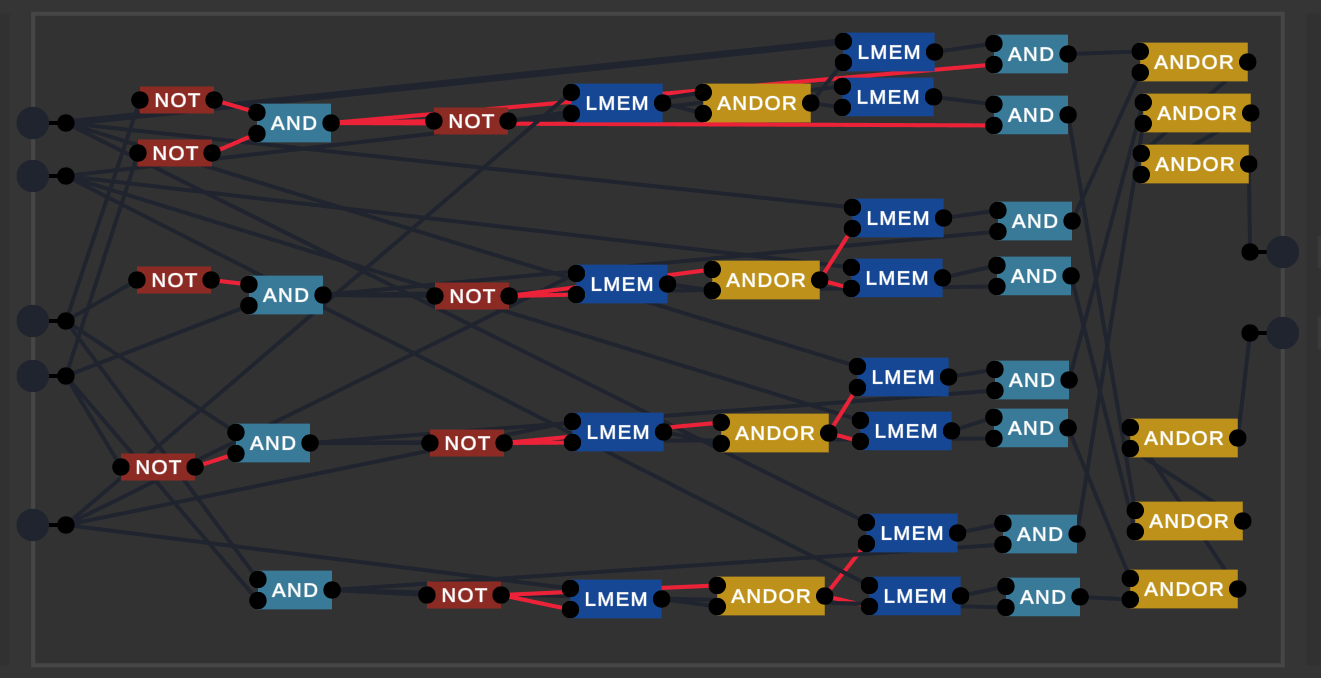
how do you do address in bigger ones
the first chunk of my chip is the part that handles the addressing, it sends the write signal (if on) to the currently selected memory section, I actually made an 8 bit memory chip with 8 memory addresses in Logisim and I'd recommend that if you want to do larger or more complex projects (although you can still totally do it in this)
now make a 4 bit memory chip
THAT'S NEAT! THANK YOU AND CONGRATULATIONS!!
how do I delete and edit chips and how do I delete useless projects
you can just click on it and press backspace for the chips and wires
in DLS2(also on itch) you can delete chip, projects and edit chips
thank you for blessing the world with a not easy to find delete chip function
How Do You Play :P
look at his video:
https://www.youtube.com/watch?v=QZwneRb-zqA
hope that helps 😄
ALU
wow its a 1 byte adder, clever name!
Not me downloading this on a whim and then spending 4 hours trying to build an ALU. Watched the videos, love this thing! I'll be wasting so much time with it!
Hey just saying, this project has been copied to softonic. Don't download from them, please.
ALSO, Digital Logic Sim 2 is now for Android
https://banderacat.itch.io/digital-logic-sim2
how do you delete a saved chip (one of the items on bottom bar [windows 11])?
In the original project you can't delete it, but in Digital Logic Sim 2 you can delete and other cool stuff https://banderacat.itch.io/digital-logic-sim2
Ok Thanks!
how do you get the wire on/off animations?
Where's the project file used in the video?
NAND as other gates.
How do i merge the inpututs and outputs so it displays a number they indicate?
Hover IO bar and press + or -
Hi there, I and some great people added new things to this game. So what we added:
I am confident that you will like it. GAME LINK
Also, you can help us by recording tutorials or videos about Digital Logic Sim2 on youtube or other social media
Can you make the chips flip causes my 4-byte Register doesn't fit.
We want to add bigger workspace in 1.6
How can i make a BCD to 7 segment display decoder?
please add it for android
Well, i found out that my NAND gates were in fact, NOR gates and the SR-latches had a NULL state too