I'm noticing that I can't open image files/avatar files at all on Mac. It seems like whatever is supposed to call up the file selector is not working properly. It says "Could not open file" but it never asks which file to open.
hmm which macos version are you on? something could be blocking the file selector plugin, check if you gave the app permission to open files in system settings.
yyyeah it could be bc of monterey, apple tends to break things from one version to another. also i still don't know if the file selector plugin works with the new apple silicon machines, if you're using one of those. i'll be investigating nonetheless
This is perfect, I was crazy looking for how to make a tuber png, but I couldn't find anything, it took me a long time to find the discord stream kit, but now seeing this app, it seems much easier, it helps a lot.
1. Between syllables or words, my character's mouth flaps open and shut wildly, because of the fluctuating mic level during that.
2. Character opens mouth for tapping noises or background noises.
Feature suggestions to solve these issues:
1. Character's mouth stays open for a couple frames after the mic has fallen silent. (it's an optional feature, a slider for how long to stay open afterward)
2. Include a noise cancellation feature like Discord has (they use Krisp) or like OBS has.
2. That's alright, I can get around it by downloading Krisp on my own and setting it as the microphone input for veadotube-mini. However, most of your audience won't know to do that, and so they won't have any noise cancellation. Hopefully you're able to attach one in natively.
Love the program and works perfectly with regular OBS. However both streamlabs OBS and OBS studio struggle with picking upp the program. Any idea why? have tried both window and game capture with any cambonation of setting I can think of but it just shows up as a transparent square. It does show up on display capture though.
this is a common gpu bug on windows when using game capture! you can explicitely tell obs to open with your dedicated gpu (right click on the exe > run with graphics processor > select the option that isn't integrated graphics) to see if that fixes for you.
i've never seen that happen with window capture though! on mac there's something like that when you don't give obs permission to capture your screen, you should be able to fix that through the system settings window.
I don't think I had any issues with OBS Studio myself, but I do share that same issue with that streamlabs version.
And while window capture does work, it however doesn't seem to be a way to have it transparent like you can with the game capture option.
However there are the filter options, like chroma key, that I can add to the window capture. Just need to make sure your image has a decently cleaned cut edge to reduce bleed through
I have a huge problem... I can't upload any gif or picture at all. Do all files need to somehow... convert to a Veodotube File before uploading it?? It only gave me the option to upload veadotube files
Everything works well but I have one problem, when I add it into OBS Studio I can't see my image. I even press the hotkey (E) and nothing happens, is there a way to fix this?
this is a pretty neat alternative to discord streamkit if you plan on being a pngtuber
also, will there be a native linux version of this? the windows app runs fine with Wine, but has some issues for me like the controls don’t work when you focus on another window and go back to veadotube
i do plan to tackle linux eventually! i already looked into it briefly but i cannot work on it with a virtual machine, i'll be looking into dual booting when i have enough free space for it flksdgd
This is super cool, but unfortunately it doesn't seem to like pixel art very much. I have to crank the resolution of my stuff to +5000x size just to get crisp color edges with no bleed
yeah the app defaults to trilinear filtering instead of nearest neighbour, it expects higher resolution illustrations rather than raw pixel art. i might add a toggle for these scenarios in the future :]
I can not stress how incredible this is. As someone super self conscious to showing my face but loves streaming and playing games, and can't afford the more expensive vtuber software, this is amazing. I can use my own art, I can set expressions as hotkeys, this is seriously incredible. You are amazing.
I was wondering, how to fix an issue on the mac where it pops up the "contact your computer admin" but I looked it up online and found it could be an attribute thing or a quarantine thingy. Wondering what I could do. : o aaa
on windows, you just unzip the downloaded file wherever you'd like, and open veadotube mini.exe :] just make sure you unzip it (don't open the exe file directly from winrar/7zip) and you should be fine.
on mac, simply opening veadotube mini.app should work! that or explicitely right-clicking it and selecting Open. there are known issues with big sur where it says you don't have permission to open the app, still no solution for now but i'm looking into it.
Excuse me, but it doesn't work for me, I have version 11.4 of Mac Big Sur and it won't let me open the application, I don't know if they can solve that problem
mini uses the minimum amount of resources possible, but it's still made in unity, so that adds some overhead. i can look into it, but it's probably out of my control! sorry for the inconvenience.
ah sorry for the inconvenience! i'm looking into these weird compatibility issues between unity and different mac versions, i'll have an answer in the near future.
I have a small suggestion: add a toggable, adjustable "hold" delay for the open-mouth frame. The idea would be that with it activated, it stays in that image if sound comes into your mic before the set delay time passes.
I'm using images that are part of an animation, and with your software, it looks like my character is, let's say, having a VERY bad time, haha! And I think a solution like I suggested will fix it pretty much completely. That's the only think keeping me from using your solution for good instead of my current one.
+1 To this. I 100% get that the mic input is out of your control so I don't blame you for sound filtering nonsense, but, I think something like this would help with avatars bouncing lots during breaks in sentences.
ah! i didn't see the original comment until now. mic input hold delay should be a thing eventually! i couldn't fit it in the last update, but it's something that bothers me too, and it's definitely coming in a way or another
Hey this software is fantastic, im really looking foreword to the full version. I did however manage to find a glitch I haven't seen mentioned here. The cycle change for a new model i made seemed to be working fine, it used a static png as the closed mouth and a talk cycle gif as the open mouth. I set the gif to be pretty slow so most of the time it just showed the first frame before the audio level went back down and it closed again. But when it did go to the second frame, i was reduced to a little talking mouth and there was some obvious glitching.
Luckily I checked my gif first and I found that on that second frame I had a little section of transparency that wasn't in any of the other frames. This didnt effect the gif when displayed normally, it was just a small patch in the chest area I didn't cover, but it did effect the way veadotube displayed it. Once I fixed the model, it worked perfectly, so no need to look into it too hard, but it would be good to mention it here with the solution. And once again, amazing work, i'm excited to see the full version.
veadotube uses what unity provides! that means unity doesn't support your microphone for some reason, which is probably a bug on their side. sorry for the inconvenience!
← Return to tube
Comments
Log in with itch.io to leave a comment.
I love this so much. Is there any chance of getting a linux build?
eventually!
Linux ver working nice now!
i love this
I think i just lost my soul. help
this was so cute!! i just downloaded it and i got something set up in five minutes. tysm for the fun time!!!
OMG THANK YOU SO MUCHHHHHHHHH
Do you have any plans in the future to allow .mov files for sprites or allow a larger file size for gifs in the program?
oh hmm i didn't know there was a gif file size limit, i might look into it yeah. i can't guarantee video file support though!
I'm noticing that I can't open image files/avatar files at all on Mac. It seems like whatever is supposed to call up the file selector is not working properly. It says "Could not open file" but it never asks which file to open.
hmm which macos version are you on? something could be blocking the file selector plugin, check if you gave the app permission to open files in system settings.
I'm currently using the Monterey beta, which may be why. I've enabled full file permissions in system preferences.
yyyeah it could be bc of monterey, apple tends to break things from one version to another. also i still don't know if the file selector plugin works with the new apple silicon machines, if you're using one of those. i'll be investigating nonetheless
That's right! I am on an Apple Silicon machine so that's probably it tbh.
I cant download the files
I have same problem. the files is a Zip.
look up 7 zip
in the future do you intend to make the Android version?
maybe!
This is perfect, I was crazy looking for how to make a tuber png, but I couldn't find anything, it took me a long time to find the discord stream kit, but now seeing this app, it seems much easier, it helps a lot.
I couple issues I noticed:
1. Between syllables or words, my character's mouth flaps open and shut wildly, because of the fluctuating mic level during that.
2. Character opens mouth for tapping noises or background noises.
Feature suggestions to solve these issues:
1. Character's mouth stays open for a couple frames after the mic has fallen silent. (it's an optional feature, a slider for how long to stay open afterward)
2. Include a noise cancellation feature like Discord has (they use Krisp) or like OBS has.
1 is already planned for a future release, 2 is hmm a bit too much for mini i think, but i could do some research into it at some point ye :]
1. That's heartening to hear!
2. That's alright, I can get around it by downloading Krisp on my own and setting it as the microphone input for veadotube-mini. However, most of your audience won't know to do that, and so they won't have any noise cancellation. Hopefully you're able to attach one in natively.
Love the program and works perfectly with regular OBS. However both streamlabs OBS and OBS studio struggle with picking upp the program. Any idea why? have tried both window and game capture with any cambonation of setting I can think of but it just shows up as a transparent square. It does show up on display capture though.
this is a common gpu bug on windows when using game capture! you can explicitely tell obs to open with your dedicated gpu (right click on the exe > run with graphics processor > select the option that isn't integrated graphics) to see if that fixes for you.
i've never seen that happen with window capture though! on mac there's something like that when you don't give obs permission to capture your screen, you should be able to fix that through the system settings window.
I don't think I had any issues with OBS Studio myself, but I do share that same issue with that streamlabs version.
And while window capture does work, it however doesn't seem to be a way to have it transparent like you can with the game capture option.
However there are the filter options, like chroma key, that I can add to the window capture. Just need to make sure your image has a decently cleaned cut edge to reduce bleed through
Love this app! Thank you for making this.
Is there any chance I can use recording instead of microphone input? I would like to create a video with animated character using this app.
it's a bit out of scope for mini so unfortunately no :(
I see, thanks for confirming!
Love this app. Saw this In a video and had to have it.
Also have you consider to ad a thing that some images trigger on higher volumes or durations?
Like when I scream it dose one png with the mouth, and if a go louder it goes full rage mode or something.
it's not planned! it'd complicate mini further than i'd like.
I have a huge problem... I can't upload any gif or picture at all. Do all files need to somehow... convert to a Veodotube File before uploading it?? It only gave me the option to upload veadotube files
Did you ever figure this out Im having the same problem and cant find anyone talking about it
I’m having this problem as well have you figured it out???
this is the best thing ever JEEZUZ thank you so much
Everything works well but I have one problem, when I add it into OBS Studio I can't see my image. I even press the hotkey (E) and nothing happens, is there a way to fix this?
this is a pretty neat alternative to discord streamkit if you plan on being a pngtuber
also, will there be a native linux version of this? the windows app runs fine with Wine, but has some issues for me like the controls don’t work when you focus on another window and go back to veadotube
i do plan to tackle linux eventually! i already looked into it briefly but i cannot work on it with a virtual machine, i'll be looking into dual booting when i have enough free space for it flksdgd
This is super cool, but unfortunately it doesn't seem to like pixel art very much. I have to crank the resolution of my stuff to +5000x size just to get crisp color edges with no bleed
yeah the app defaults to trilinear filtering instead of nearest neighbour, it expects higher resolution illustrations rather than raw pixel art. i might add a toggle for these scenarios in the future :]
You need to extract the .zip file to use the app. If you're on windows, just right-click on the file and look for the option to extract the file.
I have the problem where it downloads then says the files don't exist
I can not stress how incredible this is. As someone super self conscious to showing my face but loves streaming and playing games, and can't afford the more expensive vtuber software, this is amazing. I can use my own art, I can set expressions as hotkeys, this is seriously incredible. You are amazing.
No se si alguien me puede ayudar la pantalla del programa qse me queda en negro cuando la abro
saldra una version de 32 bits ;-;?
yes a 32-bit version will be available at some point!
:D
I was wondering, how to fix an issue on the mac where it pops up the "contact your computer admin" but I looked it up online and found it could be an attribute thing or a quarantine thingy. Wondering what I could do. : o aaa
Edit: oh wait i fixed it on mac using terminal
ah! if you could let me know which command you used it'd be nice! i'd like to include it in the instructions until i fix the mac build for good
Hello! What I did was:
1.Right click on the software: Show Package Contents
2. Click Contents
3. Click MacOS
4. Go to spotlight search then search up ‘terminal’
5.
chmod +x
6. Then drag the app into the terminal next to the command and clicked enter and it fixed!
I’ll also show a link: for a better visual
https://youtu.be/LYvk69N1eFU
I wanted to ask what I do if it appears as an antivirus error when trying to download it and it automatically removes it
ojala saquen una actualisacion para que se pueda en archibo windows de 36 bits
a 32-bit version will be available at some point :] i still need to organise some plugins for that to be possible.
One question, what do I do when I download the program so that it opens correctly?
on windows, you just unzip the downloaded file wherever you'd like, and open veadotube mini.exe :] just make sure you unzip it (don't open the exe file directly from winrar/7zip) and you should be fine.
on mac, simply opening veadotube mini.app should work! that or explicitely right-clicking it and selecting Open. there are known issues with big sur where it says you don't have permission to open the app, still no solution for now but i'm looking into it.
i have this problem, hope it can be resolved :_D
Wow, that's amazing. With this, we can greatly simplify the process of creating a virtual avatar
Holy shit thank you for saving me from having to code this myself lol. I love it
I love your program.
But I have a problem.
Is there a way that the processor is not very drained by having the Veadotube open?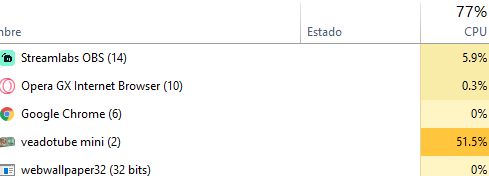
huh, it shouldn't drain your cpu that much. how large are the image files that you're using? what are your specs?
Lo descargue pero no me deja
Excuse me, but it doesn't work for me, I have version 11.4 of Mac Big Sur and it won't let me open the application, I don't know if they can solve that problem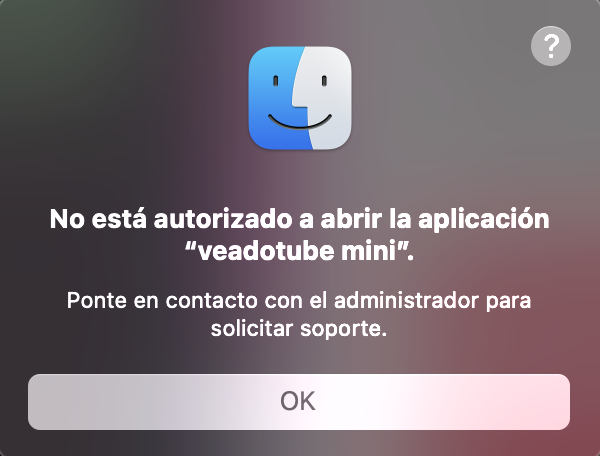
ah yeah that bug has been reported a few times! i'm still investigating.
When I go on my drawing program everything turns super slow, but when i close Veadotube it goes back to normal,but i want to use both :(
mini uses the minimum amount of resources possible, but it's still made in unity, so that adds some overhead. i can look into it, but it's probably out of my control! sorry for the inconvenience.
Would it be possible for you to make a mac version that can run below 10.13?
i'm investigating why it didn't work already! i'll have an answer in the near future.
I have a mac that has high sierra and the app doesn't open, I tried everything and it doesn't open, I don't know what to do.
ah sorry for the inconvenience! i'm looking into these weird compatibility issues between unity and different mac versions, i'll have an answer in the near future.
Thank you so much!
I have a small suggestion: add a toggable, adjustable "hold" delay for the open-mouth frame. The idea would be that with it activated, it stays in that image if sound comes into your mic before the set delay time passes.
I'm using images that are part of an animation, and with your software, it looks like my character is, let's say, having a VERY bad time, haha! And I think a solution like I suggested will fix it pretty much completely. That's the only think keeping me from using your solution for good instead of my current one.
Thanks, and keep up the excellent work!
+1 To this.
I 100% get that the mic input is out of your control so I don't blame you for sound filtering nonsense, but, I think something like this would help with avatars bouncing lots during breaks in sentences.
ah! i didn't see the original comment until now. mic input hold delay should be a thing eventually! i couldn't fit it in the last update, but it's something that bothers me too, and it's definitely coming in a way or another
I've tried going into the terminal and other directories but the program itself isn't compatible in some way, pls fix
i'm on catalina and it worked fine for me, might be a big sur issue. i'll be updating soon-ish to see what's going on!
thank you!! <3 I'm excited to actually use your software, it looks fantastic
Hey this software is fantastic, im really looking foreword to the full version.
I did however manage to find a glitch I haven't seen mentioned here. The cycle change for a new model i made seemed to be working fine, it used a static png as the closed mouth and a talk cycle gif as the open mouth. I set the gif to be pretty slow so most of the time it just showed the first frame before the audio level went back down and it closed again. But when it did go to the second frame, i was reduced to a little talking mouth and there was some obvious glitching.
Luckily I checked my gif first and I found that on that second frame I had a little section of transparency that wasn't in any of the other frames. This didnt effect the gif when displayed normally, it was just a small patch in the chest area I didn't cover, but it did effect the way veadotube displayed it. Once I fixed the model, it worked perfectly, so no need to look into it too hard, but it would be good to mention it here with the solution. And once again, amazing work, i'm excited to see the full version.
yeah this seems like a bug with veadotube's gif importer, would you mind sending me the glitched gif so that i can test it here?
sure! would dming you on twitter be fine?
yes! my twitter is @olmewe :]
I cant seem to connect my mic. When i click on the icon it just pops up as a thin white bar. Am i missing something
veadotube uses what unity provides! that means unity doesn't support your microphone for some reason, which is probably a bug on their side. sorry for the inconvenience!
Ah i see. Thanks anyway!
I like it, the only thing that I think that you could improve is that you could make an option to add a picture to the transition, but is still cool!