Block Editor
Posted June 26, 2025 by Color It Company
You can navigate to the Block Editor by going to options then Block Editor.
Once you get to the Block Editor, you can move the cursor around with the arrow keys.
You can stamp the different textures with the letters d through j.
You can remove a block texture by pressing the backspace key over the texture you want to remove.
You can move a single orientation for a block by pressing alt plus arrow key. The block that the cursor is in, is the one that will move. You can move the other blocks by placing the cursor into those major tiles.
With shift + arrow you can move all the orientations for that block. Also note that when a blocks goes off of the edge it will appear on the opposite side.
With ctrl + arrow you can move all the blocks on the screen.
Pressing escape and exiting the screen will save the blocks.
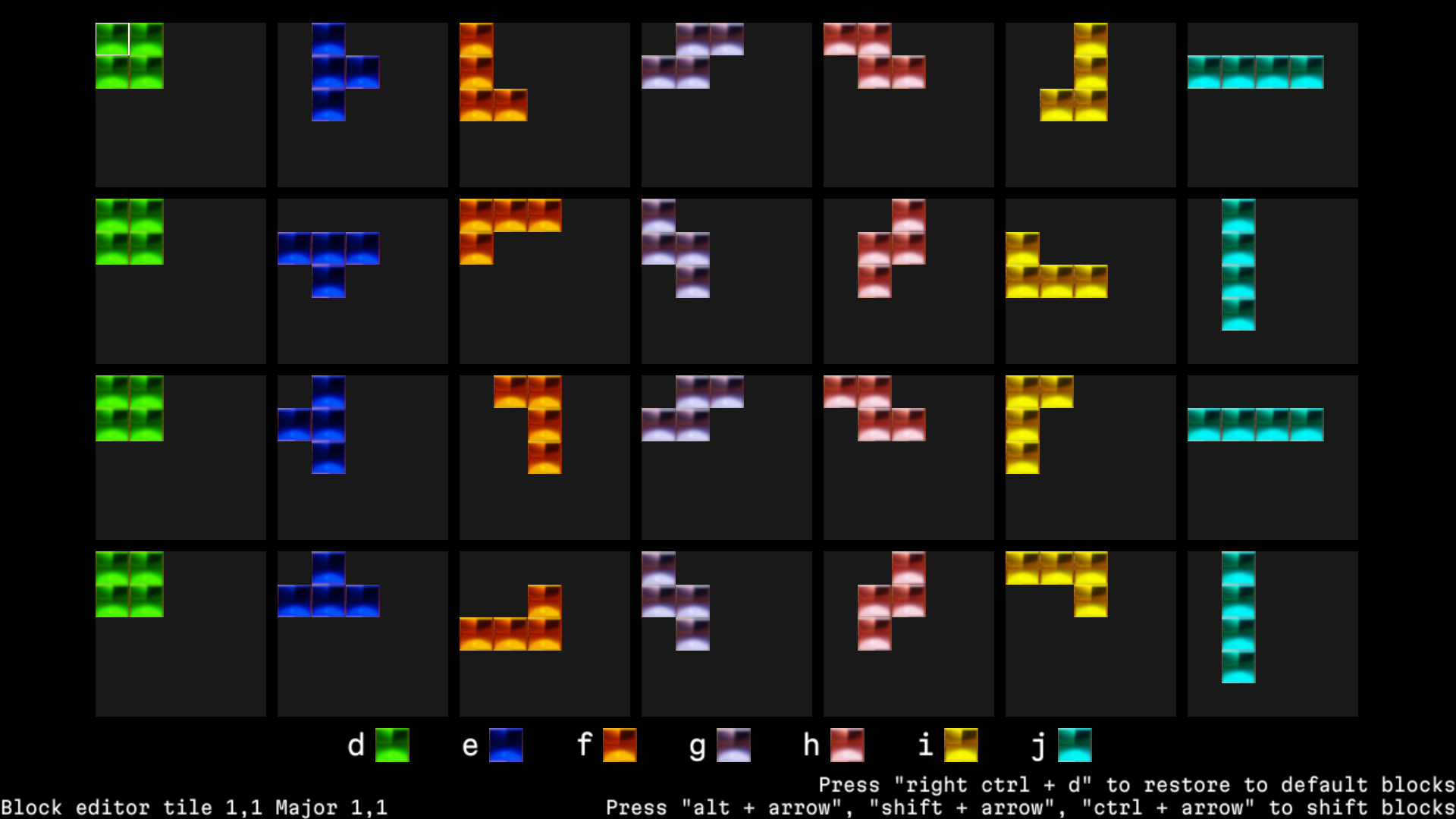
Also see this youtube video for a guided tour.
Files
- Ablockalypse-0.7.0.3-Linux-Development.zip 104 MB8 days ago
- Ablockalypse-0.7.0.3-Windows-Development.zip 109 MB8 days ago