Devlog #6: Documentation and User Guide

Posted June 01, 2025 by joelh9

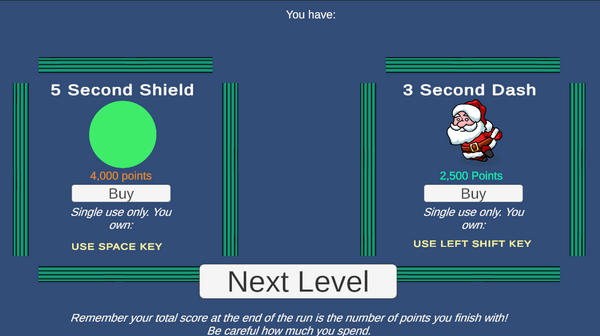
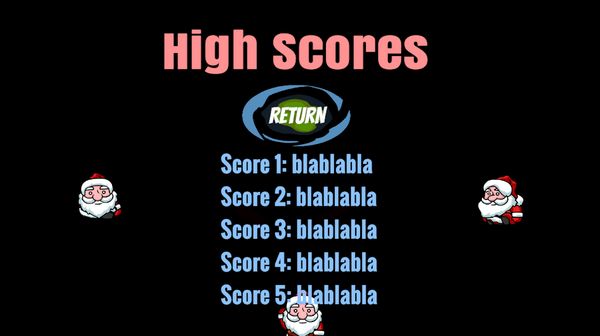

Documentation + User Guide
For the record, Devlog #5 was written last week. But once again I forgot to hit publish, so it appears as though it was published a few minutes ago. For the record, I think it is ridiculous that the publish option isn't set as the default when you save.
For the final build, I basically just completed what I set out to complete in my last post (devlog 5). I created 3 levels, each slightly different from each other. I implemented the shield and dash mechanics that you can purchase from the store. Lastly, I created a leaderboard that saves the top 5 score totals (no name association though, I ran out of time).
Definitely the most recurring point of interest from the feedback I got in the testing sessions, was that the collider for Santa was too big. It seemed players were struggling with him bumping into walls when he shouldn't have, and Santa himself was a bit too large. While I tweaked his collider a little bit, unfortunately I had to keep it as is because my focus turned to trying to finish everything else that I had going on with the game. I did however open up the level layout in level 1 and 2 (only level 1 was available in the testing session, so I could design the next 2 from the ground up based on the feedback), so Santa had a lot more room to move around in most places (still remaining very linear). I also got a bit of feedback about the help screen being more clear on how the scoring works; so I updated it to be more clear and simple so that the players know the best way to increase their score. There was also feedback that said I could incorporate a dash mechanic to make Santa faster. It was a good thing that my plan all along was to add a dash mechanic... but not for free! Players can choose to purchase dashes if it suits their playstyle better.
I also cleaned up the levels. I found that the game was going too long with multiple branching paths in the game. The levels are only enjoyable when they remain short and linear, not when they are big and take too long to complete. That way, the score is really based on your performance on the same track that every one else is playing, rather than just wandering off somewhere else and collecting a present that other people just didn't find.
The dash and shield mechanics really worked a treat, being able to be purchased with the score. In my own playthroughs, I found myself trying to figure out what was the best way to rack up the highest amount of points. In level 2 and 3, there are some sections that really benefit from having one of those powerups, so it's up to the player to determine when the best time is to use one and how many they need before they just start burning through their score.
The leaderboard is very basic. I ran out of time to really implement it as I envisioned it, because I have had a lot of other non-uni things going on at the same time that the final submission is due. However, it still does the job and players can actually compare their own scores and try to do better than last time. So, it really does work quite well, just not as pretty with the UI as I would like. I also would have liked to have enabled the feature that players could input their name and it would be associated with the score, and the score to be uploaded online to a database. But, that was far beyond my knowledge and expertise.
It differs a lot from the original concept. The 'RPG' like elements were completely stripped down (the concept is sort-of there with the dash and shield purchases, but far off what I originally thought of). The basic structure of the game has remained exactly what my original outline stated- a crossy-roads style 2D game dodging projectiles that have a set velocity. However, the levels are a lot smaller and less explorable. This was less a forced decision; at one point I had pretty big maps. However, I found it was boring to play through them and collect all the presents, because the fun part was getting as many as possible and trying to get to the finish as fast as possible.
User Guide
Upon loading the title screen, use the mouse pointer to either click on help (for controls) or play (to play the game). You can also click on the leaderboard to see current top scores. Once you start the game, use WASD keys to move the main character (Santa) around and dodge the bomb projectiles thrown by the stationary clone Santas. The goal is to collect as many presents as possible and get to the end of the level as fast as possible. Once you get to the end, you can purchase either a shield or a dash powerup. It says in the top right corner during a level how many of the powerups you have. Use the shift key for a 3 second dash (if you own any), and spacebar for a shield (if you own any).
Once you get to the end, check out the leaderboards to see how well you're doing. Adjust your playstyle to try and get the best result possible!
References
I only used 2 external assets: the 2D Character - Santa pack, which was the backbone for basically all level layout and characters. This was purchased for around $20 from the Unity asset store, from a creator known as Lootzifr. https://assetstore.unity.com/packages/2d/characters/2d-character-santa-182790?sr...
The other asset I used was a picture from Pixilart, from a creator known as 4ND1, used for the sleigh. https://www.pixil.art/art/sleigh-3a36b28a7cd5617.
Files
- Final Project Build.zip 14 MBJun 01, 2025