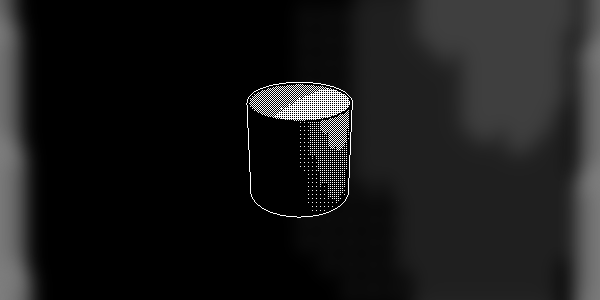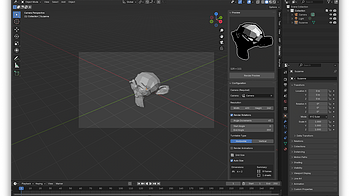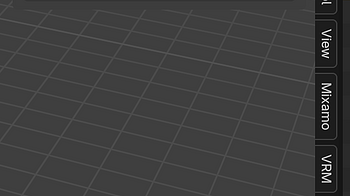Using custom dither patterns

blendate
A downloadable add-on
Posted May 22, 2025 by osuika
To use a custom dithering pattern, you need to make a image that goes from light in the top left corner to dark in the bottom right corner.
For example:

You can add this pattern in the dithering section. Once you've added it, change the settings below to make sure the tiles are correct (green guide lines will show up)
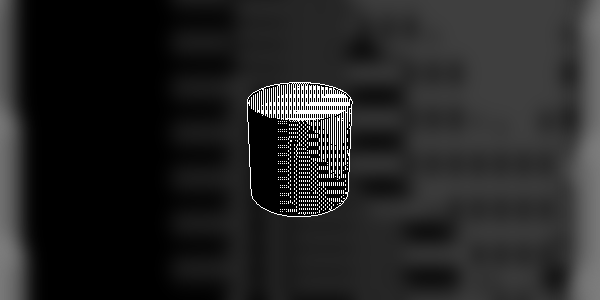
If no dithering pattern is provided, it'll just use the default: