Devlog #2 Basic Level Blocking
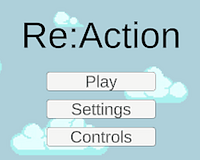
Posted May 04, 2025 by Seb Brain
#Devlog
This week I focused on blocking out the tutorial level for Re:Action. The goal was to create a space that teaches the player basic movement and Echo mechanics without overwhelming them. Using placeholder assets and simple tile layouts allowed me to prototype quickly and focus on gameplay flow.
Level Design
I used basic unity objects to create the Tutorial I also used the Ui items that were created last week, The level includes:
-
A flat starting area.
-
A few gaps and raised platforms to get used to the weight and feel behind the character's jumps.
-
A fall-reset zone that teleports the player back to a safe point if they miss a jump.
-
A simple pressure plate + door puzzle that can only be completed using the Echo mechanic.
The level design is really basic for now as I am still looking into creating my own sprites for platforms but my art skill isn't great, if i still am not happy by mid week I will use other recourses instead. I blocked out the level using placeholder tiles to allow for quicker testing and repositioning of platforms. Having modular tiles made it easy to tweak distances between jumps and reposition prompts for better readability.
I positioned world-space prompts (A/D, Space, R, T) above the platforms they relate to, so they naturally catch the player's eye when they reach a new mechanic. Even though the level is visually minimal for now, I made sure all key interactive objects (like plates and doors) are clearly visible and positioned to draw attention. This helps players connect cause and effect when using Echo to solve the pressure plate puzzle.
If you haven't already played the "Tutorial" Level is available on the main page any and all observations and feedback/suggestions are appreciated.
Technical Additions and fixes
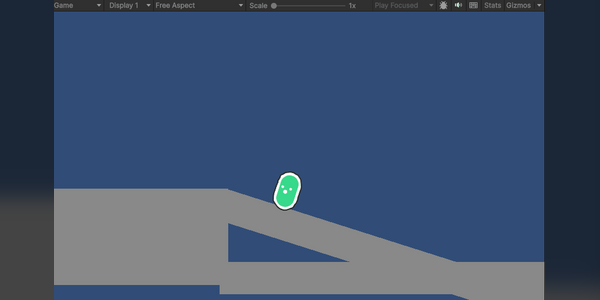
Feedback
This week again I didn’t receive direct peer feedback due to limited attendance, but I conducted my own test runs. Key takeaways:
-
The flow of the level felt intuitive and not overwhelming but also extremely simple.
-
The Echo mechanic seems straightforward but i need to add in an identifier to show when it is recording.
-
Players can miss or not understand key prompts if they move too fast — I may introduce short pauses or reminders in future levels.
Next Week
The plan for next week is to:
-
Begin building out more levels and touch up the tutorial level.
-
Add polish (backgrounds, animations, sound) now that the building blocs are complete.
Add in a title and level select scenes.
-
Start planning level transitions and checkpoints for multiple stages.
References
Kenney Scribble Platformer, https://kenney.nl/assets/scribble-platformer
Kenney's Input Prompts, https://kenney.nl/assets/input-prompts
Files
- Tutorial.zip 11 MBMay 04, 2025