Devlog-v0.1-Movement
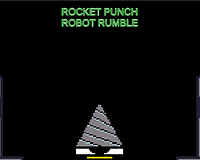
Posted September 27, 2024 by ImNotGoodWithNames11
Devlog V0.1 - Movement and test map
Figure 1
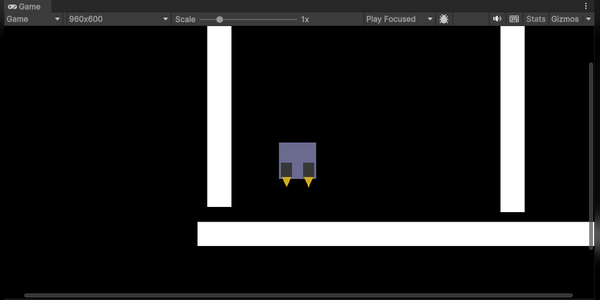
(Figure 1: Initial frame of this build. Shows player with thruster in the start of the obstacle course.)
Development Milestones:
- Substitute player sprite added.
- Player movement added.
- Hover floor added.
- Test map obstacle course created.
- Thrusters added with key sensitive positioning.
- Boast speed added.
Build breakdown:
For this build the focus was to create and test player movement. Firstly the player character was created. The sprites used in this build are all basic shapes that are standard in Unity. The use of these sprites is temporary and better sprites will be added at a later date.
The player can move through the WASD keys. These keys will apply force to the player's body sprite in the related direction. This allows the player to fly. The player also has reduced gravity. I think this provides a better flight experience as normal gravity would require too much of the players focus on maintaining altitude.
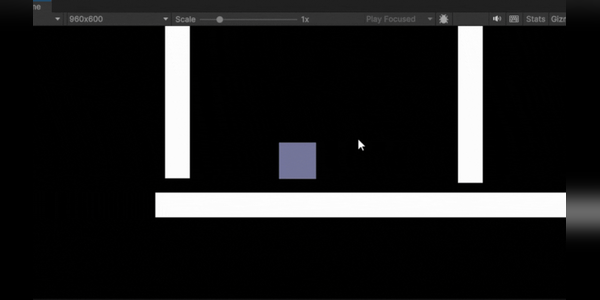
As can be seen in the above GIF the players body never touches the floor. This is done through an invisible floor that sits above the normal floor. This is done as the player mech will be a hovering one and should by default sit above the floor level.
For this build a test map was created. This map has the player navigate to the right of the map by passing through gaps in the walls set at various heights. This map exists just to test player movement and is not indicative of the action gameplay expected in later builds.
To the player two thrusters were added to the bottom of the player sprite. These thrusters will rotate in different directions based on the players input.
GIF 2
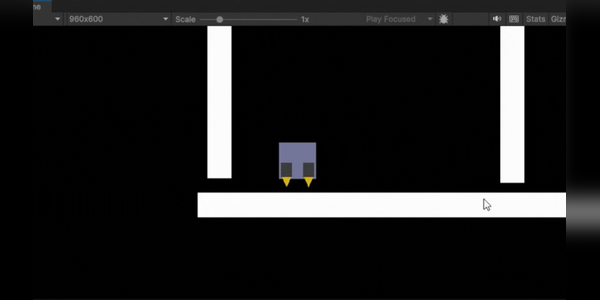
Files
- Buildv0.1.zip 10 MBSep 20, 2024