Week 11 Devlog
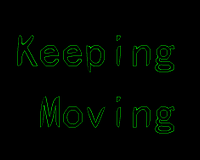
Posted May 16, 2021 by Jing Lu
Update summary
This week’s project update first produced a user interaction interface. Users can click different buttons to enter different pages to view different content when entering the game, including the game setting interface and the interface for viewing scores.
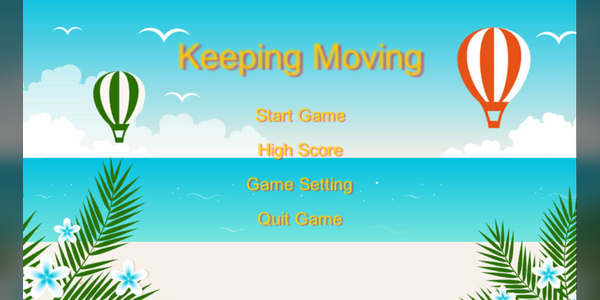
Main interface
Screenshot from my own game
The High score interface allows you to view the IDs and scores of the top five players with the highest game scores. For game rankings, the expectation is to judge the score after the player "dies". If the score is higher than the last one currently recorded, you can enter the leaderboard. If the score exceeds the first place, you will directly become the first place, the original ranking will drop all at once, and the fifth player information will be deleted. Related work is currently underway.
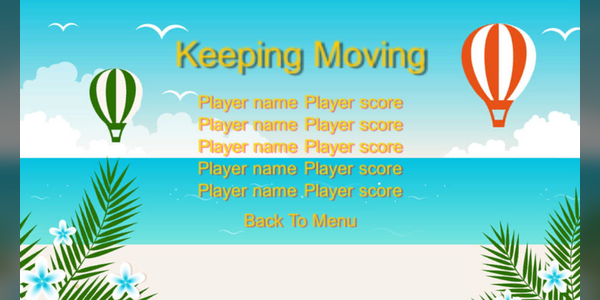
High score
Screenshot from my own game
In the game, the player can interrupt the game by "ESC". During the interruption of the game, the character keeps running, but will not move physically and will not increase the score. Players can return to the game by pressing "ESC" again, or click "Quit Game" to exit the game, but the game progress will not be saved.
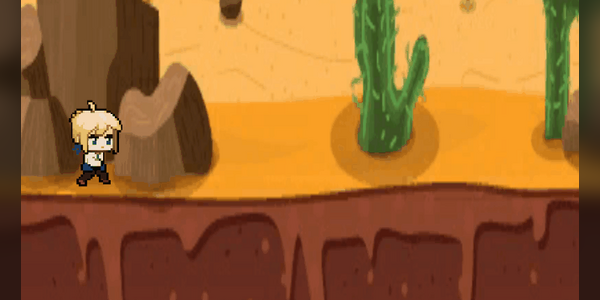
Game pause
Gif from my own game
Finally, some level blocks were adjusted to improve the rationality of the game.
feedback
The bug of infinite scoring is being processed.