(Version 0.83 Android) I have a problem on neon mission called "Freedom in the heart" number 5.
When you finish the mission it turns the whole background black. And after doing so, when you try to go to your bedroom in Exile, it starts to have some errors:
[code]
I'm sorry, but an uncaught exception occurred.
While running game code:
File "game/script/interaction.rpy", line 54, in execute
File "game/script/interaction.rpy", line 54, in execute
File "game/script/interaction.rpy", line 101, in execute
File "game/script/interaction.rpy", line 103, in execute
Exception: Imagebutton does not have a idle image.
-- Full Traceback ------------------------------------------------------------
Full traceback:
File "script/izanami.rpyc", line 2591, in script call
File "script/coreroom.rpyc", line 622, in script call
File "script/bedroom.rpyc", line 13, in script call
File "script/quickside_events.rpyc", line 493, in script call
File "script/quickside_events.rpyc", line 493, in script call
File "script/bedroom.rpyc", line 13, in script call
File "script/bedroom.rpyc", line 13, in script call
File "script/asmedia_house.rpyc", line 1293, in script call
File "script/park.rpyc", line 472, in script call
File "script/bedroom.rpyc", line 184, in script
File "C:\Users\Zimon\Downloads\renpy-8.1.3-sdk\renpy\ast.py", line 930, in execute
File "C:\Users\Zimon\Downloads\renpy-8.1.3-sdk\renpy\exports.py", line 1474, in say
File "C:\Users\Zimon\Downloads\renpy-8.1.3-sdk\renpy\character.py", line 1352, in __call__
File "C:\Users\Zimon\Downloads\renpy-8.1.3-sdk\renpy\character.py", line 1003, in do_display
File "C:\Users\Zimon\Downloads\renpy-8.1.3-sdk\renpy\character.py", line 693, in display_say
File "C:\Users\Zimon\Downloads\renpy-8.1.3-sdk\renpy\ui.py", line 299, in interact
File "C:\Users\Zimon\Downloads\renpy-8.1.3-sdk\renpy\display\core.py", line 3582, in interact
File "C:\Users\Zimon\Downloads\renpy-8.1.3-sdk\renpy\display\core.py", line 4055, in interact_core
File "C:\Users\Zimon\Downloads\renpy-8.1.3-sdk\renpy\display\core.py", line 684, in visit_all
File "C:\Users\Zimon\Downloads\renpy-8.1.3-sdk\renpy\display\core.py", line 684, in visit_all
File "C:\Users\Zimon\Downloads\renpy-8.1.3-sdk\renpy\display\core.py", line 684, in visit_all
File "C:\Users\Zimon\Downloads\renpy-8.1.3-sdk\renpy\display\screen.py", line 476, in visit_all
File "C:\Users\Zimon\Downloads\renpy-8.1.3-sdk\renpy\display\core.py", line 4055, in <lambda>
File "C:\Users\Zimon\Downloads\renpy-8.1.3-sdk\renpy\display\screen.py", line 487, in per_interact
File "C:\Users\Zimon\Downloads\renpy-8.1.3-sdk\renpy\display\screen.py", line 680, in update
File "game/script/interaction.rpy", line 54, in execute
File "game/script/interaction.rpy", line 54, in execute
File "game/script/interaction.rpy", line 101, in execute
File "game/script/interaction.rpy", line 103, in execute
File "C:\Users\Zimon\Downloads\renpy-8.1.3-sdk\renpy\ui.py", line 948, in _imagebutton
File "C:\Users\Zimon\Downloads\renpy-8.1.3-sdk\renpy\ui.py", line 944, in choice
Exception: Imagebutton does not have a idle image.
it is a bug? When I completed the first 7 tasks, I carried out the eighth task, which is the task of waiting until midnight to dream, when the end of the dream plot reached the next day, I would normally start a new plot, but I would fall into a dead loop, the eighth task would never be completed, and every time I entered the second day, I would repeat the same plot
After an hour of testing, I found a solution. The first place this bug appeared was in the game. At the beginning, you went to find Asia, but you bumped into her taking a shower and then went to find a nurse together, right? If so, then you need to browse the map at the beginning of the first day instead of directly looking for Asia to solve this bug (at least this is how I solved it)
By the way, it is not recommended to switch languages, even if it is your native language (because there are some strange issues with other languages besides the default English, especially Chinese, which has blank spaces). If you accidentally click on another language in the settings, you will not be able to switch back to English (at least I did not find :( ). In this case, even if you delete and re extract the file, the language setting will not be changed, In this case, if you need to modify back to English, you need to open the directory C:\Users\"Your own username"\AppData\Roaming , find Renpy, open it, and you will see the game name.
(You need to be careful in the step of deleting , in order to avoid causing trouble for you, finish reading my last words)Click in and delete all the files. Then reinstall
!!!!!! Of course!!!!! If you need to keep the archive, don't delete the. save file, but I'm not sure if doing so will cause more bugs.
Am I the only one who can't acquire pure etheria? After clicking on it, the game freezes and nothing happens. I can go back, but it doesn't really fix anything, and I am stuck in progress.
That energy substance of the forest? To get this substance, you need to go to the forest in the city map, not to the forest in the Homesteo map, otherwise you will get stuck and unable to do anything
playing on Mac and when I get to the end of the dangers lurking mission it just goes back to the original map and the quest is still there. Still have the final sequence of go to bed at midnight. So I am stuck in a loop. Suggestions?
i have the same error. After the hospital arc i can't go on because of this error, and the bugfix isn't working (or maybe i'm not using it in the right way(?)
yo ngl, i think this game is probably one of the best, aside from the nsfw stuff the story is actually really well made, aside from some small issues i have i really enjoy it, the only thing i ask for now are for potential voice actors for the characters and even animations instead of the pictures with text over it, this is something i wish more games had, overall this very fun and i recommend playing it. 9/10
I think you should add doggystyle rear view for every character for the next update also I am a big fan of your game and of you please try to add what I suggested and reply to my comment please
finally after all this time i finally can play the game in mobile thanks to ZArchiver, theres probably wrong with my file manager cuz i cant extarct the game. My mobile people just use the zarchiver and follow the downloading steps.
Launcher does not work for me. Tried all options that are possible. When done from launcher there is no errors, but when done not from launcher, then following errors occures: patcher: Initialisation (settings) file either doesn't exist, has a permission issue or is not readable (....\gpcsgs) Note - it doesn't exist
Auto update (twice): Unable to locate ChampionOfRealms.exe, please manually launch the game (it doen't exist)
Both Patch with debugging does nothing (not even debugging...) nor does verify game integrity.
Note that all it does is having a background process that does not do anything, not even accessing internet.
Also note - adding the patcher to firewall rules with allow all does nothing either.
I personally don't use the launcher so i can't help much but have you tried downloading the game through the browser? I don't mean the Launcher but the game.
Also try deleting the whole Launcher while you're at it and reinstall it
About launcher I had tried doing everything (even installing in default location). But yeah, currently can play only when downloading the compressed version of the game (because there is no "uncompressed" version of the game in here (as far as I know in launcher the download is a lot larger)
Currently i've tried out the launcher and it doesn't work for me aswell so i pointed it out in the comments under the new version that just dropped so it might be seen and fixed soon i guess. I've also tried to reinstall, install the Patch, auto-update and stuff but nothing works, we'll just have to wait.
Hi devs, I have quite the problem. For 'Sectoral Movement' quest, I found 1 pure etheria, but I can't seem to find any other despite spending day and night almost everywhere on the map. Could you help me please ?
Chiming in to say I've got the same issue. Found one in the Forest, which brought my total up to 3. Started passing the days, couldn't find anymore elsewhere.
So the thing is, Tailé's Quest where her house/ shop burns down, force-removes access to her shop until you resolve things. However, in order to do so you have to be in the 2nd to last mission from the main Quest line. Consequently, locking all access to a new handling*?! (the usual way to create new rooms for characters by taking pure mana*?! To Tailé's shop) from occuring.
I need to fix this bug with save files but I only save on one slot and I'll lose so much progress :(
Also what is the thing with the chamber and the memory fragments? Confuses me.
I am familiar with the problem, a blockage that has been fixed for later versions, for those who find themselves stuck, there is a fix in the crystal that solves the problem
Im having the same issue as the other guy where its saying an unexpected error has a occurred and I moved everything I was supposed on Android I believe. I'll just play the pc version i guess
I followed the instructions to the letter. Android user here and it doesnt work. You cant run the installer for the launcher. It asks for a program to run it.
← Return to game
Comments
Log in with itch.io to leave a comment.
(Version 0.83 Android) I have a problem on neon mission called "Freedom in the heart" number 5.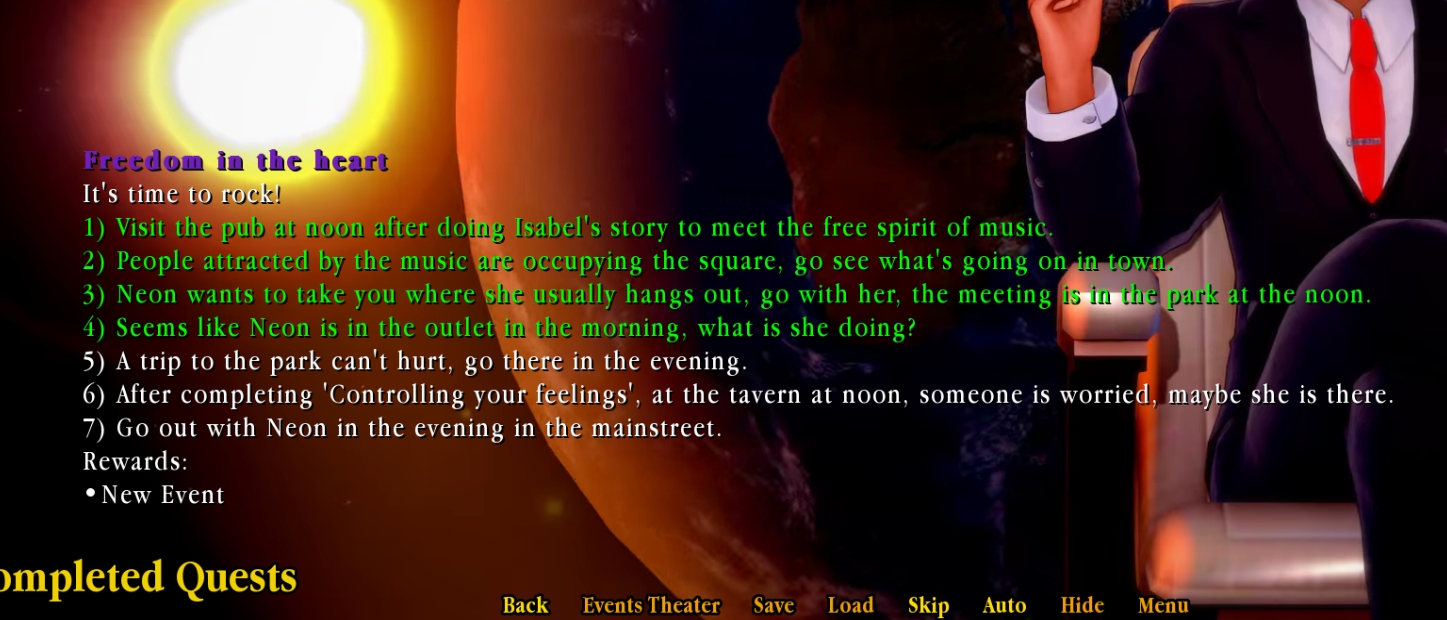
When you finish the mission it turns the whole background black. And after doing so, when you try to go to your bedroom in Exile, it starts to have some errors: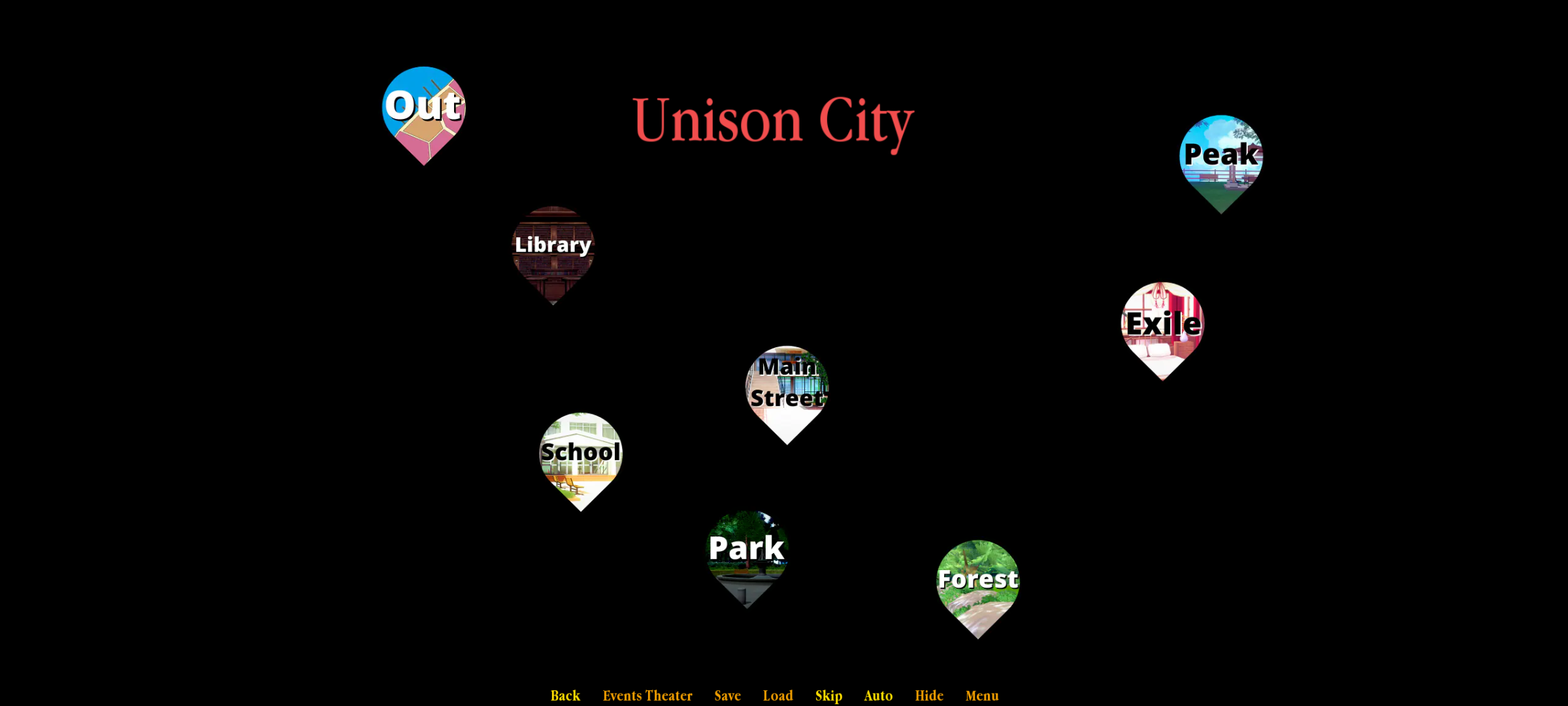
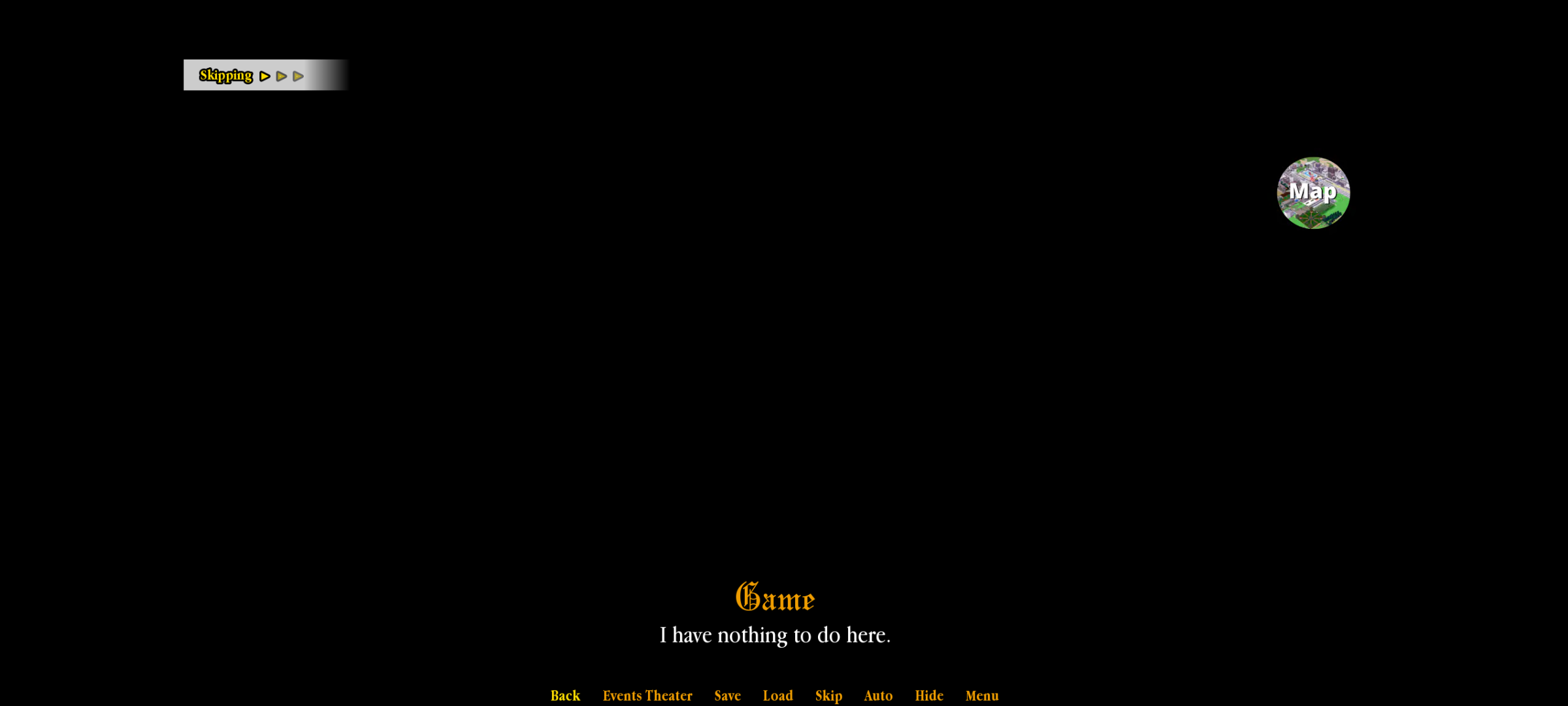
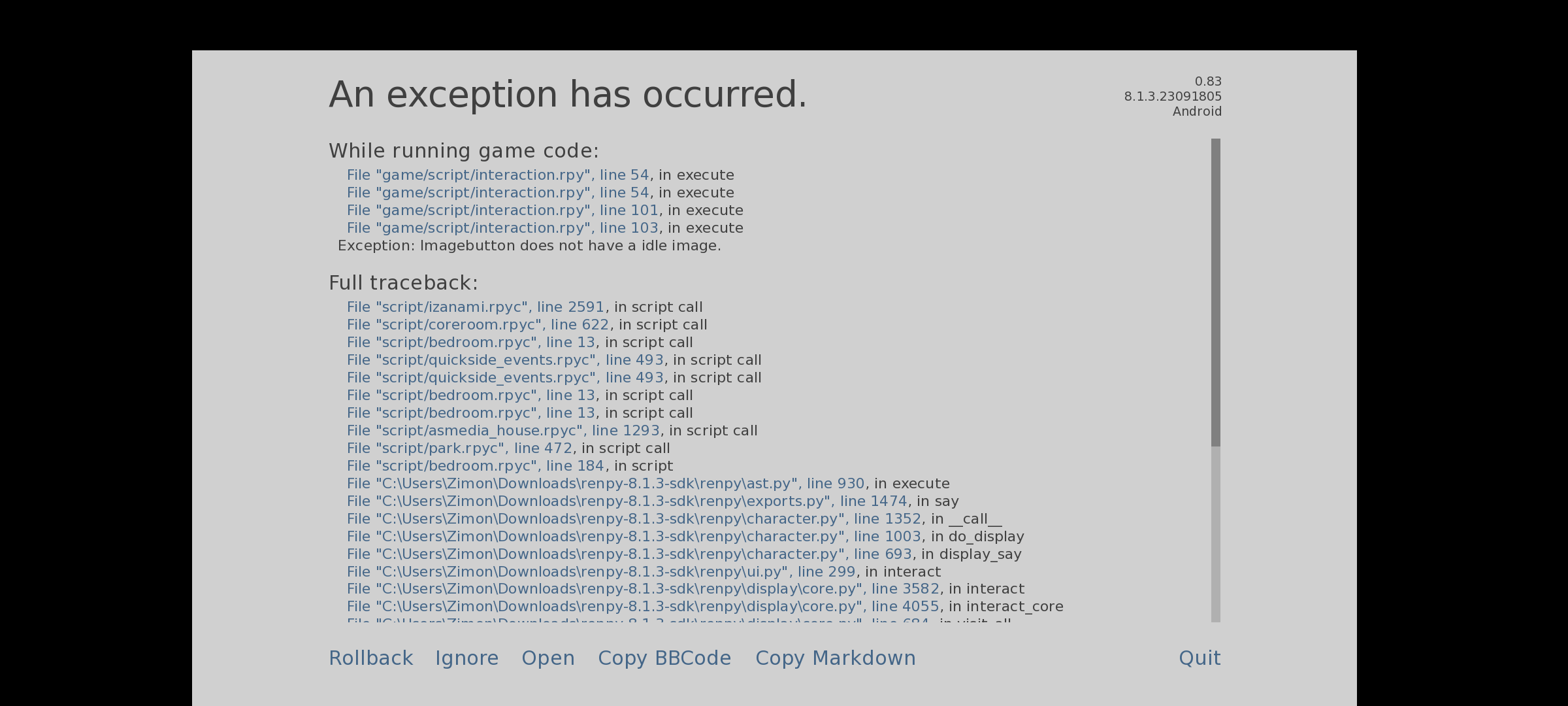
[code]
I'm sorry, but an uncaught exception occurred.
While running game code:
File "game/script/interaction.rpy", line 54, in execute
File "game/script/interaction.rpy", line 54, in execute
File "game/script/interaction.rpy", line 101, in execute
File "game/script/interaction.rpy", line 103, in execute
Exception: Imagebutton does not have a idle image.
-- Full Traceback ------------------------------------------------------------
Full traceback:
File "script/izanami.rpyc", line 2591, in script call
File "script/coreroom.rpyc", line 622, in script call
File "script/bedroom.rpyc", line 13, in script call
File "script/quickside_events.rpyc", line 493, in script call
File "script/quickside_events.rpyc", line 493, in script call
File "script/bedroom.rpyc", line 13, in script call
File "script/bedroom.rpyc", line 13, in script call
File "script/asmedia_house.rpyc", line 1293, in script call
File "script/park.rpyc", line 472, in script call
File "script/bedroom.rpyc", line 184, in script
File "C:\Users\Zimon\Downloads\renpy-8.1.3-sdk\renpy\ast.py", line 930, in execute
File "C:\Users\Zimon\Downloads\renpy-8.1.3-sdk\renpy\exports.py", line 1474, in say
File "C:\Users\Zimon\Downloads\renpy-8.1.3-sdk\renpy\character.py", line 1352, in __call__
File "C:\Users\Zimon\Downloads\renpy-8.1.3-sdk\renpy\character.py", line 1003, in do_display
File "C:\Users\Zimon\Downloads\renpy-8.1.3-sdk\renpy\character.py", line 693, in display_say
File "C:\Users\Zimon\Downloads\renpy-8.1.3-sdk\renpy\ui.py", line 299, in interact
File "C:\Users\Zimon\Downloads\renpy-8.1.3-sdk\renpy\display\core.py", line 3582, in interact
File "C:\Users\Zimon\Downloads\renpy-8.1.3-sdk\renpy\display\core.py", line 4055, in interact_core
File "C:\Users\Zimon\Downloads\renpy-8.1.3-sdk\renpy\display\core.py", line 684, in visit_all
File "C:\Users\Zimon\Downloads\renpy-8.1.3-sdk\renpy\display\core.py", line 684, in visit_all
File "C:\Users\Zimon\Downloads\renpy-8.1.3-sdk\renpy\display\core.py", line 684, in visit_all
File "C:\Users\Zimon\Downloads\renpy-8.1.3-sdk\renpy\display\screen.py", line 476, in visit_all
File "C:\Users\Zimon\Downloads\renpy-8.1.3-sdk\renpy\display\core.py", line 4055, in <lambda>
File "C:\Users\Zimon\Downloads\renpy-8.1.3-sdk\renpy\display\screen.py", line 487, in per_interact
File "C:\Users\Zimon\Downloads\renpy-8.1.3-sdk\renpy\display\screen.py", line 680, in update
File "game/script/interaction.rpy", line 54, in execute
File "game/script/interaction.rpy", line 54, in execute
File "game/script/interaction.rpy", line 101, in execute
File "game/script/interaction.rpy", line 103, in execute
File "C:\Users\Zimon\Downloads\renpy-8.1.3-sdk\renpy\ui.py", line 948, in _imagebutton
File "C:\Users\Zimon\Downloads\renpy-8.1.3-sdk\renpy\ui.py", line 944, in choice
Exception: Imagebutton does not have a idle image.
[/code]
it is a bug? When I completed the first 7 tasks, I carried out the eighth task, which is the task of waiting until midnight to dream, when the end of the dream plot reached the next day, I would normally start a new plot, but I would fall into a dead loop, the eighth task would never be completed, and every time I entered the second day, I would repeat the same plot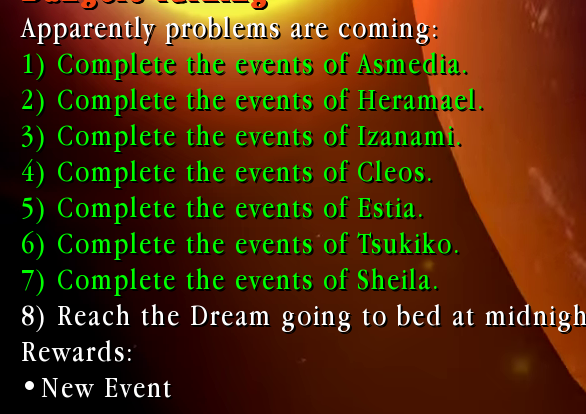
just in 0.83
Seems on the discord people are having the same issue. I am as well. Im on Mac, if you find any fix can you let me know?
of course,but it is recommended that you download the game using a downloader, as the version on the downloader is still 0.82 with few bugs
经过了几小时的测试,我找到了解决的办法,首先这个bug出现的地方是游戏一开始你去找Asmetia但是撞到她洗澡然后一块去找护士的剧情吧?如果是的话,那么你需要在第一天开始的时候去逛一下地图,而不是直接去找Asmetia,这样就能解决这个bug(起码我是这样解决的)
After an hour of testing, I found a solution. The first place this bug appeared was in the game. At the beginning, you went to find Asia, but you bumped into her taking a shower and then went to find a nurse together, right? If so, then you need to browse the map at the beginning of the first day instead of directly looking for Asia to solve this bug (at least this is how I solved it)
Your solution worked, I can now continue the game, Thank you every much
顺便一提,不建议切换语言,即便是你的母语(因为除了默认的英文外其它语言都有一些奇奇怪怪的问题,尤其是中文,存在空白格)如果在设置中不小心点到了其它语言,那么就没有办法切换回英语了(起码我是没有找到 : ( ),在这种情况下,即便将文件删除重新解压,依然不会更改语言设置,在这种情况下如果你需要修改回英文的话,你需要打开C:\Users\你自己的用户名\AppData\Roaming这个目录,找到Renpy,打开你会看到游戏名,点进去后删除所有文件就可以了。然后重装 !!!!!!当然!!!!! 如果你需要保留存档的话就不要删除.save文件,不过我不确定这样做是否会造成更多的bug。
By the way, it is not recommended to switch languages, even if it is your native language (because there are some strange issues with other languages besides the default English, especially Chinese, which has blank spaces). If you accidentally click on another language in the settings, you will not be able to switch back to English (at least I did not find :( ). In this case, even if you delete and re extract the file, the language setting will not be changed, In this case, if you need to modify back to English, you need to open the directory C:\Users\"Your own username"\AppData\Roaming , find Renpy, open it, and you will see the game name.
(You need to be careful in the step of deleting , in order to avoid causing trouble for you, finish reading my last words)Click in and delete all the files. Then reinstall
!!!!!! Of course!!!!! If you need to keep the archive, don't delete the. save file, but I'm not sure if doing so will cause more bugs.
Am I the only one who can't acquire pure etheria? After clicking on it, the game freezes and nothing happens. I can go back, but it doesn't really fix anything, and I am stuck in progress.
That energy substance of the forest? To get this substance, you need to go to the forest in the city map, not to the forest in the Homesteo map, otherwise you will get stuck and unable to do anything
Thanks for the info :)
playing on Mac and when I get to the end of the dangers lurking mission it just goes back to the original map and the quest is still there. Still have the final sequence of go to bed at midnight. So I am stuck in a loop. Suggestions?
same on pc
i get an error after the end of the hospital arc the error i get is
While running game code:
ScriptError: could not find label 'base'.
-- Full Traceback ------------------------------------------------------------
Full traceback:
File "script/prologue.rpyc", line 1357, in script call
File "script/time.rpyc", line 36, in script
File "C:\Users\wdani\Desktop\ChampionOfRealms-0.83-pc\renpy\ast.py", line 1992, in execute
rv = renpy.game.script.lookup(target)
File "C:\Users\wdani\Desktop\ChampionOfRealms-0.83-pc\renpy\script.py", line 1013, in lookup
raise ScriptError("could not find label '%s'." % str(original))
ScriptError: could not find label 'base'.
Windows-10-10.0.19045 AMD64
Ren'Py 8.1.3.23091805
Champion of Realms 0.83
Fri Nov 17 17:48:43 2023
Aye, I got the same error.
Yup, Old save leads to errors too
I'm sorry, but an uncaught exception occurred.
While loading <renpy.display.im.Image object ('gui/cards/new_cards/notes_heramael_buttonton.png') at 0x000000001bc0b940>:
OSError: Couldn't find file 'gui/cards/new_cards/notes_heramael_buttonton.png'.
-- Full Traceback ------------------------------------------------------------
Full traceback:
File "script/map.rpyc", line 202, in script
File "D:\Jeux\ChampionOfRealms-0.83-pc\renpy\ast.py", line 930, in execute
renpy.exports.say(who, what, *args, **kwargs)
File "D:\Jeux\ChampionOfRealms-0.83-pc\renpy\exports.py", line 1474, in say
who(what, *args, **kwargs)
File "D:\Jeux\ChampionOfRealms-0.83-pc\renpy\character.py", line 1352, in __call__
self.do_display(who, what, cb_args=self.cb_args, dtt=dtt, **display_args)
File "D:\Jeux\ChampionOfRealms-0.83-pc\renpy\character.py", line 1003, in do_display
display_say(who,
File "D:\Jeux\ChampionOfRealms-0.83-pc\renpy\character.py", line 693, in display_say
rv = renpy.ui.interact(mouse='say', type=type, roll_forward=roll_forward)
File "D:\Jeux\ChampionOfRealms-0.83-pc\renpy\ui.py", line 299, in interact
rv = renpy.game.interface.interact(roll_forward=roll_forward, **kwargs)
File "D:\Jeux\ChampionOfRealms-0.83-pc\renpy\display\core.py", line 3582, in interact
repeat, rv = self.interact_core(preloads=preloads, trans_pause=trans_pause, pause=pause, pause_start=pause_start, pause_modal=pause_modal, **kwargs) # type: ignore
File "D:\Jeux\ChampionOfRealms-0.83-pc\renpy\display\core.py", line 4175, in interact_core
self.draw_screen(root_widget, fullscreen_video, (not fullscreen_video) or video_frame_drawn)
File "D:\Jeux\ChampionOfRealms-0.83-pc\renpy\display\core.py", line 2782, in draw_screen
surftree = renpy.display.render.render_screen(
File "render.pyx", line 492, in renpy.display.render.render_screen
File "render.pyx", line 266, in renpy.display.render.render
File "D:\Jeux\ChampionOfRealms-0.83-pc\renpy\display\layout.py", line 888, in render
surf = render(child, width, height, cst, cat)
File "render.pyx", line 170, in renpy.display.render.render
File "render.pyx", line 266, in renpy.display.render.render
File "D:\Jeux\ChampionOfRealms-0.83-pc\renpy\display\layout.py", line 888, in render
surf = render(child, width, height, cst, cat)
File "render.pyx", line 170, in renpy.display.render.render
File "render.pyx", line 266, in renpy.display.render.render
File "D:\Jeux\ChampionOfRealms-0.83-pc\renpy\display\layout.py", line 888, in render
surf = render(child, width, height, cst, cat)
File "render.pyx", line 170, in renpy.display.render.render
File "render.pyx", line 266, in renpy.display.render.render
File "D:\Jeux\ChampionOfRealms-0.83-pc\renpy\display\screen.py", line 731, in render
child = renpy.display.render.render(self.child, w, h, st, at)
File "render.pyx", line 170, in renpy.display.render.render
File "render.pyx", line 266, in renpy.display.render.render
File "D:\Jeux\ChampionOfRealms-0.83-pc\renpy\display\layout.py", line 888, in render
surf = render(child, width, height, cst, cat)
File "render.pyx", line 170, in renpy.display.render.render
File "render.pyx", line 266, in renpy.display.render.render
File "D:\Jeux\ChampionOfRealms-0.83-pc\renpy\display\layout.py", line 1064, in render
surf = render(d, rw, height - y, cst, cat)
File "render.pyx", line 170, in renpy.display.render.render
File "render.pyx", line 266, in renpy.display.render.render
File "D:\Jeux\ChampionOfRealms-0.83-pc\renpy\display\behavior.py", line 948, in render
rv = super(Button, self).render(width, height, st, at)
File "D:\Jeux\ChampionOfRealms-0.83-pc\renpy\display\layout.py", line 1338, in render
surf = render(child,
File "render.pyx", line 170, in renpy.display.render.render
File "render.pyx", line 266, in renpy.display.render.render
File "D:\Jeux\ChampionOfRealms-0.83-pc\renpy\display\im.py", line 676, in render
return cache.get(self, render=True)
File "D:\Jeux\ChampionOfRealms-0.83-pc\renpy\display\im.py", line 330, in get
surf = image.load()
File "D:\Jeux\ChampionOfRealms-0.83-pc\renpy\display\im.py", line 803, in load
raise e
File "D:\Jeux\ChampionOfRealms-0.83-pc\renpy\display\im.py", line 757, in load
filelike = renpy.loader.load(self.filename, directory="images")
File "D:\Jeux\ChampionOfRealms-0.83-pc\renpy\loader.py", line 833, in load
raise IOError("Couldn't find file '%s'." % name)
OSError: Couldn't find file 'gui/cards/new_cards/notes_heramael_buttonton.png'.
Windows-10-10.0.22621 AMD64
Ren'Py 8.1.3.23091805
Champion of Realms 0.83
Fri Nov 17 21:20:51 2023
I'm sorry, but an uncaught exception occurred.
While loading <renpy.display.im.Image object ('gui/cards/new_cards/notes_estia_buttonton.png') at 0x00000000291dad00>:
File "renpy/common/000statements.rpy", line 459, in execute_pause
renpy.pause(delay)
OSError: Couldn't find file 'gui/cards/new_cards/notes_estia_buttonton.png'.
-- Full Traceback ------------------------------------------------------------
Full traceback:
File "script/map.rpyc", line 276, in script
File "D:\Jeux\ChampionOfRealms-0.83-pc\renpy\ast.py", line 2259, in execute
self.call("execute")
File "D:\Jeux\ChampionOfRealms-0.83-pc\renpy\ast.py", line 2241, in call
return renpy.statements.call(method, parsed, *args, **kwargs)
File "D:\Jeux\ChampionOfRealms-0.83-pc\renpy\statements.py", line 342, in call
return method(parsed, *args, **kwargs)
File "renpy/common/000statements.rpy", line 459, in execute_pause
renpy.pause(delay)
File "D:\Jeux\ChampionOfRealms-0.83-pc\renpy\exports.py", line 1638, in pause
rv = renpy.ui.interact(mouse='pause', type='pause', roll_forward=roll_forward, pause=delay, pause_modal=modal)
File "D:\Jeux\ChampionOfRealms-0.83-pc\renpy\ui.py", line 299, in interact
rv = renpy.game.interface.interact(roll_forward=roll_forward, **kwargs)
File "D:\Jeux\ChampionOfRealms-0.83-pc\renpy\display\core.py", line 3582, in interact
repeat, rv = self.interact_core(preloads=preloads, trans_pause=trans_pause, pause=pause, pause_start=pause_start, pause_modal=pause_modal, **kwargs) # type: ignore
File "D:\Jeux\ChampionOfRealms-0.83-pc\renpy\display\core.py", line 4175, in interact_core
self.draw_screen(root_widget, fullscreen_video, (not fullscreen_video) or video_frame_drawn)
File "D:\Jeux\ChampionOfRealms-0.83-pc\renpy\display\core.py", line 2782, in draw_screen
surftree = renpy.display.render.render_screen(
File "render.pyx", line 492, in renpy.display.render.render_screen
File "render.pyx", line 266, in renpy.display.render.render
File "D:\Jeux\ChampionOfRealms-0.83-pc\renpy\display\layout.py", line 888, in render
surf = render(child, width, height, cst, cat)
File "render.pyx", line 170, in renpy.display.render.render
File "render.pyx", line 266, in renpy.display.render.render
File "D:\Jeux\ChampionOfRealms-0.83-pc\renpy\display\layout.py", line 888, in render
surf = render(child, width, height, cst, cat)
File "render.pyx", line 170, in renpy.display.render.render
File "render.pyx", line 266, in renpy.display.render.render
File "D:\Jeux\ChampionOfRealms-0.83-pc\renpy\display\layout.py", line 888, in render
surf = render(child, width, height, cst, cat)
File "render.pyx", line 170, in renpy.display.render.render
File "render.pyx", line 266, in renpy.display.render.render
File "D:\Jeux\ChampionOfRealms-0.83-pc\renpy\display\screen.py", line 731, in render
child = renpy.display.render.render(self.child, w, h, st, at)
File "render.pyx", line 170, in renpy.display.render.render
File "render.pyx", line 266, in renpy.display.render.render
File "D:\Jeux\ChampionOfRealms-0.83-pc\renpy\display\layout.py", line 888, in render
surf = render(child, width, height, cst, cat)
File "render.pyx", line 170, in renpy.display.render.render
File "render.pyx", line 266, in renpy.display.render.render
File "D:\Jeux\ChampionOfRealms-0.83-pc\renpy\display\layout.py", line 1064, in render
surf = render(d, rw, height - y, cst, cat)
File "render.pyx", line 170, in renpy.display.render.render
File "render.pyx", line 266, in renpy.display.render.render
File "D:\Jeux\ChampionOfRealms-0.83-pc\renpy\display\behavior.py", line 948, in render
rv = super(Button, self).render(width, height, st, at)
File "D:\Jeux\ChampionOfRealms-0.83-pc\renpy\display\layout.py", line 1338, in render
surf = render(child,
File "render.pyx", line 170, in renpy.display.render.render
File "render.pyx", line 266, in renpy.display.render.render
File "D:\Jeux\ChampionOfRealms-0.83-pc\renpy\display\im.py", line 676, in render
return cache.get(self, render=True)
File "D:\Jeux\ChampionOfRealms-0.83-pc\renpy\display\im.py", line 330, in get
surf = image.load()
File "D:\Jeux\ChampionOfRealms-0.83-pc\renpy\display\im.py", line 803, in load
raise e
File "D:\Jeux\ChampionOfRealms-0.83-pc\renpy\display\im.py", line 757, in load
filelike = renpy.loader.load(self.filename, directory="images")
File "D:\Jeux\ChampionOfRealms-0.83-pc\renpy\loader.py", line 833, in load
raise IOError("Couldn't find file '%s'." % name)
OSError: Couldn't find file 'gui/cards/new_cards/notes_estia_buttonton.png'.
Windows-10-10.0.22621 AMD64
Ren'Py 8.1.3.23091805
Champion of Realms 0.83
Fri Nov 17 21:22:49 2023
and so on and new games leads to error described by Azresha
Use the new bugfix posted below
i have the same error. After the hospital arc i can't go on because of this error, and the bugfix isn't working (or maybe i'm not using it in the right way(?)
I can't get what's wrong in the pic, what's missing?
Go to her room but nothing happen, bug when i search for her hint
Hey guys, for everyone who is having errors for sleeping or Turkish download the fix :
Bugfix 0.83
I am not finding a PC version to download.
It's visible now
Thank you
I think i encountered a glitch
When i try to pass time by going to bed the game freezes on the time change screen
If I try to go back it won't let me and the only way to get unstuck it to load a save
I can pass time however if I sleep with a girl but for some reason I wake up at Noon instead of morning
Use the new fix, it will reset the sleep
Is it in the crystal menu?
Because it doesn't seem to be there
yo ngl, i think this game is probably one of the best, aside from the nsfw stuff the story is actually really well made, aside from some small issues i have i really enjoy it, the only thing i ask for now are for potential voice actors for the characters and even animations instead of the pictures with text over it, this is something i wish more games had, overall this very fun and i recommend playing it. 9/10
and very lag when i fishing
when i use skip and i use teleport, i saw a bug
What kind of bug?
0.83 when?
Ps: Nice work! Hera Best girl!
Is the launcher compatable with Mac?
Not at the moment
Hi! I am playing the PC version and came across this error:
While loading <renpy.display.im.Image object ('scene/prologue/prolo37.webp') at 0x00000000210c7ca0>:
OSError: Couldn't find file 'scene/prologue/prolo37.webp'.
Any help to solve it would be appreciated, thanks!i can't find the Etheria for the quest 'Sectoral movement' please help me
Guys i could nt find shiela to meet the 7 girls :/ please help
На данном сайте доступна русская версия игры (PC) - https://flame-porn.ru/game/16
P.S. Please don't delete this post, it's about the Russian language in your game.
good job
does the game have sound for the girls?
If you mean moans at the moment only Asmedia got them
I think you should add doggystyle rear view for every character for the next update also I am a big fan of your game and of you please try to add what I suggested and reply to my comment please
I'll see what I can do, maybe some different camera position
i need help for the RAR cus some of the stuff im confuse
For the rar? In the android version? You have to extract it with the file manager.
How to fix this
You didn't install correctly the app, follow the guide
What core this game uses
Custom studio and renpy
sorry but when i change the language to the Chinese then every text just disappear
You have to change the font, the last one is for chinese
No, it looks good, but I need like 3 engineerings to be able to open the game, I'm not able
android or pc?
Pc
Have you tried changing rendering? Use Shift + G to change it
Not a bug, is the last reminder to continue her quest, probably you need to do the nail part
finally after all this time i finally can play the game in mobile thanks to ZArchiver, theres probably wrong with my file manager cuz i cant extarct the game.
My mobile people just use the zarchiver and follow the downloading steps.
Hey i keep trying to download and it says cant open file after i download it , im on Android
Have you checked your storage by any chance? I've had the same problems but only when i had full or not enough storage
not yet but I'll try thanks! Almost forgot about this one lol looks great so I definitely wanted to try it out
how do i do this ?
Go to Heramel's Lab and click the purple shard on the table right infront of you
bruhh i Iost aII of my progress my oId itch.io name is demoman Iaughing
Im stuck in here what can I do? Already check her but nothing happened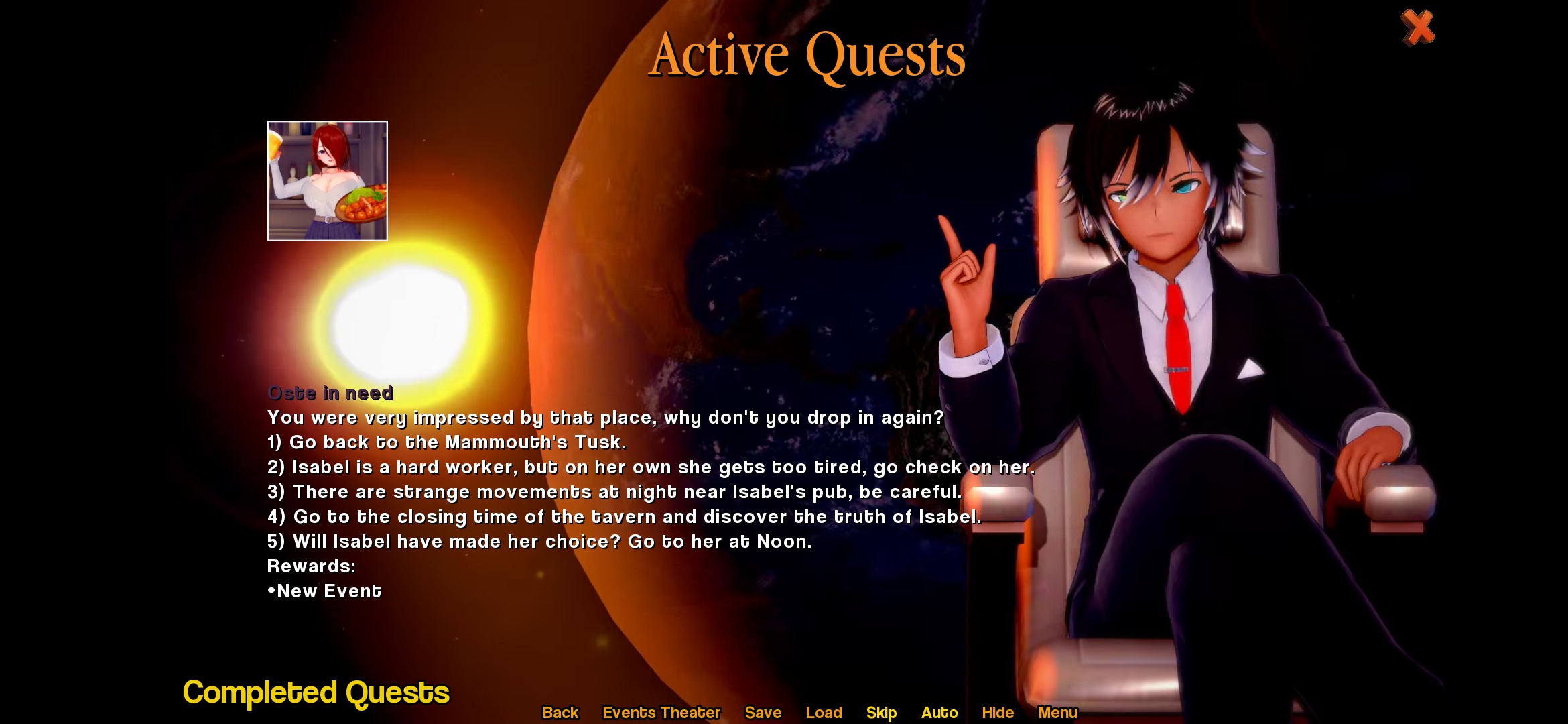
I remember this task initially required returning in the morning,Just go back to that tavern
What is the intro song when you first load the game and your selecting Start, Load, Options, etc?
Not sure about the others but the inro song is
Launcher does not work for me. Tried all options that are possible. When done from launcher there is no errors, but when done not from launcher, then following errors occures:
patcher:
Initialisation (settings) file either doesn't exist, has a permission issue or is not readable (....\gpcsgs)
Note - it doesn't exist
Auto update (twice):
Unable to locate ChampionOfRealms.exe, please manually launch the game (it doen't exist)
Both Patch with debugging does nothing (not even debugging...) nor does verify game integrity.
Note that all it does is having a background process that does not do anything, not even accessing internet.
Also note - adding the patcher to firewall rules with allow all does nothing either.
@Zimon, Please help :)
I personally don't use the launcher so i can't help much but have you tried downloading the game through the browser? I don't mean the Launcher but the game.
Also try deleting the whole Launcher while you're at it and reinstall it
About launcher I had tried doing everything (even installing in default location). But yeah, currently can play only when downloading the compressed version of the game (because there is no "uncompressed" version of the game in here (as far as I know in launcher the download is a lot larger)
Currently i've tried out the launcher and it doesn't work for me aswell so i pointed it out in the comments under the new version that just dropped so it might be seen and fixed soon i guess. I've also tried to reinstall, install the Patch, auto-update and stuff but nothing works, we'll just have to wait.
Hi devs, I have quite the problem. For 'Sectoral Movement' quest, I found 1 pure etheria, but I can't seem to find any other despite spending day and night almost everywhere on the map. Could you help me please ?
Chiming in to say I've got the same issue. Found one in the Forest, which brought my total up to 3. Started passing the days, couldn't find anymore elsewhere.
Complete the required tasks first before doing this task.
Hi! Zimon can you please tell me how to unlock sleep sex scene?
In the older version like 1-2 yrs ago i unlock the scene without knowing how and now i don't know how to do it again
Those particular scenes were removed a couple of builds ago, they are no longer available
Okay, i miss those scenes
Hi Devs... I got soft-locked :
So the thing is, Tailé's Quest where her house/ shop burns down, force-removes access to her shop until you resolve things. However, in order to do so you have to be in the 2nd to last mission from the main Quest line. Consequently, locking all access to a new handling*?! (the usual way to create new rooms for characters by taking pure mana*?! To Tailé's shop) from occuring.
I need to fix this bug with save files but I only save on one slot and I'll lose so much progress :(
Also what is the thing with the chamber and the memory fragments? Confuses me.
Love everything so far.
I am familiar with the problem, a blockage that has been fixed for later versions, for those who find themselves stuck, there is a fix in the crystal that solves the problem
Im having the same issue as the other guy where its saying an unexpected error has a occurred and I moved everything I was supposed on Android I believe. I'll just play the pc version i guess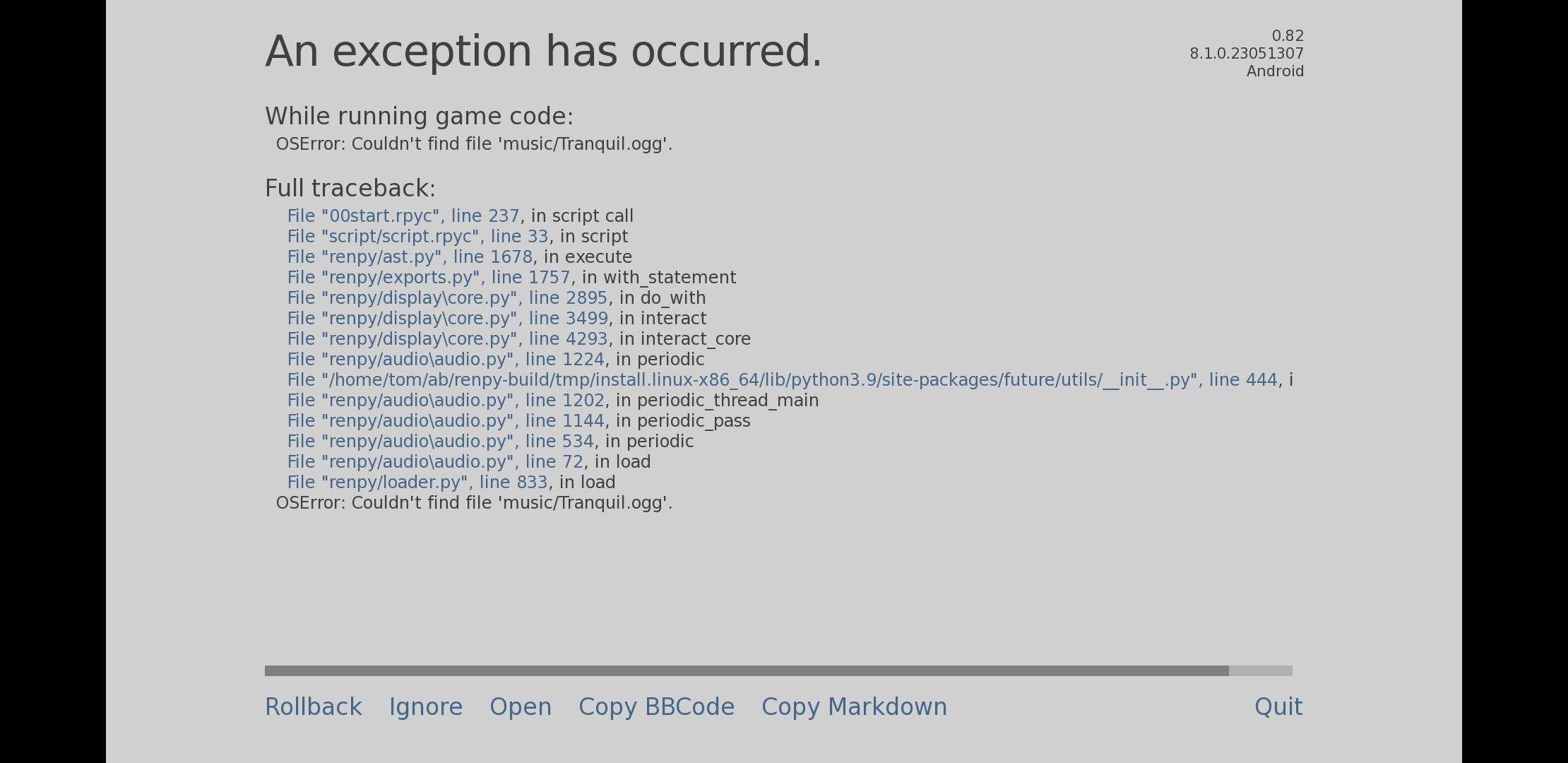
Press Ignore then you can play normally
You installed the apk incorrectly, follow the guide for correct installation
I followed the instructions to the letter. Android user here and it doesnt work. You cant run the installer for the launcher. It asks for a program to run it.