Would you mind if we incorporate this plugin into a template that we're offering for sale to others? we're creating it to complement our action battle system tutorial, providing a ready-made solution for those who may find the process in the video challenging to grasp independently.
Thanks for the contact. And yes, I would mind. My plugin is free. If you are using part of my plugin for your battle system, just give my plugin link to the people who buy your product and let them know that your battle system depends on mine.
In another words, don't use it as a template and don't sell it with other stuff you are making.
Thank you for the reply, we will respect what you have permitted. One more thing, can this plugin be used for commercial games like our Phoenix Dungeons game?
Hello Hakuen! I am very interested in using a plugin of yours, but the Eli Book.js keeps getting flagged as a trojan virus, and deleted off of my PC. I can't use it! ;--;
[EDIT] - Fixed the problem! Now for anyone who will see this:
- It was a strange thing. I scanned the file with my Windows Defender before uploading it here and it was alright. So I uploaded and then tried to download that same file again and it worked fine.
Then, I tried to download it from my notebook, and I got the virus flag. So I returned to the Desktop and tried downloading again, and it worked fine.
The differences are: My desktop is Windows 10, and my notebook is Windows 11.
Both with the same internet, the same browser, using Windows Defender(Edge and Chrome, got the same results).
So I don't know what it was, but my notebook still flags as a virus, but my desktop doesn't.
This can happen sometimes, I believe because it is a .JS file. But trust me, it does not have any virus, otherwise more people would be talking about that and also my own desktop xD.
There is no way for you to add it as an exception on your antivirus? Otherwise, add me on Discord, so that I may have another way to send you the plugin: hakuenstudio
I've previously scanned this file, and my "ClamWin Virus Scanner" didn't detect any issues. You might want to try using the ClamWin Virus Scanner, as it tends to produce fewer errors. You can find it here: [ClamWin Virus Scanner] https://clamwin.com/
I tried running the MZ demo (Hakuen Sample Project 01/24), but it says: TypeError str.replaceAll is not a function
(And I somehow couldn't open the console when pressing F8)
I tried turning off all plugins in the plugin manager, except EliMZ_book (5.4.15), and then tried running it again. Another error popped up: TypeError Cannot read property 'clamp' of undefined
You must be doing something different. I tested it in two ways, and none of them got me into any errors:
1 - Downloaded the sample project opened it and hit playtest. No errors.
2 - Set all plugins to OFF on the plugin manager. Set EliMZ_Book to ON. Hit playtest, no errors.
You need to tell me exactly what you are doing so I can replicate the error and see what is the problem. I'm using RPG Maker MZ with the latest updates.
I'm very new to this but I'm trying to get the party map settings plugin to work but every time i install and turn on the party map settings plugin, the game crashes as soon as I start a new game. The Eli_Book plugin on it's own doesn't seem to break anything though, only the party map settings. I made sure both were MV, not MZ, and that Eli_Book is installed on top. But i still get this:
Thanks for the explanation! The error is happening here:
This code is suppose to run when you have a "LeaderScript" note tag on an actor note. Can you see if you have any LeaderScript note tag on your actors database, and take a screenshot for me? I believe the error is on the formula inside this note tag.
Oh my god, that was the issue-- script calls and just any complicated script is really new to me and beyond my element. I literally did the full rpgmaker mv tutorials 2 days ago, and thought that making a character speed mechanic would be a simple first task on my own LOL. Anyways I did some googling and guessing, and found what I think is the leader script call that was supposed to go there, and it seems to have fixed the game crash issue.
Does this look right? Is there anything else I should do with that?
Your script is doing nothing. $gameParty.leader returns the function "body". It will not trigger an error, but it will do nothing.
<LeaderCEvent: ID> will also do nothing. You need to replace the ID with a number that represents a common event ID.
You only need to put the note tags you want to use. It's not mandatory to have them all on your actor note tag. You said you want to do a speed mechanic, why don't you use the common event for that? You can change the player's speed by using the movement route commands.
But, just a heads up for you(don't need to follow if you don't want to): If you just started with RPG Maker, forget about plugins. Go learn the engine first. When you feel confident that you have learned the engine defaults, move on to plugins. Almost all plugins are created for advanced users. So focus on the default of the engine: the event commands.
hi, i am also struggling with the only 'save' and 'exit' plugin, everytime i test it says 'eli manager is not defined' or something like that, i have the EliMZ book first and then the plugin, and it is not working, idk what to do
Hey so i was looking for a way to only have a 'save' and 'exit' button on the menu and i found a thread and downloaded one of your plugins. I dowloaded the EliMZ book and added them both, however everytime i try to playtest is says the plugin manager isnt defined? not sure how to fix this
After some diagnosis, I found what was causing an issue that I encountered with the 5.x version of this plugin (at least on MV): If the plugin is compiled to binary (either by using the included nwjc tool or my own compiler), the JSON file in the script is either malformed or broken. This would crash the game.
Can you show this JSON? I'm having trouble understanding this. I do not understand what you mean by "The JSON file in the plugin".
Inside my .js file? Or perhaps you mean a template string `my string ${here}`?
I didn't remember any JSON file inside my plugin code, but I take a look just in case, and I didn't find anything, including on the Bump and Anime frameworks that I put inside my plugin.
I believe it must be some sort of error on the default value for the plugin parameters I put on the plugin. I will try to clean up it and lets you know!
Hello, I don't know if you still take a look here sometimes but, for some reason my RPG Maker MV says at start that Eli_Book isn't installed, for which I'm sure it is. I also use with it the MessageActions and ItemSounds.
Messages and Book are the ones that doesn't work, it's probably due to compatibility issue with some other Plugins but I still want to know more about that.
I thought of that, so I tried to follow the link with MV (NOT WORKING0) or something similar, but it didn't work too. You know the old link under the MZ one.
Do you have a direct link of the updated MV plugin link for both the plugins?
Hello, I decided to test out the self variables plugin to see if it would work that way or not as mentioned in the other comment. But I had to update my eli book, but after updating, it shows Reference Error, anime is not defined. But when I switch back to the old eli book, it works normal again (ignoring that self variables wants me to update).
That error can happen if you are using a not updated version of some of my plugins. Probably, you are using another plugin of mine that relies on my Old Eli Book, which uses anime.js to make some animation movement.
If you update the Eli Book, you will probably need to update these plugins too. If you can show to me a screenshot of your plugin manager, listing all my plugins, I can tell to you what is that you need to update. Something like the below:
That is the intended behavior, at least when you are trying to play the default MZ animations(effeseeker). When disabling this, only MV animations will play.
Or are you saying that even MV animations are not playing?
EDIT: For anybody reading this later, please see the rest of the thread. This behaviour is actually caused by a bug in vanilla RPG maker itself, as pointed out by Hakuen below. Thanks!
I was using EliMZ_Book.js (Version 5.3.0) in combination with EliMZ_Zoom.js and I found that your override of the reloadGame function in EliMZ_Book.js appears to cause a bug on reload (e.g. via the F5 button), where event sprites and pictures that were on the screen when the game was restarted don't appear at first after reload (They reappear if a menu is opened and closed, so I suspect pushing and popping a scene triggers some refresh that causes them to come back). This also occurs with the title screen image if F5 is pressed on the title screen, as an example.
Not sure of the root cause, but commenting out the following section of code (Lines 2180-2187 in the version I have) seems to be a workaround in my case, so I will work with that for now:
Thanks so much for this feedback! But that problem of the sprites not loading does not come from my plugin. That is happening since the last RM MZ updates. You can find more detail on the link below:
About the reloadGame function, the thing is, by default, RM MZ will kinda close and reopen both the game window and the dev tools window when you press F5.
If you enable the quick restart plugin parameter, it will change that behavior to one that RM MV used, which is faster for debugging, because it does not close the game window.
If you do not want this feature, just set this parameter to false.
Let me know if I manage to help you with that answer! ^^
Hmmm... This is interesting and I will investigate further when I am back at my computer later. The thing is, it's only occurred for me so far when I had the plugin enabled, and I have failed to recreate it so far with the plugin disabled or when running vanilla rpg maker. I suppose I should check the section of code mentioned on the page you linked to see what it looks like in my project, and try hitting the refresh key a few times with the dev tools open and plugins turned off. Thanks!
Yup, it looks like this is just a vanilla RPG maker problem. It happens if I keep opening the DevTools while refreshing, but I haven't seen it yet without opening the dev window. Strange bug. I thought it went away after I commented your code because, by coincidence, I must also have not had the dev window open when I tested at that time. Hope they fix it in future as it will make debugging somewhat frustrating at times. Maybe I should just go deeper myself and include an override of the method in question in my own code, if I can get around it that way. Thanks for your help!
← Return to RPG Maker Plugin
Comments
Log in with itch.io to leave a comment.
Would you mind if we incorporate this plugin into a template that we're offering for sale to others? we're creating it to complement our action battle system tutorial, providing a ready-made solution for those who may find the process in the video challenging to grasp independently.
Just want to ask you to be sure.
Our channel: https://youtube.com/@Xynteract?feature=shared
Hi there!
Thanks for the contact. And yes, I would mind. My plugin is free. If you are using part of my plugin for your battle system, just give my plugin link to the people who buy your product and let them know that your battle system depends on mine.
In another words, don't use it as a template and don't sell it with other stuff you are making.
Thank you for the reply, we will respect what you have permitted. One more thing, can this plugin be used for commercial games like our Phoenix Dungeons game?
Thank you :)
I don't know what Phoenix Dungeons games are, but you can check my terms of use:
https://www.hakuenstudio.com/terms-of-use-5-0-0
Hello Hakuen!
I am very interested in using a plugin of yours, but the Eli Book.js keeps getting flagged as a trojan virus, and deleted off of my PC. I can't use it! ;--;
Hi there!
[EDIT] - Fixed the problem! Now for anyone who will see this:
- It was a strange thing. I scanned the file with my Windows Defender before uploading it here and it was alright. So I uploaded and then tried to download that same file again and it worked fine.
Then, I tried to download it from my notebook, and I got the virus flag. So I returned to the Desktop and tried downloading again, and it worked fine.
The differences are: My desktop is Windows 10, and my notebook is Windows 11.
Both with the same internet, the same browser, using Windows Defender(Edge and Chrome, got the same results).
So I don't know what it was, but my notebook still flags as a virus, but my desktop doesn't.
==================================================
This can happen sometimes, I believe because it is a .JS file. But trust me, it does not have any virus, otherwise more people would be talking about that and also my own desktop xD.There is no way for you to add it as an exception on your antivirus? Otherwise, add me on Discord, so that I may have another way to send you the plugin: hakuenstudioI've previously scanned this file, and my "ClamWin Virus Scanner" didn't detect any issues. You might want to try using the ClamWin Virus Scanner, as it tends to produce fewer errors. You can find it here: [ClamWin Virus Scanner] https://clamwin.com/
Thanks! :)
Hi Hakuen!
I tried running the MZ demo (Hakuen Sample Project 01/24), but it says: TypeError str.replaceAll is not a function
(And I somehow couldn't open the console when pressing F8)
I tried turning off all plugins in the plugin manager, except EliMZ_book (5.4.15), and then tried running it again. Another error popped up: TypeError Cannot read property 'clamp' of undefined
Here is the console:
Is there any way to fix this?
Hi there!
Just to confirm, you got this error using my sample project, without making any changes? You just did what you said. Right?
Yes, I just did what I said
ok! Will take a look into it!
You must be doing something different. I tested it in two ways, and none of them got me into any errors:
1 - Downloaded the sample project opened it and hit playtest. No errors.
2 - Set all plugins to OFF on the plugin manager. Set EliMZ_Book to ON. Hit playtest, no errors.
You need to tell me exactly what you are doing so I can replicate the error and see what is the problem. I'm using RPG Maker MZ with the latest updates.
Hi!
Where can I post a commission request with all the details about a plugin I would like to modify?
Hi there!
I guess my discord is the best place:
I'm very new to this but I'm trying to get the party map settings plugin to work but every time i install and turn on the party map settings plugin, the game crashes as soon as I start a new game. The Eli_Book plugin on it's own doesn't seem to break anything though, only the party map settings. I made sure both were MV, not MZ, and that Eli_Book is installed on top. But i still get this:
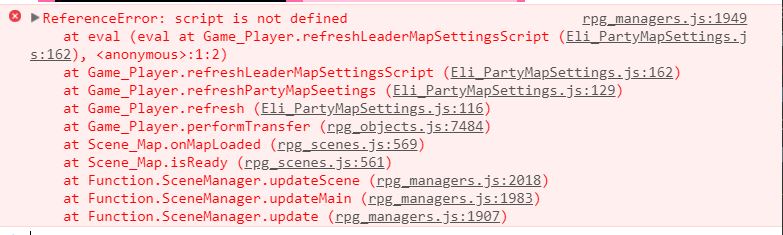
Hi there!
Thanks for the explanation! The error is happening here:
This code is suppose to run when you have a "LeaderScript" note tag on an actor note. Can you see if you have any LeaderScript note tag on your actors database, and take a screenshot for me? I believe the error is on the formula inside this note tag.
Oh my god, that was the issue-- script calls and just any complicated script is really new to me and beyond my element. I literally did the full rpgmaker mv tutorials 2 days ago, and thought that making a character speed mechanic would be a simple first task on my own LOL. Anyways I did some googling and guessing, and found what I think is the leader script call that was supposed to go there, and it seems to have fixed the game crash issue.
Does this look right? Is there anything else I should do with that?
Your script is doing nothing. $gameParty.leader returns the function "body". It will not trigger an error, but it will do nothing.
You only need to put the note tags you want to use. It's not mandatory to have them all on your actor note tag. You said you want to do a speed mechanic, why don't you use the common event for that? You can change the player's speed by using the movement route commands.
But, just a heads up for you(don't need to follow if you don't want to): If you just started with RPG Maker, forget about plugins. Go learn the engine first. When you feel confident that you have learned the engine defaults, move on to plugins. Almost all plugins are created for advanced users. So focus on the default of the engine: the event commands.
hi, i am also struggling with the only 'save' and 'exit' plugin, everytime i test it says 'eli manager is not defined' or something like that, i have the EliMZ book first and then the plugin, and it is not working, idk what to do
This plugin was made specifically for someone that request it on a forum thread. Is not an official plugin of mine.
Therefore, I'm not supporting it. I don't even have the code anymore.
Hey so i was looking for a way to only have a 'save' and 'exit' button on the menu and i found a thread and downloaded one of your plugins. I dowloaded the EliMZ book and added them both, however everytime i try to playtest is says the plugin manager isnt defined? not sure how to fix this
Hi there!
It can be a lot of reasons. Best if you send me the link to that thread.
Cannot read property 'createParameters' of undefined
how can i fix it ? i already have EliMZ book 5.4.3 but still error
Hi there!
First, you need to make sure that you are using the proper plugin version for your rpg maker version.
This error usually happen because there is another eli plugin trying to parse his plugin parameters.
Also make sure all other Eli Plugins are below Eli Book.
ok thanks you~~~
The problem was solved?
yes I solved it☺️
Nice! Have fun!
Hello!
After some diagnosis, I found what was causing an issue that I encountered with the 5.x version of this plugin (at least on MV): If the plugin is compiled to binary (either by using the included nwjc tool or my own compiler), the JSON file in the script is either malformed or broken. This would crash the game.
Patching out the JSON file would fix this.
Hi there!
Thanks for letting me know! But I did not quite understand. The JSON file in the script? On my script?
Meaning, I need to do something in my way to fix this? If yes, can you guide me ?
Yep. The JSON file in the plugin.
At the moment, the only workaround is removing the JSON and replacing it with variables.
Can you show this JSON? I'm having trouble understanding this. I do not understand what you mean by "The JSON file in the plugin".
Inside my .js file? Or perhaps you mean a template string `my string ${here}`?
I didn't remember any JSON file inside my plugin code, but I take a look just in case, and I didn't find anything, including on the Bump and Anime frameworks that I put inside my plugin.
Looking at the plugin, lines 909 and 914 in Eli_Book.js cause the bug (in the initParameters() method).
Hmm!
I believe it must be some sort of error on the default value for the plugin parameters I put on the plugin. I will try to clean up it and lets you know!
Messages and Book are the ones that doesn't work, it's probably due to compatibility issue with some other Plugins but I still want to know more about that.
Hi there!
I believe it is because you are using the plugins for MZ on RPG Maker MV.
I have plugins for both MV and MZ:
I can see on your error screenshot, that you are using the EliMZ_MessageActions. And you should use the Eli_MessageActions instead.
I thought of that, so I tried to follow the link with MV (NOT WORKING0) or something similar, but it didn't work too. You know the old link under the MZ one.
Do you have a direct link of the updated MV plugin link for both the plugins?
Did you mean the link not worked? I'm managing to download it here just fine.
Did you try this one, right?
Can you show to me a screenshot of your plugin manager?
Yes this one, I downloaded it but it simply didn't work.
I don't see Eli Book on your plugin manager. And I also see that you didn't understand one of my answers.
On your plugin list, I can see only this plugins of mine, and still, it is the MZ version, not MV:
So please, install the MV version of my plugin on your project, and send me a screenshot of them again so I can check.
All my plugins need the Eli Book to work properly.
Hello, I decided to test out the self variables plugin to see if it would work that way or not as mentioned in the other comment. But I had to update my eli book, but after updating, it shows Reference Error, anime is not defined. But when I switch back to the old eli book, it works normal again (ignoring that self variables wants me to update).
Hi there!
That error can happen if you are using a not updated version of some of my plugins. Probably, you are using another plugin of mine that relies on my Old Eli Book, which uses anime.js to make some animation movement.
If you update the Eli Book, you will probably need to update these plugins too. If you can show to me a screenshot of your plugin manager, listing all my plugins, I can tell to you what is that you need to update. Something like the below:
The disable effeseeker function appears to stop play animation on event from working.
Hi there!
That is the intended behavior, at least when you are trying to play the default MZ animations(effeseeker). When disabling this, only MV animations will play.
Or are you saying that even MV animations are not playing?
Ooh I don't know... I will test :)
But I think I was probably being stupid :D
Hello,
EDIT: For anybody reading this later, please see the rest of the thread. This behaviour is actually caused by a bug in vanilla RPG maker itself, as pointed out by Hakuen below. Thanks!
I was using EliMZ_Book.js (Version 5.3.0) in combination with EliMZ_Zoom.js and I found that your override of the reloadGame function in EliMZ_Book.js appears to cause a bug on reload (e.g. via the F5 button), where event sprites and pictures that were on the screen when the game was restarted don't appear at first after reload (They reappear if a menu is opened and closed, so I suspect pushing and popping a scene triggers some refresh that causes them to come back). This also occurs with the title screen image if F5 is pressed on the title screen, as an example.
Not sure of the root cause, but commenting out the following section of code (Lines 2180-2187 in the version I have) seems to be a workaround in my case, so I will work with that for now:
Alias.SceneManager_reloadGame = SceneManager.reloadGame
SceneManager.reloadGame = function() {
if(Eli.Book.playtest().quickRestart && Utils.isNwjs()){
location.reload()
}else{
Alias.SceneManager_reloadGame.call(this)
}
}
The bug occurs even if I include only EliMZ_Book.js.
Sorry I didn't spend time to debug to help locate the root cause. I may come back to it if I find time later.
Hope that is helpful to you.
Thanks!
Hi there!
Thanks so much for this feedback! But that problem of the sprites not loading does not come from my plugin. That is happening since the last RM MZ updates. You can find more detail on the link below:
https://forums.rpgmakerweb.com/index.php?threads/bitmap-load-listeners-not-worki...
About the reloadGame function, the thing is, by default, RM MZ will kinda close and reopen both the game window and the dev tools window when you press F5.
If you enable the quick restart plugin parameter, it will change that behavior to one that RM MV used, which is faster for debugging, because it does not close the game window.
If you do not want this feature, just set this parameter to false.
Let me know if I manage to help you with that answer! ^^
Hmmm... This is interesting and I will investigate further when I am back at my computer later. The thing is, it's only occurred for me so far when I had the plugin enabled, and I have failed to recreate it so far with the plugin disabled or when running vanilla rpg maker. I suppose I should check the section of code mentioned on the page you linked to see what it looks like in my project, and try hitting the refresh key a few times with the dev tools open and plugins turned off. Thanks!
Hey!
Yes, if you try to replicate the instructions of the forum thread I sent to you, on a clean project, you will see the error happening.
Yup, it looks like this is just a vanilla RPG maker problem. It happens if I keep opening the DevTools while refreshing, but I haven't seen it yet without opening the dev window. Strange bug. I thought it went away after I commented your code because, by coincidence, I must also have not had the dev window open when I tested at that time. Hope they fix it in future as it will make debugging somewhat frustrating at times. Maybe I should just go deeper myself and include an override of the method in question in my own code, if I can get around it that way. Thanks for your help!