i have tried everything, doing the sudo command, trying it with steam in the background, and inputting it into steam. nothing works. HELP I JUST WANT TO PLAY MUCK !!!!! btw im macbook pro and MacOS Catalina
@Dani Bug report: you probably should make one side of the carriages open. At the moment you need to Jump to get off the carriage, but if you run out of food, you cant jump anymore and you are therefor stuck on the carriage with no way of coming off (especially problematic when you play in singleplayer)
i have steam running the back, and everything seems fine until it says your dont have perms to play this game i even got the itch laucncher and still says i cant why i wanna play muck so much :(
If you are on a mac you have to type sudo chmod -R 755 [drag Muck] in terminal. to run the game you need steam app and have to add Muck to steam using add other apps option and run it through steam to use multiplayer. If it says cannot play then you have to change your system's general privacy settings multiple times depending on what it is asking from you.
Mac version don't work ( I try updating os, reinstall steam, close and open steam, turn on/off computer, close and open game witch steam) game open but when I click host game I have error
Btw the Mac version is broken so here’s how to fix:
Type “sudo chmod -R 755 [drag Muck] in terminal. to run the game you need steam app and have to add Muck to steam using add other apps option and run it through steam to use multiplayer. If it doesn’t work 1st try relaunch it a few times.
Type “sudo chmod -R 755 [drag Muck] in terminal. That should fix it. So to run the game you need steam app and have to add Muck to steam using add other apps option and run it through steam to use multiplayer. If it doesn’t work 1st try relaunch it a few times.
ok gamers so I have noticed you are having some trouble opening it on mac so what you do is you right click o the file, hit open, type in the info, and then your good. now get to gaming
Type “sudo chmod -R 755 [drag Muck] in terminal. That should fix it. So to run the game you need steam app and have to add Muck to steam using add other apps option and run it through steam to use multiplayer. If it doesn’t work 1st try relaunch it a few times.
← Return to game
Comments
Log in with itch.io to leave a comment.
Boi dani make muck for 32x BIT or il eat your B E A N
M U C K
help can't run it. i did everything you wrote before, but i still can't play
#danifixmacversion
#macversionforsteam
I also can not download the itch.io app, because it says that the file can't be mounted (aka installed)
send help

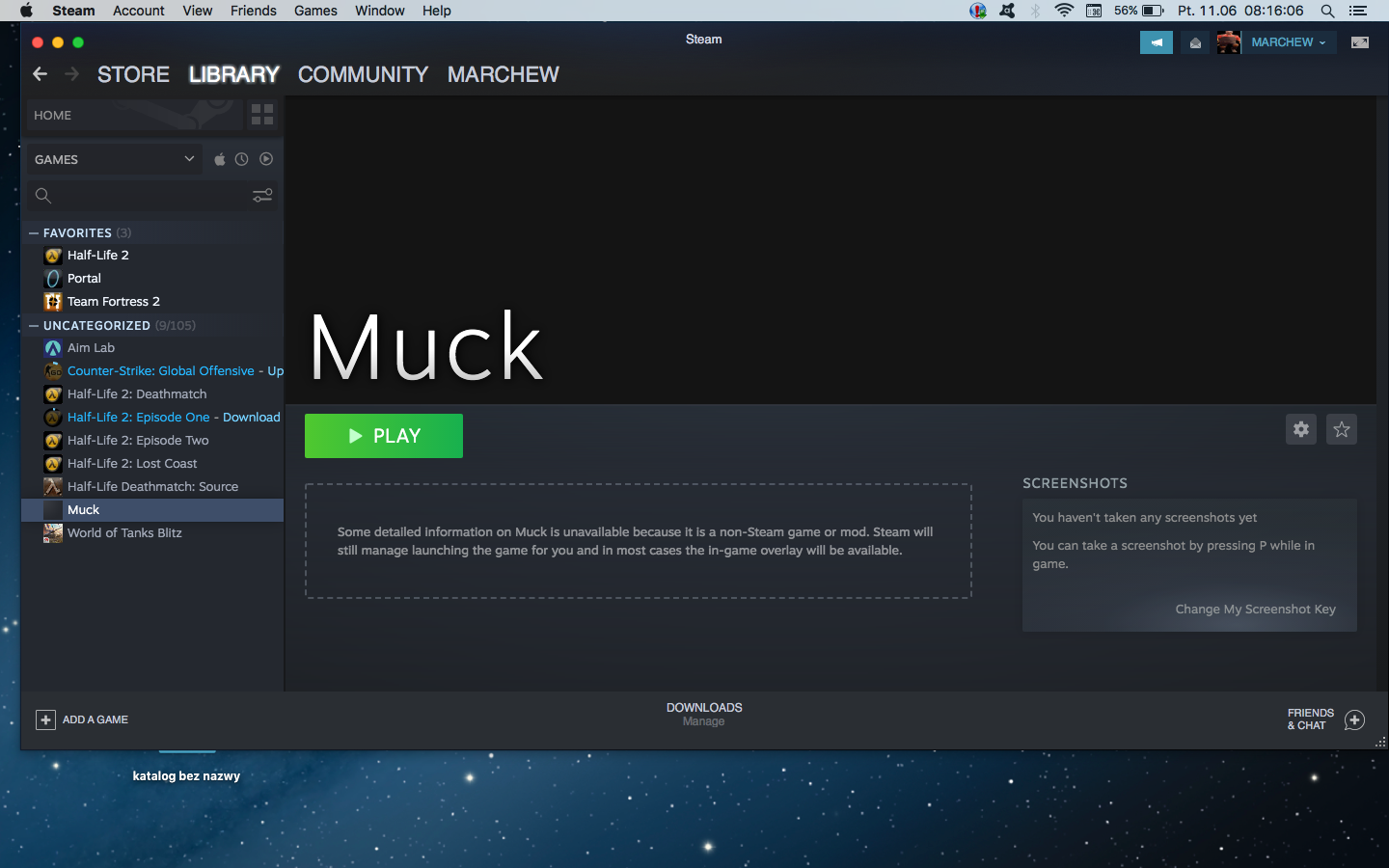
You need steam open while you play
i haveee
you need to download it on the itch app and have steam running in the backround
but itch app do not work
ive looked at the things comments are saying to do but none of them are working
did you run muck on steam?
it works when i rum muck on steam then i launched the itch version
well i guess I'm fu****
im connected to the internet and have steam running in the background with a valid account but it still says i cant play
you need to download it on the itch app and have steam running in the backround
even though i hasve a valid stema acc and im on internet it says i dont and cant play
you need to download it on the itch app and have steam running in the backround
Still didnt work the box is to hard to kill
just turn off the grass in settings
have you tried using the itch.io app?
yes
SAME
Would be great if there were saves and singleplayer mode.
True true it would be very fun
@Dani Bug report: you probably should make one side of the carriages open. At the moment you need to Jump to get off the carriage, but if you run out of food, you cant jump anymore and you are therefor stuck on the carriage with no way of coming off (especially problematic when you play in singleplayer)
break carriage
Add for windows PLEASE
As steam is required anyways, you can just download the windows version from Steam for free
https://store.steampowered.com/app/1625450/Muck/
yea, i didn't realize that it was on steam. i should've checked it first
Big Chungus look kinda THICC
#dani_repair_game_and_add_it_to_steam_like_windows_version
anyone know how to make the black boxes go bye bye
i have steam running the back, and everything seems fine until it says your dont have perms to play this game i even got the itch laucncher and still says i cant why i wanna play muck so much :(
If you are on a mac you have to type sudo chmod -R 755 [drag Muck] in terminal. to run the game you need steam app and have to add Muck to steam using add other apps option and run it through steam to use multiplayer. If it says cannot play then you have to change your system's general privacy settings multiple times depending on what it is asking from you.
i do that and game open but I can't join/host game
you need to add the Mac version of Muck to steam using the add apps option and run it through steam
hey, the instructions aren't that clear and still doesn't work for me would you mind making a video tutorial and commenting a link to i
i do that many of times
bruh you copied mine but deleted some on important stuff
where do i need to type sudo chmod
all you have to do is download it on the itch app and have steam running in the backround
Mac version don't work ( I try updating os, reinstall steam, close and open steam, turn on/off computer, close and open game witch steam) game open but when I click host game I have error
you need to download it on the itch app and have steam running in the backround
but this app doesn't work I try to download muck but I have errors
oh sorry
where windows ?
Btw the Mac version is broken so here’s how to fix:
Type “sudo chmod -R 755 [drag Muck] in terminal. to run the game you need steam app and have to add Muck to steam using add other apps option and run it through steam to use multiplayer. If it doesn’t work 1st try relaunch it a few times.
Did not work for me. I have MacOS Catalina
Got it to work now! Just had to change my privacy settings on Mac system
What privacy setting did you change?
no all you have to do is download it on the itch app and have steam running in the backround
HOW DO YOU DO THAT WITH NO ERROR
why is there random black boxes all over screen on M1 Macs?
did you find out how to fix it
the black boxes are caused by the grass that Dani used. You can just turn them off in settings
pani make the game 32 bit now
it doesn't work on Mac it says your don't have permission to open but there is one profile in my Mac
you can fix it by ho in terminal type “sudo chmod -R 755 [drag Muck into terminal]
Try right-clicking on the file and selecting open, then when another pop up comes up select open again.
you need to download it on the itch app and have steam running in the backround
pls add 32 bit support for windows qwq
or just how do i play muck on linux ubuntu
how do i use steam networking to play muck
Open Steam in the background..
Add Muck to steam and launch it through steam. If the online mode doesn’t work them relaunch it a few times.
muck or steam?
karlson thicc
heeeeeyyyyyyyyyyyy...................................Dani can you make on windows on itch please i cant make a steam accont
You need Steam to run the itch.io version anyway, because it uses Steam networking
Can you play this offline??????
Not as far as I know, you could try though.
No but would be great if there were saves and singleplayer mode.
Get it working on Mac m1 steam (or u cant do that)
Lmao that's more up to unity
There is finally mutliplayer in muck in mac thank you Dani
how'd u get it working it keeps saying that I don't have permission to use the application
download the itch app
Type “sudo chmod -R 755 [drag Muck] in terminal. That should fix it. So to run the game you need steam app and have to add Muck to steam using add other apps option and run it through steam to use multiplayer. If it doesn’t work 1st try relaunch it a few times.
Do I need to have the STEAM web running or the steam client?
steam client
Why these versions aren't also on Steam?
probpably because he has no idea if they work or not
It isn't hard to find testers and actually they are already here.. So no.
good point
.
why window is steam
works perfectly on linux
you have to keep steam open while playing though
Dani please add apple on steam too cause it works with unarchiver just the steam problem
ok gamers so I have noticed you are having some trouble opening it on mac so what you do is you right click o the file, hit open, type in the info, and then your good. now get to gaming
doesn't work
Open terminal and type "chmod +x"
Then drag the file located in "Contents/MacOS... " (use : show content")
They will ask your password and GO on Muck
ive already tried this and it didnt work I think its cause its not supported on m1 Macs.
simpler option:
Type “sudo chmod -R 755 [drag Muck] in terminal. That should fix it. So to run the game you need steam app and have to add Muck to steam using add other apps option and run it through steam to use multiplayer. If it doesn’t work 1st try relaunch it a few times.