Hey there, enjoying the app so far. However, I noticed that smooth scrolling is the default - this is troublesome as I am sensitive to movement. I noticed it doesn't apply when using scrollwheel while mousing over the scrollbar to the right, but it's not convenient. Could it be a toggleable option in the future? (opened it as an issue on Github if it helps)
The Mac download for Learn to code from Zero is giving me problems. When I click the dmg file it give the message "Disk image could not be opened - The disk image is corrupted."
Enjoying the app, very accessible. However, the time delta lesson is messing me up a little. We have been doing the rotate function in the previous lesson without it and now I'm being told that you have to multiply it by delta otherwise the code isn't consistent. I am able to continue and apply what is taught, but I don't fully understand yet why that is.
The delta lessons explains it pretty decently in my opinion, but I'll try to sum it up more:
They first teach you how to rotate stuff in the most basic way possible, just so you know what rotate() does and so on.
And afterwards, they explain you how to *properly* rotate things. it's how you should do it 99.9% of the time, they just didn't do it straight off to teach you the basics first.
As the lesson mentions, not multiplying something by delta will make it rotate (or move, etc) as fast as your computer can handle. And you usually do not want a video game character's movement speed to be attached to computer specs - it just makes no sense except for advanced scenarios like trying to perform a simulation as quickly as possible and skip to the end.
And then they explain you that multiplying things by delta (or you could also run the function at a fixed time interval without multiplying by delta, which also works but is visually less smooth) is how you'll almost always want to do things like mentioned.
If you want real life examples of this, Evoland 1 breaks on high refresh rate monitors because of this (the game can't be beaten! the final boss becomes too fast to be killed), Forager runs faster on higher refresh rates/FPS (you can kinda speedrun the game as if the forager guy was on crack, to me it was funnier but a little chaotic), and Fallout games are known to break at uncapped FPS, IIRC even in multiplayer where some players would run faster than others because they had uncapped their FPS, working almost like a cheat. Unless you want your game to end up like these games (it isn't pretty), you'll want to be smart and remember to multiply every single relevant thing by delta time difference so things are time-based not beef-based :P
(Eck, even in Terraria, when holding your mouse button, it grabs/crafts one item per frame instead of something like 10 per second fixed, so it's very easy to accidentally craft too many things on good computers.)
Hello, can you tell me where you got stuck? I was going through the course to evaluate how good it is for beginners and havent seen many problems with it; that said I'm not a beginner myself so I could easily miss something that seemed obvious enough to me but was actually poorly explained
Hey, I am not exactly a beginner. But I am pretty new to coding. If you do not understand the actual coding aspect (how to structure your code) I highly recommend Scratch. It may feel like you are being a baby by using something designed for kids, but IT WAS DESIGNED FOR KIDS, and if little kids can learn on it, then SO CAN YOU!!!!(insert kids cheering sound effect)
So go, my friend. Go to scratch and learn. (and also gain a great appreciation to Griffpatch) btw I really would use Griffpatch's videos to learn, they are step by step and teach you how scratch works without you even noticing it.
the problem with step-by-step learning is that in coding every single code is composed of little "bricks", and just like with lego, you being able to build something cool with instructions doesn't mean you'd be able to build without them
How does this result in multiple cells being highlighted when I did not pass specific grid coordinates when calling the function? Should I assume this is just a demonstration gimmick?
If the function is being run (which it is, otherwise nothing would happen when you press play), it means it is being called somewhere, even if you don't see it. You can see on the visible part of the code that the (cell) parameter is mandatory when calling convert_to_world_coordinates(), meaning every time it is (invisibly) called (and you just learned it *is* called if you didn't know already), it will of course include the mandatory cell "specific grid coordinates". If they passed no coordinates on the example, it would return an error, so they can't do that. So they *had* to pass something and why not make it a bunch of pre-selected cells, because if they passed a single one it would be more confusing tbh.
It's not just with this exercise, there are implicit calls and functions everywhere through the exercises. If you think about it, you'll just know it's there and part of the example
This has been very useful to me as someone with a very limited understanding of code/computer science principles. So foremost, thank you very much for creating this!
One thing I've noticed, and maybe this is a chrome/mac interface issue, but when doing the coding practice segments, I was unable to copy code snippets and paste them in a separate text document. It just gives me the URL for this itch.io page. Yeah of course I could(should?) type them out. But for quick note taking etc. not being able to extract stuff quickly is a pain.
As a beginner who knows just enough to see that there is more going on behind the curtain than is shown in the exercises, I somewhat agree with your opinion. I just finished lesson 19 (looping over arrays) and the second practice had me pretty baffled as to what I should be able to glean from the text leading up to it that would help me achieve the solution.
So yeah, there are times when I've had to take it with a grain of salt and just reverse engineer the solution to learn what is going on. But I appreciate the opportunity to practice specific concepts instead of just grasping at the theory behind it. Gradually connecting some of the dots in the Godot scripting universe.
have you considered /created a course on application development in Godot? I understand the general flow of godot but the logic behind building the complete tool qnd where to start is a bit confusing
← Return to game
Comments
Log in with itch.io to leave a comment.
corrupted files for Mac?
I am having the same problem. Is there a solution? The web version also seems to be broken.
AMAZING!¡¡!
It doesn't load in my school computer (that somehow runs godot)
Ssuper cool game !
Hey there, enjoying the app so far. However, I noticed that smooth scrolling is the default - this is troublesome as I am sensitive to movement. I noticed it doesn't apply when using scrollwheel while mousing over the scrollbar to the right, but it's not convenient.
Could it be a toggleable option in the future?
(opened it as an issue on Github if it helps)
The Mac download for Learn to code from Zero is giving me problems. When I click the dmg file it give the message "Disk image could not be opened - The disk image is corrupted.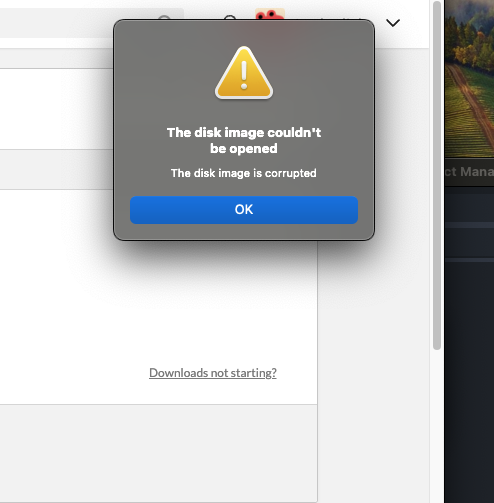 "
"
Its well be better if it was in phones you can learn in any time
And how do we do that?
Really man
I meant to ask if we can compile on Android
The windows release doesn't work on my laptop. I double-clicked the exe file and nothing happens.
Enjoying the app, very accessible. However, the time delta lesson is messing me up a little. We have been doing the rotate function in the previous lesson without it and now I'm being told that you have to multiply it by delta otherwise the code isn't consistent. I am able to continue and apply what is taught, but I don't fully understand yet why that is.
The delta lessons explains it pretty decently in my opinion, but I'll try to sum it up more:
They first teach you how to rotate stuff in the most basic way possible, just so you know what rotate() does and so on.
And afterwards, they explain you how to *properly* rotate things. it's how you should do it 99.9% of the time, they just didn't do it straight off to teach you the basics first.
As the lesson mentions, not multiplying something by delta will make it rotate (or move, etc) as fast as your computer can handle. And you usually do not want a video game character's movement speed to be attached to computer specs - it just makes no sense except for advanced scenarios like trying to perform a simulation as quickly as possible and skip to the end.
And then they explain you that multiplying things by delta (or you could also run the function at a fixed time interval without multiplying by delta, which also works but is visually less smooth) is how you'll almost always want to do things like mentioned.
If you want real life examples of this, Evoland 1 breaks on high refresh rate monitors because of this (the game can't be beaten! the final boss becomes too fast to be killed), Forager runs faster on higher refresh rates/FPS (you can kinda speedrun the game as if the forager guy was on crack, to me it was funnier but a little chaotic), and Fallout games are known to break at uncapped FPS, IIRC even in multiplayer where some players would run faster than others because they had uncapped their FPS, working almost like a cheat. Unless you want your game to end up like these games (it isn't pretty), you'll want to be smart and remember to multiply every single relevant thing by delta time difference so things are time-based not beef-based :P
(Eck, even in Terraria, when holding your mouse button, it grabs/crafts one item per frame instead of something like 10 per second fixed, so it's very easy to accidentally craft too many things on good computers.)
I wouldn't use this to learn how to code. I'm following the instructions but it keeps saying that I am wrong and the hints are not helping.
Hello, can you tell me where you got stuck? I was going through the course to evaluate how good it is for beginners and havent seen many problems with it; that said I'm not a beginner myself so I could easily miss something that seemed obvious enough to me but was actually poorly explained
Well, I think that it would be better if it broke the instructions down into a more understandable way. I got stuck on like the 2nd lesson.
Hey, I am not exactly a beginner. But I am pretty new to coding. If you do not understand the actual coding aspect (how to structure your code) I highly recommend Scratch. It may feel like you are being a baby by using something designed for kids, but IT WAS DESIGNED FOR KIDS, and if little kids can learn on it, then SO CAN YOU!!!!(insert kids cheering sound effect)
So go, my friend. Go to scratch and learn. (and also gain a great appreciation to Griffpatch) btw I really would use Griffpatch's videos to learn, they are step by step and teach you how scratch works without you even noticing it.
I kind of get stuck on most of them, as I was saying I prefer a step-by-step process but for people who tried coding before might understand it.
the problem with step-by-step learning is that in coding every single code is composed of little "bricks", and just like with lego, you being able to build something cool with instructions doesn't mean you'd be able to build without them
If the function is being run (which it is, otherwise nothing would happen when you press play), it means it is being called somewhere, even if you don't see it. You can see on the visible part of the code that the (cell) parameter is mandatory when calling convert_to_world_coordinates(), meaning every time it is (invisibly) called (and you just learned it *is* called if you didn't know already), it will of course include the mandatory cell "specific grid coordinates". If they passed no coordinates on the example, it would return an error, so they can't do that. So they *had* to pass something and why not make it a bunch of pre-selected cells, because if they passed a single one it would be more confusing tbh.
It's not just with this exercise, there are implicit calls and functions everywhere through the exercises. If you think about it, you'll just know it's there and part of the example
This has been very useful to me as someone with a very limited understanding of code/computer science principles. So foremost, thank you very much for creating this!
One thing I've noticed, and maybe this is a chrome/mac interface issue, but when doing the coding practice segments, I was unable to copy code snippets and paste them in a separate text document. It just gives me the URL for this itch.io page. Yeah of course I could(should?) type them out. But for quick note taking etc. not being able to extract stuff quickly is a pain.
As a beginner who knows just enough to see that there is more going on behind the curtain than is shown in the exercises, I somewhat agree with your opinion. I just finished lesson 19 (looping over arrays) and the second practice had me pretty baffled as to what I should be able to glean from the text leading up to it that would help me achieve the solution.
So yeah, there are times when I've had to take it with a grain of salt and just reverse engineer the solution to learn what is going on. But I appreciate the opportunity to practice specific concepts instead of just grasping at the theory behind it. Gradually connecting some of the dots in the Godot scripting universe.
Can you give an example of a bad exercise that you've found?
I solved several of them at random, and those that I've seen so far didn't expect the solver to use some hidden functions or have any other problem
so glad i found this , thankkkk youuuu
did you make this with Godot?
Yes !
have you considered /created a course on application development in Godot? I understand the general flow of godot but the logic behind building the complete tool qnd where to start is a bit confusing