Unfortunately, I can still not figure out what the hell am I doing. Is there somewhere in the tutorial that I'm missing? The main menu is kind of the important part of any game So you can save and reload all your gam3s I'm so confused 😭
Hi! I’ve sent you an email since it has a lot of screenshot of it, the problem is simple but I still struggling on it! Any help would be appreciated ! :)
I have a simple question, how do we open two instances of Tuesday js windows version? I want to work on my project while looking at example project. Thanks
This is truly awesome. Although I downloaded it several months ago, I only recently had the time to use and learn it seriously in the past two weeks. I'm very impressed with its ease of use and the simplicity of its user interface. Even though it took a bit of time to get accustomed to the interface, it was quite easy to do so. Thank you.
Hi, I have a question (it may sound a bit silly) but, how can I make transitions from one scene to another? The same with the images that I put in the scene, because when I try to put a transition it doesn't work.
Unfortunately, at the moment there is no function to animate the transition between scenes.
in the screenshot you set the transformation time for identical objects in successive scenes. Perhaps the parameter does not work because of the "s" symbol. seconds are used by default
Hello! I had a pretty simple question that I couldn't find any answers to. there's an earlier post from a few years ago on this comment section that is related but I can't get it to work. would it be possible to help me understand the style css feature? I'm rather new to coding so if it could be explained to me in a way a toddler could understand that would be great--specifically a hover command is something I'm looking to understand. thanks!! :)
Come up with a name for the style, be sure to put a dot in front of the name to indicate that this is a style class that can be applied to multiple objects
Add curly braces and write css options inside them.
Create another class with the same name but add :hover after the name. Inside the curly braces, specify which options you want to change on hover.
Strp 3
To apply a CSS class to an object, simply specify the class name in the object's properties in the Class Name section. Multiple classes can be applied to the same object, separated by spaces.
thank you for your response! Unfortunately I keep running into a problem with the global css style section, I've tried the example you provided and a few others but it doesn't apply, I click back onto the code edit and the code is gone! is there anyway to fix that? Thanks :]
i think it would help if you made multiple tutorial videos on your channel explaining how to use the software for newbies i have not used this at all yet but its hard to find resources online other than this one. plus video tutorials are heckin professional so if fine time to do it that would be awesome.
I downloaded version for steam and do all steps by tutorial, but preview button dont do nothing. The button just dont respond or dont start anything. I tryed again from start and another ways to make test novel but preview dont work at all...
"Run Block" buttons also dont work.
If it helps in any way, I was able to build the project as HTML and run it. On a gray screen without pictures (although they should be because they are loaded and displayed at project), present "start" button, after clicking on which "Hello World" is displayed and nothing else happens, although I made all as an tutorial and then there should be text and a choice.
Hello! I have not encountered such a problem before, perhaps something is blocking the execution of window.open from the editor code. Such actions may be caused by antivirus programs or ad blockers.
Hello Kirill ! I made an android app with android studio, your instructions were really helpful. I had some problems when building but I managed to solve them.
I´ve just found this engine and downloaded it. I did look around in it. It is very intuitive and and has a nice and clean interface, but I´ve noticed some things I wanted address and ask about.
1. I was unable to find an option for localization in to german which is actually the only other language the I speak apart from english.
Did you just not implement it or did you use a different abbreviation from the usual international DE that usually is used?
2. By creating the .JSON file I noticed that the file will get saved to the Downloaes folder on my PC and not in to the working folder that I have specified in order to create the project.
Is there a way to change where the JSON file is saved?
2. Saving to a folder is currently possible in the Desktop and Android versions, but not in the browser version.
1. There is a DE language, but it is named as "German". I was also confused by this name, but it is present in many lists of languages that I have seen. "Dutch" is listed as "NL Nederlands"
I don't know why this classification, if there is a mistake then I need help understanding this problem in order to fix it.
DE is short for the the actual name of the Language which in german is Deutsch german is only how it´s called in english an d mots other languages But we call our language Deutsch due to our nation being called Deutschland. That why it´s DE instead fo GER.
The issue with the saving of the JSON File to my downloads folder is Via the Windows Desktop version not the browser one. Thus It would be nice if you could tell me how I can specify that the .JSON is saved in the actual project folder I´ve created instead.
"Create APK file on an android device, without using PC"
There are online services for converting a zip archive html to apk, but I can’t recommend a specific service. there are difficulties with the publication of such games in GooglePlay
"how to make smooth transitions of character sprites?" Yes, in the sprite settings there is an "animation" section, in which you can set the "time transform" and for the specified time there will be a smooth animation of changes between the same sprite objects. You can do this using "Opacity" option and two sprites.
"only one folder is needed, in which all the resources are located? Can't split into folders?" There can be any hierarchy of files in the working folder, but the editor will display all files without folders, I understand that this creates difficulties, but this problem will be fixed in the future.
The editor can work offline and does not have a connection to the server. You need to restart the editor. But this error probably appears after some event, If there is information on how to reproduce this problem, then I can fix it.
← Return to online editor
Comments
Log in with itch.io to leave a comment.
in this case there is no need to use "Go To", at the end of the scene the story will automatically switch to the next scene.
How do you make a Main menu ? Like start contine all that stuff?
Use buttons and choice, it will be redirected to the next scene.
Unfortunately, I can still not figure out what the hell am I doing. Is there somewhere in the tutorial that I'm missing? The main menu is kind of the important part of any game So you can save and reload all your gam3s I'm so confused 😭
You can see how The main menu is made in the sources of these games:
https://tuesday-street.itch.io/nude-camera
https://tuesday-street.itch.io/rock-paper-scissors
Step 12 of the tutorial describes how to make the main menu the default
https://kirilllive.github.io/tuesday-js/doc_editor.html#quick_tutorial
Ahh Ok sorry for my mistake! Thank you vary
Hi! I’ve sent you an email since it has a lot of screenshot of it, the problem is simple but I still struggling on it! Any help would be appreciated ! :)
https://kirill-live.itch.io/tuesday-js/devlog/241616/creation-html-desctop-app-f...
can i make fade-in transitions?
I tried to work around with this
img {opacity: 0; transition: opacity 0.5s ease-in-out;}
img.fade-in {opacity: 1;}
img.fade-out {opacity: 0;}
but it wouldn't work
Hey I just made fade-in and out css file.
you can download the file from here ->
https://drive.google.com/file/d/1OtxlKCNg3gG5s11LNyXriM14aP05VX3x/view?usp=drive...
The css file has five fade-in out functions. add a string to class as you want;
fade_in, fade_out
fade_in_up, fade_out_up
fade_in_down, fade_out_down
fade_in_right, fade_out_right
fade_in_left, fade_out_left
Instruction:
1. Open the fade.css file from project setting - css styles file - open fade.css
2. Add strings to class
3. Enjoy!
*ah, if you think fade in and out time is too long, you can open the file and adjust the time. ex) animation: fade_out 3s; -> animation: fade_out 1s;
wow!!! cool!!!
I have a simple question, how do we open two instances of Tuesday js windows version? I want to work on my project while looking at example project. Thanks
Hello! Thank!
I'm sorry but this is impossible. but you can open the example in the browser version.
This is truly awesome. Although I downloaded it several months ago, I only recently had the time to use and learn it seriously in the past two weeks. I'm very impressed with its ease of use and the simplicity of its user interface. Even though it took a bit of time to get accustomed to the interface, it was quite easy to do so. Thank you.
Hi, I have a question (it may sound a bit silly) but, how can I make transitions from one scene to another? The same with the images that I put in the scene, because when I try to put a transition it doesn't work.
Ps: I so fascinated with your program :D
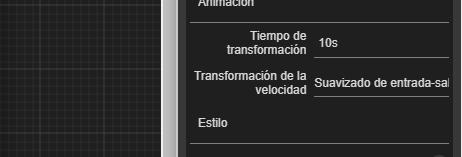
Hello! Thank!
Unfortunately, at the moment there is no function to animate the transition between scenes.
in the screenshot you set the transformation time for identical objects in successive scenes. Perhaps the parameter does not work because of the "s" symbol. seconds are used by default
https://kirilllive.github.io/tuesday-js/doc_editor.html#dialog_art
Here is published the source code for Tuesday JS game with a lot of animations: https://tuesday-street.itch.io/rock-paper-scissors
OOOH muchas gracias!!! (thank you so much!!)
Hello ^^ how can i skip the text animation before going to another line?
if I understand you correctly, you can turn off the animation by setting the "Dialog speed" parameter to 0
OR
Thanks for the reply. But there is a way to skip dialog if It's running and go to next dialog if it's finished?
Hello! I had a pretty simple question that I couldn't find any answers to. there's an earlier post from a few years ago on this comment section that is related but I can't get it to work. would it be possible to help me understand the style css feature? I'm rather new to coding so if it could be explained to me in a way a toddler could understand that would be great--specifically a hover command is something I'm looking to understand. thanks!! :)
For the hover function you need the :hover CSS event
Example: https://www.w3schools.com/cssref/tryit.php?filename=trycss_sel_hover
Step 1
go to the global css styles section
Strp 2
Come up with a name for the style, be sure to put a dot in front of the name to indicate that this is a style class that can be applied to multiple objects
Add curly braces and write css options inside them.
Create another class with the same name but add :hover after the name. Inside the curly braces, specify which options you want to change on hover.
Strp 3
To apply a CSS class to an object, simply specify the class name in the object's properties in the Class Name section. Multiple classes can be applied to the same object, separated by spaces.
thank you for your response! Unfortunately I keep running into a problem with the global css style section, I've tried the example you provided and a few others but it doesn't apply, I click back onto the code edit and the code is gone! is there anyway to fix that? Thanks :]
I'm sorry! the missing code is a bug in the latest version, at the end of the week I will publish an update that fixes this bug.
or you can use the latest stable version on GitHub right now: https://kirilllive.github.io/tuesday-js/translate/en_tuesday_visual.html
Thank you for your guidance! I appreciate your time :]
I added an example with a demonstration of hovering over an object
https://kirilllive.github.io/tuesday-js/example/example_mouse_hover_css.json
Hi ! I have a question. Would it be possible to add an html reader in the block or scene setup ?
Hello! Yes!
Thank you !
i think it would help if you made multiple tutorial videos on your channel explaining how to use the software for newbies i have not used this at all yet but its hard to find resources online other than this one. plus video tutorials are heckin professional so if fine time to do it that would be awesome.
Hi, sorry for destrurbing, can you help me?
I downloaded version for steam and do all steps by tutorial, but preview button dont do nothing. The button just dont respond or dont start anything. I tryed again from start and another ways to make test novel but preview dont work at all...
"Run Block" buttons also dont work.
If it helps in any way, I was able to build the project as HTML and run it. On a gray screen without pictures (although they should be because they are loaded and displayed at project), present "start" button, after clicking on which "Hello World" is displayed and nothing else happens, although I made all as an tutorial and then there should be text and a choice.
Hello!
I have not encountered such a problem before, perhaps something is blocking the execution of window.open from the editor code. Such actions may be caused by antivirus programs or ad blockers.
Hello Kirill ! I made an android app with android studio, your instructions were really helpful. I had some problems when building but I managed to solve them.
I published it on my page :)
Good job!
Thanks !
Hello there,
I´ve just found this engine and downloaded it. I did look around in it. It is very intuitive and and has a nice and clean interface, but I´ve noticed some things I wanted address and ask about.
1. I was unable to find an option for localization in to german which is actually the only other language the I speak apart from english.
Did you just not implement it or did you use a different abbreviation from the usual international DE that usually is used?
2. By creating the .JSON file I noticed that the file will get saved to the Downloaes folder on my PC and not in to the working folder that I have specified in order to create the project.
Is there a way to change where the JSON file is saved?
Hello!
2. Saving to a folder is currently possible in the Desktop and Android versions, but not in the browser version.
1. There is a DE language, but it is named as "German". I was also confused by this name, but it is present in many lists of languages that I have seen. "Dutch" is listed as "NL Nederlands"
I don't know why this classification, if there is a mistake then I need help understanding this problem in order to fix it.
DE is short for the the actual name of the Language which in german is Deutsch german is only how it´s called in english an d mots other languages But we call our language Deutsch due to our nation being called Deutschland. That why it´s DE instead fo GER.
The issue with the saving of the JSON File to my downloads folder is Via the Windows Desktop version not the browser one. Thus It would be nice if you could tell me how I can specify that the .JSON is saved in the actual project folder I´ve created instead.
hello, Kirill
How do I apply the plug-in on the engine?
I've seen the update, but I don't know how
if you are talking about the "Terrain map" plugin, then it is automatically disabled
"Create APK file on an android device, without using PC"
There are online services for converting a zip archive html to apk, but I can’t recommend a specific service. there are difficulties with the publication of such games in GooglePlay
"how to make smooth transitions of character sprites?"
Yes, in the sprite settings there is an "animation" section, in which you can set the "time transform" and for the specified time there will be a smooth animation of changes between the same sprite objects. You can do this using "Opacity" option and two sprites.
"only one folder is needed, in which all the resources are located? Can't split into folders?"
There can be any hierarchy of files in the working folder, but the editor will display all files without folders, I understand that this creates difficulties, but this problem will be fixed in the future.
I have a problem.
In scene content, I can't open scene edit, text edit, and other. Then in arts, I also can't adding an image.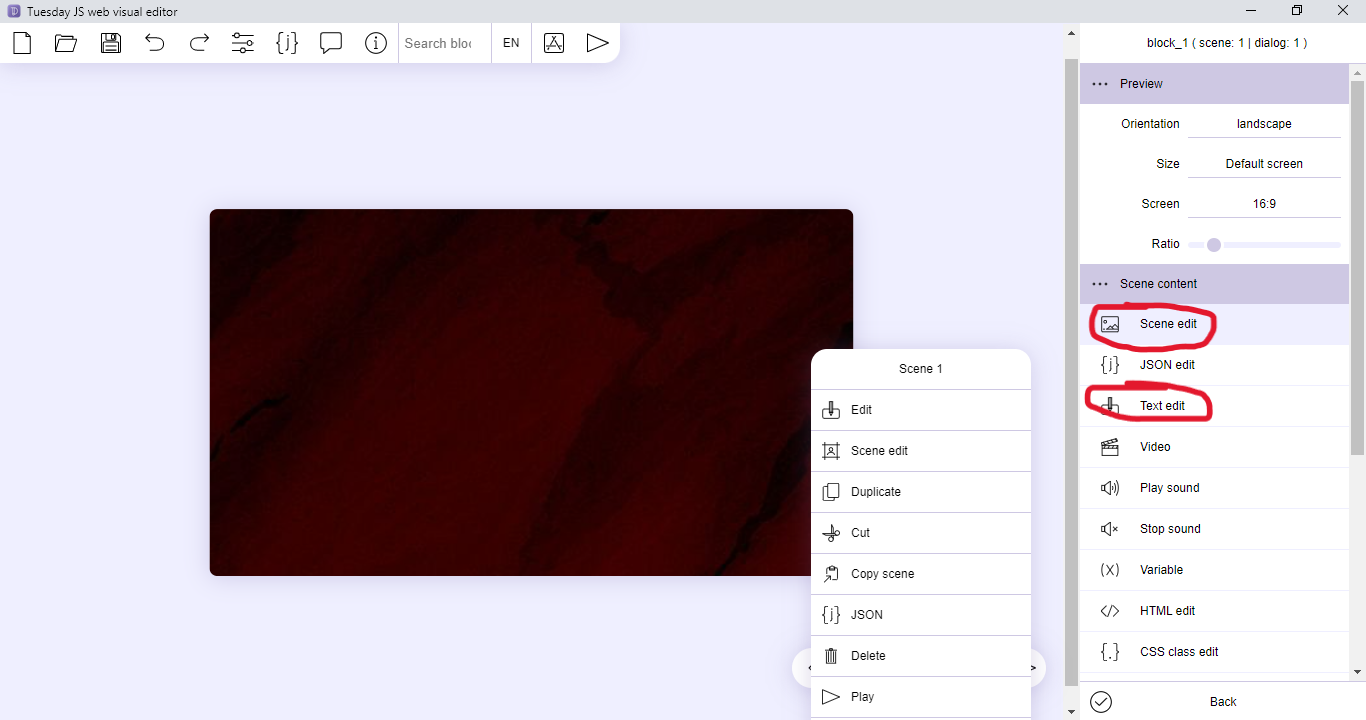
It can't open when I click. But, when I open settings scene, I still can open to select.
Yesterday, the problem had no appeared. It start today.
The editor can work offline and does not have a connection to the server. You need to restart the editor.
But this error probably appears after some event, If there is information on how to reproduce this problem, then I can fix it.