I've tested this a couple of times with the most recent version where some traits like "CHANGE HP RECOVERY" will stack the last ingredient's trait of the same name over onto the next item cooked. Or at least last in ID, I'm not quite sure.
Specifically, I tried to make a salad with one item (lettuce: 5 HP) and another (tomato: 10 HP) with those tags and the result item will first have 15 HP restored. If I create more, the next one will be 25 HP, then 35 HP and so on, even though I used no extra ingredients and I was expecting all of them to restore 15 HP instead. Am I using that trait notetag incorrectly? It's almost as if it "remembers" one of the ingredients' additive traits and stacks it onto the next item. Please forgive me if this is user error.
I recall someone having a similar issue to this a long time ago that I'd thought I'd fixed. It revolved around the fact that his ingredient items weren't independent items (from the YEP_ItemCore), and a weird interaction with the way my plugin was adding traits together. It's possible the fix I implemented didn't take the second (or third or fourth) ingredients into account when doing whatever it was I made it do to fix the problem.
One question, though, are you using the YEP_ItemCore plugin to make your ingredients independent items? The problem I mentioned above was actually because the user wasn't using the ItemCore at all, and while that is okay, the additive traits were never intended to work in projects that didn't have that.
Ooh, yes, sorry I did forget to mention that I am using YEP_Item Core. I made sure to isolate the plugins in a clean project before proceeding.
I thought it was my project doing it since it I changed it to accept five ingredients, but when I tried it on a clean project with the unedited plugin, I produced the same results when using only two ingredients that aren't necessarily independent items either. Both the ingredients had the "Not Independent Item" notetag while the result did not, if that helps. Wait, should both the ingredients /and/ the result be independent? I was hoping to have stackable, non-independent ingredients and non-stackable, independent results, for example.
So, ideally the traits were only ever supposed to work on independent ingredients/result items. When I first made the system that was the plan, but an oversight caused them to work with non independent ingredients as well. What was originally supposed to happen was that in order for an item to be on the 'additive traits' list in game successfully, it had to be put there by the dev in the plugin params, and also be an independent item.
Somehow, I'd mucked that second part up, and for a long time, you were able to have ingredients that weren't independent, but did have additive traits on them. When the other user I was talking about earlier reported a very similar issue, I realized it was possible in the first place to have additive traits on non-independent ingredients, but rather than fix the problem by disabling those traits on non-independent items, I "fixed" the problem he reported.
As it turns out, my fix likely only worked for ingredients in the first slot. During the function that combines all of the traits on all of the ingredients, the traits of the result item were being added to an ingredient, which would never have caused a problem if the ingredients were independent items. The item that would inherit all of those traits would normally be removed from the inventory after. However, if the ingredient was non-independent, all instances of that item would inherit the traits. The instances already in the player inventory, the instances in the shops, the instances in treasure boxes. If you then make the same recipe again, that ingredient has way more traits than intended, and adds them all back onto itself a second time, causing the bonus to increase again.
Worth noting, is that those traits aren't saved on the item, so if you saved the game and then reloaded a save and crafted the same recipe again, it would be normal again.
The fix I applied to solve the problem originally must've only been for the first ingredient, or the first slot, or both maybe. I'd have to look more closely at what I did originally, to solve this problem for you, or find a better way to more permanently solve it.
Ah! My apologies then, Ramza. It was a total oversight on my part. That all makes perfect sense.
Coincidentally, I did notice that it wasn't saved like that, too. I did tinker around with your core script a bit to see what I could do to somehow "reset" it to no avail recently and that's when it hit me that them also being independent was exactly what I was missing, haha. Oops.
If you were to look more closely at this weird hybrid situation (albeit outside of your intentions), I would greatly appreciate it for so many reasons including organizational, but I understand if it's not exactly something you want to do. I would also like to say in general how much I appreciate you for providing a top quality plugin--I've been looking for AGES for something like this.
Thanks for saying so. When I first launched it, I wasn't even sure if people would want to use it over the yanfly synthesis one. This was the first plugin I'd made entirely for other people to use, and not for my own use as well. It feels good to get reaffirmation once in a while.
For now, I'd suggest making the ingredients independent items. I'll work on trying to fix it, but progress on that is going to be a little slow as I don't have a lot of time, and I've been using what little time I do have to work on a couple of extensions for this plugin.
Sorry, I haven't been ignoring this question, I've just been very busy lately.
There isn't currently a way to select the result item from the preview window. The window itself is non-interactable, so there's no chance for the player to cursor over it.
There are three ways I could try to tackle this request, and I'm not sure which, if any, is better.
The first way would be to have the help window switch between the description of the ingredient (or the craft button) you currently have selected, and the result item's help text, if it exists, after a set amount of time.
The second way would be to have a hotkey that the player could push to switch the help windows text to the description of the result item, and back, probably shift or control.
The third way would be to have an extra 'item' in the bottom of the ingredient window, on the left side, next to the craft button, that when selected, shows the help description of the result item.
There are obvious flaws in all of the above though. The first case is probably the least messy, but there isn't a good way to indicate what item the help text is for, if the window is just automatically swapping around every five seconds or whatever.
The second case might work fine, but there's no real way to inform the player that they could do that (outside of that button help window that visustella has in MZ), so they could go the entire game without knowing about it at all, or by accidentally pressing it and never seeing the help description of an ingredient again!
The third case causes a visual disruption to the ingredient list window. The craft button is smaller than the items in the list, so there's room for it on the left side, but I'm not sure what you could name it where it wouldn't stand out as something obviously put there as an afterthought.
I appreciate the details. I also believe the second option would be best if a key note is added - either through a window or baked in the menu background image.
I want to ask if it is possible to "progress time" using this plugin of yours.
To describe better, I have a time system in the game, and I want to limit the number of crafts that the player can make per time unit so that the system is not abused in the late game when they can actually buy a lot of ingredients and just mass-craft for profit.
E.g., If the player starts crafting in the morning, after 3 tries of crafting, then the crafting screen will close and I will remind the player that time has progressed to afternoon.
Is it possible to do so?
PS: I have looked at other comments and I see that this crafting works on 2-4 ingredients only? Is it possible to add more ingredients (e.g., 5-6 ingredients) in the recipe?
While it is technically possible to modify the plugin so it will accept more ingredients, that is something you'll have to be left on your own to do. The function that checks for partial recipe matches only works with 4 items, so if you have it more than that, it wouldn't work without modification.
The best thing for you to do there is to make some intermediate ingredients, which is to say that some of your 6 items could be combined into one item first to get the total number down to four for the end craft. Like, Bone + Water = Broth. Broth + Meat + Vegetable + Milk = Stew.
As for your time question, there are advanced plugin parameters for each recipe, a 'run after', script, which runs after every craft of that item, and a second one that also runs after every craft. You can use those parameters to call the function from your time plugin to advance time, either by a specific amount per craft using the first one, or by a set amount for all crafts, regardless.of what the item actually was via the second one.
I won't be able to help you set that up, but the option is there, and if you know a little bit of JavaScript you can easily pull it off.
Thank you for the fast reply. It is comforting to know that it is possible to pull it off.
Since you have mentioned that you will not be able to help me to set it up, I would like to clarify: since you mentioned under terms of use that "You may not directly share modified versions of this plugin publicly", can I actually ask another person (who may not have this plugin) to assist me in creating the effects that I want to have?
Also, I saw the update of v1.10 can carry traits from one object to another. Hence I have a question: Can the trait be "mutated"? E.g., if I use a fire essence with a fire trait, can I use it to create an item that gives a fire skill? If yes, can the resultant trait be randomized (so the item created can have either skill 1, skill 2, or skill 3)?
That wording in the terms of service is to prevent someone from changing a few lines and then sharing my plugin in a public way for free, or for money. You are free to commission someone else to make changes to the plugin for your own use. That person (or you, even) can even sell those modifications, as long as they are made in a way that in order for someone else to use them they also have to own the original plugin.
Basically, to share them, they need to be made in the same way the recipe list extension works; it doesn't work on its own, and requires my plugin to function.
You can share the plugin privately with someone else to get them to make the required modifications for you, if you like, as long as they don't then go on to use the plugin in their own projects, or share it with someone else who does. Realistically, I don't have any way to stop anyone from doing this, of course.
Currently the traits do not have any mutating ability, and there is not currently a way to make the trait do something random, however, they are programmed in a way that an addon can add different traits to items that weren't included in the base plugin, so it would be possible to extend this functionality to include evolving traits, or random traits as well. Traits that are on an item don't actually do anything on that item, though, so you can hide traits on base ingredients that only impart themselves onto the result item. Trait chaining would allow that result item, if used to create another item, to pass any traits it already had on it to the new item as well, though.
So if you had a fire essence as an ingredient, it by itself could have the trait to add a fire skill to any item it was an ingredient for. Also, the result could be a piece of equipment that has the trait "learn skill x" on it, where wearing the item gives the actor that skill, or it could be a usable item that just teaches the skill to whoever uses it (there are separate traits for that). You could also have the fire essence do both traits at the same time, so it could create both a skillbook type item which teaches a skill, and if you use it to make equipment, it could have the skill on it when equipped.
Unfortunately, as I said, there's no way to make the skill given be random, or belong to a pool, or evolve, but there is always the ability to add traits of your own via plugin extensions. And an evolving trait like that probably wouldn't be too difficult.
I'm sorry for troubling you once more but I do have clarifications regarding this aspect that you mentioned:
"As for your time question, there are advanced plugin parameters for each recipe, a 'run after', script, which runs after every craft of that item, and a second one that also runs after every craft. You can use those parameters to call the function from your time plugin to advance time, either by a specific amount per craft using the first one, or by a set amount for all crafts, regardless of what the item actually was via the second one."
From the quote, my understanding was:
1. For each recipe, there is a unique 'run after' script available only for that particular recipe.
2. Another script will be run after any craft is made.
The only plugin parameter that I found from your plugin that runs after the craft is the "Run once on completion". I can't find any that runs after a craft (any craft) is made.
When you said that quote, did you mean I had to modify your js file to do what I wanted, or is it doable through the game plugin manager?
The run once per recipe is only the first time the recipe is crafted. Line 4011 of the CS_Core plugin is the line where it disables the run once functionality, so if you comment out that line it'd run every time for all crafts, though.
I had confused it with the level up common event, which can call a common event, but also runs a block of code before it calls the common event as well. It only happens on level up of the crafting type you're doing though. Modifying the line I mentioned above is probably your best bet.
I just bought your plugin and opened up demo and called alchemy Callcrafting Alchemy. I noticed that the level of the alchemy is not defined.
Not sure if this is a bug but the rest looks fine. (I did not change anything from the parameters) I found the cause. When there is no recipe for the "crafting" it will show up as undefined. once I created one recipe it fixes the problem.
I purchased your crafting system some years back, crazy to think it has been so long already, and seeing there has been so many updates to it surprised me! I've been tinkering with it again and loving it all over once more.
I do have a question about the plugin, does it keep track in some way of what ingredients the players have tried to mix already and failed and then prevent the player from mixing those same ingredients again because the previous attempt revealed that that combination was incorrect? I ask because this crafting system is based on plug and play to figure out what's right in game-play. So I was curious if that was a feature already to help narrow down recipes for the player so that they don't waste time with the wrong combination again, or if they leave for an extended period and come back they don't have to struggle quite as hard as before.
Unfortunately, it does not have that functionality. It may be possible to modify the plugin so that it can register failed combinations during a total failure, and then check that list when the player clicks the craft button, before crafting begins and pop some kind of message about it, but that might be better left to an extension to the base plugin.
The main issue with this, is that there are basically infinite non-working lists of ingredients that do not make an item, especially when you take quantities into account, so the player could fail to make something with one set of items, and then fail to make something again with the same set of items in different amounts.
If we make it so putting in a completely incorrect recipe prevents you from trying again, the player would then be able to use that feature to guess that something they put in was correct, but the quantities were wrong, allowing them to try multiple times until they get it, possibly by save scumming.
In my opinion, giving the player more options to cheat the system kinda makes the system less fun.
would it be possible for you to add the item types like hidden item A and B to the "Use Item Category Window" option? I would like to use the category window, but some of my important ingrediants are items with the type hidden item A. Would be cool if you consider it^^
I can do that, but that is going to cause visual problems with that category window, since it can only show so many commands, it'd probably end up becoming a vertical scrolling window instead. I'd probably have to add plugin commands for all the special item categories and allow the end user to pick which ones they want to prevent that window from doing that on projects that don't want that to happen.
Apologies but I haven't gotten a chance to work on this request yet. It probably won't be too difficult to implement, I've just been swamped with a lot of other things lately.
As for tipping me, I don't believe you can do that here, without buying something anyway. You could get one of the free plugins I offer here and tip me on one of those though, and who knows, it might turn out to be something you can use too!
That being said, don't feel the need to tip me at all, you've paid for the plugin already, and it's not a cheap one, so I want you to have gotten your monies worth out of it.
Really cool you implemented it and it works great^^
Would It be also possible for you to make it work with Yanfly Item Menu Categories? You can basically setup as many categories as you want and it would make navigating even more comfortable. With this you could seperate all the armor types like shields and helmets.
I'm not entirely sure how those work, if it's similar to how the other item categories are handled, it's probably not too difficult to add them in. If it's too different though, I might have to redo how you set the categories on that window entirely, perhaps as a big struct object that'll also allow you to designate the order in which the categories appear on it.
Quick question on this plugin. Seems like something I'd want. I really like the overall look. However; in my game I don't want players just throwing in ingredients and discovering recipes. Is there an option to just list what you CAN craft, what it requires and only craft if you have the ingredients?
The recipe list extension allows you to do that, as it adds an option to list known recipes and craft from there, however, if you don't want players to experiment to discover new recipes, I think you'd be better off using something like Yanfly's Item Synthesis plugin instead.
The experimentation thing is sort of the whole point of this plugin, and his more closely matches what you're looking for.
Thank you for the honest feedback and directing me to another plugin. I actually have two games I'm working on. This would be perfect for my other game, so I will likely still buy this eventually. Any chance you have a public Discord server? I love showing support to any plugin makers for the RPG Maker community. Thanks for this amazing plugin!
I don't, but I am active in the VisuStella discord server (which I'm not associated with I just kind of hang around there), as well as the Lunatic Coders discord server, which I used to be an admin for but ended up being kind of inactive.
I appreciate the comments, and I look forward to seeing what you can do with it :)
Hey Ramza! Great update, but sry to bother you again.
I think I found a major bug. You can´t select body and head "armor types" in the scene, they are greyed out. It also happens in your demo project. YEP item core causes the problem. At first I thought my plugin setup or ther plugins are causing the trouble, but as I said it also happens in the demo project.
Maybe you have time to take a look at it. Have a nice day!
I'm about to head to bed after this backshift is done in like 10 minutes, but I'll take a look when I wake up. Quick question, your screenshot shows you have a shield in the first slot already, if you take that shield out, are those other armor types selectable?
I'm thinking the problem has something to do with how I handled independent items in the item selection window. Namely, the way it disallowed independent items that were already in the ingredient list above. I think it maybe doesn't work correctly with equipment, but like I said, I'll give it a check when I wake up later.
Basically, the problem was a typo. In an if check I'd checked if the items etypeId was == 2, instead of >= 2. Meaning it could only ever allow armor that was etypeId 2, or shields. That's concerning, because that function has been the same since the beginning, I'm pretty sure, so this bug has always existed.
Awesome! It works like a charm now. I only found that bug, because I was preparing a new version of my game with the craft system. I heavily tested it and found this bug.
It´s a little bit odd, nobody noticed it by now...
Your plugin is awesome Ramza! Thank you for the good work and your great support!
The plugin lets you adjust the hue of an icon, so you don't need to have duplicate icons for recolors. The hue actually shows up fine on the bottom window where you choose the ingredients to use, but doesn't show up in the window that shows what ingredients you have already picked.
Looks like that plugin works by aliasing the drawItem function of Window_Base, manually changing the hue of the contents of the window, and then drawing the icon.
That window has its own drawItem function, so the alias doesn't do anything for it specifically. I looked at it pretty quick and I think this should work, but I haven't tested it myself. Give it a try and if it causes an error or a crash or something, let me know and I might be able to fix it.
The main difficulty is that my window doesn't use many of the same properties to draw the items list as a window_base would, so his function might not work correctly here.
Either save that as a js file and import it below your other plugins, or paste that text directly into the icon hue plugin. As long as both plugins exist, it should work. I think.
Unfortunately the patch seems to crash when trying to open the crafting menu. For reference, the patch is placed in it's own .js file, and is below both your plugin and the Icon Hue plugin.
It was trying to read an element of an array that didn't yet exist, so I added a check to make sure the ingredient list array was actually initialized before continuing. That should do it... I think.
← Return to plugin
Comments
Log in with itch.io to leave a comment.
Hey Ramza!
I've tested this a couple of times with the most recent version where some traits like "CHANGE HP RECOVERY" will stack the last ingredient's trait of the same name over onto the next item cooked. Or at least last in ID, I'm not quite sure.
Specifically, I tried to make a salad with one item (lettuce: 5 HP) and another (tomato: 10 HP) with those tags and the result item will first have 15 HP restored. If I create more, the next one will be 25 HP, then 35 HP and so on, even though I used no extra ingredients and I was expecting all of them to restore 15 HP instead. Am I using that trait notetag incorrectly? It's almost as if it "remembers" one of the ingredients' additive traits and stacks it onto the next item. Please forgive me if this is user error.
Hmm.
I recall someone having a similar issue to this a long time ago that I'd thought I'd fixed. It revolved around the fact that his ingredient items weren't independent items (from the YEP_ItemCore), and a weird interaction with the way my plugin was adding traits together. It's possible the fix I implemented didn't take the second (or third or fourth) ingredients into account when doing whatever it was I made it do to fix the problem.
One question, though, are you using the YEP_ItemCore plugin to make your ingredients independent items? The problem I mentioned above was actually because the user wasn't using the ItemCore at all, and while that is okay, the additive traits were never intended to work in projects that didn't have that.
Ooh, yes, sorry I did forget to mention that I am using YEP_Item Core. I made sure to isolate the plugins in a clean project before proceeding.
I thought it was my project doing it since it I changed it to accept five ingredients, but when I tried it on a clean project with the unedited plugin, I produced the same results when using only two ingredients that aren't necessarily independent items either. Both the ingredients had the "Not Independent Item" notetag while the result did not, if that helps. Wait, should both the ingredients /and/ the result be independent? I was hoping to have stackable, non-independent ingredients and non-stackable, independent results, for example.
So, ideally the traits were only ever supposed to work on independent ingredients/result items. When I first made the system that was the plan, but an oversight caused them to work with non independent ingredients as well. What was originally supposed to happen was that in order for an item to be on the 'additive traits' list in game successfully, it had to be put there by the dev in the plugin params, and also be an independent item.
Somehow, I'd mucked that second part up, and for a long time, you were able to have ingredients that weren't independent, but did have additive traits on them. When the other user I was talking about earlier reported a very similar issue, I realized it was possible in the first place to have additive traits on non-independent ingredients, but rather than fix the problem by disabling those traits on non-independent items, I "fixed" the problem he reported.
As it turns out, my fix likely only worked for ingredients in the first slot. During the function that combines all of the traits on all of the ingredients, the traits of the result item were being added to an ingredient, which would never have caused a problem if the ingredients were independent items. The item that would inherit all of those traits would normally be removed from the inventory after. However, if the ingredient was non-independent, all instances of that item would inherit the traits. The instances already in the player inventory, the instances in the shops, the instances in treasure boxes. If you then make the same recipe again, that ingredient has way more traits than intended, and adds them all back onto itself a second time, causing the bonus to increase again.
Worth noting, is that those traits aren't saved on the item, so if you saved the game and then reloaded a save and crafted the same recipe again, it would be normal again.
The fix I applied to solve the problem originally must've only been for the first ingredient, or the first slot, or both maybe. I'd have to look more closely at what I did originally, to solve this problem for you, or find a better way to more permanently solve it.
-Ramza
Ah! My apologies then, Ramza. It was a total oversight on my part. That all makes perfect sense.
Coincidentally, I did notice that it wasn't saved like that, too. I did tinker around with your core script a bit to see what I could do to somehow "reset" it to no avail recently and that's when it hit me that them also being independent was exactly what I was missing, haha. Oops.
If you were to look more closely at this weird hybrid situation (albeit outside of your intentions), I would greatly appreciate it for so many reasons including organizational, but I understand if it's not exactly something you want to do. I would also like to say in general how much I appreciate you for providing a top quality plugin--I've been looking for AGES for something like this.
Thanks for saying so. When I first launched it, I wasn't even sure if people would want to use it over the yanfly synthesis one. This was the first plugin I'd made entirely for other people to use, and not for my own use as well. It feels good to get reaffirmation once in a while.
For now, I'd suggest making the ingredients independent items. I'll work on trying to fix it, but progress on that is going to be a little slow as I don't have a lot of time, and I've been using what little time I do have to work on a couple of extensions for this plugin.
Hi Ramza,
Am I able to select the resulting item preview to see its description?
I see it's possible for the ingredients. Thank you.
Sorry, I haven't been ignoring this question, I've just been very busy lately.
There isn't currently a way to select the result item from the preview window. The window itself is non-interactable, so there's no chance for the player to cursor over it.
There are three ways I could try to tackle this request, and I'm not sure which, if any, is better.
The first way would be to have the help window switch between the description of the ingredient (or the craft button) you currently have selected, and the result item's help text, if it exists, after a set amount of time.
The second way would be to have a hotkey that the player could push to switch the help windows text to the description of the result item, and back, probably shift or control.
The third way would be to have an extra 'item' in the bottom of the ingredient window, on the left side, next to the craft button, that when selected, shows the help description of the result item.
There are obvious flaws in all of the above though. The first case is probably the least messy, but there isn't a good way to indicate what item the help text is for, if the window is just automatically swapping around every five seconds or whatever.
The second case might work fine, but there's no real way to inform the player that they could do that (outside of that button help window that visustella has in MZ), so they could go the entire game without knowing about it at all, or by accidentally pressing it and never seeing the help description of an ingredient again!
The third case causes a visual disruption to the ingredient list window. The craft button is smaller than the items in the list, so there's room for it on the left side, but I'm not sure what you could name it where it wouldn't stand out as something obviously put there as an afterthought.
I appreciate the details. I also believe the second option would be best if a key note is added - either through a window or baked in the menu background image.
Hello Ramza,
I want to ask if it is possible to "progress time" using this plugin of yours.
To describe better, I have a time system in the game, and I want to limit the number of crafts that the player can make per time unit so that the system is not abused in the late game when they can actually buy a lot of ingredients and just mass-craft for profit.
E.g., If the player starts crafting in the morning, after 3 tries of crafting, then the crafting screen will close and I will remind the player that time has progressed to afternoon.
Is it possible to do so?
PS: I have looked at other comments and I see that this crafting works on 2-4 ingredients only? Is it possible to add more ingredients (e.g., 5-6 ingredients) in the recipe?
Thank you!
Good day.
While it is technically possible to modify the plugin so it will accept more ingredients, that is something you'll have to be left on your own to do. The function that checks for partial recipe matches only works with 4 items, so if you have it more than that, it wouldn't work without modification.
The best thing for you to do there is to make some intermediate ingredients, which is to say that some of your 6 items could be combined into one item first to get the total number down to four for the end craft. Like, Bone + Water = Broth. Broth + Meat + Vegetable + Milk = Stew.
As for your time question, there are advanced plugin parameters for each recipe, a 'run after', script, which runs after every craft of that item, and a second one that also runs after every craft. You can use those parameters to call the function from your time plugin to advance time, either by a specific amount per craft using the first one, or by a set amount for all crafts, regardless.of what the item actually was via the second one.
I won't be able to help you set that up, but the option is there, and if you know a little bit of JavaScript you can easily pull it off.
~Ramza
Good day Ramza!
Thank you for the fast reply. It is comforting to know that it is possible to pull it off.
Since you have mentioned that you will not be able to help me to set it up, I would like to clarify: since you mentioned under terms of use that "You may not directly share modified versions of this plugin publicly", can I actually ask another person (who may not have this plugin) to assist me in creating the effects that I want to have?
Also, I saw the update of v1.10 can carry traits from one object to another. Hence I have a question: Can the trait be "mutated"? E.g., if I use a fire essence with a fire trait, can I use it to create an item that gives a fire skill? If yes, can the resultant trait be randomized (so the item created can have either skill 1, skill 2, or skill 3)?
Wilderi
That wording in the terms of service is to prevent someone from changing a few lines and then sharing my plugin in a public way for free, or for money. You are free to commission someone else to make changes to the plugin for your own use. That person (or you, even) can even sell those modifications, as long as they are made in a way that in order for someone else to use them they also have to own the original plugin.
Basically, to share them, they need to be made in the same way the recipe list extension works; it doesn't work on its own, and requires my plugin to function.
You can share the plugin privately with someone else to get them to make the required modifications for you, if you like, as long as they don't then go on to use the plugin in their own projects, or share it with someone else who does. Realistically, I don't have any way to stop anyone from doing this, of course.
Currently the traits do not have any mutating ability, and there is not currently a way to make the trait do something random, however, they are programmed in a way that an addon can add different traits to items that weren't included in the base plugin, so it would be possible to extend this functionality to include evolving traits, or random traits as well. Traits that are on an item don't actually do anything on that item, though, so you can hide traits on base ingredients that only impart themselves onto the result item. Trait chaining would allow that result item, if used to create another item, to pass any traits it already had on it to the new item as well, though.
So if you had a fire essence as an ingredient, it by itself could have the trait to add a fire skill to any item it was an ingredient for. Also, the result could be a piece of equipment that has the trait "learn skill x" on it, where wearing the item gives the actor that skill, or it could be a usable item that just teaches the skill to whoever uses it (there are separate traits for that). You could also have the fire essence do both traits at the same time, so it could create both a skillbook type item which teaches a skill, and if you use it to make equipment, it could have the skill on it when equipped.
Unfortunately, as I said, there's no way to make the skill given be random, or belong to a pool, or evolve, but there is always the ability to add traits of your own via plugin extensions. And an evolving trait like that probably wouldn't be too difficult.
~Ramza
Good day Ramza,
I'm sorry for troubling you once more but I do have clarifications regarding this aspect that you mentioned:
"As for your time question, there are advanced plugin parameters for each recipe, a 'run after', script, which runs after every craft of that item, and a second one that also runs after every craft. You can use those parameters to call the function from your time plugin to advance time, either by a specific amount per craft using the first one, or by a set amount for all crafts, regardless of what the item actually was via the second one."
From the quote, my understanding was:
1. For each recipe, there is a unique 'run after' script available only for that particular recipe.
2. Another script will be run after any craft is made.
The only plugin parameter that I found from your plugin that runs after the craft is the "Run once on completion". I can't find any that runs after a craft (any craft) is made.
When you said that quote, did you mean I had to modify your js file to do what I wanted, or is it doable through the game plugin manager?
Wilderi
It does look like I got a bit confused there.
The run once per recipe is only the first time the recipe is crafted. Line 4011 of the CS_Core plugin is the line where it disables the run once functionality, so if you comment out that line it'd run every time for all crafts, though.
I had confused it with the level up common event, which can call a common event, but also runs a block of code before it calls the common event as well. It only happens on level up of the crafting type you're doing though. Modifying the line I mentioned above is probably your best bet.
Hello.
I just bought your plugin
and opened up demo and called alchemy Callcrafting Alchemy. I noticed that the level of the alchemy is not defined. Not sure if this is a bug but the rest looks fine. (I did not change anything from the parameters)
I found the cause. When there is no recipe for the "crafting" it will show up as undefined. once I created one recipe it fixes the problem.Good day, Ramza!
I purchased your crafting system some years back, crazy to think it has been so long already, and seeing there has been so many updates to it surprised me! I've been tinkering with it again and loving it all over once more.
I do have a question about the plugin, does it keep track in some way of what ingredients the players have tried to mix already and failed and then prevent the player from mixing those same ingredients again because the previous attempt revealed that that combination was incorrect? I ask because this crafting system is based on plug and play to figure out what's right in game-play. So I was curious if that was a feature already to help narrow down recipes for the player so that they don't waste time with the wrong combination again, or if they leave for an extended period and come back they don't have to struggle quite as hard as before.
Good day.
Unfortunately, it does not have that functionality. It may be possible to modify the plugin so that it can register failed combinations during a total failure, and then check that list when the player clicks the craft button, before crafting begins and pop some kind of message about it, but that might be better left to an extension to the base plugin.
The main issue with this, is that there are basically infinite non-working lists of ingredients that do not make an item, especially when you take quantities into account, so the player could fail to make something with one set of items, and then fail to make something again with the same set of items in different amounts.
If we make it so putting in a completely incorrect recipe prevents you from trying again, the player would then be able to use that feature to guess that something they put in was correct, but the quantities were wrong, allowing them to try multiple times until they get it, possibly by save scumming.
In my opinion, giving the player more options to cheat the system kinda makes the system less fun.
~Ramza
Hey Ramza,
would it be possible for you to add the item types like hidden item A and B to the "Use Item Category Window" option? I would like to use the category window, but some of my important ingrediants are items with the type hidden item A. Would be cool if you consider it^^
I can do that, but that is going to cause visual problems with that category window, since it can only show so many commands, it'd probably end up becoming a vertical scrolling window instead. I'd probably have to add plugin commands for all the special item categories and allow the end user to pick which ones they want to prevent that window from doing that on projects that don't want that to happen.
~Ramza
Hello Ramza!
Any updates on that feature?
And is there any way to tip you? You have updated this plugin so many times and I want to honor that my friend!^^
Hello there.
Apologies but I haven't gotten a chance to work on this request yet. It probably won't be too difficult to implement, I've just been swamped with a lot of other things lately.
As for tipping me, I don't believe you can do that here, without buying something anyway. You could get one of the free plugins I offer here and tip me on one of those though, and who knows, it might turn out to be something you can use too!
That being said, don't feel the need to tip me at all, you've paid for the plugin already, and it's not a cheap one, so I want you to have gotten your monies worth out of it.
~Ramza
Hello again.
I had some time today so I've uploaded new versions of the crafting system and it's core to add in this feature. Let me know how it works out for you.
~Ramza
Hello Ramza!
Really cool you implemented it and it works great^^
Would It be also possible for you to make it work with Yanfly Item Menu Categories? You can basically setup as many categories as you want and it would make navigating even more comfortable. With this you could seperate all the armor types like shields and helmets.
Maybe you like my idea!^^
I'm not entirely sure how those work, if it's similar to how the other item categories are handled, it's probably not too difficult to add them in. If it's too different though, I might have to redo how you set the categories on that window entirely, perhaps as a big struct object that'll also allow you to designate the order in which the categories appear on it.
We'll see.
~Ramza
Quick question on this plugin. Seems like something I'd want. I really like the overall look. However; in my game I don't want players just throwing in ingredients and discovering recipes. Is there an option to just list what you CAN craft, what it requires and only craft if you have the ingredients?
The recipe list extension allows you to do that, as it adds an option to list known recipes and craft from there, however, if you don't want players to experiment to discover new recipes, I think you'd be better off using something like Yanfly's Item Synthesis plugin instead.
The experimentation thing is sort of the whole point of this plugin, and his more closely matches what you're looking for.
~Ramza
Thank you for the honest feedback and directing me to another plugin. I actually have two games I'm working on. This would be perfect for my other game, so I will likely still buy this eventually. Any chance you have a public Discord server? I love showing support to any plugin makers for the RPG Maker community. Thanks for this amazing plugin!
I don't, but I am active in the VisuStella discord server (which I'm not associated with I just kind of hang around there), as well as the Lunatic Coders discord server, which I used to be an admin for but ended up being kind of inactive.
I appreciate the comments, and I look forward to seeing what you can do with it :)
Hey Ramza! Great update, but sry to bother you again.
I think I found a major bug. You can´t select body and head "armor types" in the scene, they are greyed out. It also happens in your demo project. YEP item core causes the problem. At first I thought my plugin setup or ther plugins are causing the trouble, but as I said it also happens in the demo project.
Maybe you have time to take a look at it. Have a nice day!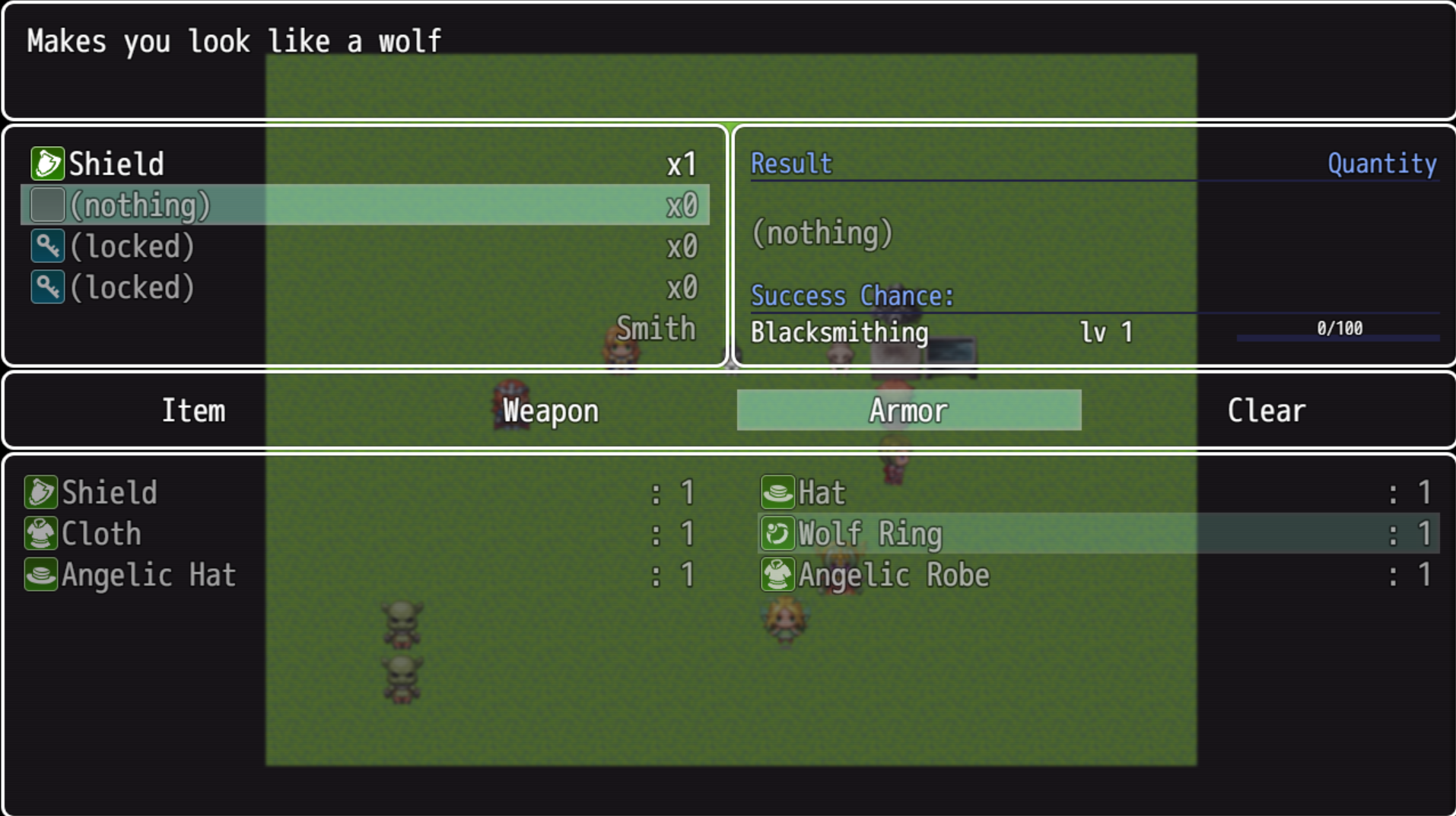
That's... something.
I'm about to head to bed after this backshift is done in like 10 minutes, but I'll take a look when I wake up. Quick question, your screenshot shows you have a shield in the first slot already, if you take that shield out, are those other armor types selectable?
I'm thinking the problem has something to do with how I handled independent items in the item selection window. Namely, the way it disallowed independent items that were already in the ingredient list above. I think it maybe doesn't work correctly with equipment, but like I said, I'll give it a check when I wake up later.
-Ramza
They are not selectable at all. I selected the shield, because it´s the only armor-type that are working.
Thank you and have a good sleep!^^
Alright, got that sorted out for you in v1.29.
Basically, the problem was a typo. In an if check I'd checked if the items etypeId was == 2, instead of >= 2. Meaning it could only ever allow armor that was etypeId 2, or shields. That's concerning, because that function has been the same since the beginning, I'm pretty sure, so this bug has always existed.
Thanks for the catch.
~Ramza
Awesome! It works like a charm now. I only found that bug, because I was preparing a new version of my game with the craft system. I heavily tested it and found this bug.
It´s a little bit odd, nobody noticed it by now...
Your plugin is awesome Ramza!
Thank you for the good work and your great support!
Hey again ;p
If you get the chance, do you think you could look into a small compatibility fix for this Icon Hue plugin? https://forums.rpgmakerweb.com/index.php?threads/icon-hue.125025/
The plugin lets you adjust the hue of an icon, so you don't need to have duplicate icons for recolors. The hue actually shows up fine on the bottom window where you choose the ingredients to use, but doesn't show up in the window that shows what ingredients you have already picked.
Looks like that plugin works by aliasing the drawItem function of Window_Base, manually changing the hue of the contents of the window, and then drawing the icon.
That window has its own drawItem function, so the alias doesn't do anything for it specifically. I looked at it pretty quick and I think this should work, but I haven't tested it myself. Give it a try and if it causes an error or a crash or something, let me know and I might be able to fix it.
The main difficulty is that my window doesn't use many of the same properties to draw the items list as a window_base would, so his function might not work correctly here.
Here's a link
Either save that as a js file and import it below your other plugins, or paste that text directly into the icon hue plugin. As long as both plugins exist, it should work. I think.
~Ramza
Thanks for the quick response!
Unfortunately the patch seems to crash when trying to open the crafting menu. For reference, the patch is placed in it's own .js file, and is below both your plugin and the Icon Hue plugin.
Here's the error I'm running into:
K, try this one instead.
click me
It was trying to read an element of an array that didn't yet exist, so I added a check to make sure the ingredient list array was actually initialized before continuing. That should do it... I think.
~Ramza
Works like a charm now, thank you very much! :)