Hi I was Trying to make complex components.But my circuits became corrupted for no apparent reason.Ex: 8 Bit ALU, 4:16 Multiplexer, 256 bit Regiter.And the game wont let me import more circuits.
Its quite an easy Solution. Go to that Folder and Rename 'Digital Logic Sim_Data' to 'DigitalLogicSim_Data' and it should work. I tried it and it worked
I'm currently in the middle of creating (nearly) every Logic Gate and Permutation of 1bit, 2bit, 4bit, 8bit (maybe 16), Latch, Clock, Register, and eventually every computer component.
So when I'm done I hope to have 1 folder with every possible chip.
I didn't delete anything. I can make a new file, add inputs to the left side of the screen, click exit, then click load project, and the inputs are permanently frozen onscreen.
This problem is very common when the app developer didn’t have the itch client in mind. You can still download it via the ITCH website. (Take the url from the bar in the itch client and access the itch page of this game in your browser. You might need to log in to download a paid game.)
If any developer has complaints about this issue here is some context, (please let me know whether it works for you).
The itch client is a standalone app that provides a lot of convinience for the user.
It provides (the possibility of) sandboxing apps, so they can’t steal passwords from my browser (currently opt in for the developer but that will change in the future).
It automatically makes installable windows apps available under Linux (and maybe mac?) via wine without extra effort for the user or developer
It provides a central place remove all the programms downloaded (you never forget some gigabyte big game in your download folder)
It provides a way for users to kill badly behaving programms without opening a task manager
Itch can collect crash logs that can help user and developer identify problems such as missing libraries (called *.dll on windows) which either a technically minded user can fix on their own or give detailed technical feedback to the developer
Itch can also automatically install dependencies (such as programming language run-times) for the user when they are needed
It does automatic updates of applications to the latest version in the background without user intervention
Only updates the changes of apps when the developer pushed it using butler tool
To do this the itch client needs some information. I never published on Itch but i suspect those two articles have the information you need. You are probably just missing an App manifests if that doesn’t cut it look into the Game developer quick start and profit from the benefits of using butler: Compatibility policy#Platinum tier "
hi, I really appreciate this update on the original simulator, but the input and output buttons are inverted for me. There is something a need to do to fix this, or maybe there is a later version that doesn't have this problem?
Can you possible add a an option to undo something with either a button or with ctrl-z? I sometimes accidently delete things that I don't mean to, or adding things that I don't want to; and it would make it more efficient if it was implemented.
It would also be useful if it didn't interfere with the key chip somehow.
A second suggestion is that you should be able to have an infinite workspace to make bigger computers with more possible inputs, outputs, and chips. There are too many limitations.
Another suggestion just off the top of my head is that- and maybe this is a little too much to ask for- you could be able to implement a code in like javascript or python in the outputs, so that when the output is enabled, it runs a script that can perform certain actions. Just a thought, though. Probably too much to do.
yea Lua its the must simple lenguage in the World, But it will take away the essence of making you components, it should be add like the screen or keyboard so it dont take that essence.
I have a solution for the Bug that ruins a project when a chip used in other chips is deleted.
Instead of Deleting the chip, Only remove it from the menu bar in the bottom and keep it inside the project and Only remove it from the project if all usages of that "Deleted" chip are removed.
Also,
The Number that shows the Binary Input in Number is a bit wrong. I believe that It should be flipped and go from top to bottom instead of bottom to top. Because of that Issue I'm having to convert the Binary Input or Output to Number myself. Fixing that Issue will make Converting Binary to Decimal Very convenient.
Can you add the option of reviewing/looking into a chip once created? Especially useful for teaching purposes. If I missed out please point me how to do it. Thx and keep up the good work!
There needs to be workspace's in this game. One of the workspace will have almost unlimited space, unlimited available inputs and outputs. It will be the place where the Main Project or the Computer is going to be built. Upon Exit, the chips in the main workspace should remain and they should retain the data, location, etc. The second workspace should be for building the chips. It will be the same as the Workspace we currently have access to. I believe that this Feature, If Implemented can change the Game. We would finally be able to Build Computers, and Many many other things. It will open up almost infinite possibilities. Personally, I want to build a 4-Bit Computer (4-Bit Because of the Limitations). I know that I cannot build a Computer here due to the Limitations. Because the Parts such as Control Logic which is the most important part of the computer cannot be built as it requires ROM or RAM. and we cannot just make a ROM with data coded in upon placing it. and another important part is the Layout. I could just put all the Parts in one Chip but I want it all placed down separately and witness the Creation working. I can't do it due to limited space, Limited Input, outputs, etc.
The pixel index is can be changed using the Address Pins. The Address is represented in Binary. So, For example, If we want to change the pixel in the top left which is the first pixel we can leave all the address pins empty which sets the address/pixel index to 0 in binary.
After we select the Address of your Choice. We have to choose a color. Unfortunately, There is only 8 available Colors. There are 3 Color pins - Red, Green Blue. We can combine these colors to create another color such as pink, yellow, cyan etc. After we select the color of our choice, We can Update or Change the Pixel we chose to the color we selected by pulsing or bringing the Store Pin High. The store pin isn't edge triggered so can keep it high and actively change pixels.
It would be great if you could ask a chip to detect overlapping connections, which would automatically wire them together. Thanks for making this updated version of the game!
I have a problem with the clock and Key chips. If I hook the clock up to lamps, they will blink on and off every time the clocksignal enables nomatter if the signal of the clock is still on or not.T The only way to solve this issue that I found is to set the signal speed to slow.
Hello, There are some issues with Performance. I have built a 16 Byte RAM (Actully 8 Byte since it's 4-Bit). After I turned the RAM into a Chip, The project started taking way longer to load and the project lags when I grab it from the Chips in the Bottom. It lags because It's simulating 16 Registers and an Address Decoder. The 4-Bit Register had 4 1-Bit Registers Simulating inside it and the 4-Bit Address Decoder is simulating 16 4-Input AND Gate which is simulating 3 AND Gates. The 1-Bit Registers are Simulating 2 D Flip-Flops which is Simulating 1 D Latch which is Simulating 1 SR Latch and so on. You can see how performance expensive it is. I have a RTX 3080, Intel Core I7-10700 and 32 GBS of RAM so it isn't very hard for my computer to run but it will be very hard for a low-end computer. I think instead of Simulating basically an Entire Project, You could try instead use a different approach that will be more performance friendly. If this performance issue isn't fixed, then It might just become near impossible to make a entire computer or CPU in this Simulator because of very low performance. A single clock cycle might just take a few seconds or even a few minutes. It takes around 3 to 5 Clock Cycles to execute one Assembly Instruction. so, You can imagine how tedious it will be to run anything large.
Ok, I will. But, unfortunately I have exams till 16th June and I'm not able to use my PC so I will send it Later. Also you should make it so that the project saves what is in the main window where we build the circuits. And also the chips must retain their data. Same for the inputs and outputs too.
That is awesome. I love it. You know what would be even sweeter? If you could make it 2 digits on the segmented display, like to count up to 99. I don't know if it's possible with the space available on the board.
Hey. I'm pretty new to this simulator (Digital Logic Sim 2) and I have a project on Digital Logic Sim 1 that I would like to import on this version. Is it possible and, if yes, how do I do it ?
You need to find a folder where unity saves player prefs (You can surf the internet to discover how to find player prefs folder), then go to the folder Sebastian Lague->Digital Logic Sim-> Save Data, in save data choose your project and copy it. Return to the main(from where you go in Sebastian Lague) and get to Sebastian Lague _ Lime inc_->Digital Logic Sim->Save Data and paste your project
Go to save data and you will see project folders. Go to one of them and just copy it, go to another project folder, and paste it(but now we are working to import chips to another project only with one button).
Hello Bandera Cat! I have a lot of respect for your remix ! I just love this sim!
Thank for all the things you added for the DLS 2! But here's a list of things that would make it even better!
1- Ability to put multiple wires on a single output without ORing like a dumb. SERIOUSLY, PLEASE!! Would be EXTREMELY helpful!
2- Ability to copy and paste selection. Would be also so helpful
3- Ablity to put output or input on BOTH sides with an option to select if it's output/input
4- Ablity to put i/o's on the top and bottom, for more pins (please)
5- Add a 8x8 matrix LEDs screen so we can combine them and make graphics and the LED will stay ON the chip when created (that one will be incredible!!!!)
Hi ! I'm one of the contributors in this project. 1- It doesn't seem too complicated, i'll try to do that. 2-It would be cool, I will suggest it in the github repository. 3-Bandera Cat is working on it, or at least he was. 4-I think he is also doing that. 5-The LEDs screens has been added but it's a bit experimental. The LED don't stay on the created chip however, but it has been reported in the Github Repository's discussion.
It would be really cool to see you in the repository ! If you make suggestions in the "Discussions" tab, they would get much more visibility. I hope to see you there !
← Return to game
Comments
Log in with itch.io to leave a comment.
We are fixing it. You can create a new chip and delete it. This will Fantom pin disappear. But mb you deleted something?
Bug
This is what the error report said:
" Application folder:
C:/Users/[username]/AppData/Roaming/itch/apps/digital-logic-sim2/Widows
There should be 'DigitalLogicSim_Data'
folder next to the executable "
Ok, I will test it tomorow, because in my country is 2AM
Its quite an easy Solution. Go to that Folder and Rename 'Digital Logic Sim_Data' to 'DigitalLogicSim_Data' and it should work. I tried it and it worked
rename the folder Digital_logic_sim_Data to DigitalLogicSim_Data
I'm currently in the middle of creating (nearly) every Logic Gate and Permutation of 1bit, 2bit, 4bit, 8bit (maybe 16), Latch, Clock, Register, and eventually every computer component.
So when I'm done I hope to have 1 folder with every possible chip.
why does this game seems buggy?
There will be a Future update Dedicated to Fixing Bugs.
Yes
Itch.io Download Error
That is, because the Itch.io Client cannot read the property "build" of undefined.
Ok, I will update game today
I was having the same issue!
it is fixed
Noice
Bug
Just wanna tell you guys that on the Itch.io laucher it fails to download.
" You are probably just missing an App manifests if that doesn’t cut it look into the Game developer quick start and profit from the benefits of using butler: Compatibility policy#Platinum tier "
Bug
All the Inputs and Chips get frozen on-screen upon reloading the game.
Can you send screenshot?
It isn't bug, it mean that you deleted chip which was in other chips
I didn't delete anything.
I can make a new file, add inputs to the left side of the screen, click exit, then click load project, and the inputs are permanently frozen onscreen.
Just wanna tell you guys that the game is failing to download. It says something with " 'build' " is wrong... Please fix this.
It says " 'build' " is undefined if that helps...
I found something that might help you guys, "
This problem is very common when the app developer didn’t have the itch client in mind. You can still download it via the ITCH website. (Take the url from the bar in the itch client and access the itch page of this game in your browser. You might need to log in to download a paid game.)
If any developer has complaints about this issue here is some context, (please let me know whether it works for you).
The itch client is a standalone app that provides a lot of convinience for the user.
To do this the itch client needs some information. I never published on Itch but i suspect those two articles have the information you need. You are probably just missing an App manifests if that doesn’t cut it look into the Game developer quick start and profit from the benefits of using butler: Compatibility policy#Platinum tier "
Sorry but I dont understand why in this nice V2 the "Project" is still not save when you close it ?
Good Work, but just telling, it would be nice if you would Sebastian's name too on the credits
The discord link is not working
try this https://discord.gg/E5WtDC8y7T
It doesn't let me delete or change the names of the buttons either. It clearly wasn't intentional. Thanks anyway : )
I know the source project is available for download, but I have no idea how to fix it.
yeah, there are many bugs, we are fixing them(1-3 days)
It's fixed and updated ! If you don't want to download the new version, you can just make a first empty chip in your project and delete it.
add translated content, it will be nice.
I can help with English/German, if you want.
Be online at 6:30 so you can help me see you then!
The chip won't do anything even when i press buttons on my keyboard
Try explaining the Problem.
The Key chip won't work can someone help me?
What's wrong?
Chips Boxes
1. The Vertica Box Fix
Make the Grey box more close to de Chip itself so We dont have the problem that the Chip dont fit when it can Clearly.
2. The Horizontal Box Fix
When the Chip is horizontal it Uses the grey box like if it is Horizontal.
The window is too big to fit on my screen - I know its in settings but you could make it smaller by default
Can you possible add a an option to undo something with either a button or with ctrl-z? I sometimes accidently delete things that I don't mean to, or adding things that I don't want to; and it would make it more efficient if it was implemented.
It would also be useful if it didn't interfere with the key chip somehow.
A second suggestion is that you should be able to have an infinite workspace to make bigger computers with more possible inputs, outputs, and chips. There are too many limitations.
Another suggestion just off the top of my head is that- and maybe this is a little too much to ask for- you could be able to implement a code in like javascript or python in the outputs, so that when the output is enabled, it runs a script that can perform certain actions. Just a thought, though. Probably too much to do.
Lua maybe? Lua is easy to understand and easy to implement
yea Lua its the must simple lenguage in the World, But it will take away the essence of making you components, it should be add like the screen or keyboard so it dont take that essence.
Hm, idea with Lua very cool
Yeah, true, but I just need to learn it first lol.
Other languages could work.
What happens?
I have a solution for the Bug that ruins a project when a chip used in other chips is deleted.
Instead of Deleting the chip, Only remove it from the menu bar in the bottom and keep it inside the project and Only remove it from the project if all usages of that "Deleted" chip are removed.
Also,
The Number that shows the Binary Input in Number is a bit wrong. I believe that It should be flipped and go from top to bottom instead of bottom to top. Because of that Issue I'm having to convert the Binary Input or Output to Number myself. Fixing that Issue will make Converting Binary to Decimal Very convenient.
Can you add the option of reviewing/looking into a chip once created? Especially useful for teaching purposes. If I missed out please point me how to do it. Thx and keep up the good work!
Yes, we want to add it
Hey. Does anyone know how to delay a signal using a chip ?
Also, in future updates, could you please add it as a default chip ?
Ok
Hello. Is it posible to import multiple chips at once ?
No
Ok thanks
You can go into the file location that has the chips and copy the chips into the folder you want to have them in
There needs to be workspace's in this game. One of the workspace will have almost unlimited space, unlimited available inputs and outputs. It will be the place where the Main Project or the Computer is going to be built. Upon Exit, the chips in the main workspace should remain and they should retain the data, location, etc. The second workspace should be for building the chips. It will be the same as the Workspace we currently have access to. I believe that this Feature, If Implemented can change the Game. We would finally be able to Build Computers, and Many many other things. It will open up almost infinite possibilities. Personally, I want to build a 4-Bit Computer (4-Bit Because of the Limitations). I know that I cannot build a Computer here due to the Limitations. Because the Parts such as Control Logic which is the most important part of the computer cannot be built as it requires ROM or RAM. and we cannot just make a ROM with data coded in upon placing it. and another important part is the Layout. I could just put all the Parts in one Chip but I want it all placed down separately and witness the Creation working. I can't do it due to limited space, Limited Input, outputs, etc.
This is a fantastic idea
Yes, I agree! And maybe an option to type in how many inputs, chips, or outputs you want to add too. This should be their next update.
Erm... How do the screen and key chips work ? 😂😅 Also, Project deletion is a bit buggy (Idk how to fix it...)
Which problems you have with Key chip?
Nothing is being output, and Idk how to make the key output something
Also idk if it is supposed to output something.
PS : the chip import is very buggy pls fix that for the next update, it's a very useful feature.
Yeah, we are fixing importer
You need to press key on keyboard
Thanks. And the screen ?
The Screen consists of 2 Main Components.
1. Pixel Index,
2. Color
The pixel index is can be changed using the Address Pins. The Address is represented in Binary. So, For example, If we want to change the pixel in the top left which is the first pixel we can leave all the address pins empty which sets the address/pixel index to 0 in binary.
After we select the Address of your Choice. We have to choose a color. Unfortunately, There is only 8 available Colors. There are 3 Color pins - Red, Green Blue. We can combine these colors to create another color such as pink, yellow, cyan etc. After we select the color of our choice, We can Update or Change the Pixel we chose to the color we selected by pulsing or bringing the Store Pin High. The store pin isn't edge triggered so can keep it high and actively change pixels.
It would be great if you could ask a chip to detect overlapping connections, which would automatically wire them together. Thanks for making this updated version of the game!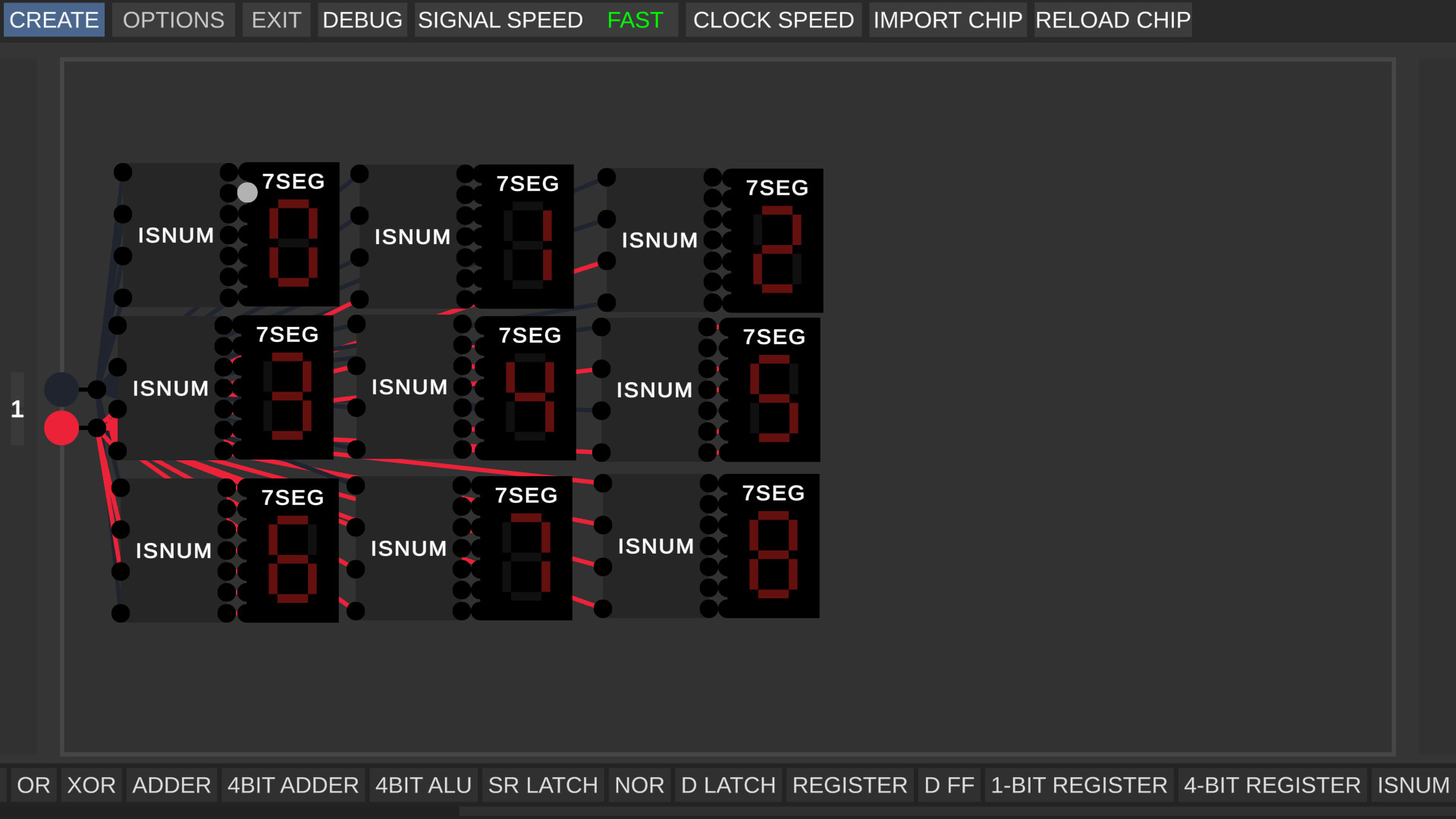
I agree. Thank you for making this version, I love it. It's so much fun !
I have a problem with the clock and Key chips. If I hook the clock up to lamps, they will blink on and off every time the clocksignal enables nomatter if the signal of the clock is still on or not.T The only way to solve this issue that I found is to set the signal speed to slow.
Cool
i was just trying to make something like this but with a lot more brute force by essentially multiplexing between a bunch of conditions.
The discord link is not working for me.
to me too
https://discord.gg/E5WtDC8y7T
I dont know how to rotate chips in version 1.2, can anyone help me?
Q and E
Thanks!
No, all projects are saved in another folder. If you download the new version all projects will be there
Hello, There are some issues with Performance. I have built a 16 Byte RAM (Actully 8 Byte since it's 4-Bit). After I turned the RAM into a Chip, The project started taking way longer to load and the project lags when I grab it from the Chips in the Bottom. It lags because It's simulating 16 Registers and an Address Decoder. The 4-Bit Register had 4 1-Bit Registers Simulating inside it and the 4-Bit Address Decoder is simulating 16 4-Input AND Gate which is simulating 3 AND Gates. The 1-Bit Registers are Simulating 2 D Flip-Flops which is Simulating 1 D Latch which is Simulating 1 SR Latch and so on. You can see how performance expensive it is. I have a RTX 3080, Intel Core I7-10700 and 32 GBS of RAM so it isn't very hard for my computer to run but it will be very hard for a low-end computer. I think instead of Simulating basically an Entire Project, You could try instead use a different approach that will be more performance friendly. If this performance issue isn't fixed, then It might just become near impossible to make a entire computer or CPU in this Simulator because of very low performance. A single clock cycle might just take a few seconds or even a few minutes. It takes around 3 to 5 Clock Cycles to execute one Assembly Instruction. so, You can imagine how tedious it will be to run anything large.
Can you send me project folder?
Ok, I will. But, unfortunately I have exams till 16th June and I'm not able to use my PC so I will send it Later. Also you should make it so that the project saves what is in the main window where we build the circuits. And also the chips must retain their data. Same for the inputs and outputs too.
ok
Thank you for your work, these are very nice additions
That is awesome. I love it. You know what would be even sweeter? If you could make it 2 digits on the segmented display, like to count up to 99. I don't know if it's possible with the space available on the board.
Also I love fiddling around with that 7SEG chip. 👍
Hey. I'm pretty new to this simulator (Digital Logic Sim 2) and I have a project on Digital Logic Sim 1 that I would like to import on this version. Is it possible and, if yes, how do I do it ?
You need to find a folder where unity saves player prefs (You can surf the internet to discover how to find player prefs folder), then go to the folder Sebastian Lague->Digital Logic Sim-> Save Data, in save data choose your project and copy it. Return to the main(from where you go in Sebastian Lague) and get to Sebastian Lague _ Lime inc_->Digital Logic Sim->Save Data and paste your project
Quick question. Is ALL game data stored in the place where I extracted the required files from the .zip folder ?
Mb
Thank you for your help. I found the Unity Player Prefs but it doesn't seem I can move them to another folder. Can you help with that
Go to save data and you will see project folders. Go to one of them and just copy it, go to another project folder, and paste it(but now we are working to import chips to another project only with one button).
Hello Bandera Cat! I have a lot of respect for your remix ! I just love this sim!
Thank for all the things you added for the DLS 2! But here's a list of things that would make it even better!
1- Ability to put multiple wires on a single output without ORing like a dumb. SERIOUSLY, PLEASE!! Would be EXTREMELY helpful!
2- Ability to copy and paste selection. Would be also so helpful
3- Ablity to put output or input on BOTH sides with an option to select if it's output/input
4- Ablity to put i/o's on the top and bottom, for more pins (please)
5- Add a 8x8 matrix LEDs screen so we can combine them and make graphics and the LED will stay ON the chip when created (that one will be incredible!!!!)
Thank you for all your work! - Gabriel
Hi !
I'm one of the contributors in this project.
1- It doesn't seem too complicated, i'll try to do that.
2-It would be cool, I will suggest it in the github repository.
3-Bandera Cat is working on it, or at least he was.
4-I think he is also doing that.
5-The LEDs screens has been added but it's a bit experimental. The LED don't stay on the created chip however, but it has been reported in the Github Repository's discussion.
It would be really cool to see you in the repository ! If you make suggestions in the "Discussions" tab, they would get much more visibility. I hope to see you there !
Having the ability to put multiple wires on a output would completely negate the reason to use a normal OR gate (I do agree its annoying)
how do you delete chips? i've tried for so long
Hover on chip in chip bar and press delete
thank you!