I'm a beta tester and thought you'd like to see my notes. Deeper Into Space has a very intriguing gameplay loop! I love the smooth effects and the attention to detail, though I also think a few things are holding it back from being superb, namely the random weapon accuracy cone.
Menu:
In menu navigation: it would be nice if space bar doubles as Enter when it comes to menu selection
Right after dying: the ambient music cuts out, and then resumes when the Game Over stats show (instead of just continuing all the way through seamlessly)
When unlocking items, as the unlocked item is manually typed out, character by character on-screen: it would be cool if typing sounds and backspace sounds would be added to accompany it
At the Game Over screen, moving the selection from "Main Menu" to "High Scores" fails to create a menu sound
Controls/UI:
Pressing E did nothing for me; I always had to right my ship manually using the booster whenever I got stuck (which happened on nearly every single planet)
Auto-sort the inventory whenever stuff gets collected, so that identical copies of objects are adjacent to each other
If you entered the jumpgate with the map showing on the HUD, it'd be a nice touch if the map continued to display on the HUD when you start the next sector
There is currently no clear indicator as to when oxygen depletion is occurring or not, in relation to planetfall; I can't tell which planets are reducing my oxygen or not, or where the boundary of no-more-loss is (maybe show the leftmost 1% in the HUD oxygen as continuously flashing a mild red when it's being depleted)
Dedicated toggle key for Aim Assist, like G?
Oxygen tank description should say: "Fills 02 to max" to be clearer to maximize it only when you're almost completely gone
Oxygen tank to buy at the store for 50 scrap says "5 oxygen" but the oxygen warning measures the level in percents, so maybe it should say "5%"
Temporarily light up the floor of a store (with a sound effect) to indicate that you've successfully landed and Shift's options have expanded
In the Archive, be able to hold W or S to then initiate a slightly faster, continuous scrolling through the list (like ¼ sec of time spent per item before moving onto the next one)
Show a warning/reminder when trying to boost while in combat mode
A note saying that your ship exploded because of lack of 02 would be helpful. (And maybe not exploding at all and instead just stopping and fading to a black silhouette of an asphyxiated ghost ship…)
When holding Shift: lightly glow the square in the bottom-right that you're currently in, for faster identification (considering how your ship is yellow, and one of the planet building colors is also yellow, which could potentially lead to confusion about where you exactly are if you paused, returned to the game later, and forgot, if you were docked at it)
When selling at a store, require a second right-click within 1 second of the first right-click to confirm (so you don't accidentally sell an oxygen tank, etc.)
I have no idea of how to check how many skill points I have to spend apart from docking at a yellow building
"JUMP POWER AT MAX" sounds like nothing happened because it's already maxed out. Clearer wording could be "JUMP POWER RESTORED"/"RECHARGED"
Instead of reading "All un-saved progress will be lost" when exiting to desktop, it'd be more helpful to see something more like "All progress since the start of this sector will be lost"
Sounds:
Needs different thud sounds against:
asteroids
purple space constructs
planets (including landing pads) when not facing right-side-up
When ending a boost, the sound effect abruptly stops instead of having a "power down" tone
Add deploying & retracting sounds for landing gear
Add two different sounds when changing flight modes
Add enemy thruster sounds
Separate sounds for fatal hits versus postmortem explosions
Add a recharge sound when you gain jump fuel at an oxygen station
Add a sound when Aim Assist locks onto/loses a target
Add a sound when opening and closing the Shift menu
The hypergate jump sound could be grander/longer
Combat music should immediately stop at the moment when you enter a hypergate, not when the screen fades to black
The laser weapon should emit a continuous "bzzt" sound whenever it's hitting a target
Sound upon detection/map-marking of the hypergate
Combat:
The music could dynamically change faster when getting into or out of combat; occasionally it took several seconds before it kicked in during combat with an enemy, which seemed awkward
The first combat tutorial should mention the spread of the starting weapon's accuracy, and that auto-aim is optional but enabled by default
Combat flight mode should not auto-disable when you accidentally enter a planet's gravitational pull while there is still an enemy nearby
Enemy fire could be more dynamic if it had a randomized, short delay of time between shots, after each shot's minimum reload time (to make their shooting more unpredictable and harder to time)
Anything that could differentiate mines from asteroids (unless that's intentional), like a red dot in their core as is commonly depicted in games
It'd be more interesting if destructive enemy fragments gave off a random amount of junk than only 2 pieces
An enemy with a jump signature spawned inside a planet and couldn't get out
It doesn't make sense that enemies attacking a distressed ship deal damage to it, while your shots clearly hit the ship but do not. Your shots should either also damage the ship, or pass over it as friendly shots that don't collide.
Difficulty:
It's extremely unfair for enemies to always have pinpoint precision but for your shots to have a wide, inaccurate cone, no matter how well you aim. Skill versus random chance is the biggest factor that makes or breaks players' perceived fairness in games, and subsequently their popularity. I would strongly suggest applying the same aiming setup to both sides, whichever that may be.
It would really help with the game's difficulty if mines were not friendly to enemies, and friendly fire is active; either/both would be a great reward for tactical players
If an O2 canister is guaranteed to be in any system entered with low O2, then it would be nice to have a reminder line like "O2 detected in system" when starting in it
I personally think that you'll have to choose between planet- forcing-combat-mode-off versus allowing-enemies-to-attack-while-you're-docked/trying-to-dock; we can't have both, as it's just unfair to make players fight when they can't even go into combat mode.
If combat is prioritized, then it'd be a nice touch if, when enemies are present, planet buildings turn a flashing-red and stop responding to your docking + you can stay in combat mode.
Otherwise, enemies need to be programmed to avoid planets' gravitational pull, and/or friendly buildings could be equipped with defensive turrets (which would, of course, be the nicer alternative).
You should be able to shoot down SAM missiles, including with a scrape or two of the laser, and/or they should have fuel; they seem to have infinite fuel…
To potentially help maintain community interest, you could follow Noita's structure: after many, many sectors, have a major final boss + a final score, and with each New Game+, increase the boss's health.
Graphics:
It could be a really worthwhile touch to add a central, rotating turret on top of your ship & every enemy, which would explain everyone's 360º fire. Otherwise it looks odd seeing shots come out of no particular exit chute from your ship/enemies' ships while the stationary, crate-guarding laser turrets clearly have pointing barrels (for example).
Color red (or something else) the damaging particles from enemy explosions, because they otherwise look too similar to collectible scrap and unfairly hurt first-time players trying to get them (which is what, uh… I did 😅)
Really great work thus far but I'd say if there was any one thing holding me back, it's the inaccuracy cone of the starting weapons (at least, in comparison to the enemies' accuracy) that discourages me from replaying the game much. Hope this helps! I also have a list of screenshots noting typos in the menus and elsewhere that I could share if desired.
Hi KeronCyst, thank you so much for sharing your notes. Some excellent insight and suggestions.
I have seen some dislike for the starting weapons accuracy before, so I agree this needs changing. I was already planning on making weapons more accurate when you are stationary (to make shooting loot boxes easier) but also enemies more accurate when you are stationary too, as I want the player to keep moving during combat, not become a turret.
Some notes:
- You need to hold 'E' to re-right your ship on planets.
- While mines don't track enemies, they will explode when enemies collide with them.
- Enemy missiles will explode after 4 seconds.
As I said, a lot of great suggestions. I really appreciate you taking the time to share your thoughts. If you wouldn't mind, could you e-mail me the screenshots you mentioned? JRGames.feedback@gmail.com
Hmm, even after holding E for several seconds, it still did nothing. Also, the enemies are already insanely accurate in predicting where you'll move next so I don't think being stationary would be a problem. I'll get in touch!
I just got past system 11 for the first time and the screen froze on the loading screen for the next system. I tried to close the game with the task manager but that made the whole screen completely white. I couldn't open anything or interact with anything at all, so i had to shut down my computer and turn it back on.
Edit: The game shows a never ending white screen when i open it now. Audio is still there but i can't play anymore.
Hi Magenta. This issue has come up before. Unfortunately I have been unable to recreate the problem my end, and as it's a crash with no error message it's very difficult to determine what the problem is, but I am investigating.
It is possible to make the game playable again if you delete save_data.dat from: c: Users > [username] > AppData > Local > Deeper_Into_Space. Sadly that will reset your progress I'm afraid. I'm sorry there is not a more agreeable solution, but as I said, I am looking into it.
<update>
Hold up. If you haven't deleted your save_data.dat just yet, hold off from doing it. I'm pretty sure I have (finally) found the issue and fixed it. A patch should un-brick the game, and while you will lose the current run, all your unlocks and stats will remain. I'm going to do some more testing to make sure and hope to get an update out tomorrow.
Hi Magenta Lizard, thanks for the report and sorry you are encountering this problem. I am investigating. Could you please tell me if a crash report appeared after it crashed, and if so, copy and paste it here the next time it happens? Also, do you remember what weapons you were using when it happened?
Thanks for this, it was very helpful. Think I found the problem, I'd left in some redundant code that was conflicting with the new code. Hope to get an update out some time tomorrow (Dec 1st).
← Return to game
Comments
Log in with itch.io to leave a comment.
I hope this guy's ok. He hasn't even made a tweet in 3 years...
Kinda sad cause i really liked this game and it hasn't been updated in so long
Hope you are doing well.
I really like this game.
Any chance of this getting updated again?
Any chance we'll be able to rebind keys?
Or is it a way to rebind through options.ini file?
It's not currently possible to rebind keys. I will be looking into implementing it in the future.
Thanks for the report! Will be fixed in the next update.
I'm a beta tester and thought you'd like to see my notes. Deeper Into Space has a very intriguing gameplay loop! I love the smooth effects and the attention to detail, though I also think a few things are holding it back from being superb, namely the random weapon accuracy cone.
Menu:
Controls/UI:
Sounds:
Combat:
Difficulty:
Graphics:
Really great work thus far but I'd say if there was any one thing holding me back, it's the inaccuracy cone of the starting weapons (at least, in comparison to the enemies' accuracy) that discourages me from replaying the game much. Hope this helps! I also have a list of screenshots noting typos in the menus and elsewhere that I could share if desired.
Hi KeronCyst, thank you so much for sharing your notes. Some excellent insight and suggestions.
I have seen some dislike for the starting weapons accuracy before, so I agree this needs changing. I was already planning on making weapons more accurate when you are stationary (to make shooting loot boxes easier) but also enemies more accurate when you are stationary too, as I want the player to keep moving during combat, not become a turret.
Some notes:
- You need to hold 'E' to re-right your ship on planets.
- While mines don't track enemies, they will explode when enemies collide with them.
- Enemy missiles will explode after 4 seconds.
As I said, a lot of great suggestions. I really appreciate you taking the time to share your thoughts. If you wouldn't mind, could you e-mail me the screenshots you mentioned? JRGames.feedback@gmail.com
Thanks again!
Hmm, even after holding E for several seconds, it still did nothing. Also, the enemies are already insanely accurate in predicting where you'll move next so I don't think being stationary would be a problem. I'll get in touch!
I reinstalled the game and it's still bricked. Possibly just got my progress deleted...
I just got past system 11 for the first time and the screen froze on the loading screen for the next system. I tried to close the game with the task manager but that made the whole screen completely white. I couldn't open anything or interact with anything at all, so i had to shut down my computer and turn it back on.
Edit: The game shows a never ending white screen when i open it now. Audio is still there but i can't play anymore.
Hi Magenta. This issue has come up before. Unfortunately I have been unable to recreate the problem my end, and as it's a crash with no error message it's very difficult to determine what the problem is, but I am investigating.
It is possible to make the game playable again if you delete save_data.dat from: c: Users > [username] > AppData > Local > Deeper_Into_Space. Sadly that will reset your progress I'm afraid. I'm sorry there is not a more agreeable solution, but as I said, I am looking into it.
<update>
Hold up. If you haven't deleted your save_data.dat just yet, hold off from doing it. I'm pretty sure I have (finally) found the issue and fixed it. A patch should un-brick the game, and while you will lose the current run, all your unlocks and stats will remain. I'm going to do some more testing to make sure and hope to get an update out tomorrow.
Alright thank you!
I've lost so much progress because shooting a shielded chest has a 50% chance of crashing the game.
Hi Magenta Lizard, thanks for the report and sorry you are encountering this problem. I am investigating. Could you please tell me if a crash report appeared after it crashed, and if so, copy and paste it here the next time it happens? Also, do you remember what weapons you were using when it happened?
Has anyone else experienced this?
I just shot one with the small quark gun and it crashed.
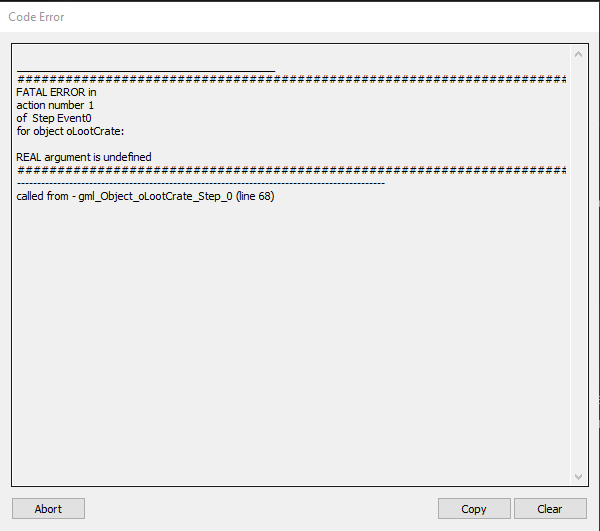
It's been doing this with any gun as far i tell and shielded enemies seem to be unaffected.
Thanks for this, it was very helpful. Think I found the problem, I'd left in some redundant code that was conflicting with the new code. Hope to get an update out some time tomorrow (Dec 1st).
Thanks!