hello! i'm having issues with the nyarupad window not popping up at all... vtube studio asks me to approve the plugin but after that, the window doesn't appear. i've tried running it through steam and it does the same thing. it doesn't show up in my task manager either. i'm unsure what the issue is honestly. i even tried deleting it and downloading it again, but that didn't help :(
Hey maybe you can help; the VTS model is spamming like crazy; basically I turn it on and it's registering my controller basically freaking out... in a game my controller works fine; but it's losing it's mind.
The controller I'm using is a pro controller... any advice would be nice.
Due to my older xbox controller, the sticks doesn't go 100% back to psition 0, so i can it's on ex -0,13, and that messes wit my model so the arms/fingers won't move to the buttons or triggers. Is there any solution? or could you potentially add a deadzone input or whatever? xD
Hiya! I love using the program but since the update to 0.3.1. the program won't work with my Nitendo pro controller. I plug it in and the program is saying all buttons on the controller are being spammed at the same time over and over again. I plug in my playstation 4 controller and it works fine/properly again. I use the pro contorller as easier for my disabled hands. Any ideas on how to fix?
I uploaded the past version separately, you can select it from the downloads page. Features wise you aren't missing anything in the new version it was just intended to update the underlying library.
Its strange that I had the same behavior w/ pro controllers since day 1 of the plugin. Idk if just downgrading will fix it. If it doesnt there are some programs that will translate the pro controller input to xinput and that should work
Yep Figured it all out properly today! Seems the Steam update killed what got the pro controller to work before (they did it again today) but as long as I keep the settings updated on Steam, I launch the program through it and the pro controller works wonderfully. Thank you for taking time to upload the 0.3.0 version to help figure this out!!
The stable version of the library i use to read inputs has been in limbo for a while.. Its literally older than that controller's release date, so maybe now that i built it using a beta version of the library it will work better. Redownload it and tell me if it fixes it. The title bar should now read Nyarupad 0.3.1.
Hey so i've been trying to use this with my model but it only seems to work when i'm clicked directly onto the application itself. when i click away it seems to not register at all?
Windows 10, with a playstation controller opening through steam. when i try to open it natively it doesnt seem to want to open. So i have it through steam and the configuration is with the steam inputs (i've tried without and it just doesnt register at all)
it just only seems to register my controller when i click on the application and when i click away or onto a game it stops registering and the model hands dont move.
Steam input used to work even unfocused when i tested it but that was 2 years ago, maybe they changed it, i think you're going to have to try it natively again. Delete the "token" file in the plugin's directory and remove it from the VTube Studio's plugin list and try to launch it. Do note that the authentication request will appear in VTube Studio before the plugin window is created.
I'm having the same problem right now, but this fix is unfortunately not working for me. Is there anything else I could try?
Edit: it works in the background if I boot up Nyanpad through Steam after booting up a game, but then the game won't recognise any controller input anymore.
The example model won't load in my VTS, and the Nyarupad window never opens!
I don't know what I'm doing wrong.
It asks me to allow it, and I do, but then the controller doesnt appear, and the window never opens :0
Edit: another plugin was apparently using the same token so it wouldnt allow it to connect. once I removed the permissions from the other plugin, everything magically worked.
Thats strange to say the least, tokens should be unique and if authentication fails it should just ask for a new one. Im glad you were able to troubleshoot it. Ill try replicating it even if artificially to see if there's any way for the program to handle this automatically
I have a 4K monitor as my main monitor, and Nyarupad is microscopic (image for reference, with taskbar + icons for size comparison). It would be amazing if you could add scaling/resizing options (even if there is indeed a solution to this that I'm currently unaware of, it would still be nice to have these options within the application). I also have a 1080p monitor, and when i move the window to that one, it gets a little better, but it's still pretty small. Also, if nyarupad is opened and vtube studio isn't open or fully initialized yet, it shows an error message, and the only way to properly use it beyond this is to restart when vtuber studio is indeed open and fully initialized. It would help a lot if you could add a reconnect function without having to close and reopen the application. Especially since I use other vtube studio plugins, such as k-bonk, and they usually seem to have this function, allowing me to open it in advance.
thanks for the suggestions! I plan to add them at a later date however I'm currently too busy with live2d work. It may take a couple months until I'm able to implement them
Depends on the adapter. If windows detects it as xinput or dinput should work, if it detects it as a switch pro controller then you're going to have to use an external program
Hi there, absolutely love this plug in. Was wondering if there was a way to trigger a looping animation file when a button like the left stick is being moved !
However you could add the animations to your idle animation file and key the parameters used in them together with a toggle parameter so it only moves when the toggle param is 1
Hey there I got an issue I was hoping there might be a fix for?
I saw someone has had a similar issue before but their fix didn’t seem to work for me. the program is reading the controller completely fine outside the game but the moment I launch or click back into the game it stops reading my controller. BUT it’ll continue to work fine while using keyboard inputs.
I have it in steam as a nonsteam game and also running as admin.
It seems like it’s an issue with steam or maybe games run via steam? I’m not sure but I can’t figure out why it suddenly stops working when a game opens.
Yeah some people recently reported the same thing with the plugin through steam input but it was always a bit janky..
If your controller is an xinput or dinput try not launching through steam.
If it's a nintendo controller try using a program such as betterjoy instead of steam input.
If you absolutely need to launch it through steam check if both the game and the plugin have steam input enabled. If they both have try disabling it in the game if they dont try enabling it in both
Ah so I'm assuming I can't play something on the switch and use this plugin at the same time? (I'm trying to track the inputs on my controller while I play on my switch) I can only have my controller connected to one device (either my pc or my switch) but maybe I'm doing it wrong?
Hello there! First of all thank you so much for this wonderful asset. ♥
I have a little problem I hope you can help me solve. I edited the texture atlas so it fits my design. The hands are not symmetrical and I don't know why the model only uses what I painted for the left arm. It doesn't look bad or anything, but I'd like the right arm to have the full sleeve as I intended it to be. Is there anything I can do about it?
Hello there Maruesu. I have a question about your plugin. I apologize if this sounds like a stupid question, but I was wondering......... does your plugin calibrate to only a physical console controller or can it be calibrated to keyboard and mouse as well?
No keyboard support because you simply dont need it. In vts you can make expressions for each of the buttons and sticks and achieve the exact same result.
For example here I binded the key "A" to LStickX = -1, which will move the left stick to the left
Hi Maruesu :) It's truly amazing what you've created here, couldn't find anything like this anywhere. Unfortunately, I am vtubing with a Metahuman in Unreal engine. Do you have any tips on how I could migrate this into UE? I have next to no knowledge in coding and am fairly new to ue developing
Unreal engine is a game engine, it should already have functions for handling controller input, you shouldn't try to port the plugin to it just use the built in input handling in ue to trigger animations in the model.
I have no idea how to do it but it shouldn't be too different than doing it in a game project and there are plenty of ue tutorials for this in the internet.
hey maruesu, thanks for the quick response! So since I am completely new to gamedev, could you give me keywords for what I have to include in my build? I’ve been trying to search for „control character hands with gamepad inputs“ but that might be too specific😅 your plugin is the only one I could find anywhere that does exactly this
My plugin is waay more simple than what you are thinking. It simply passes the variable values to the program like for instance Left stick's vertical position it can go from -1 to 1 and then the animator does the animation left thumb up and down animation and links these values to the model.
You probably want to search for 3d animation or 3d rigging tutorials, how to interpolate and set them to a specific value. Good luck!
The controller tracks my input until I open the game, then it stops tracking it and the controller hands are still. The game I am opening is Hatsune Miku: Project DIVA Megamix + and it is installed through steam with a steam controller configuration. If you know how to make this work properly I would appreciate any advice!
edit: It works while playing other games on an emulator. It works on stardew valley launched through steam. I think the problem is something to do with steam, or maybe that the game is full screen but i dont know. It seems to be an issue exclusive to MM+.
Sorry, I have no idea why it would work with one Steam game but not the other.
Are you launching the plugin through Steam as well? If not its worth a try at least. Add it as a non-steam game, go to properties and enable steam input in it as well.
I tried your suggestion but the same problem persists. My controller is recognized and working with nyarupad but the moment I launch MM+, nyarupad shows (1) Unknown controller and no longer tracks my inputs. I have no mods enabled on the game that could be interfering, so it is a problem with the base game somehow.
Edit: I fixed the problem!!!
I added nyarupad as a non steam game through steam and enabled steam controller input for it. In my task manager, I to the properties of nyarupad and set it to run as administrator.
In the steam controller settings of MM+ I set it to "use default settings" instead of enable steam input.
I launch nyarupad as administrator, then MM+ and it is working now :3
Is it possible to retrieve the last pressed button on the plugin? For example if I pressed B button, I want my model finger to stay on B button until I press another button. At the moment it seems like the plugin treats button as keypress, would be neat if it worked like how ThumbOnStick input does.
Let me know if I wasn't being clear enough, I love this plugin for its simplicity and appreciate the last update for individual button register ^^
Thank you very much for this pluggin !! Is it possible in the near futur to get support for the Switch Pro controler via Steam ? I use it for my steam games but when using Nyarupad it's like spamming all the button even when I don't touch it...
Unfortunately for the time being no, it's just how windows handles the pro controller. However i did find success if you launch it through steam as a non-steam game and enabling steam input. For non steam games you can also use a third party program that converts the pro controller input to xinput such as Betterjoy.
Unfortunately for the time being I won't add support to it. I already tried to but couldn't and have no way of testing it which makes it even harder.
You could try running it through steam and using steam input to remap it or using a software such as UCR - Universal Controller Remapper as a workaround
Thanks for the reply. Before solidarity with VTS, I am stumped because Nyarupad-VTS.exe itself cannot be started. Even when I double click on it, nothing happens ((+_+)). If other people can start it normally, then there may be a problem with my PC environment.
Sorry for the confusion. I designed this application to be as minimalistic as possible, so it'll try to connect to vtube studio as soon as you double-click it, the preview window will only appear after connecting.
Thank you for the very clear video. However, it did not work. I encountered another problem. When I loaded the ExampleModel with VTS as shown in the video, the VTS itself crashed. It seems that there is a problem with my PC environment.( ゚Д゚) It seems difficult to determine the cause, so I don't need a reply. Thank you kindly for your help.
I've got a nintendo switch pro controller which is really similar to the xbox and when I connect it with the plugin in vts it just goes crazy. It's like I'm pressing all the buttons but I don't:( Is there a way to fix it?
its just the way that windows recognizes the pro controller, if you go to the "Set up USB Controllers" and select your pro controller you can observe the same behaviour.
One solution could be to add it on steam as a non-steam game and enabling support for controllers there
I wonder if there is any chance you could let us have the psd of this archive? I want to make the hands different and more in tune with what my character looks like.... unless its possible to do on Live2D and i just didnt know XD
dont change the name of the layers when you adjust! then reimport the psd by dragging it to the editor and check the option to replace the old psd. adjust the meshes if the art clips out of them
Is there any chance we could get some instructions either on the website or through the GitHub wiki page? As someone new to this sort of thing, it would be a huge help.
there's no tutorial yet because the vtube studio update that allows you to have live2d pinned items released literally today lmao
you can add the example model as an item by opening it and going to the item menu (the one beside the change background button) and selecting "load current model as Live2D item". after that you can just add it and pin it to your existing model like any other item
also remember to have the plugin connected for the model to appear
The software only recognized my controller once. After that, it doesn't detect the input, wired or wireless. Is there any kind of Windows setting that I must look for?
Edit: No, forget it. I have a Razer Tartarus Pro plugged in, and it was interfering with the software for some reason.
ParamPadOn (l2d model parameter) is a opacity switch, it is set to the NP_ON input parameter which is 1 when the plugin is enabled and 0 when it's disabled.
← Return to tool
Comments
Log in with itch.io to leave a comment.
hello! i'm having issues with the nyarupad window not popping up at all... vtube studio asks me to approve the plugin but after that, the window doesn't appear. i've tried running it through steam and it does the same thing. it doesn't show up in my task manager either. i'm unsure what the issue is honestly. i even tried deleting it and downloading it again, but that didn't help :(
Hey maybe you can help; the VTS model is spamming like crazy; basically I turn it on and it's registering my controller basically freaking out... in a game my controller works fine; but it's losing it's mind.
The controller I'm using is a pro controller... any advice would be nice.
That's the default pro controller behavior in windows. You have to use some program to convert it to xinput or dinput
hey!
I love the plugin! but i do have a minor problem.
Due to my older xbox controller, the sticks doesn't go 100% back to psition 0, so i can it's on ex -0,13, and that messes wit my model so the arms/fingers won't move to the buttons or triggers.
Is there any solution? or could you potentially add a deadzone input or whatever? xD
Thank you! Keep up the good work!
Hiya!
I love using the program but since the update to 0.3.1. the program won't work with my Nitendo pro controller.
I plug it in and the program is saying all buttons on the controller are being spammed at the same time over and over again. I plug in my playstation 4 controller and it works fine/properly again. I use the pro contorller as easier for my disabled hands.
Any ideas on how to fix?
I uploaded the past version separately, you can select it from the downloads page. Features wise you aren't missing anything in the new version it was just intended to update the underlying library.
Its strange that I had the same behavior w/ pro controllers since day 1 of the plugin. Idk if just downgrading will fix it. If it doesnt there are some programs that will translate the pro controller input to xinput and that should work
So load the program through Steam, have the settings turned on below and it works again on both 0.3.1 and 0.3.0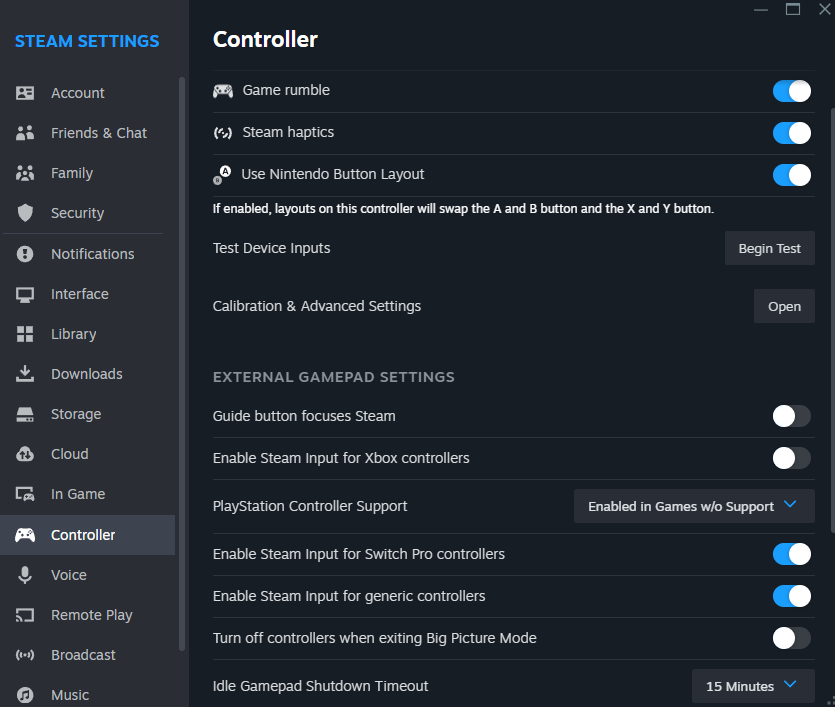
Yep Figured it all out properly today!
Seems the Steam update killed what got the pro controller to work before (they did it again today) but as long as I keep the settings updated on Steam, I launch the program through it and the pro controller works wonderfully. Thank you for taking time to upload the 0.3.0 version to help figure this out!!
Hello.
Thank you very much for your great stuff.
My question is, do you have any plan to support "DualSense Edge (PS5 Pro controller)" connection?
It is currently possible to load it as a controller-.
However, it does not respond natively and can only be used via steam.
However, it can only be used via steam if it is focused.
I read your comment below and tried it, but it does not work.
However, the native connection works well with the PS4 controller.
So I am wondering if there is some kind of bottleneck at the point of the app.
We know you are busy, but we would appreciate it if you could check.
The stable version of the library i use to read inputs has been in limbo for a while.. Its literally older than that controller's release date, so maybe now that i built it using a beta version of the library it will work better. Redownload it and tell me if it fixes it. The title bar should now read Nyarupad 0.3.1.
Thanks for the quick response.
I tried it, but it still did not respond.
I have also confirmed that the version is 0.3.1.
I am sad what I cant use and would love to use your wonderful work.
But be that as it may, I very much appreciate your quick response.
I see. A shame but that is the best I can do with my knowledge at the moment.
Understood.
I appreciate your efforts.
Hey so i've been trying to use this with my model but it only seems to work when i'm clicked directly onto the application itself. when i click away it seems to not register at all?
is there a way to fix this?
What Windows version are you on? Are you launching it through Steam or something similar?
Windows 10, with a playstation controller opening through steam. when i try to open it natively it doesnt seem to want to open. So i have it through steam and the configuration is with the steam inputs (i've tried without and it just doesnt register at all)
it just only seems to register my controller when i click on the application and when i click away or onto a game it stops registering and the model hands dont move.
Steam input used to work even unfocused when i tested it but that was 2 years ago, maybe they changed it, i think you're going to have to try it natively again. Delete the "token" file in the plugin's directory and remove it from the VTube Studio's plugin list and try to launch it. Do note that the authentication request will appear in VTube Studio before the plugin window is created.
it works now! thank you so much for walking me through that your a star! :)
I'm having the same problem right now, but this fix is unfortunately not working for me. Is there anything else I could try?
Edit: it works in the background if I boot up Nyanpad through Steam after booting up a game, but then the game won't recognise any controller input anymore.
The example model won't load in my VTS, and the Nyarupad window never opens!
I don't know what I'm doing wrong.
It asks me to allow it, and I do, but then the controller doesnt appear, and the window never opens :0
Edit: another plugin was apparently using the same token so it wouldnt allow it to connect. once I removed the permissions from the other plugin, everything magically worked.
Thats strange to say the least, tokens should be unique and if authentication fails it should just ask for a new one. Im glad you were able to troubleshoot it. Ill try replicating it even if artificially to see if there's any way for the program to handle this automatically
I have a 4K monitor as my main monitor, and Nyarupad is microscopic (image for reference, with taskbar + icons for size comparison). It would be amazing if you could add scaling/resizing options (even if there is indeed a solution to this that I'm currently unaware of, it would still be nice to have these options within the application). I also have a 1080p monitor, and when i move the window to that one, it gets a little better, but it's still pretty small. Also, if nyarupad is opened and vtube studio isn't open or fully initialized yet, it shows an error message, and the only way to properly use it beyond this is to restart when vtuber studio is indeed open and fully initialized. It would help a lot if you could add a reconnect function without having to close and reopen the application. Especially since I use other vtube studio plugins, such as k-bonk, and they usually seem to have this function, allowing me to open it in advance.
thanks for the suggestions! I plan to add them at a later date however I'm currently too busy with live2d work. It may take a couple months until I'm able to implement them
this is such a cool plugin, thank you for your hard work!
i'm wondering if this works with gamecube controller by any chance?
Depends on the adapter. If windows detects it as xinput or dinput should work, if it detects it as a switch pro controller then you're going to have to use an external program
Hi there, absolutely love this plug in. Was wondering if there was a way to trigger a looping animation file when a button like the left stick is being moved !
Nope, the plugin only adds input parameters.
However you could add the animations to your idle animation file and key the parameters used in them together with a toggle parameter so it only moves when the toggle param is 1
Hey there I got an issue I was hoping there might be a fix for?
I saw someone has had a similar issue before but their fix didn’t seem to work for me. the program is reading the controller completely fine outside the game but the moment I launch or click back into the game it stops reading my controller. BUT it’ll continue to work fine while using keyboard inputs.
I have it in steam as a nonsteam game and also running as admin.
It seems like it’s an issue with steam or maybe games run via steam? I’m not sure but I can’t figure out why it suddenly stops working when a game opens.
Yeah some people recently reported the same thing with the plugin through steam input but it was always a bit janky..
If your controller is an xinput or dinput try not launching through steam.
If it's a nintendo controller try using a program such as betterjoy instead of steam input.
If you absolutely need to launch it through steam check if both the game and the plugin have steam input enabled. If they both have try disabling it in the game if they dont try enabling it in both
Ah so I'm assuming I can't play something on the switch and use this plugin at the same time? (I'm trying to track the inputs on my controller while I play on my switch) I can only have my controller connected to one device (either my pc or my switch) but maybe I'm doing it wrong?
Yeah. Unless you find a way to connect to your pc and switch at the same time
Hello there! First of all thank you so much for this wonderful asset. ♥
I have a little problem I hope you can help me solve. I edited the texture atlas so it fits my design. The hands are not symmetrical and I don't know why the model only uses what I painted for the left arm. It doesn't look bad or anything, but I'd like the right arm to have the full sleeve as I intended it to be. Is there anything I can do about it?
Thank you Maresu in advance for your time!
You will probably have to edit it in live2d cubism if you can't do it just by editing the texture file.
Live2d has a 40 day trial, you can use that
Hello there Maruesu. I have a question about your plugin. I apologize if this sounds like a stupid question, but I was wondering......... does your plugin calibrate to only a physical console controller or can it be calibrated to keyboard and mouse as well?
No keyboard support because you simply dont need it. In vts you can make expressions for each of the buttons and sticks and achieve the exact same result.
For example here I binded the key "A" to LStickX = -1, which will move the left stick to the left
oh I think this is what I meant, I guess I should've worded it better, my bad 😅, thank you.
Hi Maruesu :) It's truly amazing what you've created here, couldn't find anything like this anywhere. Unfortunately, I am vtubing with a Metahuman in Unreal engine. Do you have any tips on how I could migrate this into UE? I have next to no knowledge in coding and am fairly new to ue developing
Unreal engine is a game engine, it should already have functions for handling controller input, you shouldn't try to port the plugin to it just use the built in input handling in ue to trigger animations in the model.
I have no idea how to do it but it shouldn't be too different than doing it in a game project and there are plenty of ue tutorials for this in the internet.
hey maruesu, thanks for the quick response! So since I am completely new to gamedev, could you give me keywords for what I have to include in my build? I’ve been trying to search for „control character hands with gamepad inputs“ but that might be too specific😅 your plugin is the only one I could find anywhere that does exactly this
My plugin is waay more simple than what you are thinking. It simply passes the variable values to the program like for instance Left stick's vertical position it can go from -1 to 1 and then the animator does the animation left thumb up and down animation and links these values to the model.
You probably want to search for 3d animation or 3d rigging tutorials, how to interpolate and set them to a specific value. Good luck!
The controller tracks my input until I open the game, then it stops tracking it and the controller hands are still. The game I am opening is Hatsune Miku: Project DIVA Megamix + and it is installed through steam with a steam controller configuration. If you know how to make this work properly I would appreciate any advice!
edit: It works while playing other games on an emulator. It works on stardew valley launched through steam. I think the problem is something to do with steam, or maybe that the game is full screen but i dont know. It seems to be an issue exclusive to MM+.
Sorry, I have no idea why it would work with one Steam game but not the other.
Are you launching the plugin through Steam as well? If not its worth a try at least. Add it as a non-steam game, go to properties and enable steam input in it as well.
thanks for the response c:
I tried your suggestion but the same problem persists. My controller is recognized and working with nyarupad but the moment I launch MM+, nyarupad shows (1) Unknown controller and no longer tracks my inputs. I have no mods enabled on the game that could be interfering, so it is a problem with the base game somehow.
Edit: I fixed the problem!!!
I added nyarupad as a non steam game through steam and enabled steam controller input for it. In my task manager, I to the properties of nyarupad and set it to run as administrator.
In the steam controller settings of MM+ I set it to "use default settings" instead of enable steam input.
I launch nyarupad as administrator, then MM+ and it is working now :3
Is it possible to retrieve the last pressed button on the plugin?
For example if I pressed B button, I want my model finger to stay on B button until I press another button.
At the moment it seems like the plugin treats button as keypress, would be neat if it worked like how ThumbOnStick input does.
Let me know if I wasn't being clear enough, I love this plugin for its simplicity and appreciate the last update for individual button register ^^
There actually is a way to achieve this!
Parameters are LThumbX and Y and RThumbX and Y (you have to press tab to view them).
Use them when ThumbOnStick is 0 and ABXY are at 0.
I guess you could even discard the ABXY parameters and use only Thumb parameters together with ButtonDown. Do what works best for you.
Unfortunately for the time being no, it's just how windows handles the pro controller. However i did find success if you launch it through steam as a non-steam game and enabling steam input. For non steam games you can also use a third party program that converts the pro controller input to xinput such as Betterjoy.
Oh thank you for the quick reply !! I will try it then, thank you very much !
Unfortunately for the time being I won't add support to it. I already tried to but couldn't and have no way of testing it which makes it even harder.
You could try running it through steam and using steam input to remap it or using a software such as UCR - Universal Controller Remapper as a workaround
I downloaded Nyarupad-VTS.exe and ran it, but it didn't start.
Am I the only one with this problem?
Open vtube studio and enable plugins before executing the file. When executing the plugin a pop up should appear inside vtube studio.
Thanks for the reply.
Before solidarity with VTS, I am stumped because Nyarupad-VTS.exe itself cannot be started.
Even when I double click on it, nothing happens ((+_+)).
If other people can start it normally, then there may be a problem with my PC environment.
Sorry for the confusion. I designed this application to be as minimalistic as possible, so it'll try to connect to vtube studio as soon as you double-click it, the preview window will only appear after connecting.
https://files.catbox.moe/puc20t.webm
Thank you for the very clear video.
However, it did not work.
I encountered another problem.
When I loaded the ExampleModel with VTS as shown in the video, the VTS itself crashed.
It seems that there is a problem with my PC environment.( ゚Д゚)
It seems difficult to determine the cause, so I don't need a reply.
Thank you kindly for your help.
I've got a nintendo switch pro controller which is really similar to the xbox and when I connect it with the plugin in vts it just goes crazy. It's like I'm pressing all the buttons but I don't:( Is there a way to fix it?
its just the way that windows recognizes the pro controller, if you go to the "Set up USB Controllers" and select your pro controller you can observe the same behaviour.
One solution could be to add it on steam as a non-steam game and enabling support for controllers there
I wonder if there is any chance you could let us have the psd of this archive? I want to make the hands different and more in tune with what my character looks like.... unless its possible to do on Live2D and i just didnt know XD
You can do it in the live2d editor
file > export image/movie > export psd
dont change the name of the layers when you adjust! then reimport the psd by dragging it to the editor and check the option to replace the old psd. adjust the meshes if the art clips out of them
Is there any chance we could get some instructions either on the website or through the GitHub wiki page? As someone new to this sort of thing, it would be a huge help.
Like I've figured out how to run the plugin and how to import the hands, but how do I add them to my model? Or pin them? I'm so confused
there's no tutorial yet because the vtube studio update that allows you to have live2d pinned items released literally today lmao
you can add the example model as an item by opening it and going to the item menu (the one beside the change background button) and selecting "load current model as Live2D item". after that you can just add it and pin it to your existing model like any other item
also remember to have the plugin connected for the model to appear
The software only recognized my controller once. After that, it doesn't detect the input, wired or wireless. Is there any kind of Windows setting that I must look for?
Edit: No, forget it. I have a Razer Tartarus Pro plugged in, and it was interfering with the software for some reason.
ParamPadOn (l2d model parameter) is a opacity switch, it is set to the NP_ON input parameter which is 1 when the plugin is enabled and 0 when it's disabled.