Edit: Nevermind! Turns out it was my fault all along; apparently I've been using my headset wrong all these years! My Turtle Beach P11 headset has a USB cord and an Audio cord. I've only ever used the USB because it simply worked out the box like that. Seems that if I want a stable recording I NEED to use the audio cord. Go figure 😅
So your program is fine and works wondefully! As soon as I get some extra income I'll be sure to pay you for your work!
I can't save anything, I can't put in hotkeys. And the transparency thing is really weird. I can't stream with it because it won't move my model unless I'm actively on the app window, not my stream or wherever else I'm doing.
Hi, this video is very informative. I do need further help though. I have 1 ultra-wide screen where I game and stream. Whenever I'm on the game, it won't allow me to change expressions since gazo tuber is not my active window. of course, the hotkey works when Im on the gazo tuber window. What do you suggest I do?
so i use this program on the regular. however i tried to get the latest version and it won't recognize my mic anymore. im sorry if this is a reoccurring issue. :(
So I believe I've figured out the problem. I had the same issue with my mic not connecting at all but I realized this is only a problem when I was using my default output (which were my headphones). when I went into my windows settings then app sound preferences and switch the application's output to my speakers it was solved. So I guess make sure the output for the application is anything other then default and it should be fixed.
Hi there, I have downloaded version 2.9 and noticed that whenever it's supposed to scream, the screaming avatar disappears. I uninstalled and reinstalled the app and now, it would not let me add a screaming png
Hello! I'm trying to set it up for streaming, but in my tests, every time I switch between scenes (ex: animated BRB screen to live screen) the program crashes and I have to reopen it. Is there anything I can do to fix this? Thank you!
Hi! Thanks for the hard work. I have a problem where after fixing the mac "file is damaged" error, the app crashes immediately when opened. I've tried redownloading several times and double-checking that it's in the correct folder, but nothing works.
The application isn't responding to any of my Microphone Inputs, despite having the app set to Admin, set compatibility to Windows 8 or 7, and set App Priority to High. How can I fix that? I'm using a USB Condenser Microphone called the Sudotack ST-600.
Edit: I downloaded Version 2.8.2, from Softpedia and the mic gets picked up there. I'll be using that for now, but I hope I get to use the latest version. Hope that will help figure something out.
Responding to this because I had the same thing happen to me about a week or so ago! I waited to see if it would end up working but it did not until I also downloaded Version 2.8.2 where the mic seems to pick up now. Thank you for the suggestion and much luck finding a fix in the future <3
From Fox Lee: "I use a really simple AutoHotkey script to send my numpad key presses to Gazō Tuber even when I have some other window in focus. If you're interested"
Hi! Did u select the correct microphone in the mic selection? If it still not working, try restarting the app multiple times. Also, may I know what is ur microphone name? I might need to look it over.
Hi, when I try to open up the program it keeps hitting me with a screen saying "Gazo Tuber quit unexpectedly" and then gives me details about it, please tell me how to fix it? :(
hi sorry for responding so late, I'm using a Mac, and I downloaded the Mac file, I did everything to fix damaged apps, but everything I do it just won't work
Hey-o. So, I've actually tested the Linux build on my Pi desktop using an x86 emulation layer...and it actually works compared to some others I've tried. However, I'm not sure about using OBS on my Pi though. In the meantime, I tested it using Discord's screen share (the browser version of Discord, mind you)
My only complaint is that the interface for setting it up is squashed in some places. Plus, it was unclear about using double-click to turn off transparency or even greenscreen, but other than that, this is probably the most optimized pngtuber app I've seen.
To put it simply, I love it! I would also love a native aarch64/arm64 version for those that can't work with a x86_64 emulation layer.
Long story short, the "change background" setting is squashed behind one of the other options...if it actually appears of course. By the way, I'm you're using Godot instead of Unity3D. The latter is a bit of a mess despite being more "popular" than Godot.
Hello! I wanted to know if there was any way to assign a key to expressions. Also if in the future there could be a more comfortable way to switch between avatars. I love the program, the screams are very cute
From Fox Lee: "I use a really simple AutoHotkey script to send my numpad key presses to Gazō Tuber even when I have some other window in focus. If you're interested"
Where do I put this script for it to work? Can you explain it to me like I'm 5 pls. I really want to use GazoTuber but I need to be able to hotkey the different expressions! Thank you in advance <3
Hi there! I had a previous version of the app and it allowed me to put a custom image in the background. Now I am on ver 2.8.2 and I want to remove the background image since it was a silly picture. Is there a way I could do that? Maybe reset the app and delete the cache? When I resize the window the button for custom background is there, but I cannot do anything.
It doesn't contain virus. My app isn't registered in your Operating System system so they thought it's a risky app. This is a very common because my app is not registered officially in windows store.
Still having to use 2.6 - any version after that does not work properly in OBS. 2.6, I am able to minimize the program and OBS has no issues showing my movement. Everything above that, the Gazo window freezes and nothing moves.
This is really cool. A really cool tool that I want to use. I only have some concerns about how optimized it is. It seems simple enough to run it like it is but it keeps spiking my gpu above 60% and seems incredibly hardware intensive on my system. Is it mining crypto in the background?! I am really excited to use this for my streams although not my Valorant or Overwatch streams because of how heavy it is on my system.
(specs: i7, 32gb of ram, 3080, SSD's/M.2's all around. It is a laptop though, not sure if that should be a big issue.)
Alright thanks! This photo is enough. I suspect some leaking just like the log file said or the app is trying to gain maximum FPS because I didn't turn on any Vsync feature. I'll reach you out later if u want to help in further development. My discord is risun #4004
I would love to help with further development! I really want to use this software during all my streams once it doesn't effect my gameplay :) I sent the friend request. It should be from, "story"
Hey, First of all thanks for the nice work you've done. I really enjoy the software and don't wanna miss it. But I've something I coudn't figure out, sorry if you read that question all the time, but I've figuerd out that it's possible to switch between the presets with the Number-Keys. But is there a way to make global hotkeys or are there any, cause It would be cool if I would able to switch presets while ingame or something c:
Is there a MacBook tutorial? I followed every step leading up to the character import stage.My character is too big even if I scroll with my touchpad (mouse) to resize it, it just makes it go up and down, sideways too. If you could add a short key like shift (-) and shift (+) it would be awesome.
← Return to tool
Comments
Log in with itch.io to leave a comment.
Does this not pick up headsets that only use USB cord connections to the computer? My headset mic is not getting picked up. It's a Corsair HS80.
whats the recommended size for the png?
Edit: Nevermind! Turns out it was my fault all along; apparently I've been using my headset wrong all these years! My Turtle Beach P11 headset has a USB cord and an Audio cord. I've only ever used the USB because it simply worked out the box like that. Seems that if I want a stable recording I NEED to use the audio cord. Go figure 😅
So your program is fine and works wondefully! As soon as I get some extra income I'll be sure to pay you for your work!
I'm having issues...
I can't save anything, I can't put in hotkeys. And the transparency thing is really weird. I can't stream with it because it won't move my model unless I'm actively on the app window, not my stream or wherever else I'm doing.
Hi wdym by weird? To capture the transparency, you need to enable "Allow Transparency" in the game capture setting in OBS.
You don't have to minimize the window, just let it run on the background of your game.
I tried using Gazo today, but my model has recently become too large for the whole of it to fit on the screen. May I ask what the recommended size is?
hey there, you can resize with mouse scroll. as for recomended size, there is no recomended size but my model usually 9x9 inch
That actually did it. Thanks!
I’m running into an issue where the app is crashing on startup even after running the
xattr -crcommand from the linked video.I can provide the logs if wanted.
macOS 13.3, M2 processor tried both the 2.9.1 and the 2.8.2 versions.
let me know if I can help!
Sure can u give me the log please?
Hello there, somewhat unrelated to the software, but it seems like your twitter link is broken for some reason.
auch thanks for letting me know
Hi, this video is very informative. I do need further help though. I have 1 ultra-wide screen where I game and stream. Whenever I'm on the game, it won't allow me to change expressions since gazo tuber is not my active window. of course, the hotkey works when Im on the gazo tuber window. What do you suggest I do?
My mic isnt working idk what im doing wrong
im on mac and downloaded it from itch.io like it says
using a steelseries artis 5 mic
so i use this program on the regular. however i tried to get the latest version and it won't recognize my mic anymore. im sorry if this is a reoccurring issue. :(
are u on windows
anyway, try deleting the whole Gazo Tuber folder here:
"C:\Users\your username\AppData\Roaming\Godot\app_userdata\Gazō Tuber".
After that, try downloading it again. If it doesn't work, delete the whole Gazo Tuber again and download the alt version from here:
https://drive.google.com/file/d/1Q3DYWcw-rfl1D3Th2O6FRr7cYZoZ0gkD/view?usp=share...
i've unfortunately done this multiple times with no change. will have to use the old 2.8.2 version. i dont know why this is happening.
Replying to say I'm having the same issue with the newest version of Gazo. The suggested fixes sadly haven't worked. ; w ;
So I believe I've figured out the problem. I had the same issue with my mic not connecting at all but I realized this is only a problem when I was using my default output (which were my headphones). when I went into my windows settings then app sound preferences and switch the application's output to my speakers it was solved. So I guess make sure the output for the application is anything other then default and it should be fixed.
sorry didn't see this. yes im on windows.
Hi there, I have downloaded version 2.9 and noticed that whenever it's supposed to scream, the screaming avatar disappears. I uninstalled and reinstalled the app and now, it would not let me add a screaming png
Thank you for letting me know. Pushing the update in a bit!
Hello! I'm trying to set it up for streaming, but in my tests, every time I switch between scenes (ex: animated BRB screen to live screen) the program crashes and I have to reopen it. Is there anything I can do to fix this? Thank you!
Changing scene using hotkeys in the app? Or just by clicking the other scene button?
maybe the png file is corrupted. Try delete all the png and import different png, just to see if its working
Hi! Thanks for the hard work. I have a problem where after fixing the mac "file is damaged" error, the app crashes immediately when opened. I've tried redownloading several times and double-checking that it's in the correct folder, but nothing works.
Hey there, I'm struggling to find where I can toggle my prop on, I have an image in the slot but I'm unsure how to turn it on and off.
The application isn't responding to any of my Microphone Inputs, despite having the app set to Admin, set compatibility to Windows 8 or 7, and set App Priority to High. How can I fix that? I'm using a USB Condenser Microphone called the Sudotack ST-600.
Edit: I downloaded Version 2.8.2, from Softpedia and the mic gets picked up there. I'll be using that for now, but I hope I get to use the latest version. Hope that will help figure something out.
Thank you for your feedback. I aint sure what happened there but I'll try figure something
Thank you as well, the app is amazing with low CPU and RAM usage while still maintaining key features. May your programming bring you lots of success.
Responding to this because I had the same thing happen to me about a week or so ago! I waited to see if it would end up working but it did not until I also downloaded Version 2.8.2 where the mic seems to pick up now. Thank you for the suggestion and much luck finding a fix in the future <3
question how do i add it to a streaming program like OBS
here an old video but might help
where did you create your avatar guys?
Hi Im currently experiencing issues with it not picking up my mic but randomly still reacting. I dont know what the issue could be
same did your get fix?
How do I get to start drawing my png tuber drawing?
Hey, how do I match Presets with hotkeys? I can't find the settings to do that anywhere
the default hotkeys are 1-10 or f1-f10
Thank you!
Sorry to bother you again, but whenever I'm in a different application, the hotkeys don't work ;;
From Fox Lee:
"I use a really simple AutoHotkey script to send my numpad key presses to Gazō Tuber even when I have some other window in focus. If you're interested"
https://drive.google.com/file/d/1vyrpqycn1ZQgIqAvkrqA-RRAd5mCVEv5/view
I got it to work!!
hey if u are streaming, leave ur link here so I can check on u sometimes
Hello,
I like your program very much, but it wont take my microphone :(
(Windows, I already set everything to "high priority")
What can I do?
Hi! Did u select the correct microphone in the mic selection? If it still not working, try restarting the app multiple times. Also, may I know what is ur microphone name? I might need to look it over.
How do I download this on Linux
There is Linux version, click on the download link I provided.
I meant on Chromebook
Hi, when I try to open up the program it keeps hitting me with a screen saying "Gazo Tuber quit unexpectedly" and then gives me details about it, please tell me how to fix it? :(
what operating system u are using? And which file did u downloaded?
Also can u tell me what the error detail is?
hi sorry for responding so late, I'm using a Mac, and I downloaded the Mac file, I did everything to fix damaged apps, but everything I do it just won't work
have u tried redownloading it? Perhaps there was a corruption with the last download version.
I’m on iOS but it doesn’t work
mac os? What error are u getting? The microphone?
Hey-o. So, I've actually tested the Linux build on my Pi desktop using an x86 emulation layer...and it actually works compared to some others I've tried. However, I'm not sure about using OBS on my Pi though. In the meantime, I tested it using Discord's screen share (the browser version of Discord, mind you)
My only complaint is that the interface for setting it up is squashed in some places. Plus, it was unclear about using double-click to turn off transparency or even greenscreen, but other than that, this is probably the most optimized pngtuber app I've seen.
To put it simply, I love it! I would also love a native aarch64/arm64 version for those that can't work with a x86_64 emulation layer.
Thanks for an amazing app though. <3
Hi thanks for trying the app! I'm currently re-writing the app. I'll try make it easier for all platform available out there.
Anyway, can u elaborate more about " the interface for setting it up is squashed in some places".
Thank you!
Long story short, the "change background" setting is squashed behind one of the other options...if it actually appears of course. By the way, I'm you're using Godot instead of Unity3D. The latter is a bit of a mess despite being more "popular" than Godot.
I'm having trouble with it not picking up my mic. How do I go about fixing this?
what operating system u are on?
Windows 10. It's working again though.
excuse me im a linux user gazotuber on kofi has linux version?
Yes ofc there is a linux build there
how do i use it
Hello! I wanted to know if there was any way to assign a key to expressions. Also if in the future there could be a more comfortable way to switch between avatars. I love the program, the screams are very cute
From Fox Lee:
"I use a really simple AutoHotkey script to send my numpad key presses to Gazō Tuber even when I have some other window in focus. If you're interested"
https://drive.google.com/file/d/1vyrpqycn1ZQgIqAvkrqA-RRAd5mCVEv5/view
Where do I put this script for it to work? Can you explain it to me like I'm 5 pls. I really want to use GazoTuber but I need to be able to hotkey the different expressions! Thank you in advance <3
You must have Autohotkey installed
how can I resize the image?
mouse scroll to zoom
hold right click to drag
Hi there! I had a previous version of the app and it allowed me to put a custom image in the background. Now I am on ver 2.8.2 and I want to remove the background image since it was a silly picture. Is there a way I could do that? Maybe reset the app and delete the cache? When I resize the window the button for custom background is there, but I cannot do anything.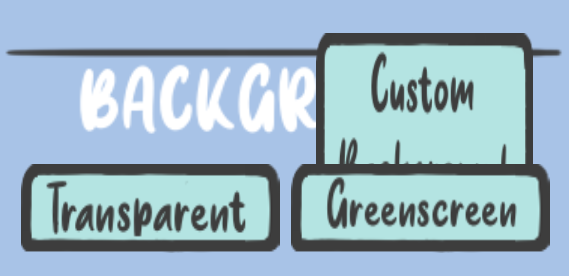
Wew the custom backgroud button is still there? That's a silly bug ahahha thank you for letting me know.
To reset the background to default, navigate to:
C:\Users\YourUserName\AppData\Roaming\Godot\app_userdata\Gazō Tuber
In that directory, I believe there are files called something like "BG.save" or something.
You need to delete em.
idk if this is to do with it not being compatible with my PC but i cant seem to find a way to open the actual thing
might be bc i have no braincells idk
What Operating Sytem you are using? Windows? You need to extract the file first.
Idk if it has anything to do with my PC but for some reason after the program been open for a bit,I start getting mic delay or something like that
Are u a new user or u had used the previous version?
Im new to the program yeah
U might need to set the app priority as "High" or "Above Normal"
When I downloaded it, it says that it contains a virus for some reason
It doesn't contain virus. My app isn't registered in your Operating System system so they thought it's a risky app. This is a very common because my app is not registered officially in windows store.
I had to download the other version for me to use the app and Idk how to import. ;-;
check this out
THANKS NOW I HAVE NO BRAINCELLS :D
Is there any way to return to normal mode after selecting transparency mode?
I'm using Ver 2.8.2 if that helps
double click on your screen
oh gotcha thank you
Still having to use 2.6 - any version after that does not work properly in OBS. 2.6, I am able to minimize the program and OBS has no issues showing my movement.
Everything above that, the Gazo window freezes and nothing moves.
with the current version, user have to put Gazo Tuber at the background, don't minimize it.
Thank you so much for the optimization update!
I believe my CPU load for it went from 5-10%~ to just about 0.5%~
That is huge!
I AM GLAD!
Hey!
This is really cool. A really cool tool that I want to use. I only have some concerns about how optimized it is. It seems simple enough to run it like it is but it keeps spiking my gpu above 60% and seems incredibly hardware intensive on my system. Is it mining crypto in the background?! I am really excited to use this for my streams although not my Valorant or Overwatch streams because of how heavy it is on my system.
(specs: i7, 32gb of ram, 3080, SSD's/M.2's all around. It is a laptop though, not sure if that should be a big issue.)
Hi there! Thanks for the feedback. I am really aware about this problem and it only happens to certain GPUs. I am still not sure why it happen.
Can u help me by going to %USER%\AppData\Roaming\Godot\...\logs folder
and check the log file? Is the log file size too big? if not, can u send me the log file?
Alright thanks! This photo is enough. I suspect some leaking just like the log file said or the app is trying to gain maximum FPS because I didn't turn on any Vsync feature. I'll reach you out later if u want to help in further development. My discord is risun #4004
I would love to help with further development! I really want to use this software during all my streams once it doesn't effect my gameplay :) I sent the friend request. It should be from, "story"
ouh hi story hahaha
Hey,
First of all thanks for the nice work you've done. I really enjoy the software and don't wanna miss it.
But I've something I coudn't figure out, sorry if you read that question all the time, but I've figuerd out that it's possible to switch between the presets with the Number-Keys. But is there a way to make global hotkeys or are there any, cause It would be cool if I would able to switch presets while ingame or something c:
Is there a MacBook tutorial? I followed every step leading up to the character import stage.My character is too big even if I scroll with my touchpad (mouse) to resize it, it just makes it go up and down, sideways too. If you could add a short key like shift (-) and shift (+) it would be awesome.
Thanks for the feedback. I didn't know macbook user having that trouble with touchpad. I'll add that feature soon.
Any update on this?